Do the benefits of managed WordPress hosting outweigh the costs? That’s one of the main questions anyone who is contemplating hosting their site with a managed provider will ask themselves.
After all, theoretically, you can do everything that managed hosting providers offer yourself. So, is it worth paying for the extra service?
To answer this question, in this post, we will go over the benefits that a managed WordPress hosting provider offers and how they make your life easier. In the end, we want you to be able to make an objective decision whether a managed provider is the right choice for you or not.
What is Managed WordPress Hosting?
Before going over the benefits of this type of hosting, let’s define what we are talking about:
- Hosting — The act of renting out server space to people who want to make their websites available to the public.
- WordPress — A piece of software that allows people to easily build websites and runs over 40% of the Internet. Hosts of this kind specialize in websites built WordPress.
- Managed — As opposed to unmanaged. Means the hosting provider takes a much more active part in the day-to-day tasks of running a website, mainly in terms of performance, security, and updates.
So, in short, the difference to more general types of hosting is that managed WordPress hosting only runs websites based on one type of software and takes over a lot of administrative duties. The rest will become apparent in the upcoming parts.
What Benefits Does WordPress Managed Hosting Offer?
With that out of the way, let’s see how you can benefit from a managed hosting provider.
1. Expert Support for Easy Troubleshooting
Support is a normal part of every hosting plan. Few users are so technically versed that they never need help. Plus, there are some technical problems that only someone on the host’s side can take care of.
However, the difference between other types of hosting and managed WordPress providers is that the support staff is knowledgeable not just in general issues but also well versed in the software you use to run your website.
So, if you encounter any issues, be it a plugin conflict, a bad theme, or else, they are more likely to be able to point you to the right solution. They can also tell you where exactly in the WordPress user interface you find the relevant options, make plugin recommendations, and answer almost any question regarding WordPress.

Because their focus is on one particular piece of software, they can narrow their focus to helping people with exactly that. The support of a more general host has to deal with wider range of issues. Their clients run everything from pure HTML sites over a whole range of different CMS like Magento, Joomla, or Drupal. They can’t be experts in everything so their knowledge is often more wide than deep. This is exactly the opposite with managed WordPress hosting providers.
Plus, the latter often have priority support that is reachable around the clock, quickly and easily. In the end, going with managed WordPress hosting is a bit like having your own IT department at your beck and call. And that can never be a bad thing.
2. BulletProof Security and Backups That Let You Sleep at Night
The benefits of a focus on one singular CMS also extend to security. Because managed WordPress hosts only working with one use case, providers of this kind are able to fully concentrate on making their server setup work for it.
That means, they can switch off all features and software that you might need for more general purposes and that could represent a threat or point of entry for hackers. While nothing connected to the Internet is 100% secure, managed WordPress hosting providers ensure you are as safe as possible.
Plus, they usually offer automatic daily backups. So, even if the worst happens, you can go back to a recent version of your site. Of course, manual backups on demand (e.g. to test a plugin) are also on the menu.

In addition, managed hosting providers often come with other security best practices out of the box. Examples include forcing strong passwords, two-factor authentication, limited login attempts, and more.
Plus, going back to support, even if your site gets hacked, you still have experts at hand to help you recover.
3. Blazingly Fast Performance Improve Your User Experience
The same thing that applies to security is also valid in terms of website performance. Since the focal point is WordPress, users benefit from a tech stack entirely optimized to make their website as fast as possible.
Managed WordPress providers often come with their own caching solutions specifically tailored towards the platform and other technical tricks to make WordPress faster. Some even include a Content Delivery Network (CDN) that places static website files on a global network of computers.

That way, users can always download them from the location closest to them. Plus, all of this comes out of the box without any extra costs and there is usually nothing or very little to do on your side.
Sure, you can also speed up WordPress on other types of hosting such as using the latest version of PHP. However, with no server access some things are simply out of reach. Plus, with a managed solution, speed optimization happens automatically without you lifting a finger.
In short, unless you are an experienced sysadmin running your own server, outside of managed hosting providers you will rarely find an environment so completely tailored to your CMS of choice.
4. Pick Your Own Data Center to Best Serve Your Audience
A lot of managed WordPress providers have their infrastructure spread out across data centers in different locations of the world. This is a blessing for users since the distance between the server and client is a big factor in page loading time. So, if you are operating mainly in a specific region, you can frequently ask your hosting provider to place your site in a data center closest to it.
In fact, providers will often ask you upon signup which center you want to create your site in. But they usually also let you change it later on if needed. You’d be hard pressed to find a more general host with this kind of service.
5. One-Click Staging and Development Sites Allow You to Test Changes Easily
Probably anyone who has ever gone through the beginner stage of working with WordPress is guilty of cowboy coding. That’s a term used for the practice of making changes to a live website, including the risk of creating fatal errors for all the world to see.
As you can imagine, that is a big no no and instead what local development environments are for. Yet, we all go through a learning phase.
One of the benefits of working with a managed WordPress hosting provider is that they usually offer easy ways to create staging and development versions of your site and push and pull data between them and the production site.

That way, you can experiment to your heart’s content without the risk of anyone seeing it. Plus, it lets you finalize any changes quickly and easily by pushing them up to your live site.
Some providers even go so far as to offer you software to push and pull site data from and to your local machine. For example, Local (formerly Local by Flywheel) is one such tool. Connect it to your Flywheel or WP Engine account and copy back and forth your sites you host with these providers.

6. Improve Your Workflow With Additional (Developer-Friendly) Features
Besides the the above, WordPress-centric hosting often comes with additional features and tools that make life easier. Here are some examples:
- Option to flush your cache
- Ability to run different versions of PHP in different environments (dev, staging, production)
- Server access via SFTP and SSH
- Error logs
- Access to custom DNS (more info here)
- Version control
- WordPress command line tool (WP-CLI)
- Ability to transfer hosting bills to clients
- Educational resources
The exact features you can expect depend on which provider you are with. Therefore, be sure to do research beforehand to find what best fits your particular workflow.
7. Conveniently Add SSL — Increase Trust and Security
SSL is a sign of a website’s quality these days. Users are looking for the green padlock icon in their browser bar to feel secure.

Setting up your own SSL certificate and encryption can be a bit of a pain. You need to make sure your hosting provider and certificate vendor can work with each other, then do a lot of back and forth to put the certificate in place.
One of the benefits of working with managed hosting provider to power your WordPress site is that they make this process very easy. Often, it just takes a few clicks to add HTTPS/SSL to your site.
In addition, if you are working with a good host, this feature is often free. Many managed hosting providers have adopted the free Let’s Encrypt certificate. Yet, even if you need an advanced certificate, this is usually very easy to do as well.
8. Easy Site Management, Less Stress and Confusion
One of the nicest things about going with a managed hosting provider is that it simplifies things. You are mostly working with only two interfaces: the WordPress dashboard and the management interface of your host.
In the latter, you also have a lot fewer options to worry about. Since the provider takes care of a lot of things and all non-WordPress related options fall away, the experience is a lot more streamlined. Even the WordPress installation happens automatically.

Plus, if you have several sites, your own or your clients’, you can administer them all from the same place. No need to hop back and forth between different hosting providers and remember a multitude of logins. Being on a managed hosting platforms is just easier.
9. Fewer Plugins: Less Clutter, Faster Performance
As we have stressed a few times already, the main benefit of using managed WordPress hosting is that it eliminates a few common tasks. As a consequence, you also don’t need any extensions that would usually provide that particular functionality. So, say goodbye to security, caching, and backup plugins.
The advantage: Less to worry about, less to update, less clutter in your WordPress back end. Yet, you still get all the same benefits as if you were using them. Plus, reducing the number of plugins is a good way to improve site performance. Win-win all around.
10. Scalable Hosting that Grows Along Your Site
Moving from one type of hosting to another is very common for websites. Typically, site owners start with shared hosting only to discover that it’s inadequate when serious traffic starts coming in. In many cases, the host will also be the one who asks you to upgrade, if they don’t suspend your site for pulling too many resources that is.
As you can imagine, this is a hassle and takes time and energy. In contrast to that, managed WordPress providers often have the ability to scale along with your website’s success. Most of them are located on virtual machines and cloud servers. So, scaling is as easy as making more resources available to the sites that need it
You don’t even need to change the server, everything can stay as it is, you just take more of what you need.
Focus on What’s Important With Managed WordPress Hosting
As you have probably figured out by now, managed WordPress hosting takes a lot of work off your shoulders. All the basic optimization and maintenance tasks are no longer in your court.
This frees up time and energy to focus on what’s really important, good for your business, or what you simply enjoy. Whether that is creating content, working on your marketing and SEO, reaching out to clients, building a team, or else. With all the technical stuff out of the way, you can give your full attention to growing your business and increasing revenue.
What are your main benefits of working with a managed WordPress hosting provider? Let us know in the comments!

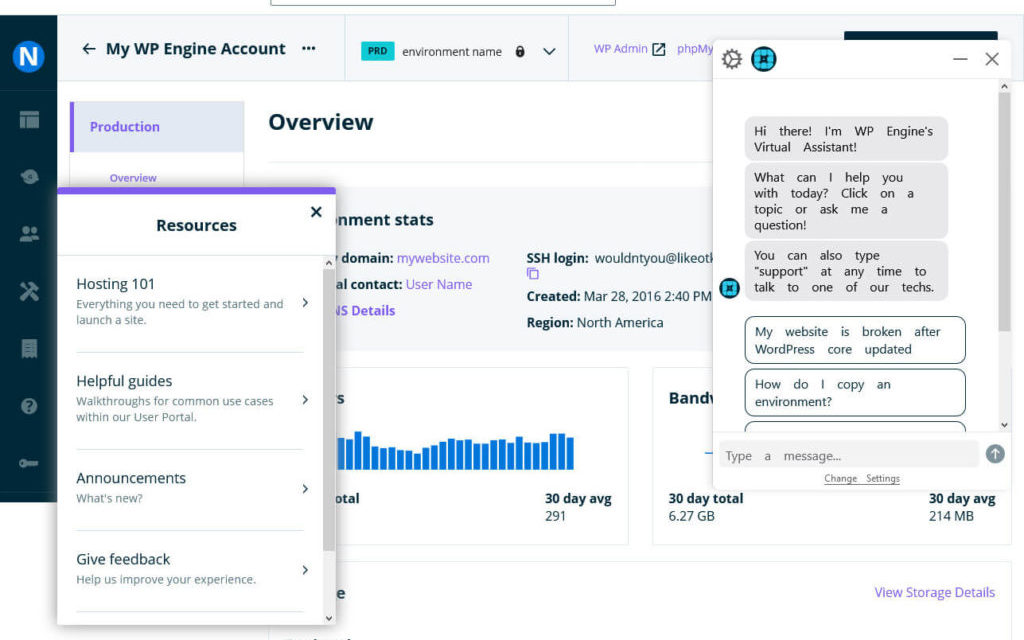





![How to Start an Online Business in 5 Steps – A Beginner’s Guide [2019]](https://wordpresswebsitesupport.com/wp-content/uploads/2019/05/1949/how-to-start-an-online-business-in-5-steps-a-beginners-guide-2019-440x264.jpg)




