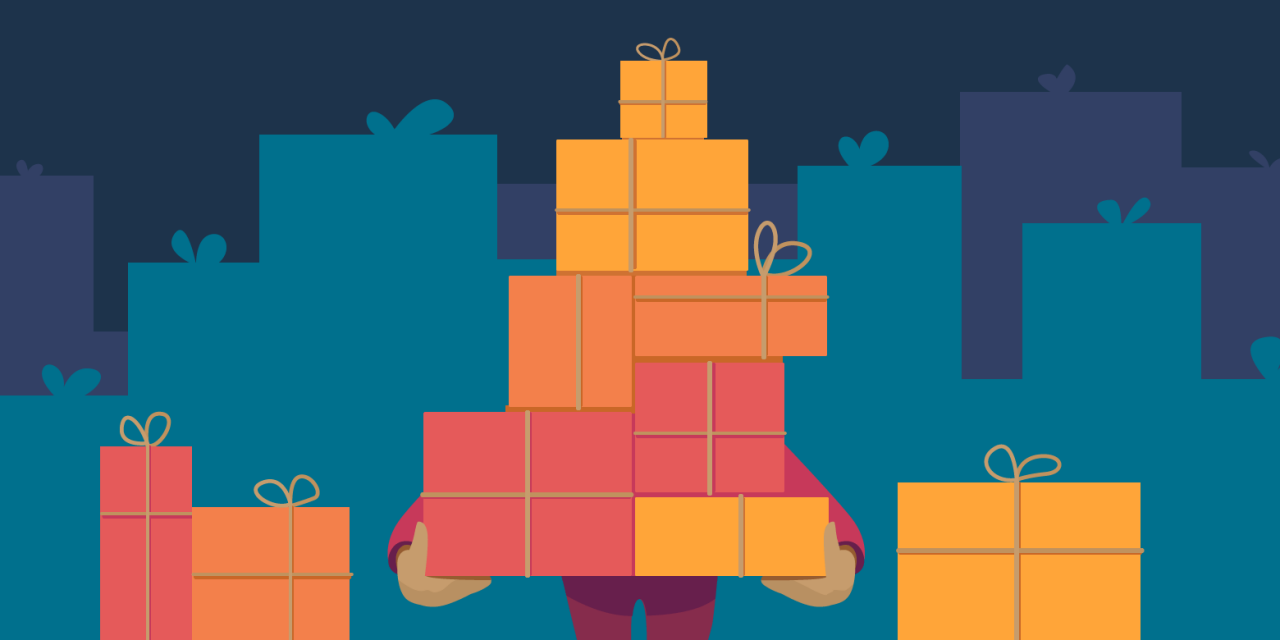With global eCommerce sales expected to grow to US$4.8 trillion by 2021, shouldn’t you be taking a serious look at how to design eCommerce websites for more conversions?
While some basic conversion tips for WordPress sites do apply here, an eCommerce site typically doesn’t play by the same rules when it comes to format and layout.
Specifically, I’d like to do a deep dive today into what makes for a high-converting eCommerce product page. After all, this page is the final step before conversion, so it’s the very last chance you have to seal the deal and convert visitors into paying customers.
eCommerce Product Page Design
There’s no guarantee that your visitors will buy anything once they get to your product pages. But it’s your job when building an eCommerce site to not give them any extra reasons to abandon it.
In all honesty, I think the safest way to design an eCommerce product page is to start with a design and layout similar to an online retailer everyone already knows and trusts.

I don’t particularly like the look of Amazon’s website. I think the type is too small, there’s way too much going on, and the quality of the descriptions and photos from the seller isn’t always great. That said, Amazon’s product page design works well as it’s logically laid out and is consistently applied throughout the website. So, as we look at how to build eCommerce product pages for your WordPress site, I’d like to use this as a sort of wireframe for best product page design practices in terms of conversion.
As I describe each of the essential elements needed to design a high-converting eCommerce product page, I’m going to highlight an example of a website that demonstrates each point well. If you follow along from top to bottom, you’ll find that each of the elements (except for maybe the white space one) is part of the successful Amazon formula, but each site has found a cool way to put a unique spin on it.
1. Address Bar



You might not give much thought to the address bar of your product pages, but there is something to be said about following a strict formula here. Here is what you’ll need:
- HTTPS. If this is an eCommerce site, this is non-negotiable. It’s also the very first trust mark visitors should encounter on your site in general.
- A simple structure. Since products always exist deeper within the path structure, focus on keeping these clearly labeled and easy to follow. Adding product SKUs and other reference tags in the URL will only distract visitors.
- An optimized slug. When thinking about SEO for eCommerce product pages, the focus keyword for your product page should serve as the slug. In other words, if your product is called “Bean Box”, then use bean-box as the slug for SEO purposes.
2. White Space



The best eCommerce product pages don’t necessarily cram a whole lot of content in. Apple is already a brand synonymous with minimalism, so it’s no surprise that their web design would use ample white space to frame their products. Here are some other space minimizing tips you can take away from this example, as well as other eCommerce sites that use white space well:
- Keep product pages light on text and use ample spacing between the various elements (described below) to help customers focus on the key details one at a time.
- Use a solid background color (preferably white) behind the product photos and descriptions. It helps keep the focus on the product.
- Don’t place a sidebar on your product pages if it can be helped.
- When displaying more than three or four images or videos of your product, use a fast and feature-packed gallery plugin to reduce the amount of space used.
3. Navigation



One of the tough things about using an eCommerce website as a consumer is the navigation. Sure, if there’s a search bar, you can always type in the exact product you want (if you know what it’s called); otherwise, it takes a lot of clicking back to retrace your steps from the original search query.
As a designer, you can use a breadcrumbs navigation at the top of your product page to simplify the work your visitors need to do. After all, they’re already interested in this product or type of product, right? Since breadcrumbs display all the categories and sub-categories that led to the product, it’s the ideal solution for getting them back to an earlier step so they don’t have to begin their search all over again.
4. Product Images and Video



I’d say that nine times out of ten (or maybe even more than that), you’re going to find product images located on the left side of the page. It makes sense when you think about it. If you’re developing websites with languages written left-to-right, your customers’ eyes will automatically go to the top-left corner of your pages–where the product photos are.
This is why you can’t skimp on the production of photos or videos for your eCommerce site. This is the first impression visitors will have of the product and it could realistically make-or-break their decision to buy.
So, what can you do to ensure you’ve used product imagery correctly?
- First, install an optimization plugin like Smush Pro. You’re going to upload very large media files to your site and you don’t want to compromise loading speed or picture quality in the process.
- Never include images or videos that are blurry or low-resolution.
- If an image doesn’t frame your product in the best light or isn’t an accurate depiction of it (i.e. it’s too flattering), don’t include it.
- Since customers can’t try the products beforehand, upload various images that show it off from different angles or as it’s being used by a model.
- Don’t use promotional product videos here; instead, use videos that actually show the product in action.
- Also, if your product comes in different colors or sizes, those need to be represented here as well. The best way to handle this is to have those change when the variation is changed (see information on that below).
- If you’ve been able to collect user-generated content, include them here (with permission from the users, of course).
- For products that would benefit from 360 explorations, think about using a virtual reality plugin.
5. Product Name



As far as the product name is concerned, the clearer you are in terms of what the product is, the better. This doesn’t mean writing out a three-line product name like the ones you sometimes see on Amazon that describes the product in over-the-top detail: “Product X in Raspberry Flaming Red, Waterproof, Durable, Lightweight, Sizes Small through Large, Made in USA, etc. etc. etc.” Just write a sensible unique product name.
Also, in terms of wording your product name, you should follow the same SEO naming conventions you’d use for any other page on a WordPress site. This means including the focus keyword in the name and limiting it to 55 characters or less (for search purposes).
6. Price



The price of the product should be the very next thing your visitors see after the product name. Even if you get them fully invested in the value of the product with a well-written description and awesome product pages, too high of a price could be a dealbreaker. So, put it front and center.
Also, if you’re offering a special discount, put it right next to the original price–and don’t be afraid to use a bright and eye-catching color to draw attention to the cost savings.
7. Ratings and Reviews



Although the actual customer reviews or client testimonials shouldn’t sit anywhere near the top of your product page, the star rating and review count should. Social proof is an incredibly important part of the eCommerce landscape since customers can’t easily test out products beforehand, so these need to be in here somewhere–the higher on the page, the better.
Of course, a star rating might not always make sense for the type of product you offer. If it’s something like a business service, testimonials will make more sense. And if it’s something like a hotel or restaurant reservation, then you might want to opt for something like this where visitors are told how many other like-minded consumers are considering the purchase:



Keep in mind that there’s a possibility that your products won’t receive positive reviews to start, and that’s okay. That’s why the actual write-ups are provided down below the product description. Visitors can scroll down and read the complaints for themselves to decide whether or not they’re valid, and to see whether or not the company behind them listens and responds to those complaints.
8. Product Description



As I mentioned before, it’s best to keep your product pages light on text, especially above the fold. I’d recommend using very short, value-driven messaging within the description. Of course, you should briefly explain what the product is, but it’s important to take a moment here to actually sell the product. This means highlighting the benefits and giving customers a reason to look at the rest of the page.
9. Variations



Not every product in your online store will offer variations that customers can choose from. However, if they do exist, make it super easy for them to select from the options available and also let them know upfront which options are not available. Nothing annoys a customer more than finding the product they want, selecting the size, and then clicking the CTA only to find that the product no longer exists in that variation.
So, when you’re designing this element, first and foremost, make it easy to use. Dropdowns are great if you have more than five options to display. Then, of course, use a clear indicator that tells customers which variations are available. Greying out text would work just as well as removing variations completely for products that aren’t available.



And, since I’m on the subject, this is a great way to stir up a sense of urgency with visitors. Let’s say that a popular item is about to go out of stock soon in a certain size. Rather than wait until it does to grey out the variation, slap a bright red warning next to it that lets visitors know you have low inventory available and/or that it’ll be replenished soon. This may motivate more customers to take action sooner.
10. CTA



The CTA button obviously plays a big part in the eCommerce conversion process, which is why you can’t really experiment with where to put your call-to-action. When it comes to a product page, that button needs to be front and center. It also needs to be well-designed, boldly colored, and tell customers exactly what’s going to happen when they click it.
- “Add to Cart” will place the item in their shopping cart so they can continue browsing the store.
- “Buy Now” will initiate the purchasing process.
- “Add to Wishlist” will dump the product into a list and save it for later.
If your product page is long and you want to ensure that the idea of making a purchase stays top-of-mind, you can use the following trick (i.e. a sticky top bar) to keep the button always present:



One other thing to do in this section is to place pertinent purchase details near the CTA. For instance:
- The estimated shipping date.
- A short statement about your returns and refunds policy.
- Any associated fees or taxes with the purchase.
- A warranty statement.
11. Social Media



Ideally, you would have social media icons displayed on every page of your WordPress site. If they’re not already there, be sure to place them on your eCommerce product pages–with a particular focus on platforms that are image-friendly. This means Pinterest, Instagram, Facebook, and maybe even Twitter. This will give your customers an easy way to share their favorite products with others.
12. Product Features



If the product description is where you briefly discuss the value of your product, then the product features are where you can get into more technical details. Sizing specifications, care and maintenance instructions, assembly requirements, pieces included, and so on should be placed within this below-the-fold section. If you have a lot of ground to cover, use tabs to consolidate the information into a single space and keep your customers from having to scroll too far.
13. Related Products



Using data about your products, about common purchasing trends, and about your customers’ personal shopping habits on your site, you can create a helpful ‘Related Products’ section. It’s a great opportunity to not only upsell or cross-sell on the product they’re already interested in, but it’s also a good way to give them alternative recommendations in case this particular one didn’t work out.
Once you’re done designing your eCommerce product pages with the above elements, don’t forget to use WordPress plugins to optimize their performance. Even if your pages look great and you nail the perfect layout, if pages take too long to load or visitors see a security warning, it could cost you. So, if you don’t have these installed on your site already, be sure to have a performance optimization plugin like Hummingbird and a security plugin like Defender in place.
eCommerce Product Page Optimization – Final Tips
In addition to product page design considerations like improving the layout and making sure that your content fully explains the benefits and features of your product (and builds trust with your company), look for ways to implement psychological triggers to direct consumers’ attention to the add to cart button.
Once you’ve established your eCommerce product page design using the methods discussed above, make sure to A/B test your pages and see if perhaps there are other elements or layouts your visitors would be more receptive to. The Amazon model is a smart choice to start with. It keeps the details of your products in a logical order, keeps pages to a manageable length, and ensures a consistent structure across your site.
1.6 million WordPress Superheroes read and trust our blog. Join them and get daily posts delivered to your inbox – free!
Tags: