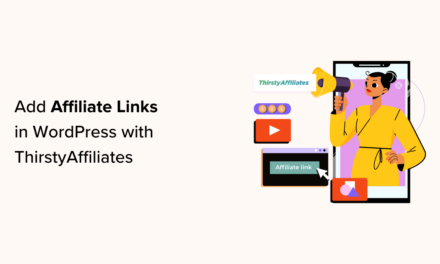Managing a WordPress Multisite network can be a lot of work, but it doesn’t have to be if you have the right tools.
But what are the best tools for Multisite?
There’s always a lot of discussion on the WPMU DEV forums about this very topic, so I asked our support crew and developers what plugins they recommend people install on their network.
Whether you’re new to running a Multisite network or have been hosting your own network for some time, you’re sure to find many of the plugins below (in no particular order) useful for managing your sites.
What plugins do you find essential for your Multisite network? Tell us in the comments below.
-
Multisite Enhancements

Enhance your Network Admin dashboard with this handy plugin. It adds a number of subtle enhancements to your admin interface that will help you get more information at a glance. Here are some of the plugin’s main features:
- Adds an Add New link under the Plugins menu.
- On the Plugins panel, it shows which sites have a particular plugin active
- On the Themes panel, it shows which theme is active on which sites.
- Add Favicons to easily identify the subsites in the admin area, and in My Sites menu.
- Removes the WordPress logo and its menu from the admin bar.
- Quickly view RAM usage, SQL version, PHP version, and other server details in the footer.

Quickly view the overall server resource usage of your entire network. -
Multisite Toolbar Additions

Multisite Toolbar Additions is a small and lightweight time-saving plugin for Super Admins and Admins. Just install and activate it, and the plugin works right out of the box, adding a number of useful admin links to your Admin Bar and providing built-in support for a number of third-party plugins, including some of the plugins listed below.
Just install and activate the plugin for additional toolbar functionality.
There are no settings to configure, as all customizing can be done using filters, constants, and regular WordPress user roles & capabilities to keep everything lightweight. This plugin also works in both Multisite installs and single-site installs.
-
WP Multisite User Sync
User registrations in a WordPress Multisite network are tagged to a specific site and not the entire network. WP Multisite User Sync helps you Sync or Unsync users from one site to another in your network.
First, select the user roles who can Sync or Unsync …




Select the user roles … And then edit the user’s profile to select the sites you want them to Sync or Unsync …




And then edit the user’s profile. The Pro version of WP Multisite User Sync also lets you change the user role after syncing or unsyncing.
-
Smush
Smush is an award-winning image optimization plugin that is Multisite compatible. It’s really easy to use and works with almost all image formats, including the next-gen WebP format developed by Google.
In a Multisite setup, Smush provides subsite controls in the network settings page that let you specify if you want all subsites to inherit network settings, or if subsite admins can override all module settings or only the modules you specify.
Smush settings give you control of your subsites.
Once you’ve configured your settings and options, Smush will automatically optimize and resize all images across your Multisite network.




Smush it all! With the free version of Smush, you can optimize up to 50 images in bulk (max 5 MB each). However, there are no limits in place. You can smush as many 50-image batches as you want.
Smush Pro supports optimizing unlimited photos with just a click (up to 32 MB each). You can also take advantage of the Smush Pro CDN to serve your site’s images instantly from 45 locations around the globe.
If you’re looking to make your site faster and boost your SEO, get smushing today!
-
Ultimate Addons for Gutenberg
Setting up multiple sites in a network can be time-consuming, especially if you’re just getting started. Thankfully, there’s the Ultimate Addons for Gutenberg plugin. Its advanced, powerful blocks let anyone in your Multisite network create almost any type of site in no time … be they blogs, business websites, or personal portfolios.




Create beautiful, professional websites faster with ready-made Gutenberg blocks. This plugin works best with themes compatible with Gutenberg, like Astra, which is also built by the same developer.
-
Individual Multisite Author
If you plan to run a WordPress Multisite network with multilingual capabilities, you would probably want a different author description/biography for each site.
With multisite enabled, this plugin lets you add a unique author bio for each user on a per blog basis. Just install and activate the plugin, then add the author bio into each site’s dashboard. All bios are saved using a custom profile field for each site.




Create a unique author bio for each site on your network. Another great use for this plugin in a multisite installation is where an author runs a number of sites that require different biography styles (e.g. a professional site, a personal blog, a product documentation or review site, etc.). This plugin lets you match different personalities in the bio descriptions for each site.
-
Hummingbird
A Multisite network is complex and installing and configuring a cache plugin can be quite tricky. Hummingbird flits through your entire Multisite installation in one go and makes it blazing fast.
Seriously, you’d be crazy to try and optimize every single site on your network, when Hummingbird will easily do this for you. So, you can literally optimize 1000 websites with Hummingbird at one time. How cool is that?




Use Hummingbird to make your entire Multisite network fly! For the best results, you can set up your Multisite network with Hummingbird Pro and CloudFlare.




Hummingbird and Cloudfare work happily together. Even if your server doesn’t support standard optimization features such as gzip compression, Hummingbird will take care of it for you, boosting your page speed with fine-tuned controls over compression, minification, and caching.
Asset optimization is one of the most powerful features of this plugin and can be set up on Multisite on a per-site basis. This is something you may not want all your subsite admins to access, however, as it can break the Front End of their subsite. But you can choose who can make these adjustments, or disable it completely in the Asset Optimization settings screen.




Asset Optimization is one of the most powerful features of Hummingbird … be careful who you give access to! Hummingbird Pro goes one step further in optimizing and speeding up your site. It includes automated scanning, enhanced minification, site uptime monitoring, CDN hosted minification, and our expert 24/7 live WordPress support.
Hummingbird also integrates with Branda (so you can leave additional notes for subsite admins) and Smush Pro to deliver an epic smush power to your website!
-
Multisite Post Duplicator
Multisite Post Duplicator lets you clone any individual post, page, or custom post type from any site in your Multisite network to another. The cloned post will be a perfect copy of the original, including all metadata, tags, categories, images, etc.




Duplicate a post or page to any site in your network. You can also set a duplication link/syndication so that if you ever update the original post, it’ll also update the cloned copy and keep them both in sync.
One drawback of Multisite Post Duplicator is that not all its features work with Multisite networks using subdomain configurations. In most cases, the cloning works as expected, but sometimes it can have unusual results.
-
WP Multisite Content Copier
Copying pages and posts between sites on your network is easy with WP Multisite Content Copier. It’s similar in functionality to the Multisite Post Duplicator plugin, but I find this one much more intuitive and helpful.




Keep posts and pages synced between different sites on your network. This plugin lets network admins quickly and easily seed new sites with content without the hassle of doing it manually.
WP Multisite Content Copier is built by the same team behind WP Multisite User Sync.
-
NS Cloner
This is the easiest and fastest to create fully configured clones of sites on your Multisite network. The clones will be completely identical to the original, including theme, plugins, content, images, videos, and site settings.




Clone a complete site on your Multisite network with one click. NS Cloner will allow you to swiftly roll out new sites with all your favorite standard plugins, themes, and configurations in place. It’ll also come in handy if you offer member sites to all your registered users.
Say goodbye to setting up everything manually!
-
Branda
Branda is fully compatible with Multisite networks. You can set it up to manage modules on every subsite separately, import/export settings from one subsite to another, create a template with a custom brand and apply it to every site at once, and even set which user roles can access and manage its modules.
Watch the video below to see what Branda can do for your multisite network.
On multisite installations, Branda gives you additional options, such as:
- Allowing admins to remove the ‘Dashboard’ link from the admin panel for users without a site, giving them access to their profiles only.
- Using the same header and/or footer you created for your main site on all of your network sites.
- Create a default error page to display when network sites are deleted, archived, have become inactive or spammed.
- Rebrand the default meta widget in all multisite blogs with one that has the “Powered By” link branded for your site.
- Disable comments for everyone in the network and whitelist/blacklist IP addresses.
- Use the main site’s favicon on all subsites or allow subsites to upload their own favicon.
- Display a Coming Soon or Maintenance page for every site in the network or only specific sites.
- Customize email notifications generated when new users and new sites are added to your network.
As you can see, Branda is the branding superhero WordPress deserves, and definitely the plugin every WordPress developer needs right now!
From customizing your site’s login page to its dashboard, creating beautiful maintenance mode and coming soon landing pages, replacing text and images, plus over 30 modules, Branda does it all!




A customized WordPress dashboard with custom help context menus. If you’re a professional design or development agency, letting your clients use the default WordPress dashboard isn’t enough. You need to rebrand the dashboard completely and remove all distracting elements. Branda lets you activate only the modules you need.




Branda lets you activate only the modules you need to keep your site well optimized. Branda is truly the ultimate branding and white labeling plugin for WordPress multisite!
-
Relevanssi
One area that WordPress could improve on is its default search functionality. It doesn’t give you enough control over what you want to search and how. And it doesn’t support searches over an entire Multisite network either.
Relevanssi can help you fix this by giving you full control over your searches with plenty of filters. And you can also sort the search results by relevance, instead of by date.




Relevanssi highlights the search terms in search results. (Source: Relevanssi)
While Relevanssi does have a free version, only its Premium version supports Multisite searches. It can run searches across many subsites in your Multisite network.
The search features are fully customizable. You can set it up to do fuzzy matching on partial words, match an exact phrase, exclude search terms, log search queries, and more!
-
Multisite Plugin Manager
Managing plugins across your Multisite network can become very hectic, especially if you have dozens or even hundreds of sites on your network. Multisite Plugin Manager simplifies plugin management for network admins.




Plugin management made super easy and efficient. Some of its features include:
- Set plugins each site in your network has access to
- Choose plugins to Auto-Activate on all sites
- Mass activate or deactivate a plugin on all sites
- Assign certain plugins to have special access permissions (as a Super Admin, you can override this permission)
- Remove plugin metadata (Version, Author, Plugin) and any update messages for site admins
Multisite Plugin Manager is a free plugin maintained by Aaron Edwards, WPMU DEV’s Lead Developer/CTO.
-
User Switching
If you need to quickly swap between user accounts in your Multisite network, User Switching lets you instantly log out and log back in again as a different user.




Click the ‘Switch To’ link to switch to a different user account instantly. If you’re constantly finding yourself switch between multiple member accounts, this plugin will come in super handy. You can also instantly switch back to your originating account, which in most cases will be the Network Admin.
-
User Role Editor
User Role Editor lets you easily create, customize, and modify any user role in a Multisite network (except for the admin role). It enables one-click synchronization of user roles and capabilities across your whole network.




Assign each role various capabilities by checking different options. If you’re managing a huge network with many users, having the ability to hide certain menu items from some users, both in the frontend and the backend, can be very useful. With User Role Editor, you can block their access to selected admin menu items. The plugin also lets you add new capabilities and remove any leftover roles or capabilities from unused plugins.
You must turn on the “Apply to All Sites” checkbox when updating a role across your network. The Pro version also lets you manage roles of your entire Multisite from the Network Admin dashboard.
-
Disable Comments
WordPress lets you disable comments on individual posts and pages, but what if you want to erase any trace of these throughout your site? Or perhaps, throughout your entire Multisite network?
Disable Comments lets you disable comments (and delete comments) globally across your network on any post type (posts, pages, attachments, etc.). Your users can’t override these settings for individual posts.




Comments? What comments? It also removes any comment-related entries from your dashboard, including from widgets, admin menu, and admin bar.
This plugin is great if you run a Multisite network with sites that don’t require comments. Or sites that attract a lot of online trolls.
You can use the must-use version of Disable Comments to disable comments across your entire network by default, no configuration needed whatsoever.
-
Beehive Google Analytics
Track and view Google Analytics statistics for your entire multisite network — both subdomains and mapped domains. Just add one tracking code for an entire network.




Beehive is The One analytics plugin to track them all! You can also combine this plugin with Domain Mapping to collect data for sub-domains and mapped domains.
Beehive puts all the important statistics right in front of you with beautiful charts and graphs. You can also set the user roles that can access the analytics dashboard and allow site admins to customize their site’s configuration.




Make sense of your analytics data quickly and efficiently. -
Snapshot Pro
This easy-to-use backup plugin will snap and securely store all of your Multisite backups in a private cloud vault. Snapshot can back up your entire Multisite network in one go. You can also save your snapshots directly to Dropbox, Google Drive, Amazon S3, or by FTP/SFTP to anywhere you want.




It’s time to call Snapshot for backup! If you run a Multisite network, Snapshot Pro will activate across your entire network. The plugin also offers Multisite admins additional options like:
- Backup everything or pick and choose which sites and database tables you would like to copy.
- Set up multisite global file exclusions.
- Schedule automated backups with Snapshot before you make any major changes to your website, like changing a line of code, updating WordPress core, or activating a plugin.
Snapshot is like a time machine for your WordPress site. If anything goes sideways, you have a restore point to get back on track easily. Learn how to backup your Multisite network with Snapshot.
Snapshot provides your multisite networks the backup protection it needs with simple one-click restoration and allows you to take snapshots of anything you want (settings, content, files, the entire site, etc.), so you can quickly restore it at any time. Snapshot’s got your back…every time.
-
Anti-Spam CleanTalk
Spam can suck the life out of any website. If you have a WordPress Multisite network with sites accepting user-generated content, stopping spam posted by bots and dodgy users should be one of your top priorities.




Nip spam in the bud. Anti-Spam CleanTalk scans for likely spam (and spammers) across your network and acts as a tough barrier for new spammers ready to barge in. And it does it all in the background without affecting your actual users (no CAPTCHA or puzzles to solve).
It stops spam comments, splogs (spam blogs), user registrations, form submissions, emails, surveys, polls, and much more. Anti-Spam CleanTalk is compatible with most of the top contact form plugins, WooCommerce, BuddyPress, bbPress, MailPoet, and wpDiscuz.
While the plugin is free to download, it only works with the premium cloud anti-spam service cleantalk.org. You can get started with their 7-day free trial and confirm if it’s the right anti-spam solution for you.
-
Moderate New Blogs
This plugin does one simple job well. If you allow users to set up their own sites on your Multisite network, Moderate New Blogs flags the new sites as “Awaiting Moderation” in your Network Admin > Sites panel.




The simple anti-splog plugin. It won’t stop spam blogs (splogs) from being registered, but it’ll help you make only legit sites go live. If you can’t afford the premium Anti-Spam CleanTalk service, this is a good alternative.
Note: Moderate New Blogs hasn’t been updated for more than 3 years, but since this is a lightweight plugin with only a few core functions, it doesn’t need constant updates.
-
Defender
Defender helps you keep your Multisite safe from malicious hackers. Its mighty security shields and cloaking technology are no match for any online baddies.
Audit logging is where Defender really flexes its muscles. Especially on Multisite installations. Defender logs and tracks every login attempt, every upload, every activation, and every system change across your entire network. You’ll know exactly who did what and when on your network.




Defender is the best form of defense for your network. Some of Defender’s top features include:
- Automated security scans, vulnerability reports, and audit logs
- Enable 2-factor Authentication
- Security tweak recommendations
- Google blacklist monitoring and alerts
- Manual and automatic IP lockout
- Core, plugins, and theme code integrity checker
- Login masking
Defender will analyze your site, find areas where you can improve your site’s security, and tell you how to go about it. This way, you can remove the weakest points in your network before hackers can get there.
-
WP Ultimo
WP Ultimo is a Website-as-a-Service (WaaS) platform that allows you to create a network of premium DIY sites, just like WordPress.com or Edublogs.




Create a network of premium DIY sites with WP Ultimo. WP Ultimo lets you configure your Multisite network so users can pay you a fee to host their site on it. You can set different subscription tiers with additional features (e.g. free SSL, extra storage, etc.) to cater to all types of users.
If you’re looking for an alternative for our now-retired Pro Sites plugin, WP Ultimo is a perfect choice. They even have a cool migration feature to make the transition from Pro Sites easy.
-
SmartCrawl
SmartCrawl gives you total control over your entire Multisite network’s SEO. As a Network Admin, you can make bulk changes or allow powerful SEO settings for individual site owners.




Improve your search rankings with SmartCrawl. Additional features for Multisite owners include the ability to:
- Set up separate sitemaps for subsites.
- Display metrics specific to each site in the network in the site’s dashboard.
- Delete settings and data from all subsites.
- Allow or disallow site admins to manage some or all of the plugin’s modules.
By default, ‘Sitewide Mode’ is enabled for Multisite, which means that your subsites Administrators won’t be able to do specific SmartCrawl configurations to their subsites. You can disable this and allow them to manage some or all the modules.




‘Sitewide Mode’ allows only the Network Admin to access SmartCrawl’s settings. The free version of SmartCrawl is good enough for most sites, but the Pro version takes things a notch higher. It includes features like automated scanning & reports, automatic linking for specific keywords, broken URLs / 404s / multiple redirections checker, and our expert 24/7 live support.
With SmartCrawl installed on your network, you can connect it with Moz to have metrics for each site appear in their respective dashboards.
-
Shipper Pro
Migrating a WordPress Multisite isn’t as straightforward as migrating a single WordPress site. There are a lot of factors for you to consider, like whether you want to migrate a single website into your existing network, or migrate a site from your network out of it, or migrate your entire network altogether.




Ahoy! Shipper Pro to the rescue. Shipper Pro makes it a breeze to move sites into or out of your Multisite network (or your entire network itself). Whether you want to move from one host to another, local to production, development to live, Shipper Pro handles it all with ease.
This Multisite compatible plugin is designed to handle the complexities of moving an entire WordPress network, so you can just enjoy the trip and cruise along!
-
Forminator
There are loads of free form plugins out there, but Forminator is the go-to plugin if you’re serious about forms.




Like all WPMU DEV plugins, Forminator integrates seamlessly with Multisite, allowing site admins to easily create forms, quizzes, and polls for their sites.
Forminator will soon support Multisite user registrations and subsite admins will be able to allow user and site registrations. Check our roadmap to learn more about all the latest developments that are happening with our plugins.
WPMU DEV Legacy Multisite Plugins!
If you are looking for some WPMU DEV retired / legacy Multisite plugins, then you can find a huge pile of them at our GitHub account and the vast majority should work just fine as well. The only thing we would caution about is we no longer actively support them… but you, or your developers, easily could take over that mantle. 🙂
Simplify Your Multisite Network Management
Managing Multisite networks is a little more complicated than administering a single WordPress site. You’ll be sure to find many of the WordPress multisite plugins above useful for creating and managing your network.
All of our premium plugins are compatible with Multisite networks as is our fully managed WordPress Hosting service.
If you need help with setting up or managing your Multisite network, don’t hesitate to get in touch with our expert 24/7 live support.