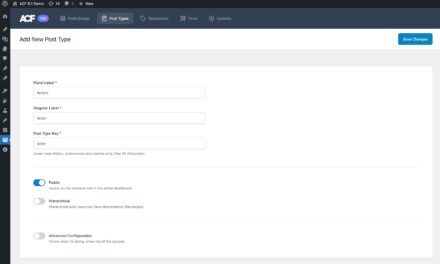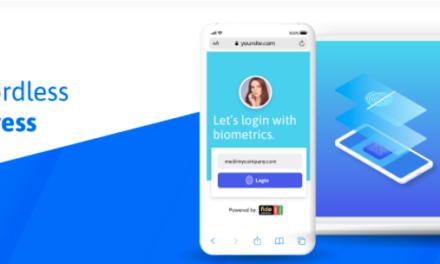A code snippet is a small block of code added to a website to improve custom functionality. You might use a custom code snippet to make changes to your web design or extend features of the site, such as making adjustments to CSS, adding custom messages to your website, improving website caching speed, or hiding your WordPress version number so it isn’t known to attackers.
While you can add custom functionality with third-party plugins, it can also be hard to find one that fits your needs exactly. Third-party plugins can also be a security risk if you don’t keep them updated regularly. Code snippets can be built from scratch or found in online WordPress tutorials. They can be cut and pasted from the tutorial straight into your site.
In this article, we will dive into the three most secure ways for adding custom code snippets to your WordPress site.
Best Practices and Guidance for Adding Custom Code Snippets
Adding a code snippet isn’t difficult, but some precautions should be taken. When altering the core code of your website, even one typo could cause your site to stop working completely. Downtime can mean lost customers and lost sales. It’s important to pay close attention to detail when entering custom code.
Code snippets serve more practical purposes than you may realize, including when it comes to improving the user experience for your site visitors or customers. They are an essential part of customizing an online store, because they can be used for tasks such as adding product info cards, customizing thumbnails in product galleries, setting image dimensions, or even auto completing orders. WordPress’s WooCommerce is already one of the most popular open source platforms for online merchants, and makes extensive use of code snippets for these reasons.
However, you should also be aware that adding custom code to your site can sometimes cause conflicts with certain plugins. In that case, the plugin would need to be deactivated or the custom code snippet would need to be altered. The following guidelines should be kept in mind when adding custom code snippets to your WordPress website.
Be Sure you Trust the Source
If you are copying code from a website or WordPress tutorial, make sure you trust the source. Otherwise, you could unknowingly add malicious code to your website.
Malicious code can be used to open backdoors to your website. If an attacker gained administrative privileges on your WordPress installation, they could make unauthorized changes, use the site to pass on malware to your users, and even take the site down completely. They could also hold your website ransom and make you pay to restore your access.
Getting a website back in this scenario can be a long, arduous process. It’s better to prevent an incident from happening by paying attention to where your code is coming from. Look for well-established and trustworthy blogs for code snippets. When in doubt, find another source for code.
Be sure to have the appropriate tools in place to detect malicious code before they can spread throughout your site. You can use this with tools such as static application security testing, which will continuously analyze your site and applications while they are running. According to Cloud Defense, this is most effectively done by checking your source code for vulnerabilities, and then comparing those vulnerabilities between the source and the target branches.
Backup Your Site
Before making any change to your WordPress code, make it a habit to always back up your website first. Backing up your site ensures that if anything goes wrong, you can simply revert back to the previous save state. This will save hours of troubleshooting time in the event that something goes wrong.
There are a variety of ways to backup your WordPress website, including using plugins and backing up manually. Besides backing up before adding code, you should be regularly backing up your website at least once per week at the absolute minimum.
Don’t Make Changes Directly to the Parent Theme
Many online tutorials recommend that custom code snippets be added directly to the parent theme’s functions.php file. While doing this is a simple matter, it’s not always the best choice.
Changes made to the functions.php file will be overwritten when you update the theme. Any changes would then have to be put back into the file after it’s been updated. This makes the updating process more difficult to keep up with.
While you could get around this by not updating your theme ever again, this isn’t recommended. One of the most important tips of all for securing your WordPress site is to regularly update themes on a regular basis to keep up with security vulnerabilities. Outdated themes often leave gaping security holes that can be used by attackers to take over your site.
3 Secure Ways to Add Custom Code Snippets in WordPress
Here are a few recommended ways to add custom code snippets in WordPress. Again, it’s extremely important to backup your site before you make any of these changes.
Add a Child Theme
A child theme is an add-on to your parent theme that allows you to write customized code. The files are kept entirely separate from the parent theme and will not be overwritten if the parent theme is updated. Adding a child theme requires knowledge of CSS coding.
Create Your Own Custom WordPress Plugin
You can write your own plugin that will alter code. This way, you understand exactly what the plugin is doing and aren’t trusting a third-party plugin developer. The code changes would stay in place with any template changes or WordPress version upgrades. Creating a plugin does require some developer knowledge, but there is an easier way.
Use the Code Snippets WordPress plugin
The Code Snippets plugin allows you to add custom code snippets in an organized, easy to use manner. If you don’t want to risk altering your website’s source code directly, this is the option for you. It’s also easier and faster than creating your own plugin or child theme.
The snippets are added individually and can be activated or deactivated similar to a plugin. This makes snippets easier to organize and keep track of, compared to adding a bunch of different chunks of code to the functions.php file.
Code Snippets automatically detects syntax errors, so you don’t have to worry about a typo breaking your site. The code will be preserved even if you update or switch themes. Snippets can also be imported and exported between multiple WordPress installations.
Conclusion
Custom code snippets can be an easy and effective way to tweak the features of your website. Just also take care to backup your site and be very mindful of security threats. Always know where your code is coming from and what it does before adding it to your site.