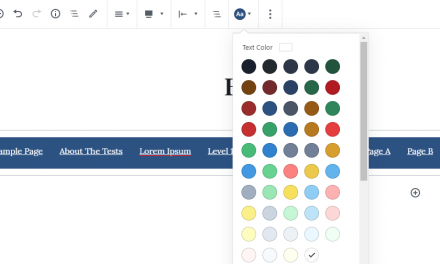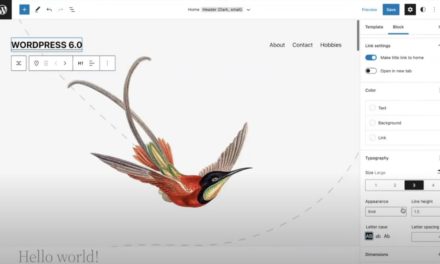On the podcast today we have Daisy Olsen.
Daisy works for Automattic as a Developer Relations contributor on the WordPress Project. She’s been working with WordPress since 2007 and during that time has worn many hats, including speaking at WordCamps in New York City, Boston and Chicago, as well as helping to organise the first WordCamp Boston in 2010.
I met up with Daisy at the recent WordCamp Europe to discuss the newly arrived block themes. She was giving a workshop there in which she taught attendees how to create a block theme from scratch. As you’ll hear in the podcast, it was a great success.
We talk about what a block theme is and how it differs from the ‘classic’ themes that have been used in WordPress in recent years. What are the advantages of moving over to block themes, and what additional features and functionality do they present for WordPress websites?
As block themes are new, we get into how there’s still a lot of work to be done to make the experience of working with them as easy as it might be, and where those improvements are most needed.
We round off by talking about the new technologies that need to be learned, and whether or not you need new tools to get up and running with block themes.
Typically, when we record the podcast, there’s not a lot of background noise, but that’s not always the case with these WordCamp Europe interviews. We were competing against crowds and the air-conditioning. Whilst the podcasts are more than listenable, I hope that you understand that the vagaries of the real world were at play.
Useful links.
Transcript
[00:00:00] Nathan Wrigley: Welcome to the Jukebox podcast from WP Tavern. My name is Nathan Wrigley. Juke box is a podcast which is dedicated to all things WordPress, the people, the events, the plugins, the community, and in this case block-based themes.
If you’d like to subscribe to the podcast, you can do that by searching for WP Tavern in your podcast player of choice, or by going to WPTavern.com forward slash feed forward slash podcast. And you can copy and paste that URL into most podcast players.
If you have a topic that you’d like us to feature on the podcast, I’m very keen to hear from you. And hopefully get you or your idea featured on the show. Head to WPTavern.com forward slash contact forward slash jukebox, and fill out the contact form there.
So on the podcast today, we have Daisy Olsen. Daisy works for Automattic as a developer relations contributor on the WordPress project. She’s been working with WordPress since 2007. And during that time has worn many hats, including speaking at WordCamps in New York City, Boston and Chicago, as well as helping to organize the first WordCamp Boston in 2010.
I met up with Daisy at the recent WordCamp Europe to discuss the newly arrived block themes. She was giving a workshop there in which she was teaching how to create a block theme from scratch. As you’ll hear in the podcast, it was a great success. We talk about what a block theme is and how it differs from classic themes that have been used in WordPress’s recent past.
What are the advantages of moving over to block themes and what additional features and functionality do they present for WordPress websites? As block themes are new, we get into how there’s still a lot of work to be done to make the experience of using them as easy as it might be. And where those improvements are most needed.
We round off by talking about the new technologies that need to be learned and whether or not you need new tools to get up and running with block themes.
Typically when we record the podcast, there’s not a lot of background noise. But that’s not always the case with these WordCamp Europe interviews. We were competing against crowds and the air conditioning, and whilst the podcasts are certainly more than listable. I hope that you understand that the vagaries of the real world were at play.
If you’re interested in finding out more, you can find all of the links in the show notes by heading over to WPTavern.com forward slash podcast. And there you’ll find all the other episodes as well. And so without further delay, I bring you Daisy Olsen.
I am joined on the podcast today by Daisy Olson. Hello Daisy.
[00:03:19] Daisy Olsen: Hello. So nice to be here with you today.
[00:03:21] Nathan Wrigley: Thank you so much. Joining us in the Super Bock Arena, we’re actually at WordCamp EU 2022, and you’ve had a workshop or have?
[00:03:32] Daisy Olsen: I had it yesterday, yes. Watch for that video to be made available at some point on WordPress TV.
So I took a group of about 80 people that signed up for this workshop through the process of creating a very simple block theme from nothing. We created it from scratch.
[00:03:52] Nathan Wrigley: Did you get some interesting insights?
[00:03:54] Daisy Olsen: A few, yes. There are things yet to be worked out as far as making the process smooth. But we did indeed actually manage to get a working theme activated and installed on a site, in two hours.
[00:04:09] Nathan Wrigley: Yeah, I wondered if it was a two way process. In other words, you were obviously trying to educate the audience, but also maybe there’s the reverse process where their failure or lack of failure, their success, that’s a better word, indicates to you that either things are working or need to be looked at in the future and you can feed back that to the relevant teams.
[00:04:26] Daisy Olsen: Absolutely, and that’s a big part of my role is to, as a developer relations, and a developer advocate in the community is to work with the developers and also bring that feedback to the development team so that they can make it actionable.
So if we find the same problem is coming up again and again, a pain point or maybe a workflow issue or a UI issue where people getting stuck, then that’s something that I can then bring back and figure out what’s next.
[00:04:57] Nathan Wrigley: Eighty people as well. You must have been pleased with that.
[00:05:00] Daisy Olsen: It sold out very quickly. I think a lot of attendees are quite interested in the topic.
[00:05:04] Nathan Wrigley: Okay, so I’m imagining the reason for that is for the longest time, themes have been themes have been themes. There’s just been themes, variety of different themes, but they’ve all behaved in similar ways. Until very recently when a new theme type came on the horizon and we’ve got now a block based theme.
I’m imagining that most of the people that are listening to this podcast have not come into contact with it. I could be wrong about that, but the listenership is fairly broad. So I think we need to do a job of saying what a block based theme is. So I’m gonna hand that over to you. What is a block based theme?
[00:05:39] Daisy Olsen: All right, so you’re right, the themes, as we know them have stayed the same since around, I think it was 2005 that the themeing engine was introduced to WordPress. And before that we had, it was just a template effectively. Like you could hack it, and you could change the CSS, but it was effectively changing Core files.
So we introduced the theme engine, which has remained basically the same ever since. So we have hooks and filters and actions and all of the things that we’re used to working with the PHP for WordPress. And you can take that first default theme that came with, it was called, I think it’s just called default, often referred to as Kubrick. You can still install it today and it’ll still work.
So we have a long history of backward compatibility, but now we’re introducing this new way of considering themes as being blocks. So we work with blocks in our content and we’ve grown accustomed to that over the last five years, four years, something like that. And now we’re starting to move out of just the content area into the other parts of the site. So you hear a lot about full site editing. Block themes are in addition to that.
So full site editing allows us to work within WordPress as our development tool to build the entire site, not only the content area. And this is really it’s really exciting, but it can also cause some nerves because it’s such a different paradigm from what we’ve had in the past. So instead of having a header and a footer file, well, now we will have something called template parts.
we have had template parts, but they were an unofficial thing that was used frequently in theming. Now it’s really integral to the theme engine. If you want to have a sidebar, instead of having a sidebar that you register, as we have done in the past, now you would just have another template part that you would place in a sidebar or wherever else you wanted it to be.
[00:07:38] Nathan Wrigley: Yeah. it’s quite a big change and whilst it’s not irreversible, it is toggleable. And what I mean by that is, if you go down the route of block themes, then you are gonna be using a block theme during the time you’ve got it switched on. There isn’t a, we’re gonna use the term classic theme. You can’t mix and match classic themes on the same site at the same time, but you certainly can use classic themes on a site and use the new block based themes, but you have to choose one or the other at any particular moment.
[00:08:09] Daisy Olsen: Well, yes, however you can have what’s called a hybrid theme that will include both elements of the classic theme engine and also the block theme engine. So if you have a site that you wanted to adopt block theming gradually, there’s a mechanism to come in more slowly. You can do as little as adding a theme dot json file to activate the template editor, and then you can create full site templates for your site. So you, it’s a new way of creating custom pages.
Or you can activate the site editor with a directory in your theme that’s called templates and then an index.html. The gotcha there, of course, is that you are then replacing your index dot PHP file with blocks. So that would be the first thing that you would convert. But all of your other PHP templates would remain intact until you replace them with an HTML file.
So what it means is you can not have to go all in.
[00:09:05] Nathan Wrigley: Yeah.
[00:09:05] Daisy Olsen: You can adopt it gradually, which I think is a huge win because it’s hard to change your tooling and not all of your clients, if you’re working in an agency setting are going to be ready for a full redesign, but they might be ready to start to move in that direction.
[00:09:20] Nathan Wrigley: So just to be clear, there is still, and there, as far as I’m aware, there always will be backwards compatibility. The theme that you’ve got last year will always work. So the sky is not falling in. Don’t worry.
[00:09:32] Daisy Olsen: No, there is no plan to fully deprecate the existing theme engine.
[00:09:37] Nathan Wrigley: So we can still use Kubrick? That’s all I needed to know. So, on a high level, give us the one or two advantages, which you’ve perceived over the last few years, not years, months, about going to block based themes. In other words, if I’m a regular WordPress user, I’ve got a theme it’s being updated. I’m happy with it. It’s secure. What are the compelling reasons why you would say, at least go and have a look, go and explore block based themes. Sell it to us.
[00:10:02] Daisy Olsen: So I think the number one benefit would be rapid development. You can start really quickly. If you understand how to use the block editor in WordPress, you’re probably gonna be okay creating a theme because the majority of the work is actually done within WordPress. There is some other work still that you do manually in, theme dot json, and you may still end up using custom styles because you can’t do everything from a configuration file.
But the majority of it is just creating your blocks. Not creating blocks, like the block would already exist on your site, but to use the blocks that are available to you in your site. And a big question often is, do I need to know React in order to do this? And you absolutely don’t If you’re going to work on Core WordPress and you’re gonna help create WordPress itself, then React is pretty useful. But you can actually do a lot without very much or any React knowledge, especially in the theming area.
[00:11:01] Nathan Wrigley: You touched earlier upon the parts of a WordPress theme, classically, you mentioned the header and the footer, and whilst for developers, those are very much in play for most users., I imagine it was just a case of you picked a menu item and the theme chose where that would go and so on and so forth.
Yeah. That’s all up for grabs now, because it’s block based, you can put it literally in the middle of the content, if you want. So you can put anything, anywhere and surround it by anything. You could put buttons above the menu, below the menu. Text here, there, and everywhere. In other words, it’s completely up to you, what you do with it.
I don’t know if that point ever got through to me until I started playing with it. But just the idea that you could literally build your header with any block, put anything, anywhere. I mean, images in the header, who knows why, but you could do all of that.
[00:11:48] Daisy Olsen: Yeah, in fact, so the theme we created yesterday was the 2010 theme. And it does have an image in the header. You can change it, but it is there. And. I don’t know, some people might like to have an image in their header.
[00:12:02] Nathan Wrigley: Yeah. Yeah. Why not? But the point being that image could be anything else. Just imagine the array of blocks, which every time you open the block inserter, all of those can be into play, and I guess traditionally, you’re just gonna be going for something like a navigation block.
Let’s talk about the UI. Where we’re at the moment. Because when I last played with block based themes, I was caught a little bit short by the way it was set up. Because we are very much used to the appearance menu item in the WordPress admin area. All that’s gone. Now we just have the option to edit the theme. We are left with all of those things that we’re familiar with, selecting menus and things like that. All gone.
You now do it inside of the block editor. How do you feel all of that’s going? How do you feel that the UI for all of that is progressing? I know it’s a work in play. Today it will be different from next week, probably by the time this podcast goes out, there’ll have been changes made, but it feels like at the minute, almost like a more difficult thing to use than what we’ve got at the moment.
[00:12:59] Daisy Olsen: I think that there are some benefits. I think that it’s coming a long way very quickly. There are some things that it takes a minute to figure out exactly how to work with it. Sometimes there’s a little frustration. It’s new. Anytime you have a new user interface, it’s going to take a little while to get used to it. And honestly, the design teams on the project are always working to make it more intuitive. To remove as much friction as possible.
And I think that it’s come a long way. An example of that is if you’re not using this, you definitely should. The list view on any block editor screen to open that, and you can get a, like a tree view of where all of the blocks in your editor. And this is available in content areas. It’s available in the template editor. It’s available in the site editor. I use it always. It is how I select my blocks before I start working with them, so.
[00:13:52] Nathan Wrigley: The muscle memory has now kicked in for me so that’s never closed. It just seems pointless not having it there. I guess the only constraint would be the width of the view that you’ve got at that particular moment. Cause it does consume, a fifth of a typical monitor or something.
[00:14:05] Daisy Olsen: Yes, it does. It is fairly wide. And then if you also have the block side bar open then that takes up another bit of space.
[00:14:12] Nathan Wrigley: So you build out things like the header. Let’s just describe the way that looks. Let’s go for the navigation block. If you drop the navigation block in, to enable the sitewide navigation, where you decide to put it, doesn’t really matter, but we’ve got it somewhere in the top. Let’s say it’s in the header. How do you actually construct what’s in the menu?
[00:14:29] Daisy Olsen: You can add more blocks inside the navigation block. So what we have is if you’re familiar with group blocks or columns block, you can add more blocks inside of blocks. And that is basically the mechanism that we can use when working with the block editor to create really complex designs.
Once you’re familiar with what’s available to you, you can do a lot with it. But there is a learning curve. You start to learn like when you should use a row block or a column block or a stack block, or just a group. And what controls are available to you to make it the design that you want. And then it’s all built with some responsivity built into it. So it will usually gracefully collapse down into a mobile view.
[00:15:15] Nathan Wrigley: Have you noticed over time, I know that there’s a lot of flux and a lot of change. Do any of these blocks, have they changed periodically in ways which have broken things? In other words you’ve got a site today which is working and you view it a little bit later, things have updated, the block has updated now it’s not working in the theme in the way that you’d anticipated.
[00:15:34] Daisy Olsen: Yeah. The correct way to change a block’s markup is to deprecate the markup from that block. So it still will translate into its new version and not give you errors.
However, it is possible that a class has changed or something has changed that maybe a theme has tagged onto that could change the way that it appears. But theoretically, if the blocks are being modified in the correct way, and this is for both Core blocks and custom blocks, then they shouldn’t break on an update, but they might change an appearance a little bit if that sort of change happens. But for Core blocks, at least they make a really big effort to avoid that as much as possible.
[00:16:14] Nathan Wrigley: Yeah, that was another thought on my radar was the idea of proprietary blocks, which are not Core whether or not that might disrupt things. There’s no oversight into how they will behave over time. Maybe you’ll need to be contacting their support to figure out if they break things.
[00:16:28] Daisy Olsen: That is always a possibility. We do have best practices, but there’s nothing to say that they’re going to be followed.
[00:16:33] Nathan Wrigley: Okay. So yesterday you mentioned these 80 people, did you get all of them up and running?
[00:16:39] Daisy Olsen: I can’t say for sure. We didn’t exactly go around and check.
[00:16:42] Nathan Wrigley: It felt good though?
[00:16:43] Daisy Olsen: It felt good. Yeah. Yeah.
[00:16:45] Nathan Wrigley: Okay, so the next question here is the 80 people in there are probably not the typical users, because they’ve turned up to WordCamp Europe. They’re fairly into WordPress. Let’s put it that way. Do you get any sort of feedback as to how this is going for the more typical user?
And when I say the more typical user, what I actually mean is the non-technical user. The user who literally wants to log in, create a post, click publish, log out. It’s a business website. It’s something that they need to do, but they’re not necessarily interested in WordPress at all.
[00:17:14] Daisy Olsen: Sure. So I think that the bar is lowered for that type of a user to then be able to adjust things in their site that they never would’ve been able to before. Now, there’s maybe sometimes when you don’t want to give that type of user that control. If you’re the one that created a beautiful website for a client, you might not want them to be able to edit the design. But if you are working with, we could maybe call them a power user. As far as content creation goes, I would say that they would be able then to go into their header and make a change and not have to contact a developer for that.
But I think that most of the, like the ones that really want to just do their content, just write a blog post, they’re mostly using paragraph blocks and image blocks. They’re probably still gonna go back to their developer for a lot of those kinds of changes.
[00:18:05] Nathan Wrigley: If people were keen to learn, do you communicate with the Learn team? Are there resources being made or resources in the pipeline to help with all of this?
[00:18:13] Daisy Olsen: Absolutely. So there are a number of courses, workshops, videos, text based tutorials in the works. They are time consuming to create but they are in process.
[00:18:24] Nathan Wrigley: And I’m guessing that’s completely in flux. That they need to be revisited fairly regularly.
[00:18:28] Daisy Olsen: Yeah, things change. The Gutenberg plugin, which is what ultimately feeds into Core, updates every two weeks. So we have changes to things very frequently at that point. In Core, it changes every version, just like it always has, but it changes in batches in Core. So we see a lot of change all at once, but if you’ve been familiar with using the plugin, then you would see those changes more frequently and gradually.
[00:18:53] Nathan Wrigley: Now you mentioned that a typical user doesn’t need to modify any tooling. There’s nothing complicated here. You don’t need to get your head into React and all of that kind of stuff. But let’s say that you are a themer who isn’t yet to explore all of this, and you really wanna push the boundaries. Are there any new things that need to be learned in order to really make it your own and to really modify things and make it unique, and, well, let’s say commercial.
[00:19:17] Daisy Olsen: So if you really want to get started quickly and you could go and create all your files manually. It doesn’t actually take that many files to do it, but you need to know where to start. But if you’d like to get a little jumpstart on it, Carolina Nymark has created a tool to generate a theme. It’s pretty neat. And I believe that it’s at the um, URLs fullsiteediting.com.
And you fill in a form and then it creates the theme for you. You download it. So then you can have a starting point. And, you know, you work from the files that it gives you, you get a feel for what makes it tick. And you can make it your own.
[00:19:56] Nathan Wrigley: I’m guessing that you are in touch with the theming community pretty closely.
[00:20:00] Daisy Olsen: Yes. Yeah.
[00:20:01] Nathan Wrigley: So, how’s the feedback? Is there general excitement? Are we at that point where half of them are not sure half of them are excited? Where are we at now? I imagine a few months ago it was different. And a few months before that it was different and maybe the tide is going in one direction. I don’t know.
[00:20:15] Daisy Olsen: Yeah. So I think they’re all trying to figure out where they need to be. Obviously if you’re in the commercial theme market, you’re trying to make sure that you’re gonna be where you need to be when things change. And so I have talked to a few people that have been like, should we do this now? I have a hundred themes commercially available.
Should I be adopting block themes now? And my advice probably right now is to start working with them. Get familiar. It might not be quite ready to jump all in on it, but definitely be moving in that direction and you’ll be in good shape for when the tooling is a little more mature.
[00:20:53] Nathan Wrigley: So why is that? Is it because their users are not yet at the point where they’re happy to do that? Or is it just too experimental?
[00:21:01] Daisy Olsen: I would say that, so there is some effort being made into locking things down so that you are only giving access to the things that you want to give access to. This is particularly useful for agency work, where you might not want them to be able to go and do certain things. Like you might not want to allow them to use the color picker, for example. Or you might only want to give them access to certain colors in certain spaces. We can lock that. You might have block patterns, which are very cool. And if you don’t know about them, you should learn.
And you can lock the position of the blocks so that they maybe can’t be moved or they can’t be removed from the pattern, once it’s been inserted. So there is a lot of really interesting things coming and, it’s a good time to get familiar and then try to keep up with it as it changes. you can build a block theme now and it would work perfectly fine.
[00:21:56] Nathan Wrigley: How’s the theme directory shaping up with the new block themes. I know the numbers were very small and then more got added. I haven’t looked at it for weeks and weeks, so maybe it’s positive.
[00:22:05] Daisy Olsen: I don’t actually know the current number, but it has definitely grown. And we’re seeing some prominent figures in the community start to add themes.
[00:22:13] Nathan Wrigley: Yeah
[00:22:13] Daisy Olsen: Which is pretty exciting to see.
[00:22:16] Nathan Wrigley: What was your take on the default theme for WordPress? I think it was 5.9 becoming a block based theme. Some sort of pushback in the community. Suddenly there was this theme and if you installed a new version of WordPress, obviously the new default theme becomes the theme and that cognitive dissonance of logging into a website for the first time and, hang on where have all the items gone.
Where’s all the bits and pieces. I guess, at some point that needed to occur, but there seemed to be some sort of outcry of couldn’t we have just had this as a choice, as opposed to a every version of WordPress by default from now on will be block based.
[00:22:47] Daisy Olsen: I guess the choice is that you either drag it out or you just start. And they landed at just start. And I think there’s a lot to learn. I think that the theme that is default for WordPress is there in order to be a a learning tool. I mean, you can obviously use it as your design, but a lot of it is about demonstrating what can be done with your theme, almost like a playground.
So you can open up the files and see what makes it work. I learned some things from the 2022 theme that I would never have come up with on my own, but it was a creative solution to a problem.
[00:23:24] Nathan Wrigley: That’s a beautiful theme.
[00:23:25] Daisy Olsen: It is beautiful. I love the birds and black, very nice. And there are some other color schemes in there. And the other thing is that with 6.0, we added some new features. And they were integrated into the default theme. So now it still looks the same, basically behaves the same, but maybe some of the mechanism used to do some of the work have shifted into the newer version. So it has already even been updated.
[00:23:51] Nathan Wrigley: A little while ago, you talked about patterns and your eyes lit up. And the idea of patterns and themes is not one that necessarily occurred to me before. I’m thinking of, I ought to be throwing in just individual blocks and building on it myself. But of course the patterns could encompass all of the bits, preconfigured that you would need for a header say.
And I’m guessing that’s a space, which is gonna mature and people are gonna come up with header patterns and footer patterns and typical use patterns, which might fit beautifully inside of a theme.
[00:24:18] Daisy Olsen: Yes, so we have a pattern directory. That’s part of the wordpress.org network of sites. And these are users submitted patterns. You can create it using a block editor right on that site. They’re moderated, so we keep inappropriate content out of the system. And then others can use these patterns and it’s only Core blocks at this time. But if they want to use this pattern that someone else created, it’s very easy to pull it into their site.
And you can actually use the block inserter, right from your own site to pull in any of the patterns that have been shared in this directory.
[00:24:54] Nathan Wrigley: Yeah. I think that’s just a unique byproduct of the way I typically do things. I start with the blank canvas, and build it up myself, but the idea of short circuiting, that process. There’s a pattern looks good. Let’s try it out. Click the button. Nope. Next one. Try that. And you’ve just made a lot less work for yourself.
[00:25:09] Daisy Olsen: Sure. And then if you find something that comes close.
[00:25:12] Nathan Wrigley: Yep.
[00:25:12] Daisy Olsen: You pull it in and you modify it a little bit because it’s yours at that point.
[00:25:16] Nathan Wrigley: So the reason for using Core blocks is just so that everything is open, easy to use. I think in saying that any imagery as well is now gonna be coming from Openverse, so even that is admissible on a site, you don’t even have to think about, okay, let’s remove that and swap it out for something else.
[00:25:28] Daisy Olsen: Right? Yeah. The imagery has traditionally been a big problem for demo content to make sure that you have something that was both visually appealing and also legal to use.
[00:25:38] Nathan Wrigley: And just for the benefit of people listening to this, if you want to go and submit your photos, you can do that, at Openverse, I’m going to be submitting lots of pictures of WordCamp Europe.
[00:25:46] Daisy Olsen: I’d I love to hear that. That’s wonderful.
[00:25:49] Nathan Wrigley: Rich Tabor, who is a, he has been a very prominent themer over the years. He’s created some terrific work. He came up with this idea not so long ago of wouldn’t it be an interesting experiment? Would it be a good idea to just have one theme in the theme directory and he called it a base theme. The idea being that well, if there’s just a base theme, and everybody knows the base theme inside out, back to front.
Everybody understands what it can do, how it works, and then patterns drop in for everything in the way that we’ve been describing. And it occurred to me on some level that was quite a good idea, just a very light framework and everything then that drops in is patterns. And there could be a pattern for literally everything. What are your thoughts on that idea?
[00:26:36] Daisy Olsen: I have not had a great deal of time to think this through, but my hot take would be that in a way we are already doing that to some extent. Where the majority of our markup is being created by WordPress. So you could maybe think about it from the perspective that WordPress is creating that base theme.
And we are just building a version of it in our block theme. So you are setting up defaults and settings and presets in your theme dot json file. You are creating HTML files to build out your templates and your headers and your footers, your template parts is what we refer to them as. And then you might be creating patterns in a patterns directory.
Those are PHP files, but they’re quite simple, really to create. Most of it is actually HTML, but we still pull them in as PHP. Now we have a mechanism to actually register a block pattern from some header information in the file, and you don’t have to, it’s a simpler process. It’s more automated now.
But I think one of the beauties of block themes is the ability to create very specific niche, websites and themes and designs. And be very targeted in how you would market that design. So when I worked in the theme world, the number one question that always came out in our support forums was, you have all these themes, which themes should I use for this site?
And we always said well, you can use any theme because you make it your own, you add your own content and your own imagery and then it’s yours. But it was really not what people wanted to hear. They wanted to hear that this is the perfect theme.
[00:28:20] Nathan Wrigley: Yeah. That theme’s got pictures of houses on it. So it must be for real estate.
[00:28:24] Daisy Olsen: Exactly. So you can very easily market a theme, two different verticals pretty easily just by making a few changes, but having variations of that theme that might at its core, be the same one across the board, you’ve just changed the imagery, so it looks right for that market.
[00:28:45] Nathan Wrigley: You’ve sold it to me. It’s an exciting time. I’m guessing that you would like as many people as possible to get in there and create their own themes and possibly even contact you and find out what you’re doing. What is the best way to discover about these new block themes? Where would you point them one or maybe two URLs?
[00:29:04] Daisy Olsen: So I would start at the block editor handbook, and there are a couple of pages there about block themes as well as in the theme handbook. And these are all at developer.wordpress.org. These are a good place to get a primer.
I would also greatly encourage going to the full site editing dot com site, where Carolina has created some really great instructional content for stepping through the process of creating one of these themes.
[00:29:35] Nathan Wrigley: Thank you very much. It’s always nice to be at the beginning of something, seeing something starting and maturing over time. And, uh, you never know, maybe in sort of 10 years time, we’ll have a Kubrick moment when we move on to something else, but for now block based themes is the future. Thank you very much.
[00:29:48] Daisy Olsen: Absolutely.
[00:29:48] Nathan Wrigley: Thank you Daisy, for chatting to me today.
[00:29:50] Daisy Olsen: Thank you so much.