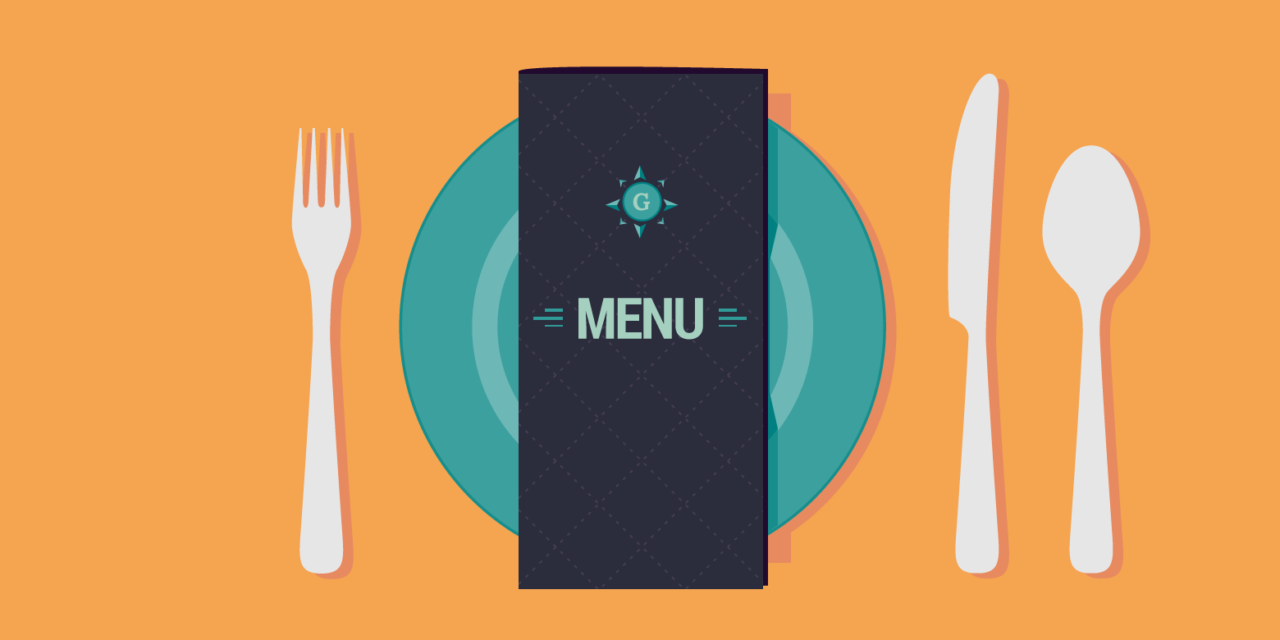In a time where more people are staying home due to the pandemic, restaurants are being forced to change their approach to customer service. In this article learn how you can adapt to the current situation with the help of WP plugins.
Now more than ever, if you’re a restaurant owner or work as a WordPress developer for one, it’s important to have the online menu and ordering process running flawlessly.
A Plugin Can Deliver
Thankfully, like most things in WordPress, there are plugins to help with deliveries, takeout orders, collecting information, and more!
Here are five free top-rated WordPress plugins for restaurants to ensure your establishment keeps orders flowing from the kitchen and stays in business through these difficult times.
-
Forminator

When it comes to creating restaurant ordering forms and accepting payments (for free!), our very own Forminator plugin will do the trick.
You can add order amounts, tax, coupon discounts, delivery charges, and more!
Plus, Forminator allows you to integrate with 1000+ apps like MailChimp, so you can continue marketing out to your customers.
Also, you can create polls and ask questions that can help your business (e.g. asking customers if there’s anything else you can do to ensure that your ordering process is safe during this pandemic).
The drag and drop form blocks make it easy to customize your order forms and build them in minutes. You can add fields for address, phone number, and all the essentials for delivery or takeout.
You can also create a field for special instructions on where to leave orders once delivered to help maintain social distancing.
Some of the top features of Forminator are:
- Collecting payment
- Calculations
- Easy to create forms
- Registration form options
- Collecting and tracking submissions
With Forminator, you can even include a COVID-19 track and trace form for your restaurant! Learn more about that here.
Our plugin has over 100K active downloads and a 5-star review, you can’t go wrong with using Forminator for your restaurant ordering needs.
Finally, for more detailed information on creating a free payment form with Forminator, be sure to check out this article.
-
Five Star Restaurant Menu

The Five Star Restaurant Menu plugin is used to create a responsive menu for your WordPress site.
You can also make a restaurant menu ordering system in just a few minutes — perfect for social distancing takeout or delivery.
It features a simple to use menu builder and a ton of customizable options, such as separate menu sections, set hours, and more – making it great to match your brand and your needs.
Some of the main attributes are:
- Unlimited menus and menu items
- Separate menu sections (e.g. Appetizers, kid’s menu, etc.)
- Add multiple prices for a single item
- Defined hours of food ordering
- Responsive restaurant menu layout for mobile and all devices
Plus, you can upgrade to a Premium version that features multiple layouts, dietary menu icons, and advanced custom fields.
Currently, the prices for Premium range from $40 for one site and up to $220 for a 10-site license.
This plugin, with over 10k active installations, is living up to its name with a solid 5-star review.
For a plugin that covers all of the restaurant essentials, it’s worth trying out.
-
WPPizza

Especially with the pandemic, pizza has been a top choice for delivery (I mean, who doesn’t love pizza?). The WPPizza plugin is specifically made for the pizza business, but flexible enough to work for other food options, too.
This plugin is more than a menu plugin. It also allows customers to place orders, and it keeps track of those orders.
It offers a lot of flexibility (e.g. multisite enabled), and it is already set up with many different options for things like meal size, additives, opening times, etc.
It also helps that these sections are pre-populated with some data to give you a quick idea of what they’re about and how they work.
Some key features are:
- Maintains your restaurant menu online
- Set multiple categories, descriptions, and prices per item
- Multillingual frontend
- Allows you to keep track of your online orders
- Shortcode enabled
The plugin is free, but it also has Premium extension options that feature options to add ingredients, preorders, coupons & discounts, and more. Depending on what extension options you choose, prices will vary.
This plugin has over 2K active installs and a 5-star review. Whether you’re in the pizza business or something else, this plugin has a lot of the essentials that might work out great for your restaurant.
-
Restaurant Menu – Food Ordering System – Table Reservation

The Restaurant Menu plugin uses a simple and friendly interface for restaurant menus, booking, and online food ordering.
You can get this plugin set up and ready to use in a matter of minutes. There’s no coding knowledge needed and its simple drag & drop online menu editor makes it a breeze.
Its menu setup is suitable for any type of food; from pizza to complex burger menus.
The main features are:
- Single page checkout
- Drag & drop menu editor
- Customizable food menu items (e.g. add-ons, sizes, etc)
- Data auto-fill for returning customers
- Scheduled deliver options
They don’t include online payments with the free version, however, with a premium version, you can have a payment feature.
Premium also features support for tips. The costs start at $29 per month for online credit card payment services and $19 per month for advanced promo marketing.
With over 10k active downloads and a 4.5-star review, this plugin is definitely worth checking out for your restaurant needs.
-
Food Menu

The Food Menu plugin is a mobile-friendly food menu display plugin. It’s great for any restaurant, cafe, bar, or coffee house that’s ready to deliver in a socially distancing world.
When it comes to the food categories, you can display all of the food options by multiple or single categories.
Some of the main features are:
- It’s fully responsive
- Currency select option
- Custom meta fields
- Shortcode
- Displays all food items
There are Pro features that include 11 layouts, layouts by categories, custom image resize option, and more. It comes at a cost of $39.
This plugin doesn’t quite have as advanced features as some of the other plugins, however, with a 5-star review and over a thousand active downloads, it provides some of the essentials for food delivery.
Stay Safe and In Business
Things will get better eventually, but with COVID-19 still around and dining options limited, delivery and takeout are more important than ever.
These plugins can help you or your clients’ business stay in good shape and open now — and in the long run.
Tags: