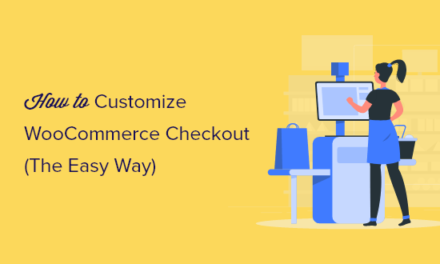Mind maps can help you visually organize your ideas and information, streamline your development process, and facilitate collaboration. Here are six ways to speed up your WordPress web development process with mind mapping…
Professional web developers need to work smarter and faster to get things done and delivered on time and on budget. There are plenty of tools to help speed up your WordPress web development when building a website.
But what about tools to help you get your thinking organized before you actually start working on a project? How do you sort, filter and organize everything when there are so many different ideas and paths you can take in the initial stages of a project?
This is where mind mapping can help.
In this post, we look at different ways to use mind maps to get your web development projects done faster and with less costly distractions.
We’ll cover:
- What is Mind Mapping?
- Benefits of Using Mind Maps in Website Development
- 6 Ways To Use A Mind Map To Speed Up Your Website Development
- Practical Applications for Mind Mapping in Web Development
- Mind Mapping Tools
What Is Mind Mapping?
Mind mapping is a cognitive tool that helps you visually organize your thoughts and ideas, as well as make connections between them.
It is a graphical representation of information, typically starting with a central idea or concept and branching out into related topics or sub-topics.
The structure of a mind map is hierarchical, with the central idea serving as the main node from which other ideas radiate. These nodes are connected by lines, which represent relationships or associations between the ideas.

Mind maps can be used to brainstorm ideas, plan projects, outline information, or solve problems.
In addition, mind maps can include images, symbols, or colors to help emphasize or illustrate certain concepts.
All of these makes mind mapping a valuable tool to help organize your thinking during the initial stages of the web development process.
Benefits of Using Mind Maps in Website Development
The benefits of using mind maps in your web development approach include:
- Enhanced creativity: Mind maps encourage the generation of new ideas, making it easier to develop creative solutions.
- Improved organization: Mind maps help organize information in a visual and easy-to-understand format, making it simpler to see the big picture and identify potential issues.
- Improved efficiency: By outlining your website’s structure and content in a mind map, you can streamline your web development process and save time.
- Efficient problem-solving: Mind maps can help developers break down complex problems into smaller, more manageable parts, leading to quicker and more effective solutions.
- Enhanced collaboration: Mind maps can be shared and updated in real-time, facilitating collaboration between developers, team members, clients, and stakeholders.
- Improved project management: Mind maps can serve as a roadmap for the entire web development project, ensuring that all stakeholders are on the same page and that deadlines are met.
- Enhanced communication: Mind maps can be used to explain complex concepts and processes to clients, stakeholders, and team members in a way that is easy to understand.
- Increased productivity: Mind maps can help developers stay focused and organized, reducing distractions and increasing productivity.
Now that we understand some of the benefits, lets look at the practical application of using mind maps in your web development business.
6 Ways To Use A Mind Map To Speed Up Your Website Development
Here are several ways to incorporate mind mapping into your website development approach:
1. Organize Website Structure
Mind mapping can help you create a clear and organized structure for a website. By mapping out the website’s content and information architecture, you can easily see the relationships between pages and make sure the user flow is logical and intuitive.
For example, you can use mind maps to visualize the hierarchy of pages on your website, such as the homepage, service pages, blog page, etc.

In the above example, the central topic would be the website name, with each of the major sections (e.g. company, products and services, blog, FAQs, etc) branching out to subsections and individual pages of the website.
By mapping out the relationships between these pages, you can ensure that the user flow is easy to follow and that the website is organized in a way that makes sense to users.
2. Brainstorm Content Ideas
Mind mapping can be a great tool for generating content ideas to match user intent. By brainstorming and organizing content ideas in a mind map, you can ensure that your website content is useful, accessible, and easy to interpret.
For example, you can use mind maps to generate content ideas for your website’s blog. By brainstorming topics that are relevant to your target audience and organizing them in a mind map, you can ensure that your content is aligned with user intent and will be useful to your website visitors.

3. Collaborate with Clients and Team Members
Mind mapping can be a great tool for collaborating with clients and team members. By sharing a mind map, you can get feedback and input from others to ensure that everyone is on the same page and that the website development process is moving in the right direction.
For example, you can use mind maps to collaborate with clients and team members on website design and development. By sharing a mind map of the website’s content and information architecture, you can get valuable feedback on the user flow, content organization, and other aspects of the website development process.

4. Manage Project Tasks
You can use mind mapping to manage project tasks during the web development process. Creating a mind map of project tasks lets you quickly identify the key tasks that need to be completed and assign them to team members.
For example, you can use a mind map to assign tasks to team members, such as “Develop Home Page,” “Create About Us Page,” and “Design Contact Us Form.”

5. Save Time and Increase Efficiency
Mind mapping can help you save time and increase efficiency in the website development process. By visualizing the website structure and user flow in a mind map, you can identify areas for improvement and make changes before the website goes live, saving time and reducing the need for post-launch revisions.
For example, you can use mind maps to identify areas of the website that may be causing user frustration or confusion. By making changes to the website structure and user flow in the mind map, you can save time and ensure that the website is optimized for user experience before it goes live.
6. Improve an Existing Website’s UX
Using mind mapping is a versatile and effective technique to improve user experience on a website redesign, map out the ideal user flow for your website visitors, and make the website more user-friendly.
The mind map would include the key pages on the website, the various links and CTAs on each page, and the relationships between different pages. This helps your team understand how data is structured on the website.
By identifying the paths users typically take when navigating through a website and potential issues and areas where they may get stuck, you can make UX decisions to remove roadblocks and improve the user experience, and create a mind map of the target version of the website that is more user-friendly than the existing site. It also ensures that all stakeholders are on the same page throughout the project.
Practical Applications for Mind Mapping in Web Development
Let’s explore now some of the practical ways mind mapping can improve your web development processes.
As mentioned earlier, mind mapping can be used when creating new projects or improving existing websites.
Let’s start with improving an existing website.
A) Using Mind Mapping to Improve User Experience
To use mind mapping to improve user experience, follow these five simple steps:
First, create a mind-map template to understand the current information architecture on the website. List out how data is currently being structured and how you plan to structure it for the future user-friendly version.
Second, map out the ideal user flow by thinking about how you would like your website visitors to engage with your content and what actions you would like them to perform.
Third, compare the ideal user flow to the current behavior flow available on your Google Analytics. This will show you how users are currently engaging with the website’s content and what paths they usually take when navigating through the current information architecture.
Fourth, identify the roadblocks to providing the best user experience, such as poorly structured content, irrelevant features, or too many tools that don’t respond to users’ needs.
Finally, make the appropriate UX decisions to influence user behavior by turning chaos into a logical content hierarchy, trimming irrelevant page elements, and adapting web pages’ content structure to the needs of specific audience segments.
Creating a mind map is just the first step, but turning it into powerful UX decisions should be your main objective. You can turn your mind map into an effective sitemap or customer journey map.
To illustrate this, imagine you’re targeting three different customer personas on your website. You would need to plan three different user flows, grouping web pages into categories corresponding to each audience segment.
Then, do some user behavior mapping to determine how each customer persona should navigate to the corresponding web page and click the CTA placed there.
Make critical UX decisions, such as setting up relations between various pages on your website, designing the best CTA for each type of page, and including key information on a page, depending on the customer persona accessing it.
Now that we have looked at how to improve an existing website using mind mapping, let’s turn to using mind maps when creating new web development projects.
B) Using Mind Mapping for Website Development
WPMU DEV member Lucas from Ondata Marketing shared with us how he uses mind mapping in his web development business to summarize the most important information gleaned from his client briefings.
Here’s what Lucas does, in his own words…
“First, the way to use the mind map is to insert a text or image in the middle, which can be the customer’s name, logo, niche or any other image that makes sense for use at that time.
After this first insertion, you start to draw lines from this highlighted center to another part of the sheet, then inserting another word or summary information, which can also have derivations (and maybe in this part you realize that you should have made the first derivative word less near the end of the sheet).
And after entering all the information, you would have leads, thought paths or subject groupings divided by the sheet, but all visible on the same page. And if all goes well, you will have a sheet where you can more clearly see the subject that the mind map was made and all your information and ideas derived from it.”
Lucas uses mindmaps to create websites in two ways:
Method #1 – Use A Mind Map For Web Development Research
The first way Lucas uses mind maps is for research:
“I put the topic in the middle, I go searching on the internet about the client’s company, about the niche it operates, about competitors or even listening to videos while I do other work tasks that are more automatic.
This is a mind map with less discretion, where I’m actually inserting anything and then, usually after a day or two, I’ll go over it and evaluate what still seems to make sense. And what happens is that generally about half of these things don’t make sense anymore to continue in the project as useful information.”
Method #2 – Use A Mind Map To Organize Website Elements
The other way Lucas uses mind maps is to summarize and organize the information gathered throughout the client briefing.
In his own words…
“After the client brief is done, I organize the information on paper and in my head. For that, I use a method that is to group some specific subjects in imaginary squares.
To explain it better: I imaginatively divide the mind map sheet into 9 squares, where the middle one is the text or image highlighted on the map, and the others are for other subjects. Using yet another analogy, it’s like using a hashtag #, where the middle is already filled with the theme.
And in the remaining 8 squares, I usually divide the insights and issues like this:
1 – Graphic references, font names, colors, branding rules. Simple things like drawing a square or a circle (which is one of the briefing questions I ask: “Think about shapes and images…”.
2 – Tone of voice, personality, brand word, feelings you want to arouse.
3 – Products and services. Except, of course, when there are many, then I just insert a general description of all or categories.
In tables 4 to 8, it’s always something different for each client, but in general terms, I put phrases that the client said in the briefing, the actions that the client expects his end client to do when entering the site, the things that end customer has to know that makes the company different.
The point is that people do not always have the answers to every question, and the answers they may have are not always good for every question, but there will always be some precious jewels among them that your own customer will have said and that will surely also serve to delight your customer’s customer.”
Lucas also provide some essential rules for making a good mind map:
“First rule: there are no rules. Always try to adapt to what makes the most sense for you.
The second rule: don’t fully respect imaginary squares. For each customer, the amount of content will be different in each subject. There is no problem if a large part of the mind map is filled with some kind of content if that content is relevant.
The third rule: be concerned about making sense, but summarize as much as possible. Remember that the mind map is something to organize your thinking, so you should always make it easier to visualize it by writing highlighted words, short sentences, or even simple drawings.
And one last tip: personally I really prefer to use paper. There is something magical about putting ideas and notes down on paper with all the imperfections, misalignments and scrawls that your own fine motor skills can produce. But you can also use other online tools and methods, to do it directly or to clean it up, especially when you need to present it later, or where mind maps become too large to fit on one sheet.”
Speaking of tools, lets look now at some of the most popular mind map tools available.
Mind Mapping Tools
Mind maps can be drawn by hand on paper or created using free or paid digital and online tools.
You can create mind maps using design and image editing tools like PowerPoint, Google Slides, Canva, VistaCreate, and others.

However, you can also use the dedicated free and paid mind-mapping tools below, which offer additional benefits over general drawing tools, such as specialized functions, collaborative features, integration with other tools, better organization, more customization, and better visualization options:
Mind Map Pro

Mind Map Pro is a powerful tool for mind mapping that offers various perspectives, such as map view, tree view, and 3D view.
Its user interface is user-friendly, and it has a simple process to get started. The color and shade of ideas can be changed using the color picker, and the size of idea boxes can be adjusted automatically or manually. Keyboard shortcuts are available to make mind mapping easier, and background images can be moved around the canvas by dragging and dropping. Zoom in and out using icons or a mouse scroll is also available.
Moving ideas and changing their relationships can be done by dragging and dropping, and additional associative links between ideas can be created. Contextual labels can also be added. The doodles can be exported to an Office document or an image, and the mind map can be kept private or public.
Mind Map Pro has a plugin to build a visual sitemap for your website, allowing you to drag-and-drop pages to edit your site’s structure and rearrange the architecture of your site. It can also connect with WordPress, allowing you to stay on track with tasks from your dashboard. You can add tasks from your dashboard or directly from a post or page.
Overall, Mind Map Pro is a versatile tool that can help you explore your ideas in different ways.
MindMup

MindMup is an easy-to-use online mind-mapping tool. You can create mind maps for free without registering and export your mind maps as images or an outline document.
The free version offers a number of customizable features but limited capacity. The paid version options includes many additional features and increased capabilities.
MindMeister

MindMeister is a web-based collaborative mind mapping tool with a range of powerful features and versatile tools to help you organize, plan and execute your projects.
MindMeister lets you easily create to-do lists, website planning sheets, and arrange team assignments. The app also allows you to share the workspace online or via mobile devices like Android and iOS, and create email reminders for tasks.
Collaboration is made easy with MindMeister’s cloud-based platform. The “Opinions” feature, lets you get feedback from your team in real-time. Collaborators can vote “yay” or “nay” to individual nodes in your shared mind map and you can divvy up the work via drag-and-drop if you use MeisterTask to manage your projects.
MindMeister offers several different plans and a range of premade templates to help guide you in getting started with your own mind map. The free basic plan supports up to three mind maps at no cost. If you need more and additional features like including multiple users, custom themes, branding, multiple admins, custom domains, or group sharing, then you’ll need to upgraid to one of its paid plans.
MindNode

MindNode is a popular and easy-to-use and versatile mind-mapping software available for Mac and Apple iOS devices. It offers a simple and intuitive user interface, which makes it a great option for both beginners and experienced users. With quick entry features, you can start creating your mind map within seconds, allowing you to capture your ideas and thoughts on the go.
One of the best things about MindNode is that it allows you to create simple or elaborate mind maps, making it perfect for brainstorming sessions or organizing your daily tasks. You can even use it to set priorities, make to-do lists, or create annual goals. And with its syncing capability with Apple Watch, iPad, or iPhone, you can access your mind maps on the go, no matter where you are.
MindNode also offers import/export features, which make it an ideal tool to integrate with your workflow. With the ability to attach images, links, and files to your mind map, you can easily visualize and organize your ideas in one central location. And with the ability to fold nodes and use focus mode, you can easily manage complex mind maps without getting lost in the details.
Xmind

Xmind is a powerful mind-mapping software that offers a range of features to create clear, concise, and customizable mind maps for brainstorming ideas, managing a project, or simply organizing your thoughts. It’s available for Mac, Windows, and iOS.
One of the key features of XMind is the Zen mode, which allows you to focus on a single mind map without any distractions. This feature is especially useful for when you need to concentrate on your thoughts and ideas without any external interference. In addition, XMind also has an equation feature that lets you add mathematical and chemical equations to your mind maps.
With XMind, you have access to a wide range of mind map templates that are designed to suit various needs. The multi-branch colors also help you to identify different nodes, making it easy to navigate your mind maps.
XMind allows you to protect your mind map files with passwords, ensuring that your data is safe and secure. It offers a smooth workflow, responsive graphics engine, distraction-free mode, and all the basic features you need to create and format mind maps. You can also export your mind maps as PNG, PDF, or markdown files, which makes sharing and collaborating with others easy. The mobile app for iOS and Android devices is also available, allowing you to work on your mind maps while on the go.
XMind lets you create mind maps easily using just the keyboard, and there are plenty of formatting options available. The themes and templates are attractive and allow you to jump-start your mind map. XMind also provides a range of useful project management and reference features, including task-based icons, adding notes and file attachments, and hyperlinks to web pages and mind map nodes. The Pro version adds even more features.
XMind is a subscription-based app for personal use, which may not suit everyone. Additionally, there is no cloud sync between devices.
Miro

Miro is a collaborative online whiteboarding platform that includes a mind mapping feature. The mind mapping software allows you to visually organize and connect ideas in a non-linear format, making it easy to brainstorm, plan projects, and solve problems.
With Miro, you can create and customize mind maps with text, images, and icons, and collaborate in real-time with other team members. The platform also includes features such as comments, voting, and tagging, which make it easy to gather feedback and keep track of important ideas.
Miro is designed for use by teams of all sizes, and can be integrated with a variety of other tools and platforms to streamline workflow and boost productivity.
Coggle

Coggle is a web-based mind mapping tool that lets you map out complex processes, connect related ideas, and visualize information with intuitive controls and features for creating, sharing, and collaboration.
Coggle’s drag-and-drop interface lets you add images and text anywhere on the canvas to annotate and organize your map. The software’s advanced features give you complete control over connection paths and styles, enabling you to create loops, join branches, and add multiple central items as starting points to map related topics together in one workspace.
With real-time collaboration and a built-in chat tool, Coggle is a great tool for teams to communicate and co-create diagrams simultaneously, without the need to log in. Plus, Coggle’s change history feature automatically saves all changes, so you can revert to a previous version from any point.
Coggle works seamlessly with Google services, making it easy to share files and collaborate with colleagues using Google accounts. Its template gallery also provides access to pre-built, customizable templates for setting SMART targets, root cause analysis, meeting notes, and more.
While Coggle’s web app interface does not offer all the full-featured native apps’ capabilities, such as themes, images, presentation, and brainstorming mode, its simple and intuitive design, floating text and images, and lively color scheme make it a cool and fun tool to work with. You can even use your smartphone to create or edit mind maps on the go.
Map Out Some Mind-Blowing Web Development
Mind-mapping is a flexible and adaptable tool that can help your web development business in many ways… from note-taking and brainstorming new ideas for websites and content creation to project planning, problem-solving, and decision-making.
There are various tools available to help you create mind maps that will speed up your web development, make your work more efficient, and help you communicate your ideas to clients more easily.
We hope this article has inspired you to expand your mind and map out new approaches to building a better web development business.
***

A special thank you to Lucas from ON|Data Marketing for his contribution to this post. ON|Data helps companies to position themselves professionally and creatively on the internet through WordPress websites.