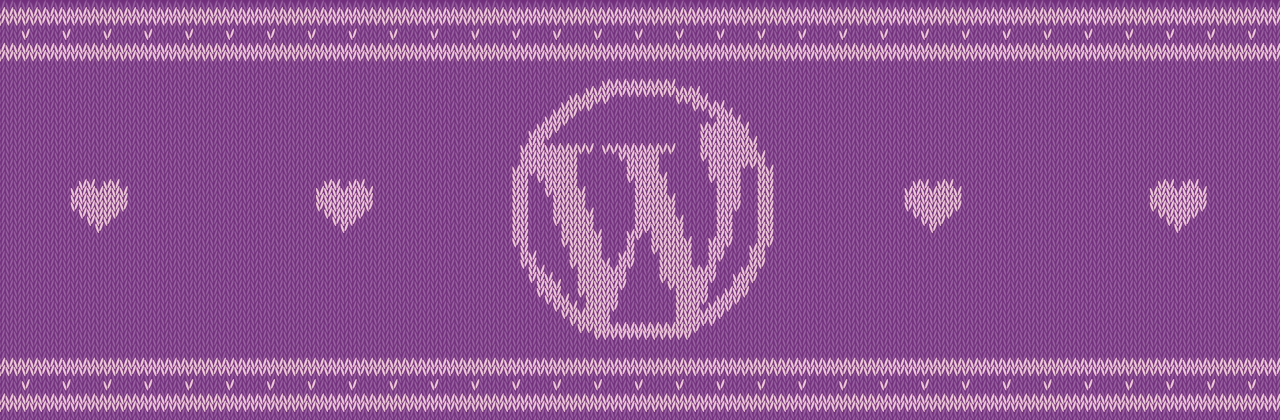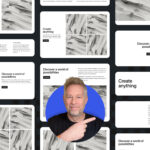Etsy is the place to go online for handmade goods. Crafters and artisans from all over the world flock to the site to sell their wares. I mean, you can find everything from knitted hats to wood burned signs to handblown glass vases on the site. You can easily lose hours of your time browsing what’s available.
All of that being said, if you’re a crafter or artisan, how you present yourself online is important. You can build up a stunning Etsy shop using their provided tools and do very well for yourself. You can build a professional reputation this way and many have. But there’s something about having your own website that’s appealing.
Typically, it’s the combination of a presence on Etsy and a dedicated website that launches crafter’s careers. Today, we’re going to discuss why building a WordPress-based site for your Etsy store is a good idea and how you can accomplish it through a number of methods including direct Etsy integration and through building your own custom online shop.

Continue reading, or jump ahead using these links:
- Why Not Just Use Etsy?
- Integrating Etsy Into WordPress
- Etsy Shop
- Etsy360
- Building an Etsy-Inspired Store With WordPress
- Add Crafting-Friendly Features and Integrations
Why Not Just Use Etsy?
There’s absolutely no reason why you can’t establish a successful business on Etsy alone. Setting up an Etsy shop does offer some unique perks. For instance, you can launch a store within minutes and you don’t have to work nearly as hard to establish consumer trust. Etsy’s already done that hard work for you. The site gets a ton of traffic, of course, and that’s something you can tap into as soon as you list your first product. You also get access to a vibrant community of sellers who are more than willing to help you out with any questions you might have about selling online from technical questions to how to better promote yourself.
All of these benefits aside, if you’re serious about selling, it’s still important to have a dedicated space on the web that’s yours and yours alone.
Simply put, it’s not a good idea to a) put all your eggs in one basket and b) rely on an external service to keep your business afloat. Yes, Etsy is totally reliable but what would happen if their site went down? What if they suddenly went out of business? You’d have to start over from scratch.
There are actually quite a few drawbacks from selling exclusively on Etsy. These include:
Drawback 1: No control over your store’s appearance
Well, you do have some control but not nearly as much as you need if you want to make a truly unique online presence. Yes, you can launch a site in minutes but at the expense of control over how your store looks. You have some templates to choose from. And while you can upload custom banners and such, the overall structure of the store is severely limited.
Drawback 2: No control over your store’s functions
Etsy stores are presented in one way only. And you have no control over where you can insert calls-to-action, product images, products details, or personal touches. You have templatized boxes to fill in and that’s in. It’s easy and convenient, yes, but doesn’t make for the most customizable experience.
You’re beholden to Etsy’s terms. Etsy (like all companies) has a set of policies it requires users to opt-in to. Violate these policies and you stand to have your store shut down. This can happen. Especially, if policies change after you’ve already signed up and got your shop established. It can also mean restrictions on the kinds of things you can and can’t sell.
Drawback 3: You have to pay fees for product listings
This is really only a minor drawback but worth mentioning anyway. You have to pay a few cents for every product you list plus a small percentage of the selling price to Etsy. However, if you set up your own self-hosted store, you’ll have to pay for other things like hosting, a domain name, and perhaps a few plugins to get everything in working order.
Drawback 4: Competition is fierce
Have you been on Etsy lately? There are a ton of products to choose from. And there are a ton of sellers within each category offering similar things. This means you have very little opportunity to differentiate yourself and you’ll be compared against those who have more funds to sink into photography and marketing than you do.

The reasons outlined above are why it’s important to host your own site, even if you do most of your selling through Etsy proper. There has been a lot of debate online about the merits of using Etsy or your own eCommerce site to sell your goods but I don’t think it’s truly a matter of either/or. You can maintain an Etsy shop and build a self-hosted site. The two complement each other quite well. Add in a self-hosted site to the mix, however, and you suddenly open yourself up to a wide range of additional benefits including:
Benefit 1: Total control over your store and its online presence
In contrast to a solely Etsy-based shop, going the self-hosted route means you have complete control over every last detail of your store from the design ,to the layout, to the shopping cart, to the calls-to-action. What you say goes.
Benefit 2: Total focus on your products (and your products alone)
Etsy definitely gives you a great platform on which to display your products but there’s always an element of cross-promotion present. Similar products offered by other sellers are presented as suggestions to browsers and a ton of other stores are just a click away. When a visitor lands on your site, the only products they can purchase are yours.
Benefit 3: A greater professional image
You could have a fantastic Etsy shop but without a dedicated website for your brand, you just won’t appear to be as professional as those who do. Even if you don’t make it the primary focus of your selling, a self-hosted site helps your brand stand out and gives you the opportunity to explore other aspects of your business that Etsy templates don’t provide for. Perhaps you could start a blog that discusses the process behind how you make each of your creations? Or you could offer insights into the materials you use. And so on.
Benefit 4: A greater opportunity to build search engine derived traffic
While people can certainly find your Etsy shop through Google, optimizing your own site for relevant keywords means driving traffic directly to your store without the distractions Etsy can cause.
Now that you have a better understanding of why a self-hosted site for selling your crafts or handmade items is a good idea, let’s now explore how to accomplish this.
You basically have two broad options to build Etsy with WordPress. You can either integrate your Etsy shop account into a WordPress site or you can create a shop from scratch that mimics Etsy’s functionality. We’re going to discuss both methods today and offer step by step instructions for accomplishing them.
Integrating Etsy Into WordPress
After you get all set up with a domain name, hosting, and install WordPress, you can build your site as you would any other. That involves choosing a theme, making customizations, and adding content. If you want to add Etsy to your site, it’s likely that you already have an existing site and just want to add some of your store’s information to it. Let’s say you have a knit accessory shop on Etsy but also maintain a blog that offers knitting tutorials and tips. You could easily integrate your Etsy story into this site to boost sales and improve your shop’s visibility.
What follows is a nice selection of plugins that can help you to integrate Etsy with minimal effort.
Etsy Shop

The Etsy Shop plugin is likely the most popular choice for integrating a store into WordPress because of its simplicity. Once installed, this plugin allows you to insert Etsy Shop sections directly into pages or posts using a simple shortcode. This way, you can build your site as normal then add in your Etsy products anywhere you’d like.
Etsy360

Yet another plugin solution is called Etsy360 and it works by turning your WordPress website into your very own self-hosted Etsy shop. With it, you can easily showcase your Etsy products within pages and posts, count on new products being updated in real-time, and provide all of your product listing information right on your site. Visitors are only taken off-site when it’s time to make a purchase. They can even add items from your site to a shopping cart. Only at check out time is the visitor redirected to Etsy proper.
Building an Etsy-Inspired Store With WordPress
If you don’t have an Etsy shop or a website but you’d really like to sell your crafts online, you can do so by creating your own WordPress-based website that supports a custom eCommerce shop. You can create your own Etsy-like experience on your site and have total control over the end product.
Here, you can find a good breakdown of the steps you need to take to build Etsy with WordPress.
Select a Shop Platform
Here’s a brief selection of plugins you can use to literally “set up shop” on your site:
WooCommerce

WooCommerce is a popular e-commerce plugin that makes it easy to set up a shop with just a few clicks. It’s designed to work with any WordPress theme and allows you to sell anything, physical or digital, to anyone. It comes with a multitude of shipping and payment options, and an in-depth control panel so you can easily manage tax, stock, and design settings. You can also pair WooCommerce with the Storefront theme to achieve precisely the right look for your online store.
Integration options are numerous, too, thanks to the use of REST API. These stores scale up well, and thanks to several extensions, you can add and remove features to suit your specific needs. A few extensions worth noting include affiliates integration, new product badges, delivery notes, and WooCommerce Bookings.
The WooCommerce plugin is free but the extensions range in price from free to a couple hundred dollars.
WP EasyCart

The last e-commerce solution I’ll discuss here is WP EasyCart. This plugin is easy to install on your existing site and adds a straightforward shopping cart. You can sell a variety of products, both physical and digital, and play around with the settings to achieve the look you want. It is compatible with most themes and can be set up within minutes.
It comes with several widgets, menus, and more to manage features like store search, vertical and horizontal menus, price and manufacturer filters, categories, specials, and more. Other features include payment gateway integration, internationalization, advanced product settings (tiered pricing, B2B pricing, featured products, etc), live shipping, coupons, promotions, Google Analytics, social sharing, administrative software, and more.
Select a Shop Theme
Once you pick a plugin, you can start thinking about picking a shop theme. While it’s true that you can use many of the plugins listed above with nearly any theme out there, it’s often a good idea to select a theme built around the idea of eCommerce—with an emphasis on handmade, rustic, or crafty design flourishes—to make site setup faster. The following themes fit the bill quite nicely.
Shopkeeper

Shopkeeper is a high-quality WordPress theme that makes it easy to build a stunning online store. It can be used for just about any industry but you can certainly tailor it to suit your particular craft. The theme is responsive and supports retina-ready graphics, includes a robust theme options panel, and is totally customizable.
In fact. you can customize the header, logo, fonts, colors, and layouts with this theme. It also comes with over 650 Google Web Fonts, supports responsive banners, supports portfolios, and comes with several page designs to give you a jumpstart on setup. This theme provides consistent and automatic updates, extended documentation, full support, and easy setup. It is also translation-ready and completely compatible with WooCommerce.
eCommerce

eCommerce is a great online shop theme from MyThemeShop that comes with several pre-built layouts that take the guesswork out of designing a compelling store experience. It includes one-click installation, one-click updates, and full support and updates for an entire year. Add in full documentation and narrated video tutorials, and you’re certain to get everything you need out of this theme.
The feature set here is impressive, too. eCommerce is compatible with WooCommerce and supports simple or variable products, affiliate products, and digital products. It also allows for plenty of customization by way of responsive design, 6 header styles, unlimited homepage layouts, 3 single post layouts, a parallax slider, and support for up to five columns in the footer section. Other features include Yoast SEO support, unique product slider widget, related products carousel, new product ribbons, as well as unlimited backgrounds, colors, and sidebars, and so much more.
Divi

Divi is another great theme designed to make selling products online easier. And it has a simple look that can be easily customized to fit whatever products you decide to sell. It integrates with free plugins like eShop and Simple PayPal Shopping Cart, and provides a solid foundation of secure code so you know your store will be well-supported.
Atelier

Atelier is a responsive store theme that is retina-ready and is built on Twitter Bootstrap, ensuring clean and secure code. It’s speed optimized, SEO optimized, and includes the Demo Content Importer plugin, making it easy to import the content from five different demos. It also comes with the Swift Page Builder and has Mega Menu built-in. This theme also comes with over 500 icons, loading animations, video backgrounds, parallax backgrounds, and a full theme options panel.
This theme supports WooCommerce, BuddyPress, and bbPress. It’s also localized, and comes with a custom mobile menu, boxed and full-width layout options, a color scheme system, unlimited portfolio and blog pages, unlimited sidebars, auto-updates, and much more.
Schema

Schema is another theme offered by MyThemeShop that offers a convenient way to set up an online shop quickly. But this one has the added benefit of purportedly being “ultra” optimized for SEO. It comes with a responsive design, custom options panel, widgets, and shortcodes. But it also includes rich snippets that make it easier for search engines like Google to find and index your site.
Other features include a built-in review system, ad management, a responsive design, unlimited backgrounds, icon fonts, Google fonts, demo data, and custom widgets. It’s also translation-ready, is optimized for speed, and includes shortcodes, a related posts widget, and social media integration.
Handy

Handy is the ideal theme for those looking to sell handmade items online. This WooCommerce theme is responsive and comes with a layout configurator that makes it simple to establish a custom layout for static, blog, and shop pages. This theme is also retina-ready and supports unlimited colors.
You can setup this theme using the admin panel and make customizations using shortcodes and unlimited layout support. It comes with Revolution Slider, charts, banners, a catalog mode, a page builder, and more. Handy also includes one-on-one support, video tutorials, and is WPML ready.
Aqua

If you’re looking for another modern-looking shop option, Aqua is a good choice. This responsive theme is ideal for spa and beauty-related stores and is compatible with WooCommerce for your convenience. It’s minimalist in design and comes with several skins on which you can base your site’s design.
It supports retina icons and images, numerous currencies and payment gateways, and comes preloaded with several homepage options. This theme also provides HTML5 and CSS3 animations to create added interest. You can expect to spend $59 on the Aqua WordPress theme.
Add Crafting-Friendly Features and Integrations
Whether you choose to integrate your Etsy shop into WordPress or build your own store from scratch, there are some things you need to do to make your site more readily accessible to the crafting community. Yes, you can buy just about anything on Etsy these days but for the sake of this post, I’m focusing on the crafty, handmade side of its offerings. Integrating fully with craft communities helps to ensure your site is accessible to those who would be most interested in what you’re selling.
Step 1: Integrate with Pinterest
Pinterest is pretty much the go-to crafty website so you had better have a presence there to some degree. At the very least, you want to make sure your products and any supporting content you create is shared there. Doing so can help drive traffic back to your WordPress site.
Sometimes, it’s a good idea to show that your site is integrated with Pinterest by displaying some of your pins directly within your pages and posts or within a dedicated widget. Another thing you can do is enable more intuitive pinning for your visitors by enabling “click to pin” photos on your site. What follows is a small selection of plugins that make this possible.
Step 2: Sign up for Craft Site Accounts
If you’ve done the above, I’m going to assume you have a Pinterest account already. But you should probably have a presence on other craft/handmade social sites as well to expand your brand’s reach as much as possible. Here’s a quick list of sites to consider:
- Ravelry. An online community for knitters and crocheters.
- Craftsy. A community that offers crafting tutorials.
- Tumblr. It’s a short-form blogging free-for-all but crafters have a strong presence here.
- Instagram. Everyone uses it but seeking out craft and industry-specific hashtags like #knittersofinstagram, #glam, #dressedup, #diy, #etsy, and #handmade can connect you with a potential customer base.
Step 3: Add Social Sharing
I already touched on social sharing a bit earlier when I mentioned the “Pin It” button. However, your social sharing can (and should) go a lot further than that if you want to truly build an Etsy experience on a WordPress site. And that means making sure you have all of the appropriate social sharing buttons on your site to indicate you have a strong presence in the crafting community.
Wrapping Up
While you can certainly do and add more to your website, hopefully, this article gives you a solid idea of how to launch a WordPress-based Etsy style site. The themes, plugins, and tips included here should give you plenty of inspiration to get your site off the ground and your products in the hands of eager craft enthusiasts.
Tags: