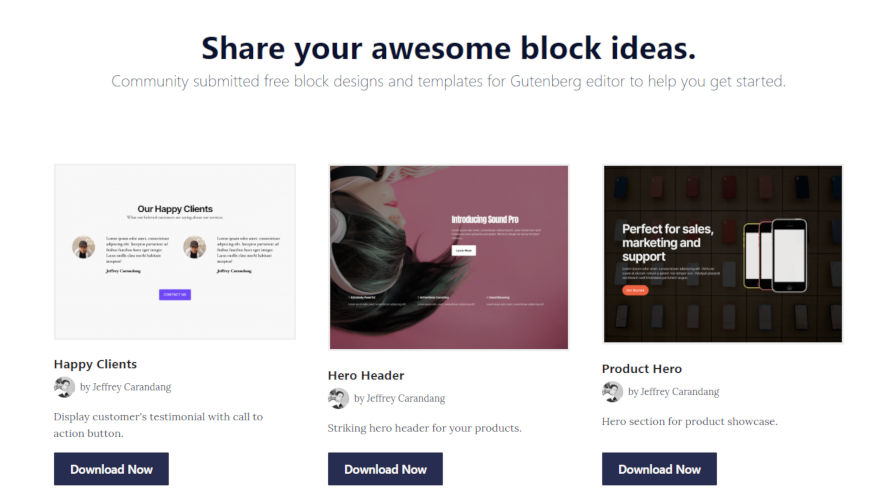Jeffrey Carandang, the creator behind the EditorsKit WordPress plugin, launched a new community site for sharing block designs and templates today. The ShareABlock website allows visitors to download block files directly from the site and import them into the block editor. Users can also sign up to share custom block designs and full-blown block templates. All downloads are available for free.
At the moment, there are 18 block designs available for download. There are two primary types of downloads: block patterns and block templates.
Patterns are smaller groupings of blocks to create a specific section for a page. These include designs such as various hero sections, pricing lists, and a call-to-action section.
Templates work the same way as patterns. However, they are larger sets of blocks designed to create an entire page. For example, one template allows users to import a full gallery portfolio page. Another creates an editable resume layout.
Other than Carandang, two other contributors have shared block designs. This number should rise as more people sign up and decide to share their creations. The registration process is open to anyone who wants to join. However, each contribution is subject to a review for quality assurance.
“One of my primary goals in creating [EditorsKit] is to help users get a little more comfortable with using the new WordPress Gutenberg block editor,” described Carandang in the announcement post for ShareABlock. “The goal is to help users create Gutenberg blocks easily. With drag and drop import, layout and designs will be available in an instant.”
Carandang feels confident that pre-configured block designs will help users learn how to use the block editor to create richer content. “Even if it’s just a little help to make them comfortable with Gutenberg, it means a lot,” he wrote.
He said the feedback from users has been positive thus far.
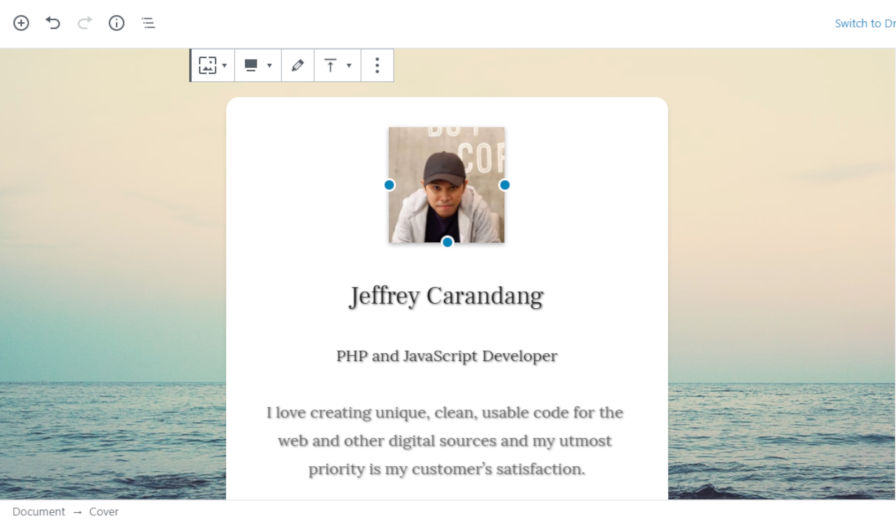
Block designs downloaded from ShareABlock require the EditorsKit plugin, which is available for free in the WordPress plugin directory. This requirement is because WordPress does not currently have a native importer built into the block editor. In the future, this may change and the requirement could be lifted.
Version 1.7 of EditorsKit introduced the ability to import blocks by dragging and dropping a block .json file into the editor. The blocks available via ShareABlock work using this feature. After downloading a .json file from the site, users merely need to drag it into the editor. Users can also use the “Import” block available from EditorsKit to do the same.
Block Patterns and the Future
“The plan is to provide integration with Block Patterns, which is what the core devs are currently working on,” said Carandang. “With this integration, the import process will be much easier.”
Block patterns are a planned feature that is under active development in the Gutenberg plugin and will eventually make its way into core WordPress. Patterns are predefined sets of blocks. They will allow users to quickly create more advanced layouts while also teaching what specific blocks do. The idea is to have a set of patterns with common layouts that people see around the web.
Carandang said he is actively checking the progress of the Block Patterns feature. He is eager to see the feature to come to fruition, which carries with it the possibility of more widespread use of the blocks available from his new community.