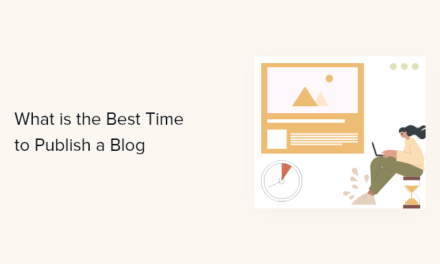Want to keep your website’s viewers tuned in? Whether it be a tutorial, welcome message, or the latest viral cat video – Videos are your ticket. WordPress video plugins can give your content the type of value and enhancements that simple video embedding doesn’t provide.
Grab some popcorn, because in this post we’ll be binge-showcasing some of the best free WordPress video plugins available.

I’ll also be showing you why you should be using videos, specific features for each plugin, their benefits, capabilities, and more.
By the time we close the credits on this post, you’ll have a good idea of what works best for you.
Why use a video plugin?
Good question. WordPress has made it easier than ever to add a video to your blog or page.
Let’s be clear: you don’t need to have a plugin to get a video on your website. It’s simply a matter of uploading a file to your Add Media section or dropping a link.
And now the Gutenberg video block has made it even simpler by adding a video block to upload and embed videos.
Still, plugins can add additional value to your videos by enhancing them in various ways. For example, they can:
- Feature ways to style your video display without any CSS knowledge.
- Allow user uploads.
- Supply additional help with adding subtitles.
- Include download buttons.
- Save the location of a video remembering a visitor’s playback position.
- Include analytics.
And much more.
In a nutshell, a WordPress video plugin can help with additional features that might not be available for general uploads into WordPress, or if you have limited knowledge of design and functionality.
Each one has specific features that might be perfect for you and your audience.
Whether you decide to use a plugin or not, videos can visually enhance your website in many ways, as I’ll be discussing in this post.
Lights, camera, ACTION!
Just a reminder, video recording has come a long way in recent years.
Anyone with a decent mobile phone can create a high definition video and upload it online. The visual medium has become increasingly popular. Need an example? TikTok recently hit 1.5 billion downloads on the App Store and Google Play.
People are watching videos more than ever before, so featuring them on your site is a welcome feature these days. Consumers have shorter attention spans, so with videos, people can consume more content, faster.
And that can lead to…
S, E….O, WOW!
A major reason to also include a WordPress video plugin is they can help with your SEO.
YouTube is the 2nd largest search engine in the world, and any keyword you want to target for your website can be a great opportunity for your video to get traction.
Google also displays videos in its search results, another benefit of including videos on your site and helping it get found.
Through YouTube alone, you can enhance SEO by:
- Creating an attractive and relevant title
- Including keywords in your description
- Linking back to your website
- Creating a playlist
Ranking on YouTube can translate to your website ranking better. Visitors that enjoy content there are likely to enjoy what you feature on your own site.
What’s also great is videos can keep visitors engaged for longer, which also helps with page rank.
Plus, videos are sharable. That can bring in traffic from social media, emails, and your entire distribution method. Think of a time that you saw an amazing video and just HAD to share it on your favorite social profile.
On that note, if we’re convincing you that plugins are the way to go for your videos, let’s check out some free options.
-
WP Video Lightbox

We’ll start with WP Video Lightbox. Simple is good, and you can use this free plugin to display YouTube, Vimeo, iFrame, and more in a lightbox overlay.
It works using shortcodes to embed videos into a WordPress page or post.




Example of shortcode for Vimeo. They make it easy to embed the videos by simply replacing the value of “video_id” with the actual Vimeo video ID. It’s also the same when embedding a YouTube video.
This video shows how quickly it can all be done with some quick copy & paste actions.
Be sure to optimize the SEO of your thumbnail image as well. If you’re using your thumbnail image as the anchor, it’s possible to describe it using the “alt” parameter in the shortcode. This will help search engines understand what exactly the image is about and will help it come up in searches.
Some of the features this plugin are:
- Enabling prettyPhoto
- Custom animation speeds (fast, slow, or normal)
- Autoplay slideshows
- Opacity adjustments
- Title displays
- Resizing
- Autoplay
There are other attributes as well, like disabling suggested videos at the end of YouTube clips, flexibility using both shortcodes, and HTML to pop-up media in a lightbox. Also, you can show a description of a pop-up in an overlay.
-
Video Embed & Thumbnail Generator

With a 5-star rating, Video Embed & Thumbnail Generator is another simple free video plugin to make embedding videos, generating thumbnails, and encoding files easier.
To make this plugin work, it adds several fields to videos that are uploaded into the WordPress Media Library. You’ll simply pick your options and you’ll get a shortcode to embed the video.




Video Embed & Thumbnail Generator shortcode. The options for the video players are:
- Video.js
- WordPress default player that uses MediaElement.js
- JW Player 6
- Adobe’s Strobe Media Playback Flash player
Regardless of which player you decide to use, the video will responsively resize to fit in the container. And if you provide multiple H.264 resolutions, this plugin automatically selects the one that’s closest to the size of your choice. Also, it provides a button so that users can select the resolution manually.
For SEO purposes, if you have Google Analytics set up on your website, it will automatically send Google Analytics Events when a user starts, reaches 25%, 50%, 75%, and then completes watching your videos.
Other features are:
- A pop-up video gallery
- The ability to add subtitles and caption tracks
- You can create a generate download button for users to download video
- It’s easy to configure
This is a great plugin if you’re looking to make your WordPress website into the ultimate web video platform.
-
Easy Video Player

If you’re looking for a user-friendly plugin to showcase your videos, the Easy Video Player is a great choice.
As the name says, it’s EASY. Once you have it installed, you can head to the Settings menu where you’ll be able to configure some options.
Keep in mind you also need to check the “Enable jQuery” option, so that it will allow the plugin to make use of the jQuery library.
Like the other plugins, it uses a shortcode for embedding videos.




Example of this plugin’s shortcode. More examples of the shortcode are found on the download page and also here.
Here are some of the features:
- Play videos using HTML5
- Enable automatic fallback for browsers that don’t support HTML5
- Embed responsive videos so they’re all set for looking good on mobile devices
It also has some unique features, such as video preload, adding custom CSS, and video looping.
For more information, check out the video below.
-
YouTube Embed Plus

YouTube Embed Plus is a very up-to-date plugin that works as your WordPress YouTube embed, YouTube gallery, and YouTube live stream feature.
What’s nice about this particular video plugin is it’s compatible with the WordPress 5.0 Gutenberg block editor.
It also has some great features, such as:
- Privacy and consent improvements and GDPR compliance options, such as YouTube no cookie, YouTube API restrictions, and customizable GDPR consent message
- YouTube Gallery capability
- YouTube gallery auto continuous play
- Accessibility by using title attributes for screen reader support
- General playlist embedding support
- YouTube migration support
This is a free plugin, but that being said, there is also the YouTube PRO version, if you’d like to upgrade. Below is a look at some of the Pro features.




Note: Prices may be subject to change, so please visit their website if interested in upgrading.
This plugin is skewed towards YouTube (instead of, for example, Vimeo), but with solid reviews of both the free and paid versions, it ranks up there as a great option for your videos.
-
FV WordPress Flowplayer

According to FV Flowplayer, they’re: “WordPress’s most reliable, easy to use and feature-rich video player.”
That’s a tough act to follow, but with their good ratings, reviews, and regular updates, we’ll take their word for it.
The FV Flowplayer Video Player is a completely free plugin for embedding FLV or MP4 videos into your WordPress posts or pages.
It has some great features to it, including:
- Remembering a video’s position for both guest users and members
- A simple AB looped playback for your visitors
- Automated checking of video encoding for any admin that’s logged in
- 98% browser coverage
- Supporting video intelligence video ads
They do have their branding, however, you can add your branding and also get access to more pro support for a cost.
The free version supported video formats are MP4, WebM, and OGV. Also, the supported video streaming formats are HLS, MPEG DASH, and RTMP.
When this plugin is activated, you can modify a variety of things in the submenu, such as:
- Autoplay
- AutoBuffering
- Popup Box
- Enabling Full-screen Mode
- Allow User Uploads
- Enabling Post Thumbnail
Like the other plugins, it uses shortcodes that can be posted on pages and posts.




VF Player shortcode. Being self-described as one of the best video player plugins out there, screen it for yourself and find out.
-
Brid Video Easy Publish

The Brid Video Easy Publish plugin allows you to seamlessly add video content to your WordPress site or blog.
It’s a free CMS system. You can add existing YouTube content or upload custom videos and monetize them.
Some of the main features are:
- A quick and lightweight HTML5 player
- Outstream ad units
- 33 custom HTML5 skins
- Responsive player sizing
- Amazon CDN video hosting
- Powerful analytics
This plugin also features a live preview, so that you’ll know if you have the right video before adding it to your site.




A look at the Brid quick post video screen. The Brid playlist widget does have a shortcode as well (a common theme amongst all the plugins, if you haven’t noticed). The basic template for a Brid playlist is:
[brid_widget items="25" player="1" height="540" type="0" autoplay="1"]Users can also easily look for videos in their Brid Video library. Also, all of your playlists and videos are easily accessible with editable thumbnails, titles, and other information.
For Your Viewing Pleasure (Or Plugin)
After checking out these examples, you should have a good idea of what video plugin might work best for your website and whether to use one or not.
Though WordPress makes it easy to add videos without a plugin, the benefits of using one can add some enhancements that were mentioned, such as:
- Customization of controls
- Advanced display options
- More options for website visitors
- Adjustable display settings to correspond with your website
- Analytics
- Saves spot in the video where the viewer left off
Whether it be for information, entertainment, or anything — a video plugin for your website can help your content go from OK to awesome. It’s nice that so many options are free, too.
We use videos for numerous uses here at WPMU DEV. You’ll catch them everywhere from showcasing our plugins, introducing our Hello WP podcast, and our Integrated Video Tutorials (watch below) which comes with our membership (which, by the way, you can try FREE for 30-days).
And that’s a wrap.
Roll Credits
The growth of videos online doesn’t seem to be ending anytime soon. While WordPress lets you add videos to content without the drama of sticking to the scripts, if you want better engagement and SEO, a free plugin might just be what you need.
Viewers will be binge-watching your content in no time.