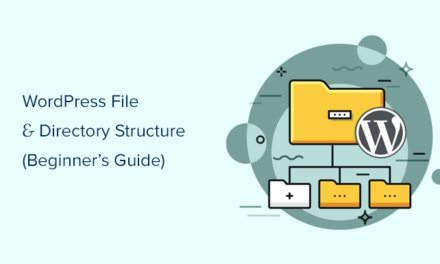Pop-ups can be annoying… and it’s sometimes tempting to ditch a site because they had the audacity to throw one in your face. But (and that’s a big BUT), in spite of their bad reputation, they can still work. When utilized correctly, pop-ups have the potential to make your sales and subscriber numbers soar. Here’s how:
I’ve lost count of the number of times I’ve been doing the online equivalent of window shopping (screen shopping?!) only for a pop-up to fly out of nowhere and tell me that there’s a sale on. Most of the time, I’d have no idea if it wasn’t for the pop-up – and I’m a sucker for a bargain.
In order for pop-ups to be effective, they need to be carefully planned and managed correctly.
You need to tread the fine line between appropriate and annoying – the last thing you want is to scare people away.
Luckily, Hustle is here to help.
With this free, customer-converting, pop-up-producing rocket in your pocket, pop-ups will be your new secret weapon.
But before we jump into how to harness the power of this little plug-in, let’s talk about why pop-ups need to be part of your marketing strategy.
Why Use Pop-Ups?
Pop-ups can alert visitors to important news or exciting offers, gather details for your mailing list or direct people to your social media channels. When done right, they also have the potential to convert like crazy!
According to Freemius, the average cart abandonment rate is 69%, meaning over two-thirds of customers take a shine to some of your products, but don’t end up coughing up the cash.
If you want to grow your sales, pop-ups could help tempt your visitor into sealing the deal with a cheeky coupon or new offer.
Hubspot found that 55% of people spend less than 15 seconds on your website; so you don’t have long to make an impact. You need to hit them with all you’ve got, and a pop-up might just be the right method of delivery.
Data from 2 billion pop-ups analyzed by Sumo found an average conversation rate of 3%, with the top 10% of pop-ups averaging over 9%…these certainly aren’t figures to be scoffed at.

Whether your goal is to grow your mailing empire or quickly sell the last of your stock before the new season, pop-ups are a whole avenue of marketing you can explore without needing to spend a penny. Maybe it’s time to take the plunge!
How Not To Pop-Up
Some sites get it right, while some sites need to go back to the drawing board.
We have a comprehensive guide to creating a killer pop-up, but I decided to have a little nosey at some real-world examples too.
The ones I encountered left a lot to be desired.
One well-known pizza takeout’s site greeted me with a pop-up, and then before I’d even had a chance to click, threw another one on top.
This confirmed to me that there’s a direct correlation between the number of pop-ups and the level of rage…in this case two is definitely a crowd.

Some sites even make the bold move of hitting you with an entry-pop-up asking you to sign up to their mailing list – at least buy me a drink before you start trying to take my details.
You really need to be careful with this kind of tactic, otherwise you’ll chase your visitor off before they’ve even had a chance to look around.
Did you know that Google actually penalizes sites that use ‘intrusive’ pop-ups on mobile? Sites that have clear, accessible, mobile-friendly designs rank higher, whilst those with pop-ups can wreck your SEO efforts.
If a pop-up appears as soon as someone clicks on your page, they can easily click back out of frustration – this tells Google that they have served the visitor the wrong result, and therefore knocks your ranking down a peg or two. Read about the rule changes here on their blog.
Oh, and forget about using interstitials (full-page pop-ups which block your whole screen before the site has even loaded) – unless you want your bounce rate to skyrocket and your visitor to hate you.
If you do want to use pop-ups on mobile, make sure they don’t invade the whole screen, don’t pop up on entry, and are only served at an appropriate time.
Pop-ups that have a specific call to action such as “Like our Facebook page” can get annoying too, especially if you’ve already liked the page.
Repetitive messages like this can easily frustrate someone who visits your site regularly. If you’re going to pick a specific message rather than advertising a one-off sale or event, make sure you at least give the visitor a chance to opt out of seeing it again.
This is where you need to use a good pop-up plugin, as timing is crucial. You need to think about the messages you’re sending and the right time to send them.
If you find they’re not for you, there are tons of other marketing avenues you can explore.
Good Things Come To Those Who Hustle

Allow me to open your eyes to a world where creating pop-ups doesn’t have to be a chore.
Hustle can help you compose eye-catching pop-ups to make sure your visitor sees exactly what you need them to see – and you get to manage how they work down to the last detail.
We know that sometimes when there are lots of menus and customization options, it can be easy to get overwhelmed.
Not with Hustle.
Not only does Hustle live within with the usual sleek and user-friendly interface that you can find across all our plugins, but the endless options to make sure your pop-ups look and behave exactly how you want them to are a dream.
Make Your Site Pop With Hustle
Allow me to guide you through creating a simple pop-up…
Hustle has his own menu in your dashboard, as well as his own Gutenberg block. He’s greedy like that.

He will keep track of your conversions without breaking a sweat.

With Hustle, you can create not just pop-ups, but slide-ins, embeds, and social sharing prompts.

You can create up to three of each type with the free version of Hustle, but if you need more, you can always upgrade to Pro for unlimited.
If a pop-up is just what you need to up your marketing game, simply click on create in the pop-up section on the left of the dashboard.

You can then choose what type of pop-up you want to create.

Give your pop-up a kick-ass name – or in my case, a practical, functional name.

You will now be taken to the settings page, where the real fun starts (sounds like sarcasm, but it’s not – creating pop-ups with Hustle is a breeze!)
You can now add a title to your pop-up, and a subtitle too, if you fancy it.

Now for the really important stuff – time to fill your pop-up with your message and add a feature image to grab the visitor’s attention.

Keep it short and sweet – I know it’s hard to believe, but people don’t tend to enjoy reading a long pop-up. For lots more great tips on getting to the point in your pop-ups, check out this article from MixBloom.
You’re then free to add a call to action and a “Never see this again” link if you so desire. We all know it’s the right thing to do.

If you’re creating a pop-up with any kind of submission form, you’ll need to choose which fields you want.
Ask for too much and you might put people off. No one wants to hand over their date of birth, phone number or even their last name to join a mailing list. Your intentions might be honorable, but they don’t know that.

Don’t forget to send a nice little welcome email to the people who sign up for your mailing list.

Before you know it, your new subscriber will receive their first email from you. Woo hoo!

Integrations are a breeze – just link any apps you want to send the data you collect to, or simply view them in Hustle. And of course, you can integrate with good ol’ Forminator – he’ll help you deliver some quality form-age.

Now you get to style your pop-up. There are tons of options here and you can make it as elaborate or as simple as you like.
Just choose from the set color palettes, or create your own. You can also select the color of borders and shadow as well as play with an array of other customization options to make your pop-up truly unique.

You then have the important task of choosing when the pop-up appears. This ranges from showing it only on mobile or desktop, to only to people from a certain county, etc etc.
Be sure to choose which pages the pop-up is visible on – definitely a good idea if it’s only relevant to a specific area of your website.

Then comes selecting the trigger.
There are options for each of the triggers, so you can select how long the delay is, how far someone needs to scroll and so on.

You can also choose an animation, so if you want the pop-up to slide in from the left and then out to the right, you absolutely can.
You’re almost there – a couple more boxes you can tick and then voila, your pop-up is ready to be unleashed on your site!
There are so many options that exploring them can become an addiction.
You can’t forget that with great pop-up power comes great responsibility – don’t start overloading your site with pop-ups!
Looking good – what else can Hustle do?
Did you know Hustle is psychic?
He knows just when your visitor is about to do a runner and launches his secret weapon.
OK, maybe he’s not really psychic, but he does come powered with a clever bit of technology called exit-intent.
This means that whenever your visitor’s cursor starts to drift towards the top bar, he slaps them with your pop-up before they get a chance to click the back button, or even worse, close the tab.
Hey you, visitor … don’t leave empty-handed!
Hitting the prospective deserter with a coupon code for free shipping or 10% off is probably your best bet at getting them to stick around.
Hustle also has connections…to Google reCAPTCHA. This means he will protect your mailing list from those pesky bots!
He has so many tricks up his sleeve – you should really take a look for yourself.
So what are you waiting for? Did I mention Hustle is FREE?!
Wait… Before You Go
Only you can decide if pop-ups are right for your marketing strategy.
You definitely need to do your research and plan thoroughly – don’t just jump in and start flooding your visitors with irritating boxes.
At least you can easily track their success with Hustle’s in-built tools, and if you find out they’re not for you, that’s perfectly fine.
Chances are though, if you use them wisely, the only way is up for your brand.