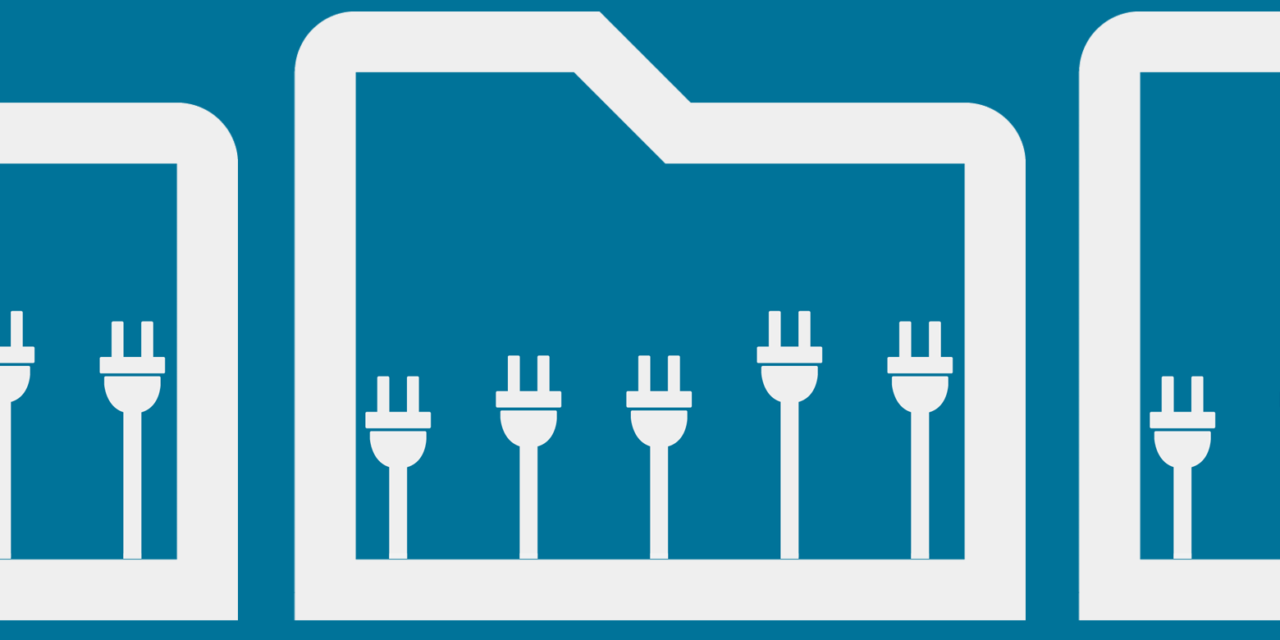Do you regularly set up new WordPress sites? Then you probably have multiple plugins you like to use on all your sites, but uploading, installing, and activating plugins manually one-by-one can quickly become tediously repetitive.
Luckily, there is a quick way to install all your favorite plugins in one go, saving you time. In this post, I’ll show you how to bulk upload and install multiple WordPress plugins using The Hub (WPMU DEV members).
Bulk Installing WordPress Plugins from The Hub
The Hub lets you easily add, install and activate bulk plugins on multiple sites using the plugins management feature. (Not a WPMU DEV member yet? Then sign up for our free trial.)
To access the My Plugins page, click on Plugins in The Hub’s navigation menu.
You can install plugins from various locations, including WPMU DEV’s Pro plugins, the free WordPress plugin directory on WordPress.org, your own list of favorites (if you perform regular bulk plugin installs using the same plugins, use this feature to save time), and plugins from ZIP uploads and URLs.

Select the plugins to add from any of the tabs then click on ‘Add to site’.

Next, choose the sites to install your selected plugins on and click on either the Install or Install & Activate options.

That’s it! The Hub will automatically perform a bulk install (or bulk install and activation) of your chosen plugins on all selected sites.
To learn more about the My Plugins feature of The Hub, check out our documentation or watch the video below:
If you build or configure WordPress sites for clients, using plugin collections will help you save time and get all your plugins installed in one go.
If you are a WordPress plugin developer, internet marketer, consultant, trainer, or blogger, you can use plugin collections to set up lists of your favorite/recommended plugins and share these with other WordPress users.
Eliminate tedious plugin tasks by bulk uploading and installing multiple WordPress plugins with a service like WPMUDEV’s Automate to ensure that all installed plugins remain up-to-date.
Editor’s Note: This post has been updated for accuracy and relevancy.
[Originally Published: October 2019 / Revised: April 2022]
Tags: