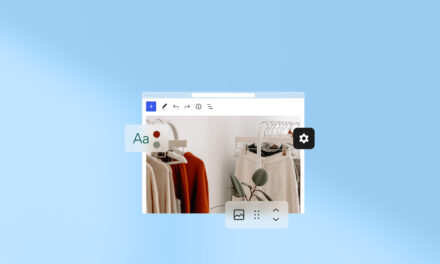If you publish long posts on your site, it can be tedious for your readers to scroll and scroll through heavy chunks of text.
An easy way to break up your words is by splitting your posts into multiple pages.
Splitting pages is also an easy way to make it easier for readers to consume your content while increasing page views on your site.
In today’s Weekend WordPress Post, I’ll show you how to split your WordPress posts.
Splitting WordPress Posts
Dividing your posts into two or more pages is surprisingly simple.
In the post editor, switch to “Text” mode rather than “Visual” mode and add the following tag wherever you want to split your post:
Pages: 1 2