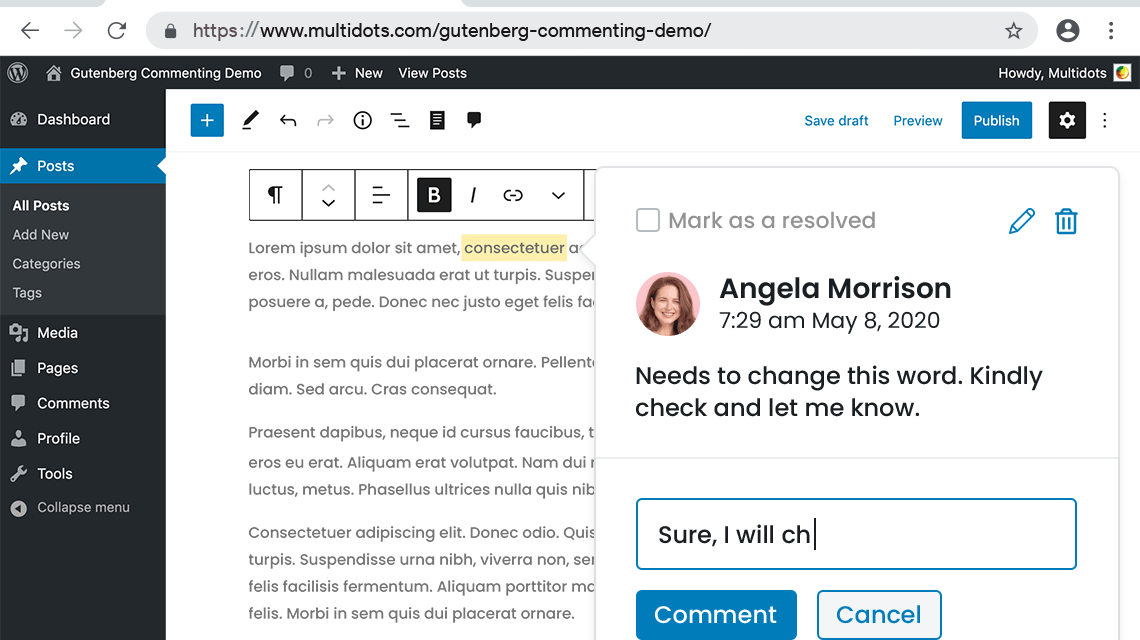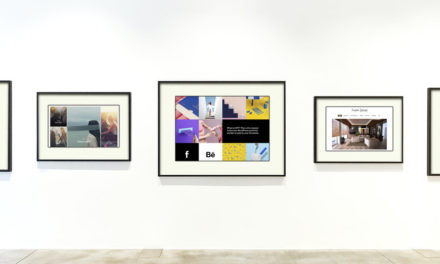Multidots, a development agency and WordPress VIP Agency Partner, has released a plugin that brings content collaboration to the block editor. The Google-Doc Style Gutenberg Block Commenting plugin landed on WordPress.org in October and is just starting to gain traction.
It adds inline commenting to the editor where users can highlight text or select entire blocks and leave a comment. Other users can leave comments and/or mark the thread as resolved for a collaborative editing experience. Alternatively, the post author can use comments for making notes on sections that need to be improved or reviewed prior to publishing. The features support the following editorial workflow:
- Add comments on Gutenberg blocks
- Reply to comment
- Get feedback
- Resolve it
- Get email notification of resolved comments
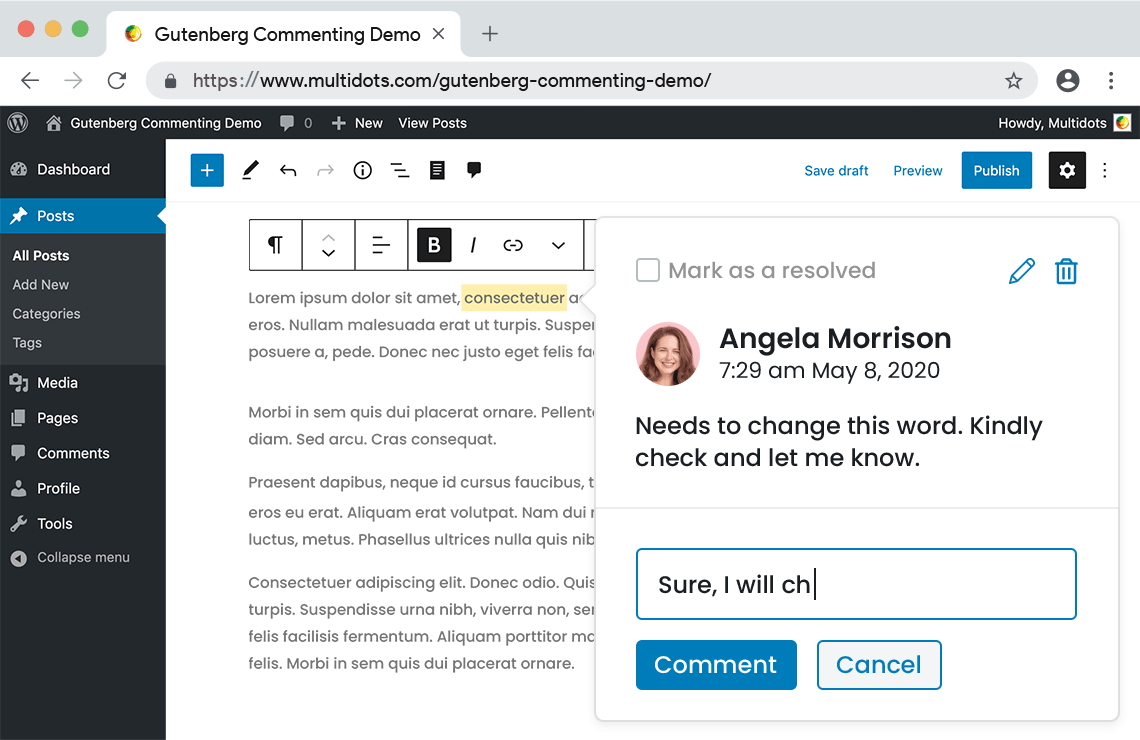
Multidots has a live demo set up where you can test leaving comments, replies, and marking threads as resolved. The plugin is currently compatible with a range of text-based blocks that are part of a page or post. Commenting can be accessed by highlighting text and then clicking on the dropdown arrow in the toolbar. Inline comments can be displayed or hidden via the icon in the top toolbar.
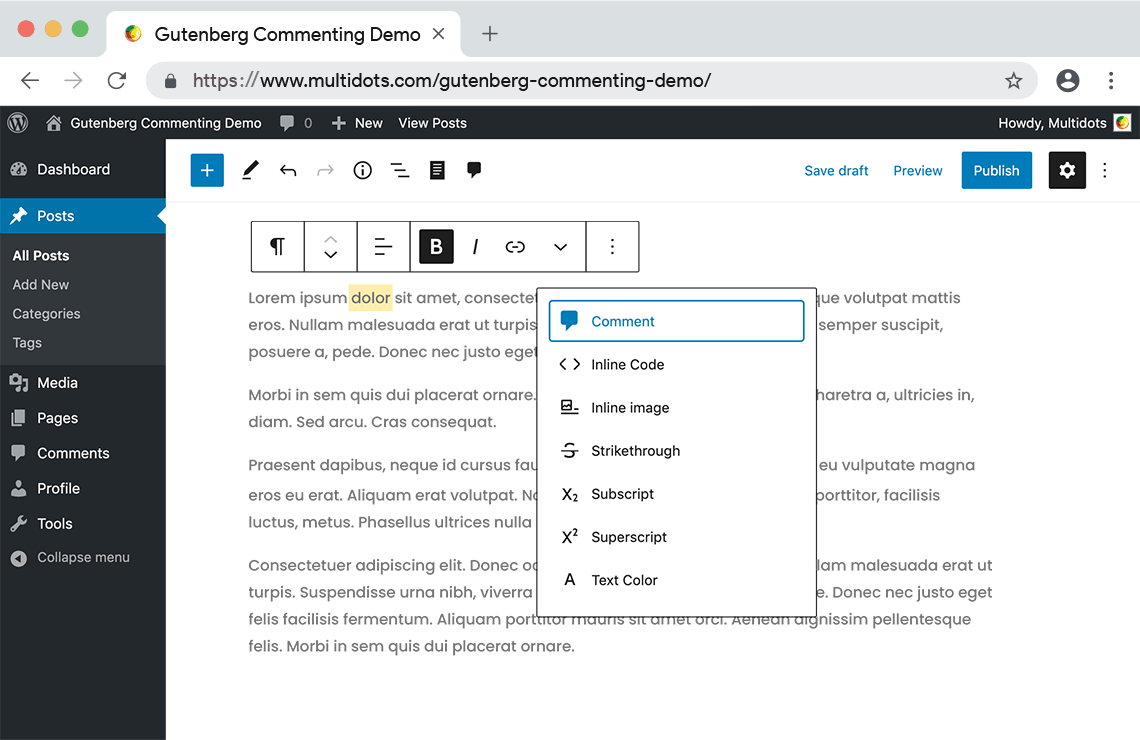
The plugin restricts adding and editing comments to Super Administrators, Administrators, and Editors. These user roles can edit their own comments but cannot edit or delete those added by other users.
Google-Doc Style Gutenberg Block Commenting could be useful for organizations where multiple teams need to review content before publishing. Not having the ability to collaborate using the block editor may even be a deal breaker for some teams that are considering WordPress. When collaborating on posts in the past I have often used Google Docs just for the ability to give inline comments with notifications. This plugin cuts many time-consuming steps out of that process, such as obtaining collaborators’ Gmail addresses, pasting the most recent version of the post into a document, and ultimately having to paste it all back into the editor.
The plugin’s authors consider this a beta version and plan to add more features based on community feedback. After testing it, I found that resolved threads seem to disappear, but it might be helpful to have a lasting record of them. Users cannot comment on images or other types of non-text-based blocks, and this seems somewhat limiting. There are no notifications for comments – only resolved threads, which makes it difficult to know when content needs further review.
Multidots is planning for the next release to be a more optimized version with enhanced commenting features, including the ability to leave popup suggestions for adding/removing certain text at a specific location and asynchronous commenting. Anyone interested in following the progress or contributing can find the project on GitHub.