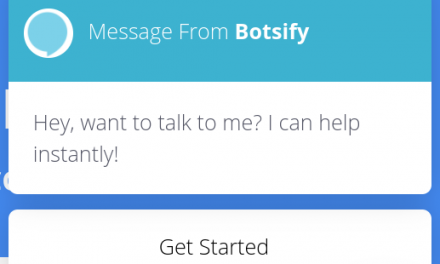In a recent article for The WP Minute, I shared my newfound appreciation of WordPress as an open source project and my commitment to giving back.
I believe that WordPress is for everyone – from the most technical to the least. It is, after all, intended to democratize publishing.
In this article I’d like to break down why no-code or low-code contributions to WordPress are vital to the project, ideas for tracking & celebrating those types of contributions, and how anyone can get started contributing to WordPress.
Why no code contributions to WordPress matter
As mentioned above, the WordPress community is made up of different skill levels and perspectives – that’s what makes it such a force. In order for WordPress to truly thrive, everyone’s voice should be heard and utilized.
No code contributions such as testing, updating documentation, and providing feedback frees up those with the most technical skills to focus on making improvements and staying in their zone of genius.
Other contributions like UX design, photos, and accessibility keep WordPress modern and fresh. How else do we keep up with the Squarespaces of the world without that kind of talent supporting the project?
No one can deny that WordPress requires those with the coding prowess to function at its core, but all of the peripheral components that make the entire thing run are also valuable. It takes a village, right?
Tracking & Acknowledging No-Code Contributions
That said, I have found some level of “gatekeeping” around contributions to WordPress that feel out of alignment with the mission and purpose of the project.
For example, Five for the Future, an initiative promoting WordPress’ growth through community contributions, has had some controversy surrounding “what counts as a contribution?”
Some interpret the goals to be any contributions (code & no-code, alike) while others consider only code contributions to Core. I believe this misalignment causes confusion and serves to divide instead of unite the WordPress community.
I’d like to see some clarity created around the Five for the Future initiative specifically around defining what a contribution to WordPress is. Does it count only if it’s a code contribution? What about no-code contributions? What about hosting events like WordCamps? Community outreach?
There has been an attempt to clarify by Josepha Haden Chomphosy, WordPress Executive Director, in this post – Defining Five for the Future Pledges & Contributions as well as Episode 35 of the WordPress Briefing Podcast; however I believe there is still work to be done.
All of this then begs the question – how are contributions tracked? Code contributions can be easily pulled, but how do you track something like reviewing course material through the Training team, or testing new Full Site Editing features through the Testing team? Is it time based? Is it outcome based? Are contributions submitted into a form or database?
I don’t know the answers to these questions, but I’d like to open up the discussion and decide as a community how we move forward and acknowledge the time, effort, and resources so many put into WordPress.
To be fair, there are fantastic resources such as Jean-Baptiste Audras who compiles WordPress contributor stats (see the WordPress 6.0 stats here) – however, that only includes contributions to Core. I would love to see this expanded in the future to include contributions from all teams in a collaborative summary.
Update: As of writing this article, there has been a new (related!) update to Five for the Future, specifically around “automagic” tracking of various no-code contributions!
How to make no-code or low-code contributions
At present there are 21 different Make WordPress teams, spanning the gamut of focuses on the project.
Although some teams are fairly technically focused (such as Core and WP-CLI) a majority require little to no coding skills.
For example, did you know that there is a Photos team?
“The Photo Directory team moderates every photo submitted to the directory, maintains and improves the directory site itself, and provides resources and documentation to educate, encourage, and facilitate photo contributors.”
If you are interested in making contributions to WordPress, here’s a low-barrier-to-entry roadmap to get started:
- Head to Make WordPress and explore the teams. Find one that sounds interesting and in alignment with skills you already have.
(for example, if you are a designer or love tweaking UI’s, there is a Design team!) - Join the appropriate Slack channel inside of the Make WordPress Slack and introduce yourself.
- Most teams have some sort of “good first issues” they encourage new contributors to focus on, these tend to be simple fixes or feedback requests. Start there to get your feet wet!
Almost every team has low-code or no-code issues to work on, from testing to documentation. All of these pieces matter and combine together to make the WordPress project what it is.
I believe the more passionate hands we have on deck, the further we can take WordPress – and the better it becomes for everyone.
Want to talk more about WordPress contributions? Curious about what team you might be best suited for? Feel free to DM me on Twitter @hellosammunoz & I will support however I can!