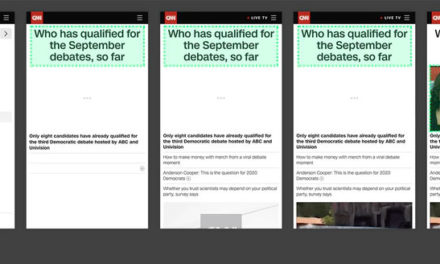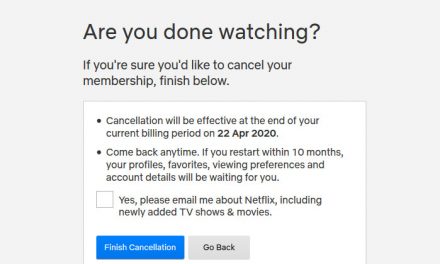Welcome to Press This, the WordPress community podcast from WMR. Each episode features guests from around the community and discussions of the largest issues facing WordPress developers. The following is a transcription of the original recording.
Powered by RedCircle
Doc Pop: You’re listening to Press This, a WordPress Community Podcast on WMR. Each week we spotlight members of the WordPress community. I’m your host, Doc Pop. I support the WordPress community through my role at WP Engine, and my contributions over on TorqueMag.Io where I get to do podcasts and draw cartoons and tutorial videos. Check that out.
Each week of Press This, we usually focus on one conversation with an individual on a specific topic. But there’s too much WordPress news to do that, and I’m really excited about today’s segment. This is our Word Around the Campfire segment where we have a couple guests come on.
And we just talk about different things that are happening in the WordPress community because there’s so many things to catch up on. Today we have Sam Brockway, a Community Manager for Developer Relations at WP Engine. Howdy Sam.
Sam Brockway: Hello. So happy to be here and for anyone listening and if you know me as Sam Munos, yes, that’s my new name, Sam Brockway. So thanks for the intro.
Doc Pop: Breaking news here. Yes. Our first bit of news.
And we also have Mike Davey, the Senior Editor of Delicious Brains. Howdy, Mike, how are you?
Mike Davey: Hi, Doc. I’m not too bad. And how are you doing?
Doc Pop: You know, I went to the climbing gym on Sunday, and this isn’t just me trying to sneak in a gym reference. But I went to the climbing gym and was about to rope into my first climb for the day.
I just finished warming up and a new climber who was 30 feet above me took a, a little tiny swing and I didn’t see it, but a cellphone fell out of his pocket and just clocked me in the forehead. So if y’all saw me with an ice pack at the beginning of this show, that’s me still trying to get the swelling down.
I guess the good news is that I did get swole at the gym and having a climbing injury kind of sounds cool as long as you don’t mention the cell phone. But yeah, I’m good other than that.
So we have a bunch of things that have happened in WordPress lately. I think the biggest new thing is the release of WordPress 6.2, which is named nicknamed Dolphy. Named after a woodwind jazz player Eric Allen Dolphy Jr.
Sam, there’s a lot of really cool stuff in WordPress 6.2. What is your favorite new feature in this release?
Sam Brockway: Oh, I didn’t know you were gonna ask me for just one. It’s crazy. I actually it’s always hard. So if anybody ever plays with like the Gutenberg Plugin and has like the bleeding edge on and is playing with all the features, it’s really hard to distinguish what’s in Gutenberg and what is like not a part of a release yet and what’s a part of the release.
So I had to go and look at the release notes about 6.2 to remind myself of what was in here. And I wrote down like five of my favorite things, but I’ll just choose one. This new insert media drag and drop sidebar thing that’s going on in this new release is amazing. So basically, if you go to add a block and you click browse all, you can either choose a block or a pattern, or you can select this new tab, which is media.
And from there you get access to your whole media library and you can see your photos, your videos, audio. And I think that there is going to be like a file explorer in there as well for PDFs and things like that soon. But you can drag and drop it right from this sidebar into the Block Editor, which seems like such a small interface update, but is so smooth and it feels very Squarespace and other page builder-like features. Which is really cool because I think that this really takes WordPress up a notch because normally you have to open up the media library, it pops up in another window, you’re looking for your thing, and you put it on the page, very much, multiple clicks, multiple buttons.
And so this new feature, I think is really awesome and just very seamless with an editing experience.
Doc Pop: I think seamless is a good way to describe the improvements in 6.2. It’s not a version that people seem to talk about that much but it’s really got a lot of polish, especially like on that site editing page. What we previously would’ve called like the customizer. There’s a lot of polishing.
My favorite new feature, Sam I don’t know if you had a chance to play with it yet, but it’s called the Style Book and it is a way to be able to preview all of your blocks in one spot. So if you are kind of laying out your page, you’re kind of used to dragging a block and something into the header, bringing a logo into the header, something like that. And that’s kind of how you think about that specific site editing feature, just kind of like looking at one page at the time.
But with this style book, you can just click on that and you’ll see how all of your paragraphs look and all of your paragraph blocks with different types of indentations or how the quote block lists. You see all of this stuff and it even implies to third party blocks as well.
So I have a cooking block, like a recipe block. I can see side by side with everything else, how that recipe block looks and make changes to it. It’s not just a way to kind of view things. It’s a way to kind of go through and if you are having trouble, for some reason, one of your blocks just has weird spacing and you can’t figure out why.
The style book is the quickest way to kind of go in and be like, okay, well here’s my paragraph spacing on every other block. And for some reason my paragraph spacing is different here, so I’ll just make a quick change and you’re done.
It is a super cool feature that I think is really hidden in the Site Editor, but man that’s such a powerful new tool.
Sam Brockway: That sounds amazing, especially for, I’m just thinking for an agency owner. Anyone working with clients, previously you might have made something like a style tile or a brand style guide, but in an outside tool. But now instead you can have it all within WordPress and like make changes live while you’re on the call with them.
How do all these things fit together before you go off and make changes to the rest of the website? I’m really excited about that one. I have not played with it, but now you’ve got me itching to go mess around with it.
Doc Pop: One note, the style book. For some reason, the icon is like an eyeball. I’m really petitioning them to make it an open book or something, but it’s not super intuitive to find. But now that you know, to look for the style book, if you’re listening to this, look for this feature so you can try it out.
And also, Sam was saying the OpenVerse integration and the way media kind of works. Sam, do you wanna give us your other four things you’re excited about?
Sam Brockway: Yeah, so one of ’em is the fact that the Site Editor is out of beta, so it no longer has that little label, which I just think is good for adopting the Site Editor, Full, Site Editing, et cetera.
So I’m excited to see that happening. The navigation block got a big update. I haven’t played with it yet, but previously building menus with the new modern WordPress features has been kind of a pain.
So I know that that has been well received by the community. Distraction free mode is out. And I really love that. I’m a big distraction free person in general. I think Google Docs just came out with something like that too, and it does wonders for the concentration.
And then the last one is copy and pasting styles. So I know that in other page builders, for example, like Divvy, you can copy styles from one module into another. So it’ll change like the padding and the formatting and the text and all of those things. And I believe that is what this feature does with blocks. So I can see these things working in conjunction together, like what you said with the style book and all of that too, the copy and pasting styles.
So those are all really, really fun ones to explore. And again, like you said, maybe this release hasn’t been as hyped as some of the other ones, but it’s more about depth and bringing, um, a better experience to the features that already exist.
So I think that this is a great release to go play with.
Doc Pop: I had Justin Tadlock, who is a Core Contributor. He was on last week’s episode of Press This, and I asked him his favorite new feature of 6.2, and his answer surprised me. It was, this is the version that agencies can tell their clients about. That was his take. This is the polished version.
We are not officially at the end of Gutenberg phase two, which is Full, Site Editing with a Block Editor, is kind of what phase two is all about, but this is the pen ultimate release before we move on to Gutenberg phase three, which is gonna be collaborative editing.
And Collaborative Editing, the easiest way to describe it, it’s just like when you’re in Google Docs, you can have two people kind of editing a post. And that’s great for news publishers who always wanna have their editor kind of come and check stuff. And it’s very cumbersome to actually write in Google Docs and then kind of copy paste it into WordPress.
So that’s the kind of big thing we’re thinking about. But when you think deeper, collaborative editing is also gonna mean that we will have two people editing a front page of a website at the same time. Something totally unheard of in WordPress. So that’s gonna be coming out in 6.4, the beginning of Gutenberg phase three, and that’s just the beginning.
And Gutenberg phase two took many years to kind of get to where it is now. So who knows when we’ll actually see these collaborative editing tools. But something else that’s happening in 6.4 is that there’s going be the second time that WordPress has done a woman and non-binary led release of WordPress.
This is going to be another project that Josepha Haden Chomphosy is working on, and I don’t know if they’ve announced any of the details yet.
This whole project is to encourage people who don’t normally contribute to WordPress. This is a way to kind of get them involved and to reach out to people rather than just kind of waiting for people to get engaged, to kind of try to reach out to new leaders in the space and get them involved with a release.
And then hopefully after 6.4 comes out, many of them will stick around and be more active contributors. So that is gonna also be happening in 6.4. Lot of cool stuff happening in the WordPress space, and we are gonna take a quick break. When we come back, we’re gonna talk with Mike Davey about AI and WordPress and some of the interesting things that are happening there.
So stay tuned for more Press This.
Doc Pop: Welcome back to Press This, a WordPress Community podcast. I’m your host, Doc Pop, and this is our Word Around the Campfire edition of Press This. We are joined by Sam Brockway and Mike Davey, the Senior Editor of Delicious brands.
We teased right before the break about WordPress and AI and I think it’s kind of interesting: Matt Mullenweg in 2015, his advice for word pressers was to learn JavaScript deeply. And a few weeks ago, Matt kind of updated his advice and he said quote, “My message for 2023 will be to spend as much time leveraging AI as possible.” Mike, did you hear anything about that quote?
Mike Davey: I did actually, and I’ve got to say that in this particular case, Matt’s thoughts line up pretty much with mine.
Like any tool, it’s hard to figure out at first what it might be good for. With simple tools, it’s always very obvious. With a more complicated tool like AI, it’s going to be a little more difficult.
But the thing is, there’s so many tasks that we have to do in a day that don’t require originality, don’t require creativity, and could easily be outsourced. I’ve used or experimented with a lot of the AI features that have come out. I’ve tried Jetpack’s AI and wasn’t terribly impressed with the quality of its writing or its accuracy.
Doc Pop: Mm-hmm.
Mike Davey: Because in part, the one problem with an AI writer in my opinion, is that it doesn’t have any guts. Like literally and figuratively. It doesn’t have any guts. It can’t really connect with the audience. It can’t take chances. It can’t tell personal stories, because it doesn’t have any.
And assuming that like a large language model had any real understanding of anything, which they don’t, they still wouldn’t really understand how to connect with an audience. Lately I’ve been running an experiment, a content experiment using AutoGPT’s god mode. I’ve been running it pretty much continuously on one of my computers and I’ve learned a few things. One of the things I’ve learned is that I need to learn how to issue better prompts to AutoGPT. Let me start at the beginning, a few ACF users have requested a sort of master list of functions and the parameters that they can be used with. Like a chart, sort of a quick reference so they don’t have to dive into the individual docs for those functions. They can just look at the chart and go, “Oh, yep, those are the parameters I can use. Thanks for the reminder.”
Now, the start for something like that is to just get a list by copying and pasting the names of the functions, duck into the docs for that function, copy and paste the parameters and move on to the next. That’s not hard to do, but I can definitely think of more productive uses of my time. Like practically anything.
It’s one of the most dull and tedious jobs you can imagine. So it sounded like a project that would be absolutely perfect for an AI agent. Basically the way that, like AutoGPT’s god mode works is you set up a task or multiple tasks, and the agent tries to complete them.
While it’s doing that, it comes up with plans for you to approve. Like it comes up with plans for how am I gonna get to achieve this task? Like, what do I need? Do you approve, disapprove? Do you wanna make modifications?
So long story short, not only was I not precise enough with my prompts when I started this project, I really didn’t pay enough attention when I was approving its plans. And before I get into exactly what happened and what it did, I should note that the only access AutoGPT had to ACF was at the public level. Like it was just information it could find on the public web. I didn’t provide it with any passwords or keys or backdoor access.
One of the things I asked it to do, in addition to listing the functions and parameters, was to give some examples of how those parameters would be used. And I rather naively assumed it was just going to comb through the ACF docs, maybe look around on Google for a few more examples, check the support forums, and just copy and paste whatever it could find. That’s not at all what happened.
Instead, it spent a couple of days basically teaching itself how to actually use ACF. Not only did it comb through all the docs, it looked through what I’m pretty sure is a big chunk of the WordPress codex and it Googled and Googled and Googled until it found what it was looking for. It included going through the publicly available repo for ACF on GitHub.
Now it’s still going on that machine and I’m getting results I absolutely didn’t expect and not sure I want. You can forget the simple copy and paste job based on what we have on the ACF site. For one thing, it’s unpacked as much of the ACF code as it could, and it found functions that aren’t documented. I wondered at that point if it was hallucinating, but I checked our help forum for a few of them and they’re definitely real.
There’s a few that people have discovered by accident over the years, and it’s also gone on to explain how to use these functions complete with code snippets and it even tested the code snippets to make sure they worked. Now, I still wouldn’t be confident publishing any of that without a human testing it out, but they do appear to work.
The thing is, and I’m going to have to reach out to the Dev team on a lot of this, but some of those functions may be undocumented because they’re either a very limited usefulness or because using them may have unforeseen consequences. Like there may be something you do with one of those functions that you don’t really want to do, if you see what I mean.
Now I’ve let it continue to run through this just because I’m fascinated, and I’m going to have to spend a lot of time coming through the output and figuring out if any of what it’s turning out is actually useful. The thing is it’s been going for a few days and I still don’t have the list, the original list of parameter functions and their parameters that I was looking for. But I do think I’ve learned enough that I can get it to spit out that list pretty quickly.
Doc Pop: Hmm.
Mike Davey: The biggest mistake I made was asking it to explain how the functions and parameters were used, because what it assumed it had to do. Because what it really does have to do to actually figure that out and thoroughly explain it, is it’s really gotta understand exactly how ACF works. It has to understand a lot of how WordPress works. It needs to get into how templates work. Long story short, there was a lot more information it thought it needed because I wasn’t clear enough with my prompt.
Doc Pop: When you’re running this, are you actually trying to have it spit out a new plugin, or are you looking for a code snippet, or are you looking for it to give you documentation and then you’ll write the code?
Mike Davey: In this case I was looking for both, documentation, right? Essentially I wanted to scrape the existing ACF docs for functions, like the documented functions and then just copy and paste the list of parameters you can use from those docs under each function, right? Like that’s basically all I was asking for.
What it produced was a lot of, as I said, like at least a few undocumented functions. And it did in fact create the code snippets, including a lot of stuff where it goes far beyond what the ACF docs currently list under functions. Like, like it gets more into how you use them in templates and things like that.
The problem is, I’m not sure if it’s how much of it’s accurate or how much of it’s useful. It thinks it’s accurate and it’s tested it, but I’d have to test it before we actually put it out anywhere.
Doc Pop: It’s quite confident. I’m sure that everything it’s saying is accurate. But this is one of the things that comes up a lot is that the AI could be really useful for helping answering questions or providing documentation, and that kind of makes sense he level of how many times have we looked up something to find reference of a button that’s not even there anymore or some sort of missing piece that seems to be, you know, crucial to the documentation but hasn’t been updated. So we’re just kind of left hanging and we think that AI is gonna be a really good way to provide up to the date documentation.
But what you’re kind of saying kind of feeds into some hunches that I’ve had that AI’s gonna have a really hard time unlearning old stuff as well. Like it might occasionally give you advice from an old version. That it just kind of thought was still relevant.
And then on top of that, the hallucination thing, which is a humanistic characteristic that we’re putting into AI but it fits so well.
The idea that like, sometimes the answers are coming to you and they’re really legit and they’re kind of well referenced. They almost feel like they’re cut and paste from somewhere, but they’re actually kind of reinterpreted. It’s still correct. And then every now and then it’s just gonna give you something that sounds really confident and makes sense.
But it just made up like it didn’t pull from anywhere. I’ve actually even had it when I’m asking, “Hey, ChatGPT, give me a recipe for making bread or something.” And every now and then, most of the time it’s like, pretty accurate.
It might be a little different than maybe my preferences, but every now and then it’ll just add in, like some crazy thing, like raisins. I’m not putting raisins in bread, Mike, you can’t make me, the robots are not gonna make me put raisins into bread.
Anyway, I went on a tangent, but I’m just saying that it’s interesting to think that there’s all sorts of that ChatGPT could solve and then also I don’t know if we’re gonna be able to keep it from every now and then just kind of making up something that sounds good or showing this outdated information, but presenting it as if it’s still current.
Mike Davey: One thing I did notice when it was preparing the basic list of the functions available, I did ask it to sort it into categories, right? And I gave it the categories. Now those functions are already listed in categories in the ACF documentation. Right. The thing is, that’s human readable text.
Like if you were looking at that webpage, there’s no way on earth you would ever think like a function was deprecated that wasn’t. The deprecated functions are all down at the bottom. There’s only five or six of them. Right? But AutoGPT managed to get very confused about what went into which section because that text, I don’t think is designed to be machine readable.
Like it’s easy to read for humans, but it doesn’t necessarily distinguish it as a separate section. It’s not picking up where it says loop or deprecate it. So it’s gotta try to figure that out for itself and it got it wrong.
Doc Pop: Mm-hmm. I think that’s a really interesting experiment you’ve been doing. Thanks for sharing that with us, Mikey. That’s really cool. We are gonna take one final break here on Press This, and when we come back, we’re just gonna talk about some of the events happening in the WordPress space.
There’s a lot of WordCamps happening and things like that, so stay tuned for more Press This. We’ll be right back.
Doc Pop: You’re listening to Press This, a weekly WordPress roundup where we talk about WordPress news and events. This particular week, we are doing our Word Around the Campfire edition, where around this wonderful campfire we have Sam Brockway, a Community Manager for Developer relations at WP Engine, and Mike Davy, the Senior Editor of Delicious Brains.
So far, we have talked about WordPress 6.2 and what’s coming in Gutenberg phase three. We’ve also talked about AI and WordPress and there’s always so much that we can talk about there. I think the final thing I’d like to talk about is just some of the events happening in the space and maybe tie up any loose ends.
There’s a lot of upcoming WordCamps, WordCamp, Buffalo is May 6. That sounds like that’s gonna be an amazing event. WordCamp Europe in Athens June 8th through 10th. The Torque publication that I work with will be a media partner for WordCamp Europe this year. WordCamp Montclair, June 24th in Montclair, New Jersey.
And as well, there’s a lot of other events happening, such as the weekly Build Mode. Sam, can you, can you tell us about that.
Sam Brockway: Absolutely. Brian Gardner and I host a weekly chat about modern WordPress called Build Mode. It’s very informal, very much conversational, but the goal and focus is to, originally it was to help anyone who was interested in dabbling in blocks just have the motivation essentially to say, okay, this is worth investing my time into and now we’ve really shifted the conversation more so to how the Block Editor and all of the features coming to modern WordPress and coming to 6.2 and just every new iteration of WordPress is going to make things better and easier for running your wordPress based business.
So it is one of my favorite times of the week every single Friday we meet, which is awesome too because we just have consistency to our conversations and anyone is welcome to join in at any time to those conversations. We keep it like a small, intimate group so everyone has a chance to speak, but it is a great opportunity to collaborate and connect with other WordPress lovers.
And I will just say something about the WordCamp Buffalo. Someone from my team, Damon Cook, will be speaking at that talking again about blocks and WordPress, so that’ll be great.
Doc Pop: Awesome. Yeah. WordCamp Buffalo sounds awesome. Mike, you and I had talked in the past about you attending your first WordCamp. I think where you lived here aren’t any, but you were saying maybe you might try to travel to some this year. Have you thought more about that?
Mike Davey: I have actually, WordCamp Buffalo is not too far away from my house. I live in Hamilton, Ontario.
Doc Pop: Mm-hmm.
Mike Davey: So Buffalo is about, once you take a border crossing into account a little over an hour from here. So I might actually manage to make it to WordCamp Buffalo this year, and that would be my very first WordCamp.
Doc Pop: That’s awesome. And I wanna suggest if you have a good time, I think that there’s maybe some bones there with your experiments that you’re doing with AutoGPT and ChatGPT for maybe a WordPress talk. Maybe if you have a good time at WordCamp Buffalo, sometime later this year you’ll put in a talk and we can learn more about your experiments there.
Mike Davey: I’ll certainly think about it.
Doc Pop: One other event that just came to a close was Plugin Madness, our annual bracket style competition where we put 64 of the best WordPress plugins, head to head against each other to see who comes out on top. It was another close contest this year.
And our final winner was Advanced Custom Fields. I’m hoping that we can get someone from Advanced Custom Fields onto this podcast sometime soon, to just kind of talk about their victory lap. And also just to find out what’s happening with Advanced Custom Fields this year and kind of see what’s on the horizon for them.
So stay tuned for more Press This episodes where hopefully we’ll get ACF coming in and maybe we’ll hand them their Plugin Madness trophy virtually. I think that’s it for this episode of Press This, a WordPress committee podcast on WMR. Sam, I wanna give you a quick chance to be able to lead people where can people find you online? What’s a good place to follow what you’re working on?
Sam Brockway: Yep. The best place is on Twitter. I’m at HelloSamMunos. So that’s a good place to find and connect with me. But I will also say that @WPEBuilders is a great place to see all of the developer and builder related content that the Developer Relations Team shares at WP Engine.
Doc Pop: Awesome. And Mike, if folks want to find out more about what you’re working on, what’s a good way to follow you online?
Mike Davey: I would also suggest Twitter at MediumMikeDavey. I would actually also keep a very close eye on the documentation section for Advanced Custom Fields, because we are really working very hard right now and improving our documentation and extending our documentation and making sure everything’s up to date and much easier to follow than previous.
Doc Pop: Thanks for listening to Press This, a WordPress community podcast on WMR. Once again, my name’s Doc and you can follow my adventures with Torque magazine over on Twitter @thetorquemag or you can go to torquemag.io where we contribute tutorials and videos and interviews like this every day. So check out torquemag.io or follow us on Twitter. You can subscribe to Press This on Red Circle, iTunes, Spotify, or you can download it directly at wmr.fm each week. I’m your host Doctor Popular I support the WordPress community through my role at WP Engine. And I love to spotlight members of the community each and every week on Press This.