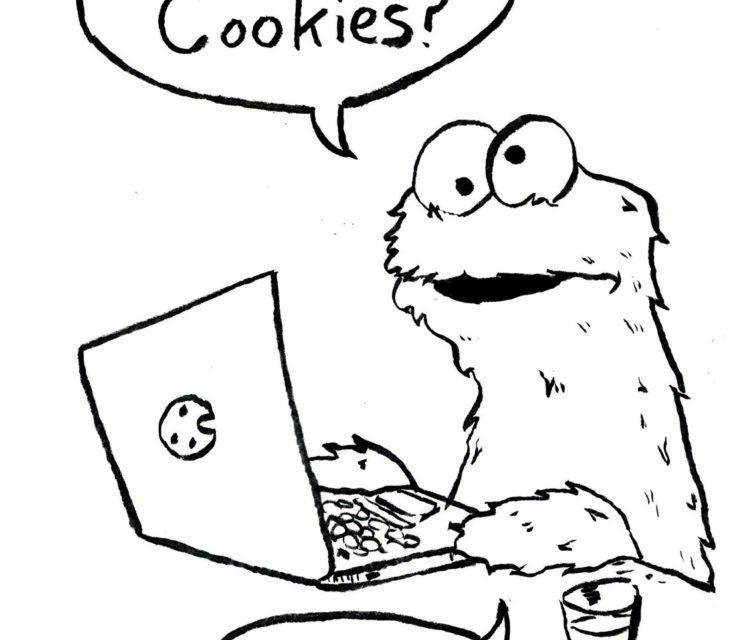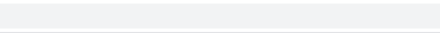If you keep up with the latest online marketing news, you might have heard that the cookieless future is upon us. Specifically, the death of third-party cookies is something that will upend how we do business on the Internet.
While this move affects online advertisers the most, it’s natural to wonder what it means for your WordPress website as well. In particular, how can you leverage your website to best adapt to these changes?
This guide covers all you need to know about the soon-to-be-cookieless future. Learn about what exactly this means and discover three major ways (with a bonus!) on how to prepare for it.
Everything You Need to Know About the Death of Third-Party Cookies
Before talking about what the online world will look like without third-party cookies, let’s get clear on some basics.
What on Earth Is an Internet Cookie?
Put simply, cookies are small bits of information saved by a web server during a user’s browsing session. This can be simple data like what you added to your shopping cart or more complex things like your browsing patterns and preferences.
Depending on the website collecting this information, cookies come in two types:
- First-Party Cookies: These are the cookies saved by the same website you’re browsing. These can be used for things like keeping the site in dark mode if you prefer it.
- Third-Party Cookies: These are cookies saved by a different website than the one you are currently browsing. One example of such cookies is data saved by the YouTube server when you play an embedded video on a website.
Over the years, third-party cookies have become a crucial part of the Internet. They help advertisers get relevant data to reach their target audience. You often see them in action when websites display advertisement for products that you looked at earlier or random related content.

Growing Privacy Concerns Lead to Changes
Over time, many have voiced concern about the privacy issues with third-party cookies. In fact, regulations like the EU’s GDPR have come up to keep a check on such concerns. Privacy responsibilities of website owners have also increased due to these reasons.
As user concerns grow, as do steps to control third-party cookies. For example, browsers like Brave and Firefox have been blocking third-party cookies for a while now. Apple has also taken steps in this direction with its ITP updates and also blocks third-party cookies inside its Safari browser.
Surprisingly, the cookieless movement took off in 2020 with Google’s involvement. The tech giant declared its initiative to kill off third-party cookies in Chrome with the announcement of its Privacy Sandbox Initiative.

While there have been delays (more on that below), the company announced this year that it plans to go full cookieless by the third quarter of 2024.
3 Ways to Prepare Your WordPress Website for a Cookieless Future
A close look at all these developments make one thing crystal clear: The death of third-party cookies is coming sooner rather than later.
Doing away with them is a very significant shift in the digital landscape. Business owners and marketers need to become proactive so that they can adapt to it.
1. Make the Most of Your Persistent Cookies
The loss of third-party cookies means that there will be a natural shift to first-party data. This is the data you directly collect from your target audience through user tracking and analytics.
A 2021 survey by CXM leader Merkle found that 88 percent of respondents have already started focusing on this. Brands are preparing to make first-party data collection a priority to prepare for a future without third-party cookies.
With this, the focus on first-party cookies increases. Like third-party cookies, these cookies also track user data. However, the main difference is that this only happens on the website the user is browsing. User data is not processed by a third-party website.
Session vs Persistent Cookies
There are two types of first-party cookies: session cookies and persistent cookies.

As the name suggests, session cookies only last until the end of a browsing session. They remember user settings during a visit and wipe out the moment the session ends.
Persistent cookies, on the other hand, are what you can use to collect and store vital first-party data. These cookies track usage information, browsing preferences, behavioral patterns, and much more. They reside on a user’s hard drive and only go away on their expiration date.
Persistent cookies can reveal critical information about the demographic frequenting your website. All this data can come in very useful to personalize targeting and user experience.
However, do keep in mind that the sensitive nature of this information makes user consent crucial. You need to obtain explicit and informed consent from a user to track them through persistent cookies.

You can also use a Customer Data Platform (CDP) to manage all this information.
A CDP allows you to streamline your data by collecting it all in one place and helping you build a persistent, unified database. It also connects with several other software solutions so that the data is transferable. This way you can make the best use of it possible.
Some examples of CDP software you can use include Segment, Listrak, and BloomReach.
2. Start Collecting Zero-Party Data
Another way to prepare yourself for a cookieless future is to build a zero-party database. Zero-party data is information directly provided by a user with the full intention of sharing it. This could be in the form of email lists, survey responses, feedback forms, or much more. Not only would this help in replacing third-party cookies, it is also a great way of leveling up your data collection game.
The biggest advantage of zero-party data is accuracy and personalization. Since users directly share it with you, it is more precise and leads to better targeting. One of the easiest ways to start collecting it through your WordPress website is by using email opt-in forms.
3. Switch Your Website to Google Analytics 4
One program that the cookieless future has a major impact on is Google Analytics. The web analytics service is widely known for using first-party cookies to track website data. However, what many forget is that it uses third-party cookies too, mostly to scrape referral data from the Internet for comparison.
With Google’s vision to go cookieless, Google Analytics would need several changes too. This is why the tech giant released Google Analytics 4 (GA4) in October 2020.

GA4 is a step away from the previous versions of Google Analytics, together called Universal Analytics. It eliminates third-party cookies and utilizes User IDs to provide cross-platform data about visitors.
Google is planning to close down Universal Analytics by July 1, 2023. Website owners who do not switch to GA4 by then risk losing all their historical data once this happens.
How to Switch to Dual Tracking
To prepare yourself, the best solution is to set up dual tracking. It will make the transition to GA4 smoother, preserve all your data, and give you time to understand all the new features.
Here’s how you can make this happen:

- Log into your Google Analytics account
- Click on Admin > GA4 Setup Assistant > Get Started
- A new GA4 property will be added to your account with all your website data transferred
- To set up GA4, click on See Your GA4 Property > Tag Installation
- Your GA4 property will now appear under Data Streams
To complete GA4 set up for your WordPress website, you might need to paste your tracking code manually. For this, click on your GA4 property, scroll down to Tagging Instructions, and click on Global Site Tag (gtag.js) under Add new on-page tag.

Go to Appearance > Editor > Theme Header and paste this tag to your WordPress site’s header.php file under the opening tag. Alternatively, use an FTP client and a code editor.
For a more detailed guide on Google Analytics 4, here’s a blog post that covers all the new features and how to make the most of it.
What Will Replace Cookies? Introducing the Topics API
The above steps are great for making the best of your WordPress website in a cookieless digital landscape. However, there’s still more left to prepare for. Particularly, the system that is poised to replace third-party cookies after their timely demise.
Google has been working on several updates— such as the FLoC and now the Topics API— ever since it decided to go cookieless. So, in the final part of this post, let’s go over those initiatives look like.
Understanding FLoC
Google’s Federated Learning of Cohorts (FLoC) was the tech giant’s first attempt at replacing third-party cookies. It was a web tracking method developed to improve Chrome’s privacy features.
This method tracked data by grouping people into “cohorts” based on similar browsing patterns and activities. With FLoC, the aim was to use this data for online advertising purposes.

However, within a month of its release in March 2021, almost all major browsers had rejected FLoC. Digital rights NGOs like Electronic Frontier Foundation even deemed it a threat. Following suit, WordPress was also one of the platforms to treat it as a security concern.
The Shift to Topics API
With such a negative reaction to FLoC from all major browsers, Google was quick to roll it back and soon came up with a new alternative — the Topics API.

It works by tracking the most common topics you’re searching for based on your browsing activity. Its data will update every three weeks to aid online advertisers in targeting.
Trials for the API began in April 2022 though browsers such as Brave have expressed concerns about it already— calling it a rebranded FLoC. Yet, despite the backlash, Google is going forward with this initiative.
While WordPress has not made its stance on the Topics API clear yet, there’s a good chance that the content management system will reject it too. While nothing official has been announced, there is already a plugin called Disable Topics API to let you opt out of it.
A Future Without Third-Party Cookies
At first glance, the death of the third-party cookie seems to only affect online advertisers. However, a closer look reveals that this change can have a long-lasting effect on the purpose of your WordPress website. In the absence of third-party cookies, your website is at the center of your marketing efforts.
By utilizing your persistent cookies, collecting first-party data, and making the shift to Google Analytics 4, you will be prepared. Get a head start now so that your transition to a cookieless future is smoother.
How do you think your website will be affected by the phase out of third-party cookies? We’d love to hear your thoughts in the comments below!