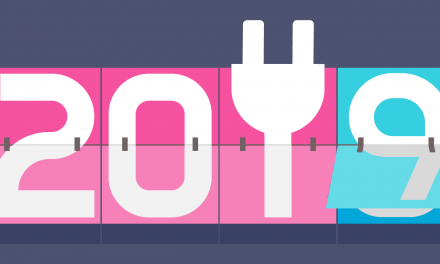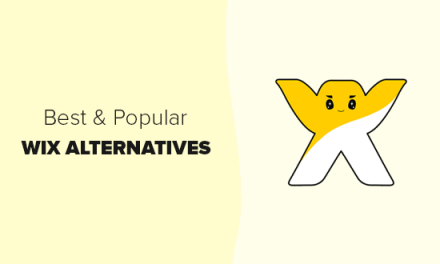Don’t let the limits of language limit your website’s reach on the World Wide Web. People from all over the world visit your website. If you’re serving content in only one language, you’re pushing many interested visitors away.
Having a multilingual site has its perks. It lets you connect with an international audience and bring in new customers. A multi-language site also gives you a competitive edge. If there’s a potential multilingual market for your business, and your competitors aren’t taking advantage of that, you definitely need to go for it!
“Those who know nothing of foreign languages know nothing of their own.” — Johann Wolfgang von Goethe
Creating a multilingual WordPress site isn’t hard with so many plugins out there.
But not so fast, my plugin-addicted friends! For this feat, I’ve moved away from multilingual plugins towards the Multisite of things.
A WordPress Multisite is like a network of many individual WordPress sites, all distinct yet connected together by a single WordPress core. This means that you don’t have to fuss about endless WordPress configurations to add or tweak a new language.
The power of the building a plugin-less multilingual site lies in WordPress Multisite.
In this post, you’ll learn how to create your own multilingual WordPress site without plugins…from scratch!
And I promise, it’ll be as easy as pie.
Creating A WordPress Multisite With Subdomains
WordPress Multisite lets you create multiple sites using the same installation. I’ll be implementing a French version (sacrilege!) of my website here, so I’ll be coding along with you.
Need help with setting up WordPress multisite subdomains? Go through our in-depth Multisite guide to get all caught up.
Why Subdomains?
After setting up your Multisite, the next step is to set up a subdomain. A subdomain is part of your parent domain, while the subdirectory is a folder within it.
For instance, fr.ioanadragnef.com is a subdomain, while ioanadragnef.com/fr is a subdirectory. If you need a quick refresher, we’ve covered the differences between Multisite subdomains vs. subdirectories in another post.
I’ll setup my website so that my French users can see their language code as a subdomain (i.e. fr.ioanadragnef.com). And since I have set my WordPress site up for over a month, I have to use the subdomain option. However, this restriction is only for the initial Multisite setup. You can easily switch between the network types afterwards.
You can set up a subdomain from either your hosting provider or from within WordPress. If you do it from within WordPress, you must change some DNS records to allow creation of wildcard subdomains.
Setting Up A New Language Site
I will create a French version of my site by going to My Sites > Network Admin > Sites, and selecting Add New.
Enter the fields at the prompt and choose a subdomain for your new site. If you’re making a multilingual WordPress site, it makes sense to have the subdomain be the language code (e.g. fr for French), but you can make it whatever you want.

Be careful not to change the Site Language option here if you don’t speak the language. This will only change the language of your admin dashboard.
Once you’ve added the site, you’ll see it in the My Sites drop-down menu. You can manage it the same way you do the other by adding plugins, themes, and content.
Installing Your Theme And Adding Content
Once you’ve configured your subdomain, you’ll want to install the theme of your main website to your other-language site.
Remember, both the sites have to look as identical to each other as possible, which means using the same theme, brand colors, plugins, menus, etc. This way it won’t be confusing to your visitors when they switch the language.
The next step is to translate and add my content.
My website is fairly succinct, so luckily there’s not much to translate. However, if you’ve got a lot of pages, there are shortcuts—you can use the Multisite Post Duplicator or NS Cloner plugins.
Now, I know I mentioned earlier that this will be a no-plugin multilingual WordPress site, but we’ve completed that already. The plugins recommended above are for helping you with laying down your translated pages and posts.
Translating Your Content
Now you have a Multisite, a subdomain, you’ve configured your content and website structure. It’s time to get translatin’!
Even with significant advances in machine translation tech, there’s still no match for human translators. If you want details and nuance in your translations (and you should), I recommend getting professional help. Upwork and Fiverr are some platforms where you can hire skilled translators in various international languages at a great price.
But if you still want to go for automated translations, there are a few WordPress translation plugins that you can use to get it done easily.
Configuring Custom Menus
Once your website is ready and translated, all you have to do is add a link to it in your original-language website (i.e. your main network site). This way, your readers can switch back and forth between the various languages available!
To do this, we’ll be creating a custom menu. Since I’m only using a single language, I’ll link to the French version of my site in my menu.
To create a custom link within your website’s primary menu, go to Appearance > Menus, and then edit your main menu.
Under Custom Links, enter the URL of the subdomain and the navigation label. Now add the custom link to the menu via the Add to Menu button.

Custom Menu For Multiple Languages
If you want to create a menu that contains multiple languages, create a new menu and add multiple custom links with the various language subdomains.
For example, if I want a Languages menu that has both French and Spanish, first I’ll create a new Languages menu.
I’ll then add my French and Spanish subdomains under different custom links, and use the name of the language as the navigation label.
Congratulations! You’ve now built a multilingual WordPress Multisite with no plugins.
One Egg Is Not Une Oeuf
A multilingual site enables you to reach more readers than ever before. It makes you look more professional and open you up to new opportunities. And since you’ve created your multilingual site via Multisite, you have more control over your sites than if you’d just used a plugin.
Using Multisite to do it has many advantages for you, the main of which is giving you ultimate control over your site. It allows you to create, tweak, and present your translated content however you want.
The trick here to avoid multilingual plugins is to use a Multisite along with a custom menu to direct your readers to the right subsites.
It’s never too late to add a new language to your site. After all, in the game of tongues, you either Spanish or Vanish!
1.6 million WordPress Superheroes read and trust our blog. Join them and get daily posts delivered to your inbox – free!
Tags: