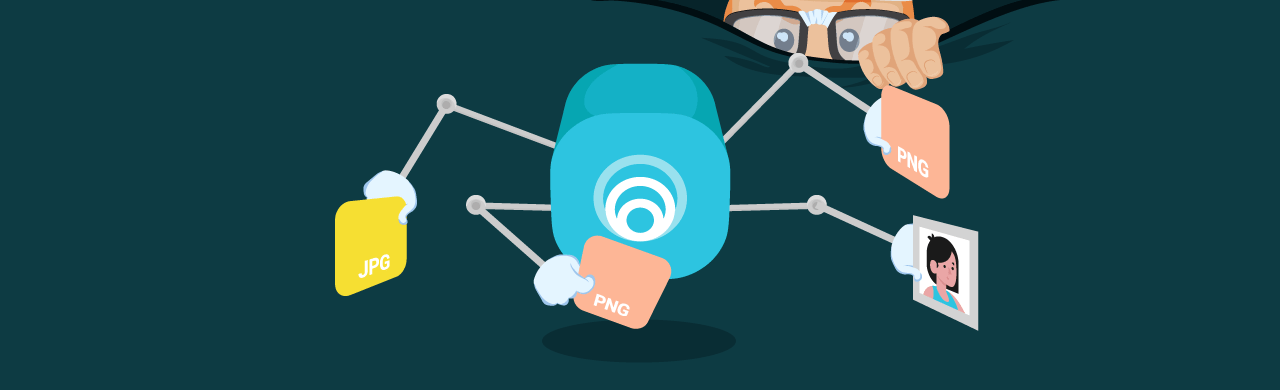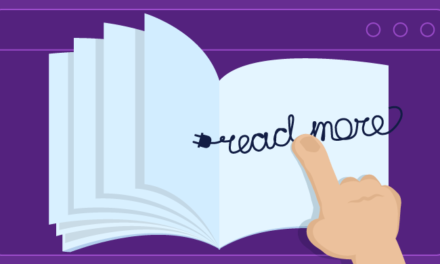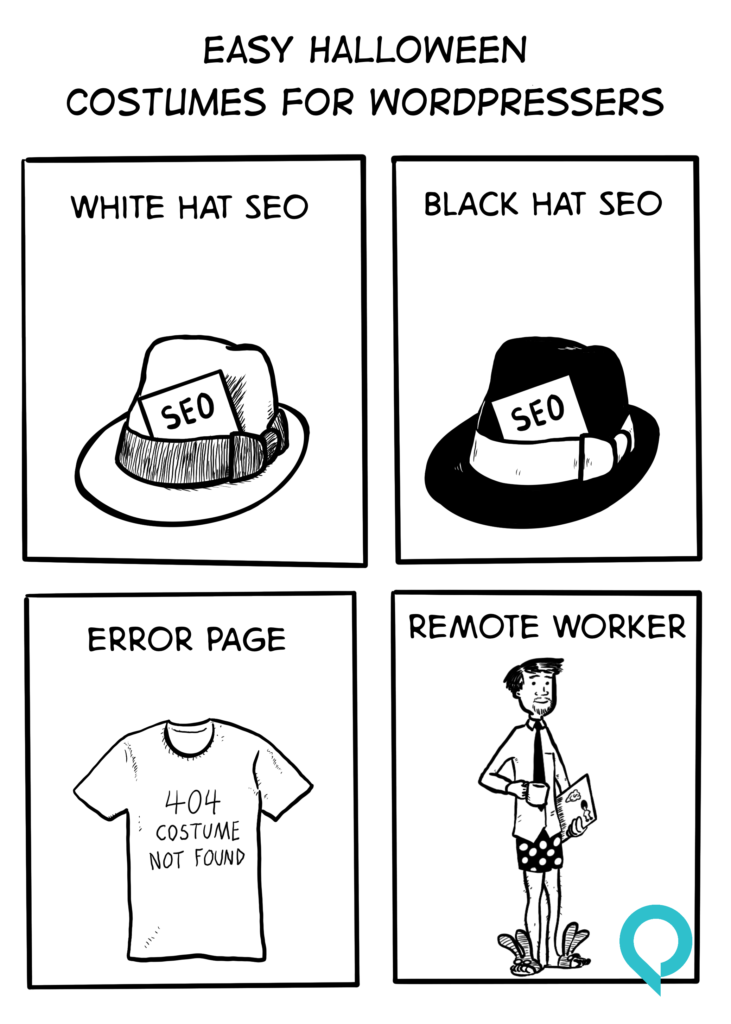Smush 3.12.0 frees up your time and your eyeballs while enhancing your image optimization experience further with new Bulk Smush background optimization!
Got tons of images to compress and optimize on your web site? Now you can navigate away from the plugin or close the browser window while Smush works tirelessly in the background.
There’s no more staring and waiting in front of your screen while your images are being optimized, making your workflow more efficient.
In other words – the days of waiting on a page for image optimization are over! You can browse around elsewhere and opt for an email notification about when the optimization process is complete! Or, just check back at any time to see how it’s going.
This brief article will look at how simple it is to use. Plus, there are a few other new improvements that we’ll touch on.
Let’s get to it!
How Background Optimization Works
As you’ll see, there’s not a ton to do to get background optimization to function. It’s ready to go once you start a Bulk Smush!
Just begin by clicking Bulk Smush Now from Smush’s dashboard.

When Smush starts Bulk Smushing, you’re free to close out of the area and continue working on more vital things rather than staying on this screen.

If you want to be notified once Bulk Smush is completed, simply turn on email notifications. There are two ways of doing this. One is to enable email notifications under the Bulk Smush settings.

Also, you can click the Enable Notifications link on the notification during the Bulk Smush progress.

The email gives you a glimpse of the total images analyzed, images smushed successfully, and any images that failed to smush.

Beyond an email, you can always check Smush’s dashboard for progress. When complete, it will show the percentage of images optimized, total savings (in KBs or MBs), and the number of images smushed.

And that’s really all there is! There’s nothing else to do or set up to implement background optimization. It’s a process that is essentially all set up for you – right out of the box!
Other Improvements
Beyond background optimization, Smush 3.12.0 has improved by eliminating its 50 images limit — so there’s continuous optimization without any stops.
Also, we replaced Google fonts with Bunny fonts for better GDPR compliance and added a filter on the Media Library page to view items without any errors.
We’ve Got Your Background Optimization
As an award-winning plugin with a 5-star rating, Smush not only has an impressive background, it now it stands out even more with its new background optimization feature and additional upgrades!
If you’re not using Smush already, what’s the wait? Smush is WordPress’s most popular image optimization plugin, with over a million active websites – and it’s entirely free! If you’re not using Smush yet, download the plugin from wp.org and experience blazing speeds immediately in just a few clicks.