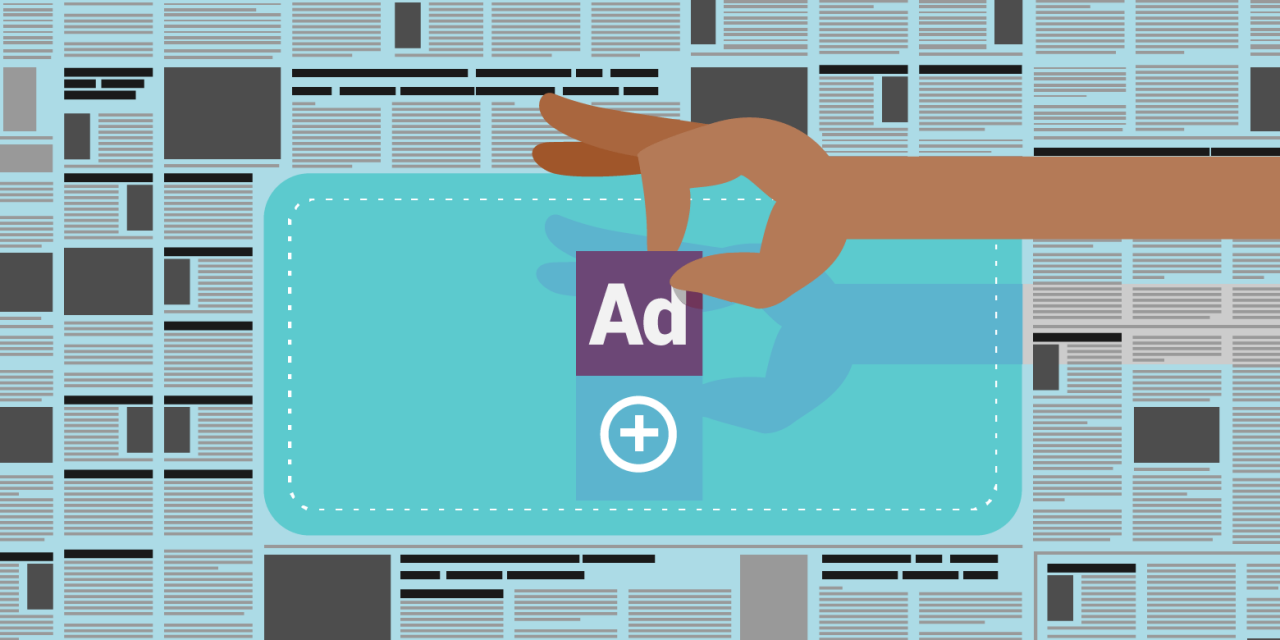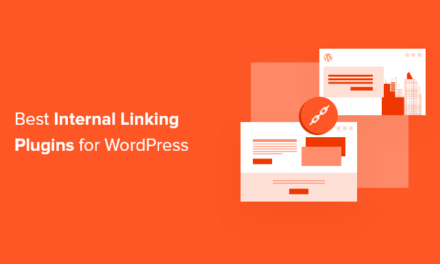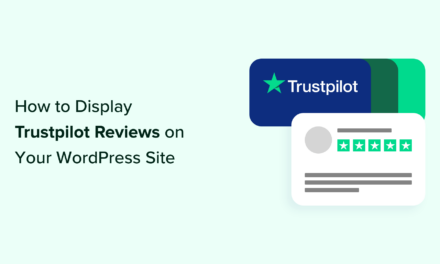Most pop-ups ignite a rage fire within us that makes us click that back button before we’ve even had time to blink. In a world full of unwelcome interruptions to our browsing, you need to put the work in if your pop-ups are going to pay off.
Pop-ups that are easy on the eye, yield great results and don’t scare your visitors off may be few and far between – but that doesn’t mean the tools aren’t out there.
There are tons of plugins to help make your pop-up related dreams come true – and if you aren’t willing to cough up some cash, you may have to embark upon a bit of trial and error to find one which fulfills your needs.
The good news is that I’ve done a bit of the legwork for you and reviewed five of the most popular free plugins on the WordPress plugin directory.
So let’s get to it!
1. Pop-Up Builder by Sygnoos

The first on our list is Pop-Up Builder. With 100,000 active installs and a bold claim right at the top of its WordPress.org listing, I had to check it out.
There are five free modules to choose from, with the option of adding a gazillion more by going Pro.

I took a look at the image option first. I found that whilst it does indeed allow you to make a pop-up using an image, there isn’t a way to add text.
This is no good if you have a message you want to convey to your visitors. You could always upload an image that has text already on it, however, a lot of times including important text in an image isn’t a good idea. You can only really get away with it if you add perfect alt tags.
You can design a pop-up to fit your exact requirements using the HTML option, which takes you to the classic editor.
The styling options included in this pop-up are very limited, therefore the only way to really make your pop-up fit your brand is with code. Not ideal if your coding knowledge isn’t up to scratch.
I had a dabble using the classic editor and a bit of custom CSS and was able to produce this classy little gem within a couple of minutes.

You get the freedom to design the pop-up yourself, with the advantage of being able to use the plugin’s back-end features.
It would be convenient if there were some built-in tools to help you add color and style, but I’m reluctant to moan too much about something that didn’t cost a penny.
The free version does come with a lot of limitations though unfortunately.

Any form of advanced targeting is an added extra that you have to pay for – this includes selecting which device you want to display the pop-up on. This is bad news if you only want to display it on one type of device.
Interestingly, another thing you can pay extra for is the ability to prevent your visitors from being able to close your pop-ups. I found this “forced interaction” function to be one of the most common premium features across the plugins.

If you’re serious about pop-ups, then Pop-Up Builder may be worth coughing up the $48 a year for, as the full version comes with tons of features.

If you’re just dabbling, the free version might meet your needs – or another plugin may be more suitable.
2. Pop-Up Maker by (ahem) Pop-Up Maker

Pop-up Maker has one of the highest number of active installs by far – and you can see why.
It has a sleek, easy to navigate menu and best of all; all the features you need to create the perfect pop-up are absolutely free.

This is what I produced without changing any design settings.

The design capabilities of this plugin are actually pretty impressive. You choose a theme for each plugin, and then you can customize each theme easily with no code required.

There are a lot of different settings you can tweak and it’s so simple to use – I clicked a few buttons and within literally a minute, I was able to give my pop-up a bit of life.

It’s so easy to customize the design of your pop-up using this plugin, so you should have no problems channeling your brand.
Once you have a fresh pop-up design, you need to select triggers and targeting.
The list of potential triggers and targeting options is definitely a decent length and you also get to choose the position of the pop-up and any animations you want to use.
I think the only criticism I have of this pop-up is that whilst more or less everything is included within the free version, one thing is missing. And it’s one of the main functions that website owners would want to use in their pop-ups.
This, of course, is exit intent.

It costs $35 a year just to unlock this one feature, however, if you think about everything you get from the plugin as a whole, it ain’t all that bad.
Other premium features include analytics, scroll-triggered pop-ups, and MailChimp integration, but you do have to pay to unlock each feature – unless you pay the $192 for the whole works.
There is also an advanced theme editor to help you make your pop-ups even more unique.
Their slogan is ‘Create any popup imaginable’ – definitely possible if you ask me.
3. Boxzilla by Ibericode

Boxzilla’s active installs stand at a modest 20k – but that doesn’t mean it isn’t a contender.
I’m a massive fan of this one from the get-go because it has a name that doesn’t include the words ‘pop-up’… it can get confusing when reviewing so many plugins with similar names.
You’re met with the classic editor to create your pop-up, however, there is a nifty little menu where you can select your colors and border if you’re not confident using code.

I put together a quick pop-up using these options – it was so easy.


Once the pop-up is to your taste, you need to decide who will see it and when.
You have a nice list of options, however, exit intent is again missing as it’s premium only. You can still make some pretty decent pop-ups with the options available on the free version, and it didn’t take me long at all to get my first one up and running.
My one criticism about this plugin is that there is no facility to preview your creation – you have to click publish and hope for the best. Not ideal if you’re doing this on a live site!
It’s a simple little plugin – no bells and whistles, but you can easily create something practical with the tools available on the free version.
4. Popup by Supsystic

Popup by Supsystic is full of surprises. For starters, it’s the only pop-up builder I tested that comes packed with templates, allowing you to create some cool designs without needing to tap into your left brain.
Once you’ve dove in and chosen a template, the first menu you are greeted with is a bit harsh on the eyes.

So many options and another ton of tabs to click on…but don’t let this scare you off.
Most of the options are free, but some of the PRO ones include triggering after a visitor comments, after purchase, or upon exit intent.
I just changed the delay to keep it simple and then moved onto the next tab.
The design section then hits you with a ton more options – this plugin is nothing if not thorough!
My favorite feature of this plugin is that whilst you are editing the colors and content, there’s a live preview of your design at the bottom of your screen.
This is the only time I have seen this on a free pop-up plugin and is very handy indeed!
You can also choose to animate your pop-up, and when you hover over each of the options, it demonstrates the animation.

The closing button comes in a variety of styles too, which is pretty cool.

There are lots of things about this plugin, with next on the list being the ability to directly edit the full HTML and CSS, rather than just being able to add your content in code.

This really does allow you to make your pop-up to your specific requirements, however with the amount of options you get built-in, you may never need to touch it!
I managed to maneuver my way through the options and create this little pop-up without code.

Once you have figured out how to navigate the many, many options, you realize that this is indeed an awesome pop-up plugin and the potential is endless.
It has so many cool little features that you won’t find anywhere else – I can’t think of anything else you’d need from a pop-up plugin.
The only catch is that some of the triggers you might want to use are only available with the pro version.
However, it is only $39 a year (if you only have one site) and this unlocks everything. A plugin that goes above and beyond and showers you with extra features is surely worth that.
5. Hustle by WPMU DEV

Of course, we couldn’t finish this article without mentioning our own Hustle pop-up plugin.
Upon arrival you’re greeted by a lovely sleek dashboard and Hustle is the only plugin I found that has free analytical tools.
The dashboard shows you your active modules and conversions at a glance. You can either create a pop-up, slide-in, standard embed or social media embed.


Creating a regular pop-up is so easy, it’s almost too good to be true. (It isn’t though – Hustle has everything you need, completely free of charge.)
One of the coolest things about this pop-up is the extent to which you can customize the design without touching a single line of code.
You can use one of the default color palettes if you’re not too fussed about the color scheme, but you can also build your own custom color palette.

You can customize the color of everything right down to the hover on your call-to-action button.
Once you’ve designed yourself a tidy little pop-up, it’s time to explore the Visibility tab.
There are lots of conditions to choose from.

If you want to keep it simple and just show it on one page, that’s absolutely fine, but you have the freedom to tailor it to appear exactly when you want it to and in front of only your target audience.
You’ll also need to decide how your pop-up is triggered. You have lots of options, but the icing on the cake is that Hustle is the only free pop-up plugin I’ve found that has exit intent FREE of charge.
You now hold the power to stop those deserters in their tracks!

You can choose animations for your pop-ups, closing behaviors, and whether or not visitors will be able to click a link which prevents them from seeing it again.
With Hustle, you get to create three modules of each type, i.e. 3 pop-ups, 3 embeds, etc. If you find yourself needing a few more, you can always upgrade to Pro for unlimited.
Yes, it may be hard to believe that I’m not biased since Hustle is, of course, one of our own plugins.
However, you really need to try it for yourself to really understand how much you actually get for the extremely low price of zero!
Also, if you want to know more about Hustle, and for a few more handy pop-up tips, check out our other blog on how to create an effective pop-up.
Choose Your Own ‘Top Of The Pops’
Five pop-ups, five different ways of doing things… but also five plugins that could potentially help you to grow your sales and subscribers.
Finding a free plugin that does everything you need isn’t actually that ambitious – it’s actually pretty surprising how much is offered on the free versions.
But if you find yourself missing something, it might be that you have to bite the bullet and pay for premium…or you could be cheeky and use more than one!
Between the bunch, they really do offer a full suite of features for the keen marketer.
So you have the tools, now it’s down to you to utilize them wisely.