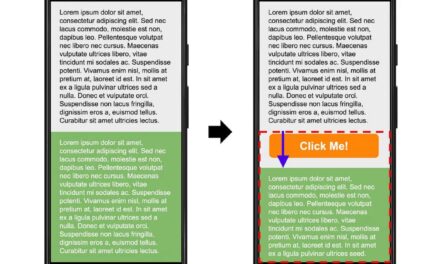The Torque News Drop is a weekly report on the most pressing WordPress news.
In this week’s News Drop we cover some of the highlights from WordCamp Europe 2002. We also share some updates about WordPress 5.5 and 5.6.
Watch Matt and Mattias’s WordCamp Europe talk here.
Love WordPress news but hate reading? My name is Doc and this is the Torque News Drop.
In just a few shorts months, the COVID-19 pandemic has changed everything. Many lives have been affected, goverments are reacting as best they can and small businesses are having to re-invent themselves overnight. So it’s no wonder then that developers have started releasing COVID-19 related plugins to add functionality to your WordPress site.
These plugins basically fall into 3 categories:
Pop Up and Banner Notifications
Real time data visualization
Modifications and added functionality for existing plugins
Let’s start off with the notifications. These plugins make it easy for you to communicate with your page visitors by adding a pop up notification or inserting a banner at the top of your page. Many businesses are using these banners to share important information about new operating hours, changes to shipping times, or other important information. The most popular of these style of plugin appears to be “Corona Virus (COVID-19) Banner & Live Data” which offers customization options and shortcode functionality.
While most of these plugins are focused on making it easy for customers to learn about changes to your business, some of these plugins are more focused on just spreading good advice in times of this crisis. For example the Stay Home, Stay Safe Notice Plugin is a single purpose plugin that pops up a simple message stating ““Stay Home. Stay Safe. Save Lives” on your website.
If you are looking for a way to share real time data and statistics about the novel coronavirus, there are many options out there as well. For example, the Corona Virus Data plugin allows you to display charts and graphs showing real time numbers of people affected by COVID-19 and can be sorted into the country or region you select.
I dug around the source of this app a little bit and couldn’t quite tell were the data was sourcing from, but it did seem to line up with the current numbers from the World Health Organization. That being said, it’s probably a good idea to do your own research before publishing any of the data from these plugins on your site.
Finally there are plugins that add a little extra functionality to your existing set of tools. For example, “Leave At Door” is a plugin that allows your customers to request an alternative means of delivering their products. For example, they can request for a meal to be left at the door or in the hallway, instead of requiring person to person contact.