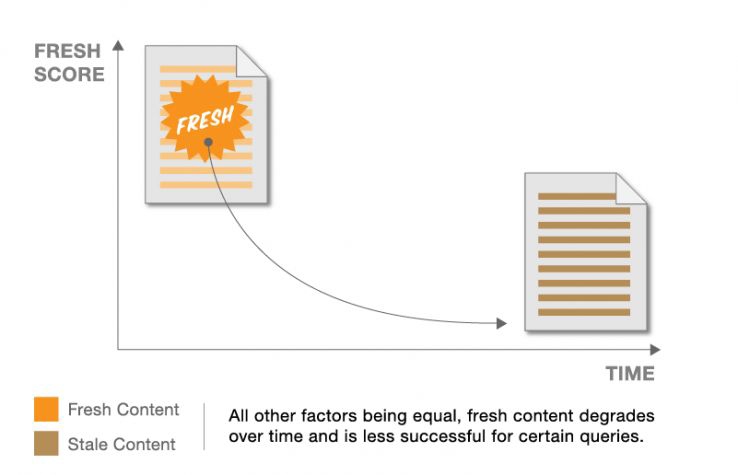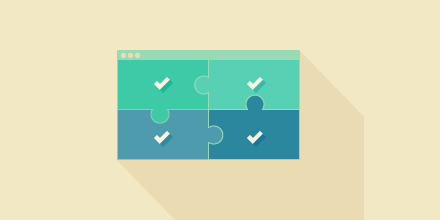Do you ever ask yourself what to do with old blog posts? It often seems like most people solely focus on creating new stuff, however, updating old content and refreshing existing pages is another great strategy to improve the SEO and performance of your site.
The reason is that creating high-quality content is hard work and time-consuming. Consequently, if you only have a small team or are doing all of it by yourself, it’s hard to compete with the big blogs out there. If that’s the position you are in, re-optimizing your existing content might be just what the doctor called for.
In this post, we’ll take you through how to optimize old content for higher rankings, better conversions, and increased traffic. You will learn why updating content is a good idea and how to do it step by step.
Let’s get started!
Why Is Finding Ways to Improve Old Content a Good Idea?
Before talking about how to optimize older blog posts, let’s discuss why you should do so in the first place.
1. Improves the Freshness of Your Content
Any content, no matter how good, grows stale over time.

However, freshness is one of the ways Google judges the quality of content. Therefore, regularly updating older content is a good way to get back on the search radar. Doing so can give you a ranking boost and subsequently increase traffic.
This doesn’t just apply to single pages but your site as a whole. In addition to new content, you now also have freshly updated older content. A great way to one-up the competition who might only concentrate on creating new blog posts.
2. Increases Your Click-through Rate
Making updates to old content also changes the way it shows up in search engines.

When the date that shows in the SERPs is from this or last year, it makes a much better impression than if it is from several years ago.
Therefore, regularly updating your content is a good way to increase your click-through rate. Thanks to Google RankBrain, this can also improve your rankings.
3. Keeps Your SEO Up to Date
Google updates its algorithm many times per year, to the tune of several times a day. Some of the changes have large effects on ranking and traffic. Improving your old content allows you to bring it up to date with the latest developments and changed rules. A good way to get the big G to look at you favorably.
In addition, more frequent updates will get Google to index your site more often. It shows that the search engine has to expect content changes more often so their crawlers will swing by more frequently.
What’s more, updating your blog content allows you to re-promote it, potentially leading to additional social shares, inbound links as well as traffic. All things few website owners would say no to.
4. Allows You to Do More With Less
Finally, optimizing your existing content has great ROI. Lots and lots of fresh content come out every day, making it harder to rank with new blog posts.

In contrast to that, older content that was already successful can more easily be put back on the map. Unlike new posts and pages, it does not have to slog its way all the way up there.
At the same time, if you study your web analytics, you will probably find that the majority of traffic comes from older content. Therefore, an investment in posts and pages you already have is an investment in what already brings in the most visitors. Classic 80/20.
Plus, re-using existing content takes less of an effort than creating something from scratch. It basically allows you to publish a new post without actually writing one.
Ready to give your existing posts a second life? Then let’s get to the practical part.
Updating Old Content – A Step-by-Step Approach
Here’s what to do with old blog posts to turn them back into moneymakers.
1. Collect Your Data
The first question is, which posts are the ones you should optimize? In theory, all of them. However, it’s good to know where to start. Hopefully, you are tracking many different metrics that allow you to figure it out.
One of the first steps is to hop on over to your Google Analytics. Here, under Behavior > Site Content > All Pages you can find out which are the most popular pages on your site.

You will also learn things like bounce rate and average time on page. Export this to a spreadsheet at the top of the screen.
To that information, you can add your pages with the most links. These are available within Google Search Console under Links > Top linked pages.

In addition, you may want to include conversions per page from your email sign-up forms, social shares, rankings, and other metrics you use to determine the success of your pages.
2. Find the Right Pages to Update
Once you have all that data in one place, it’s time to analyze it. Here are a few kinds of pages to look out for:
- High traffic but low conversions — This type of post has the potential to bring in more leads and signups when optimized.
- Low traffic but high conversions — Here, the number of leads could be increased by taking measures to increase traffic.
- Former popular content — This is stuff that earned links and shares across social media back in the day but whose traffic and search rank has gone down
Looking at your content through this lens should allow you to identify some potential candidates for optimization. For the beginning, picking 10-30 posts should be enough. You can always do more later.
After that, it’s time to apply one or more of the following strategies for updating old content.
3. Update Your Keyword Research
Keyword research is at the backbone of any SEO strategy. Yet, a keyword or phrase that used to be popular twelve months ago might not receive the same amount of search volume today. Therefore, it’s important to re-optimize your content every now and then.
Updating your keyword strategy also gives you the chance to include additional keywords in your content. Perhaps when published it, you missed some secondary keyword opportunities. Now is the time make up for that.
Here’s how to find new keywords for your content:
- Go to the Performance report inside Google Search Console
- Click on the Filter rows icon, choose Position and then Smaller than and put in 21
- Click on the search queries that show up and then choose Pages to see which pages show up in search for them

Alternatively, you can also download the whole report as a spreadsheet, filter it by Position and look at queries that rank between positions 3 and 20. Then check in GSC which pages they correspond to.
In addition, you can input your pages into the Google Keyword Planner. This will show you suggested keywords for it.
When you do this chances are good that you will find a few key phrases you haven’t optimized for. Especially take note of long-tail keywords, since these are often easier to rank for.
You can find more strategies like this in our article on keyword clustering. If you don’t know where to place keywords, we will talk about that further below.
4. Analyze Search Intent
Besides identifying the ideal keywords, you’ll also need to understand search intent. This is a major contributing factor to how Google ranks content.
In essence, search intent is the reason behind the user’s search query. So, when a user types in a certain keyword, what do they actually want? Do they want to buy something? Are they just looking for information? Understanding this will help you create the most relevant content them.
Therefore, don’t only look at keywords, ask yourself what a person who enters them into a search engine actually wants. The post linked above will help you with that.
5. Improve Your Headlines
Copyblogger highlights that 80 percent of people will read a headline but only 20 percent will actually take the time to read the rest of your content. Therefore, improving the headlines of your old posts is a good way to attract new readers.
For example, remember how we talked about the fact that up-to-date content attracts more clicks? You can take advantage of this by modifying your headline to reflect that it has recently been updated. For example:
This will also help you show up for long-tail keywords where people specifically look for this year’s content.
Some tools to create great headlines are CoSchedule’s headline analyzer as well as SmartBlogger’s Headline Hacks. Plus, make sure to include power words for CTR and check if you can include keywords you found earlier.
6. Update the Content
Now comes the fun part — updating the actual content . Whether you decide to make a few or a lot of changes, here’s what to check for:
- Accurate data — Pay close attention to any research or stats you have included. Check if it has been updated since you last posted it and whether new research or information has come out. This also allows you to make your content more comprehensive.
- Broken links — While you are at it, ensure that your outbound links are to recent and existing pages. This eliminates broken links, which are a bad sign for SEO.
- Fresh visuals — Make sure that you put your content ahead of your competitors by taking the time to include exciting images. In addition, if you included any graphs or similar visual information, update it to the latest version. Also, consider replacing some images with gifs or videos.
- Grammar, spelling, writing — Ideally, when you read your content from a few years ago, you should feel slightly embarrassed. That means you are now better at your craft than before. Updating your content is a perfect opportunity to put your improved skills to work and check for grammar, spelling, formatting, and other stuff that makes content easier to consume.
- Internal links – Since you posted the original article, you probably published a number of new posts. Now is the time to link to them from your old content where appropriate. This will improve your site structure and is good for dwell time.
By the way, if you are not sure what to improve, look at your competition in the SERPs and see what they are doing better. Then find a way to one-up them.
7. Remember Your On-Page SEO
On-page SEO involves optimizing individual pages on your site, with the aim of ranking higher and driving more relevant traffic. Optimizing old content is a great chance to revisit it.
What does that mean? Make sure your old content checks all the boxes for a well-optimized page. In particular, pay attention to:
- Main keyword in the title, URL, meta description, and headings
- Secondary keywords in your H2 and H3 headlines
- Internal and external links relevant and up to date
- Images optimized for speed and SEO
If you are not sure about your on-page SEO skills, a content analysis tool like that of Yoast SEO can help.
8. Improve Your Calls to Action
If your content is older, chances are that the calls to action you included are no longer up to date either.
Maybe by now, you have a new product that better fits the topic of the blog post, or maybe a lead generation bribe that didn’t exist when you first wrote it.
In order to make your CTAs better, it’s important that you go back to search intent. Your calls to action should fit your searchers’ motivation.
One of the best ways to do this is to look at the keywords for your pages. You can often use exact key phrases in CTAs.
9. Sort Through the Comments
The final step in updating your page content is to go through the comment section. Over time, you might have accumulated a lot of comments, and not all of them helpful.
Maybe there is some spam, maybe some of the comments not topically related, referring to things no longer in the updated post, or simply don’t add value.
In all of those cases, consider deleting them. That way, when new visitors arrive, the comment section will be as helpful to them as the rest of the post.
10. Update the Post Date
Finally, before pushing out the changed content, take a moment to update its date. As discussed earlier, this is a good way to get people to click on your posts in Google.
In WordPress, you can do this inside the editor. On the right side, under Document, you find the publishing time and date. Click it to open a calendar.

Set it to today’s date and hit Update at the top to send the post out with the new date. Done.
Alternatively, you may want to include a last-modified date. A plugin like WP Last Modified Info can help with that.
11. Promote Your Updated Post
When you have updated an existing post, your work isn’t done yet. Just like a new blog post, you need to promote it.
One of the first steps is to ask Google to recrawl it. You can do so in Google Search Console and find instructions here. This will also speed up the time it takes for your rankings to improve.
After that, be sure to put the blog on rotation in social accounts. You can automate this somewhat with a social scheduling tool like Buffer. There are also plugins like Revive Old Posts that share older content to social automatically.
If you have an email list, be sure to inform your subscribers that you have updated the post. A great way to do email promotion is also to craft a welcome message for new subscribers with a best-of link collection pointing to your new old content.
For other methods of content promotion, refer to our detailed article.
How Will You Improve Your Old Content?
Now, I don’t know about you, but I’m definitely inspired to head into my archives and start updating old blog posts. If you’ll be joining me on this journey, remember the fundamentals:
- Collect your data points
- Determine which content to update
- Redo your keyword research
- Don’t forget about search intent
- Improve your headlines
- Update the post content
- Check on your on-page SEO
- Pay attention to your CTAs
- Don’t neglect the comment section
- Update the publishing date
- Re-promote the post
In addition to the above, be aware that you can also optimize old content by turning it into other pieces of content. For details on this, there was a talk on it at WordCamp Europe 2019. SmartBlogger also has an excellent post on that.
Finally, updating old blog posts can also mean completely getting rid of some of them. The people in our SEO case studies had great success with that.
However, keep in mind that this only one part of your blogging strategy, not all of it. It’s still important that you publish fresh blog content regularly. However, now you can take a two-pronged approach.
Have you tried updating your old content? Please share your results in the comment section below.