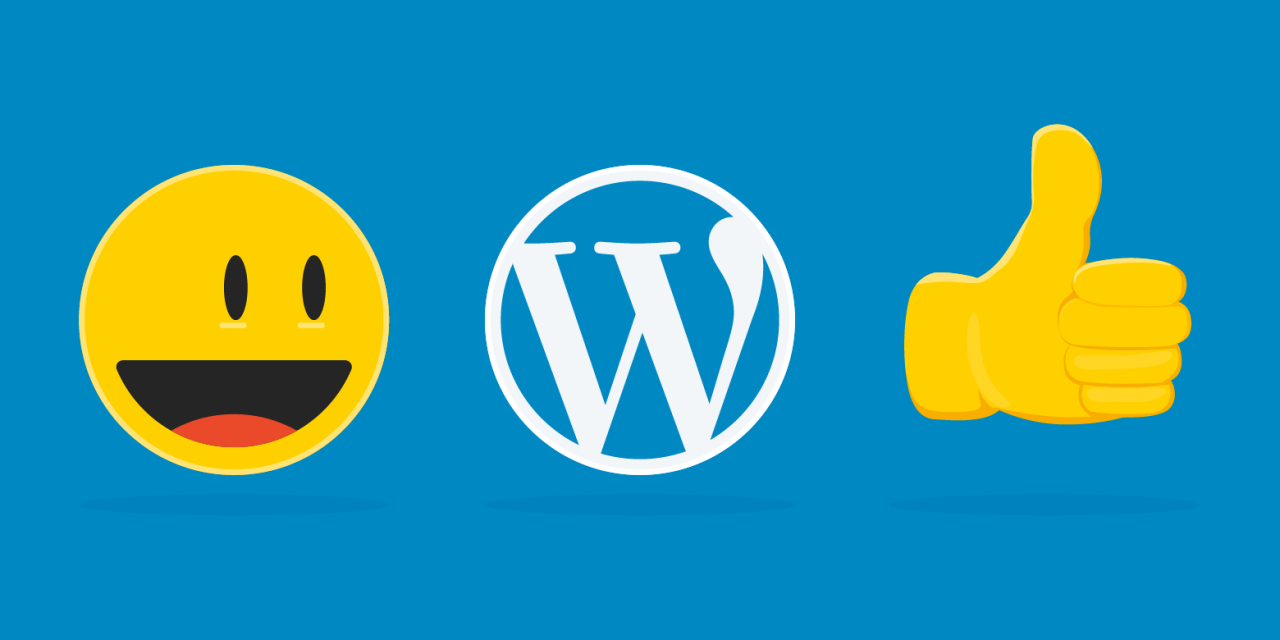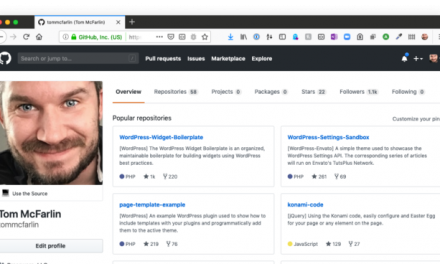What did you know about WordPress before you first started using it? I knew it was ‘free’, I knew the difference between a plugin and a theme and thought it all sounded pretty easy to use. I basically thought it was a website you could use to build other websites – and that’s how I ended up on WordPress.com…
Because I’d used other CMS platforms in the past, I thought a quick scan of an article or two was all I needed to get me up to speed on WordPress.
Oh, how wrong I was.
WordPress.com is always going to be top of the Google charts compared to WordPress.org, as WordPress has a commercial interest in promoting the .com. This meant that I was on WordPress.com and halfway through creating an account before you can say “but you have to pay to use plugins!”
I had no idea that there were two ‘versions’ of WordPress, and it quickly became clear that I’d just started to use the wrong one for my needs.
This article aims to explain the difference between the two, as well as answer a few things you might be wondering along the way (how does WordPress.org make any money if it’s free??)
Hopefully, I’ll help you avoid the same fate as me…
Before we continue though, most WordPress users (we would hope!) know the difference between the two, so if any WordPress aficionados out there have stumbled across this article, I recommend checking out one of our many other ‘you gotta know this’ blog posts.
If you’re still reading, it probably means you’re new to WordPress and want to find out more about it, which is great!
So, let’s start with the basics – why choose WordPress for your site build?
WordPress, King Of The CMS
There are two main ways of building a website.
The first is creating it from scratch with a series of text files in HTML/CSS/JS, and then publishing it to a web server to be hosted. This route requires knowledge of these coding languages, so it would only be suited to someone with the right skills.
If you’re not wanting to become a web developer any time soon and your goal is purely to create a website for your hobby or business, then the second option is probably more up your street – a Content Management System (CMS).
A CMS alleviates the need for technical knowledge when building a website – it has the interface and tools to allow you to create and organize your content without needing to write a single line of code.
There are a number of CMS you can use to create your website, but WordPress is by far the clear favorite. It boasts over 60% of the market share of CMS websites and is a wise choice for beginners.
Below are some of the reasons WordPress is the cream of the CMS crop:
- You can create any type of website, from a small blog to a thriving eCommerce site
- WordPress doesn’t care if your site gets 10 visitors a month or 10,000, .org will always be free and .com won’t charge you any extra
- There are so many guides, resources, and tutorials surrounding WordPress, making it pretty easy to learn the ropes
- Themes and plugins can add tons of style and functionality to your website with just a few clicks
- It has a huge community with lots of forums, meaning that there are thousands of WordPress experts you can ask for advice if you run into a problem.
But you mentioned two versions of WordPress?
I sure did.
There are a lot of differences between the two versions, but before we take a look separately at their pros and cons, the below helps put it into perspective:
Using WordPress.com is like booking a package holiday. You get the flights, the airport transfer, and the hotel included. The hotel is nice, but you wish it had a pool and perhaps some better evening entertainment. The flight also looks fine, but you wish you’d got a bigger baggage allowance.
It might not be perfect but it was a good price, and you have the peace of mind of knowing it’s all being taken care of in one place.
This is WordPress.com.

On the other hand, WordPress.org is more like planning your own holiday. You can get a cheap rate at an Airbnb, choose your own flight times, and get the bus or a cab to the hotel.

If you choose to create your site with WordPress.com, they host it for you, handle backups and updates. However, you’ll have to pay if you want to use plugins or a custom domain name. They also have a level of control over your site including the ability to display third-party ads – and the power to delete your site.

With WordPress.org, you source the different aspects yourself. You’d compare hosting plans, find a good backup plugin and purchase a domain name. It’s more effort, but it will probably work out cheaper in the long run, and you’ll get so much more control over the end result.

What Is WordPress.com?
WordPress.com is the little sister of the enormously popular WordPress.org.
The two are linked as one of the creators of the WordPress software itself (Matt Mullenweg) is the co-founder of Automattic, which is the company behind WordPress.com. But, there are some huge differences between the two.
WordPress.com is primarily a hosting platform that allows users to create websites and blogs using the open-source WordPress.org software.
Since it’s run as a for-profit business, it’s marketed more widely and appears at the top of every ‘WordPress’ Google search thanks to their ads.
They offer paid plans that allow you to access certain features (which we’ll get into shortly), however, you can easily create a simple blogging site for free.
Why Do People Use WordPress.com?
Before we get into the pros and cons, it’s important to warn you that the cons list will be a lot bigger than the pros.
This is because it’s up against WordPress.org, which, as it’s open-source, allows you to have a lot more control over what you create with it.
That being said, WordPress.com is a very successful platform…WordPress.com blogs have over 400 million monthly viewers for a start!
So, without further ado: reason number one…
Basic Domains And Hosting Are Free
When I say ‘basic’ domain, I mean a domain ending in .WordPress.com.
Not so bad at all if you’re running a blog, but definitely not ideal for a business venture.
Unfortunately, you have to pay to use a custom domain (don’t worry – this is on the cons list!), but if you’re looking for somewhere free to host a simple blog, WordPress.com should meet your needs.
Backups And Updates Are Taken Care Of
WordPress is a growing platform – improvements and bug fixes are always in the pipeline, so it’s not just a case of building a site and leaving it to run – you have to update it when new versions are released.
This isn’t always easy when you’re using WordPress.org and have a lot of different plugins, however with WordPress.com, it’s something you don’t ever have to worry about.
It handles all the updates for you, as well as ensuring your site is backed up regularly.
The downside of this though, is that they can delete your site at any point if they think it violates their Terms of Service. Since the backups are stored on their end and you don’t have access, it would be a crushing experience if your site was removed and you didn’t have a copy.
Aaaaand that’s about it.
Whilst there are many reasons to use WordPress in general, the reasons to choose WordPress.com over its big sister, WordPress.org, are few and far between.
WordPress.com is a commercial business after all, so they’re not going to hand out all the good stuff for free.
Cons of WordPress.com
I already warned you that this list will be longer than the pros, so I hope you’re strapped in.
If WordPress.com was a stand-alone entity and wasn’t being constantly compared to WordPress.org (I know, I know – that’s literally what I’m doing now) maybe it wouldn’t get such a hard time.
But the truth is, it has a lot of limitations compared to WordPress.org, which is why whenever people say ‘WordPress’, they’re almost always referring to .org.
Here are but a few:
You Have To Pay To Use A Custom Domain
So you’re absolutely not ok with your site URL ending in .WordPress.com – and that’s fine!
Domain names are relatively cheap these days, so it’s easy to purchase one that fits your needs.
You have two options when it comes to using your own domain through WordPress.com
If you already own the domain, you can either map or transfer it, however, you have to subscribe to one of their plans in order to do so.
If you don’t already own a domain, WordPress.com makes it really easy to purchase one through part of your site’s setup process.

You can still shop around though – it’s definitely worth comparing other domain providers.
I entered ‘kirstanblog’ as the keyword and was offered a .com TLD (top-level domain – the bit that comes after the ‘dot’) for £15 a year through WordPress.com.

A quick search of the same keyword on GoDaddy, got me an offer of £11.99 for the first year’s hosting, and they offer discounts if you commit to multiple years.

Whichever way you decide to get hold of a domain, you’re still going to have to pay to use it. Only WordPress’ own domains are free on their site, so when you have to buy the domain and then have to pay a fee to use it, WordPress.org starts to look a lot more appealing.
Since there are a fair few cons to using WordPress.com, it will be easier to break the rest down into easy to digest bullet points:
Things You Can Only Do If You Subscribe
- Use custom CSS. Only a handful of site customization options are available with a free account.
- Use plugins. Some plugins are included but you need the Business plan ($23 a month) to install any others.
- Remove ads. WordPress.com displays third-party ads on all free websites. You don’t see any of the ad revenue and the only way to get rid of them is to upgrade to a paid plan.
- eCommerce. You can only use eCommerce features if you upgrade.
- Put revenue-generating ads on your site. You can upgrade to Premium or Business to get access to WordAds, which will place ads on your site. You don’t control what kind of ads are shown and you have to share the revenue with Automattic. Not really selling it am I?
- Use premium themes. You get access to around 20 standard themes on a free account and these are typically the easiest to use. However, if you want to use premium themes, you’ll have to upgrade.
- Track your stats. OK, you can, but only with their own built-in analytics. You have to pay to use Google analytics.
Things you can’t do at all:
- Upload custom themes or plugins. WordPress is a developer’s paradise. As the software itself is open source, the possibilities for designing plugins and themes are endless. Only problem is, you can’t upload anything you’ve created to WordPress.com – you’re going to need .org for that.
- Freely edit your files. I use the word “your” loosely here – you can’t access all of them, and WordPress has a lot of control over them, so technically they’re WordPress’ files. With WordPress.org you can alter the text files to add extra functionality to your site or make substantial changes to your theme. Many of these options aren’t possible with WordPress.com
- Access the full theme library. There are so many themes available on WordPress.org, as anyone can make one and upload it. Some are premium but there are tons of free ones. However, you only get access to a limited selection through wWordPress.com, even if you upgrade to a plan.
- Avoid their license clause. Basically, any content on your site can be reproduced or modified by Automattic, and by agreeing to their Terms of Service you’re also allowing them to pass your website data on to third parties to ‘analyze and distribute’. Sounds ominous.
I know – it’s a lot of “you can’t do this or that unless you pay!”
Not much in life is free though, so if you’re using a service, then usually you’d be paying for it.
WordPress.com will always be a great choice for bloggers because it’s free to use and easy to get the hang of.
However, many individuals and businesses around the world do use WordPress.com paid plans and run successful websites from the platform.
If you do start out with WordPress.com and decide you’re ready to take the plunge and unlock the freedom that comes with .org, we wholeheartedly support this decision.
We have a fab guide showing you exactly how you can transfer your website across, and if you decide to become a WPMU DEV member to get access to our hosting plan and suite of plugins, our experts would be on hand to guide you through the switch.
What’s So Good About WordPress.org?
Many things, my friend…many, many things.
Let’s jump straight in – here are some of the features that make WordPress.org so great:
Free And Open Source
One of the main differences between the two versions of WordPress is that WordPress.org is truly free and open-source.
The code can be amended by anyone who so wishes – in fact, WordPress.org relies on people contributing code in order to fix bugs and release updates.
This also means that it’s easy for people to create plugins and themes.
WordPress.org wouldn’t be where it is without their repositories being stuffed to the brim with awesome plugins and themes from talented creators all around the world.
Which brings me onto the next feature…
More Plugins And Themes Than You Can Shake A Stick At
Anyone can have a go at creating a plugin or theme, so your choices are endless on WordPress.org.
They do have to go through a verification process and be checked by WordPress volunteers though, which helps to filter out the ones with bad code – no one wants a plugin to break their site!
Now that you’re free to install plugins, you can run an online store…
Sell Your Products Or Services
An eCommerce plugin such as WooCommerce (over 5 million active installs – need I say more) allows you to sell your wares on your WordPress site – and if you’re doing it through WordPress.org, you won’t pay a cent to them.
Google Analytics Is Free
If you’re running an eCommerce site, you’re probably going to want to track your stats at some point.
Google Analytics is the staple piece of kit you’ll need for this, and whilst you have to pay to use it on WordPress.com, it’s completely free with WordPress.org.
Monetize Your Site
Ads are another way to make money with WordPress.
You have full control over ads when you use WordPress.org, and they’re super easy to manage with a plugin.
External ads via Google Adsense are an easy way to gain a bit of extra revenue if you’re running a high-traffic site, but you can always sell your own ads if you want a bit more say in what’s displayed on your site.
You might not want ads on your site at all, but if you do, you’re the boss.
Speaking of being the boss…
Your Site, Your Rules
With WordPress.org, you don’t have to agree to a long and complicated Terms of Service, you install the software and then you’re on your own. There’s no higher power involved with the potential to share your content with third parties or delete your site at will.
You also have full access to your files, so you can make whatever changes you want to your files.
You’re very limited with WordPress.com and need to be at least a Business plan customer to be able to access any files through an SFTP client.
But How Is All This Free?
Code is easier to share than tangible goods.
For example, if you have an apple, then I take it from you, I now have an apple but you don’t. On the other hand, if you have software and you share it with me, we both have software.
The above analogy was stolen from our article which explains in much more detail why WordPress is free, so if you’re genuinely interested, I’d recommend checking it out.
If you write some great code and then decide to share it, other people have the benefit of working with the code – and you’re no worse off.
The desire to help the ‘greater good’ is what drives the founders of WordPress to continue offering this amazing platform for free.
WordPress contributors make their money in other ways, by developing plugins or themes, offering consultancy services…some even go on to found successful enterprises (take Matt Mullenweg, the co-founder of Automattic for example.)
So What’s The Catch?
Would you believe me if I told you there isn’t one?
We’ve already established that you have to secure your own hosting – this is easy enough, especially with the comparison guide we put together. You’ll never guess who came out on top 😉
You’ll also have to manage your own backups…or you could let a plugin do that one for you. Snapshot Pro is one of the great reasons to become a WPMU DEV member – your backups will be automated, secure and convenient.
You’ll also have to update your site, but once you’ve learned how to do that efficiently, it’s nothing to worry about.
All’s Not Lost
If, like me, you end up building your site on wp.com and then realize after reading this that it should have been done on wp.org, don’t fret, just follow our guide on moving your site from wp.com to wp.org.
Three Guesses Which Platform We Prefer…
WordPress.org definitely has the preferable pro to con ratio.
If you think that WordPress is the right platform for your website build, I’d definitely recommend doing as much research as possible before you dive in.
Check out a WordPress for beginners article and make sure you have a good idea of what it involves before you purchase a domain or hosting.
If you believe it’s outside the realm of your technical skills, there are thousands of agencies and developers who work with WordPress that can help you create the site of your dreams.
Of course, it’ll cost more, but managing your own website isn’t for everyone.
If you do decide WordPress is the platform for you and you’re going to give it a go, we definitely recommend WordPress.org. You’ll thank us later, promise!