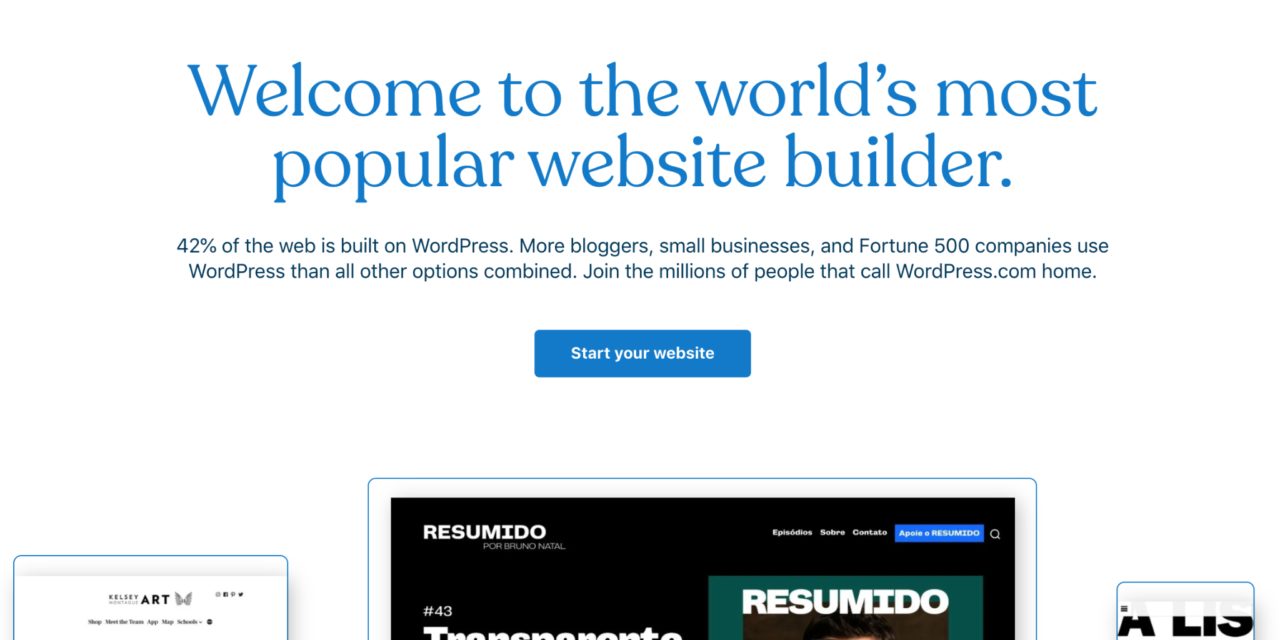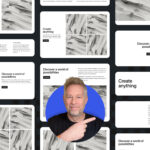Looking to earn some extra income online?
A good place to start is affiliate marketing — earning commissions on products or services you promote. When visitors click on your links and make a purchase, you earn a commission.
Because you’re a “middle man,” you won’t have to ship orders or handle customer support. The best part is that affiliate marketing can generate passive income for years.
Affiliate marketing spending is projected to reach $8.2 billion by 2022. That figure is only going to increase as more companies invest in affiliate programs.
If you want to get in on the action, you’ll need to attract an audience. But first, you’ll need your own website to start promoting offers.
In this article, we’ll take a look at using WordPress to build an affiliate website.
WordPress.org vs. WordPress.com: Which Platform Should You Choose?
We need to make a distinction between WordPress.com and WordPress.org, as both are different platforms.
WordPress.com is a blogging platform that hosts your website for free.
To get started, all you need is an email address. Once that’s done, you can start publishing right away. The upside is that you won’t have to pay for a domain or hosting services.
However, new sites reside on WordPress.com as a subdomain (e.g., yoursite.wordpress.com).
There are also a few other restrictions. For example, you can’t display ads or install custom plugins. You can unlock these restrictions, but you’ll need to pay extra.
WordPress.org is open-source software and free for anyone to use.
Getting started isn’t as easy as signing up with an email address. You’ll need to buy a domain and set up hosting (about $5 to $20 per month).
Despite these costs, WordPress.org is better for affiliate marketing. You’ll have more control as you can monetize your site and install custom plugins. Having your own domain name also looks more professional (e.g., yoursite.com vs. yoursite.wordpress.com).
Register a domain name for your affiliate site and purchase a hosting plan. If you have a WordPress hosting provider with cPanel, you can install WordPress with one click.
All you need to do is fill out basic information about your site and click “Install WordPress.”
After a few moments, you’ll have a fresh installation of WordPress. Be sure to jot down your username and password somewhere.
If you’re going to install manually, you’ll need to download WordPress, upload the files to your domain’s folder and run the installation script. The WordPress Codex includes a complete installation guide to get you on the right track.
Here’s what our new WordPress site looks like:
Your work is far from over here. There are still several things you’ll need to do before you can start promoting products.
Let’s look at how we can turn this fresh WordPress installation into something that can generate income for you.
SEO (Search Engine Optimization)
SEO is the process of optimizing your site to increase your visibility on Google.
Higher rankings help you earn more as an affiliate marketer. If someone searches for a product and clicks your review, you’ll earn a commission if they buy through your link.
While WordPress is SEO-friendly out of the box, there are some things you should do to improve your rankings.
Change Your Permalinks
Permalinks are permanent URLs to your posts.
SEO-friendly permalinks are beneficial from a user and search engine standpoint. Users can preview links in their browser, and search engines can understand your site’s structure.
Some examples of SEO friendly URLs are:
- www.yoursite.com/how-to-install-wordpress
- www.yoursite.com/services/app-development
- www.yoursite.com/mens-shoes/nike
Permalinks in WordPress look like yoursite.com/index.php/year/month/day/post-name by default. To change this, go to Settings and click on Permalinks.
Then in the Custom Structure option, add “/%category%/%postname%/” (without quotes).
Remember to save your changes. Any new posts you publish will now follow this permalink structure.
Install an SEO Plugin
Plugins extend the functionality of your site.
For example, this page promoting the best PEO companies uses a plugin to get readers to fill in their contact details through a form.
Whether you want to add social sharing buttons to your posts or engage visitors with live chat, there’s a plugin for it. SEO is no exception.
One of the best SEO plugins is Yoast SEO, as it lets you:
- Optimize your page titles and meta descriptions
- Preview how your post will look in the search results
- Set canonical URLs to avoid issues with duplicate content
- Generate an XML sitemap of your website
One area where the plugin shines is its content analysis feature. Just set a focus keyword, and the plugin will analyze how well optimized your content is.
Here’s an example of how that looks:
The plugin shows what aspects your content gets right (as indicated by the green dots) and offers suggestions for improvement.
Bring your mouse over to the Plugins tab and click “Add New.” Search for “Yoast SEO” and click “Install Now.”
Be sure to configure the plugin and submit an XML sitemap in Google Search Console to help search engines index your site.
Link Management
After you sign up for an affiliate program, you’ll receive unique affiliate links that you can add to your content. But these types of links tend to be rather lengthy.
A link management tool helps you cloak your links and redirect visitors to the right page. As an example, this Credit Saint review cloaks its affiliate links and replaces them with something more user-friendly.
That’s not all.
Imagine you’re promoting a product and the affiliate program shuts down. A link management tool lets you easily change your links, saving you the hassle of manually replacing each one.
Install ThirstyAffiliates
ThirstyAffiliates is a link manager that lets you manage your affiliate links from one location.
You can cloak your links to protect against commission theft, enable auto-linking to add your affiliate links to certain keywords, and even track commissions to identify high-earning pages.
Another handy feature is being able to group your links into categories. For example, you can place Amazon links into an “Amazon” category and software links into a “Software” category.
In the Plugins tab, simply search for “ThirstyAffiliates” to install this plugin.
Note that ThirstyAffiliates is a paid plugin, which starts at $49 for one site.
Install EasyAzon
The Amazon Associates Program is a great way to monetize your site. It’s free to join, and you earn a commission when someone purchases through your links.
There are also millions of different products you can promote. But creating and adding these links to your posts can be cumbersome.
If you’re promoting Amazon products, you’ll want to use a plugin like EasyAzon. Simply search for a product, and the plugin will insert your affiliate links. It’s much faster than manually creating links within Amazon.com.
Affiliate Disclosures
Whether you’re promoting physical products from Amazon or even affiliate marketing software, you need to include affiliate disclosures.
The Federal Trade Commission (FTC) requires that affiliate marketers make it clear that they earn commissions on the products they promote.
The easiest way to comply with FTC guidelines is to include an affiliate disclosure at the top of your posts linked to the policy.
Here’s an example of a disclosure that the Wirecutter adds to its posts:
Use a plugin like WP Affiliate Disclosure to create your disclosure statements and to add the appropriate links to your posts.
Now you’re ready to start building your affiliate website.
Here are some popular ways to monetize your website:
- Daily deals: Consumers love to save. Help people score great discounts and you’ll have an affiliate website that generates a ton of commissions.
- Price comparisons: These types of websites make it easy for consumers to shop. Show prices from different merchants and include your affiliate links with each.
- Product reviews: Consumers increasingly turn to reviews to inform their purchasing decisions. Sign up for an affiliate network and publish reviews on your site.
- Blog: If you’re a subject-matter expert, you can create a niche blog and publish content with links to recommended products or services.
- Lead generation quizzes: Lower your cost per lead by 90% using lead generation quizzes which can help collect high-value leads while also directing users to the product or service you are promoting to increase sales.
There’s no right or wrong answer here. Choose whichever option you want to pursue or even consider a mix of these.
Conclusion
Affiliate marketing is a great way to earn extra income online. One of the easiest ways to get started is with WordPress — the platform is free to use, and there are many plugins available.
Whatever monetization model you choose, just remember that building a profitable affiliate website takes time and effort. But if you keep at it, you can turn your website into a lucrative online business.
Have you had any success with affiliate marketing? Feel free to share your tips in the comment section below.