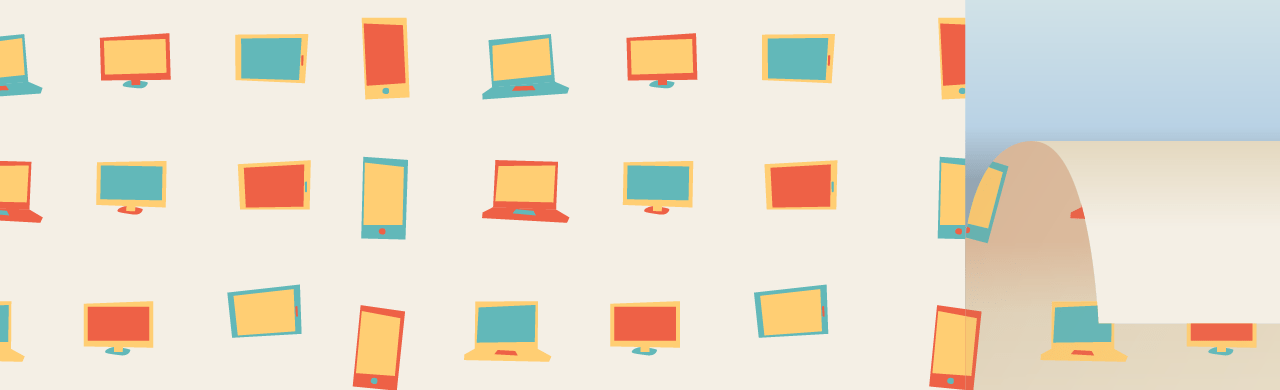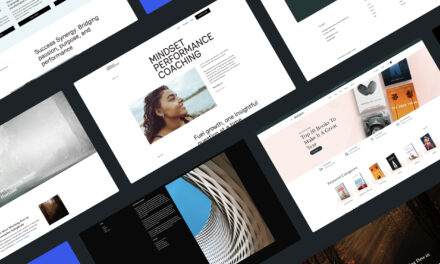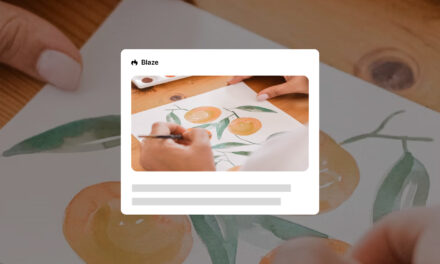Have you been approached by a client to help with rebranding their WordPress site? While this is an exciting and potentially lucrative request, it can also be a sticky widget.
When you’re the one initiating a redesign, you’re prepared for the conversation. You’ve assessed the poor quality of a website and understand why it’s a fixer-upper.
But when a client comes to you wanting a rebrand, it isn’t as simple as finding a new theme or modernizing their on-site marketing strategy.
Here are some of the more common reasons why clients may want a rebrand:
Market Shift
It’s not totally unheard of for a company to switch directions once they’ve discovered that their solution is more applicable to another industry. Or perhaps they discovered there’s a greater demand for their product overseas. Regardless of the reason for the pivot, a refresh or complete do-over of their branding may be necessary.
It’s Outdated
For some companies, the brand identity has been in place for years, maybe even decades. It worked well originally, but it’s no longer modern enough by today’s standards. Think about a handwritten font, for example. It might still look beautiful, but what if their millennial audience just doesn’t “get it”?
Legal Troubles
If a company has flown under the radar for long enough, they may not realize their company name, logo, or even domain is in violation of someone else’s copyright. But once traffic picks up on their site or someone calls their claim to a name into question, they may need to act hastily to swap out their branding.
It Was a Rush Job
Sometimes a company builds on a brilliant business idea that they wanted to push out the door right away, so didn’t take time to think through on the branding. That lack of planning is now catching up to them as they can’t seem to keep anyone on their site long enough to convert.
Without extensive research into the audience or intensive planning around the company identity and branding, many companies may find themselves in the undesirable position of having to start all over again—and this is why they’re now coming to you.
If you’ve run into clients experiencing this sort of identity crisis, then this post is for you.
In this article, I’m going to cover what you need to do to help clients effectively tackle their branding exercise, under your guidance. I’m also going to provide some pointers on how to implement those changes on their WordPress site, without disrupting current visitor experience.
Why You Should Tread Carefully Before Accepting a Rebranding Job
Creating a set of branding elements and guidelines is a process that should not be taken lightly. If your client approaches you and has no idea what they want to do for their rebranding, then you might want to pump the breaks on this project. (Basically, if they answer your questions with a question, that’s a bad sign.)
It doesn’t matter if you’re helping to redesign the branding or simply responsible for implementing it on the site. If your client is hazy on what the new branding consists of, then I’d advise you not to move forward until everything is crystal clear.
Here’s why I say this:
Branding plays a very important role in a company’s website. The more familiar and comfortable visitors feel when they step into a website, the more likely they are to trust the company behind it, which, in turn, leads to more conversions.
On the flip side, if your client forces a complete overhaul without thinking it through, not only will the change be jarring to the visitors’ experience, it will also be painfully obvious that there was a lack of planning behind it.
If that doesn’t convince you, think about this: rebranding is a very expensive process. If your client doesn’t realize that, you’ll be doing them a solid by making them aware.
Even if all they’re changing is the company name―so the logo, colors, typography, and images could all stay the same―that singular name change will be far-reaching and extend to:
- the wordmark (if there is one)
- the domain name
- every instance where the company is mentioned on the site
- all the site’s metadata
- the footer copyright information
- all internal links on the site
- all backlinks
- all social media (including the wordmark, page name, description, URL, and all the previous posts linking back to the old domain name)
- and more…
To reiterate, it would be in everyone’s best interest to take any approach at rebranding seriously. As a web design professional, it’s your job to ensure your clients understand the full scope of rebranding, and what the process for their specific rebranding exercise will entail―which is exactly how you’d approach any other web design project.
A Rebranding Checklist For You and Your Client
Trusting that your client is fully prepared for this, let’s talk about implementation. Some of these you might handle yourself, and some might be handled by your client with other parties.
Regardless, hold onto this checklist and review it with your client, to ensure that everyone has done their part.
#1. Research
There’s a lot that goes into company branding. The name needs to make sense, but it also needs to be memorable. The logo needs to be visually appealing, while resonating with the core business. Colors need to be chosen to reflect tone and type. And the content needs to complete the story. Needless to say, research cannot take a backseat here.
#2. Documentation
Once the new brand identity is defined, it’s time to create a completely new style guide for it. This guide should then be shared with every person participating in the brand overhaul to ensure consistent implementation.
#3. Take Inventory
Review the WordPress site from top to bottom. Create an inventory of brand assets and everything that will subsequently be affected by the rebranding changes. You’ll want to keep this list within reach throughout the course of the project.
Note: the remaining items on this list are here so you’ll have a comprehensive rebranding checklist for whenever a new project arises. You may not need all of them; leave in what makes sense for your project, and disregard the rest.
#4. Put the Site on Pause

If your site has been live for more than a few months and has already generated a decent following, you might need to hit the “pause” button while you work through implementation. This may mean:
- Creating an “Under Construction” page to stop visitors from seeing the old one. (This is good if your client is facing legal issues, and/or they don’t have new designs/content ready to replace the old ones.)
- Publishing a blog post so visitors are aware of the changing face of the website over the projected time period.
- Waiting until all rebranding work is done, and then scheduling time overnight to make all the changes. This way the site doesn’t have to go down and people won’t see the changes happening in real time.
#5. Update the Branded Elements
All affected visual elements on the site will need to be updated, which may include:
- Logo
- Favicon
- Color palette
- Fonts
- Images (especially if they have a watermark)
These updates can be made from the WordPress Theme Customizer tool, or may be part of a custom theme’s options.
#6. Get a New Domain
If the name of the company has changed, then the domain name needs to be updated too. Register a new domain through your web hosting company, then mark the new domain as the primary one (while deactivating the old).
Once you’ve made the change, go into WordPress and check under General Settings to verify that the new URL is reflected.

#7. Fix Your Links
When your site’s domain name changes, the URL of all the pages on your site should automatically switch over. However, that doesn’t mean embedded links, CTA buttons, or other manually generated links will switch over. (This is why an inventory checklist is important!)
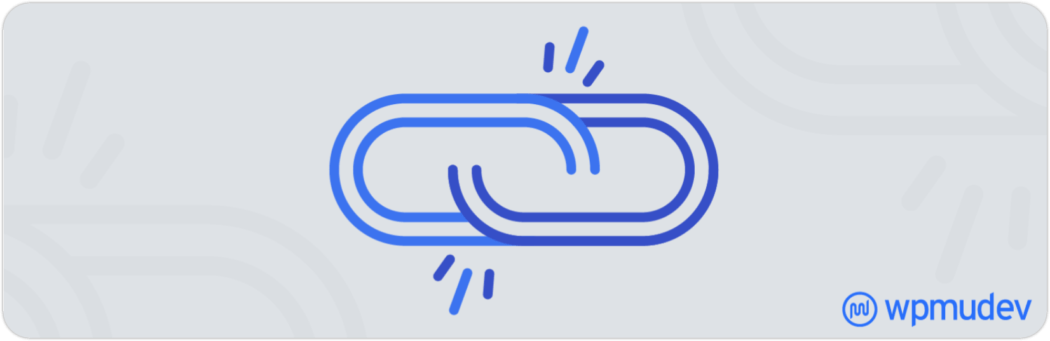
I personally like to use Broken Link Checker. This plugin is free, and sets up a scan of all the hyperlinks on your site, letting you know if any of them are broken. You can work directly within the scanned list of broken links and adjust the URL there, so you don’t have to painstakingly go through page by page.
#8. Redirect Traffic
A redirect plugin is vital, in case an old link somehow gets left behind. SmartCrawl is free, and great for creating 301 redirects. There is also a pro version if you want other helpful features in addition, like checking for broken URLs, 404s, and multiple redirections.

#9. Rewrite Copy
For some rebranding projects, only a few name changes may be in order throughout the content of your site. For others, rebranding may require a more extensive rewrite of the site, especially if the entire identity, target market, etc. are being shifted.
The quantity of copy rewriting will be dictated by each particular rebranding project.
#10. Edit SEO
An update to your site’s metadata is important, especially if organic traffic was previously rather high. However, you do want all information to be presented consistently across your site, which means updating the following:
- Title tags
- Meta descriptions
- Focus keywords
- Slugs
Keep in mind that major changes to this metadata will likely lead to a decrease in traffic, at least for the short term.
#11. Create New XML Site Map
Speaking of which, if the domain name, metadata, or content on the site has changed in any way due to this rebranding, you’ll need to create/send out a new XML sitemap to the search engines.
Once again, I’ll suggest SmartCrawl, as it expertly handles this task as well. (You can search for other XML sitemap plugins on the WP.org repository if you prefer to try something else.)
#12. Fix Your Forms
Updating the content within forms isn’t necessary. Instead, focus on making sure these two items are in order:
- the redirect URL for the form (if it goes to a custom Thank You page)
- the email address that receives the notification (if the exchange of the email address will be different)
#13. Notify Google
Generating a new sitemap for the search engines is the first step in letting Google know what’s going on. But don’t forget to update your new domain address or company name in your other Google tools. This includes: Analytics, Search Console, and My Business.
#14. Update Other Marketing Assets
Most businesses these days have an online presence established across multiple channels. A WordPress website is just one of the places where company assets need to be updated during rebranding.
Social media, newsletters, print and digital collateral should all have their content reviewed and revised accordingly.
#15. Launch Rebranding Marketing Campaign
Last, but not least, if your client is going through the trouble of rebranding so they can come out a better and stronger company in the end, their audience should receive word of the upcoming changes.
Preliminary announcements can be made in step #4 above, but the launch itself should have its own marketing campaign—especially if this means exciting changes for customers. Here are some options to consider:
- Issue a press release
- Announce on social media
- Write a blog post
- Email customers
- Add an announcement or popup reminder on the site (exercise caution here; too many popups can turn people off)
A Brand New Day
A rebranding request doesn’t always mean the site is in for a complete overhaul. Nevertheless, there’s a lot of work that goes into any of these projects, no matter how minor they may seem at the outset.
Just remember to work closely with your client to ensure they’re doing the rebranding for the right reasons, that they’re approaching the rebranding exercise correctly, and that they understand what implementing those changes on their website entails.
Your goal is two-fold here: to get a rebranded website up quickly for your client (because there’s nothing worse than being unhappy with the current state of your business), and to do so with little interruption to the visitors’ experience.
If you plan accordingly and use the right tools, you’ll have your clients’ rebranded site up and running in no time, ready to greet customers with a polished, cohesive look that runs without any hiccups.
This post has been updated for accuracy and relevancy.
[Originally Published: June 2017 / Revised: November 2021]
Tags: