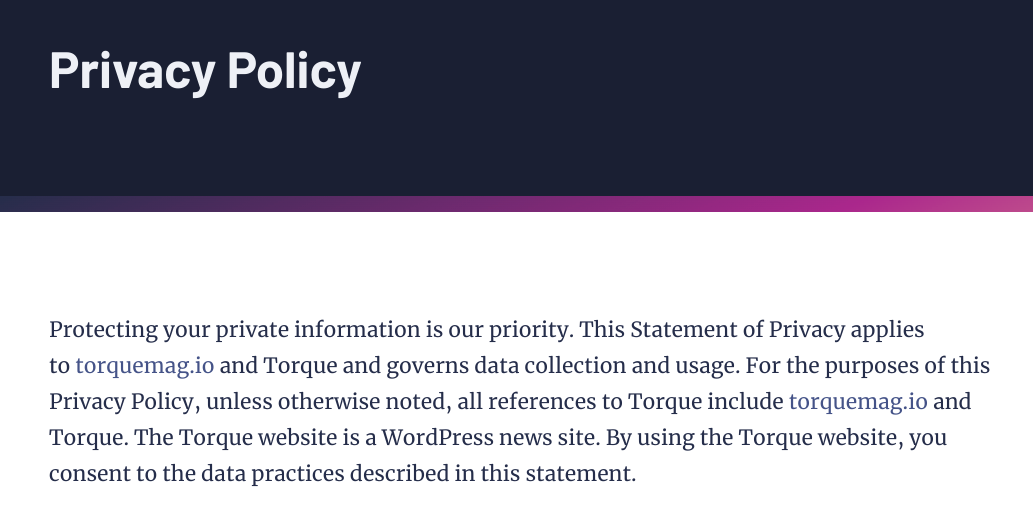The General Data Protection Regulation (GDPR) is a law that the European Union (EU) implemented to protect its citizens’ privacy and personal data. As a website owner, whether in or outside the EU, it’s crucial to meet GDPR compliance. Otherwise, you risk hefty fines and penalties.
The good news is that there are a few popular and reliable GDPR plugins for WordPress that can help you meet the various requirements of the complex law. Once you understand the essential features that can help your website achieve GDPR compliance, you’ll be able to choose the best solution for your needs.
In this article, we’ll discuss the importance of the GDPR and how a plugin can help your site remain compliant. Then we’ll review the features to look for in a GDPR plugin and discuss some of the best tools. Let’s jump in!
An Introduction to the GDPR
The GDPR is a data protection regulation in Europe that was adopted in 2018. It’s intended to help organizations:
- Protect the personal data of individuals
- Collect and process personal data while respecting the individual’s rights
- Adhere to principles of data minimization
Under the GDPR, personal data must be:
- Legitimate and necessary for the purposes for which it is being processed
- Accurately and carefully collected
- Processed in a transparent, consistent, and fair manner
- Erased or destroyed where it is no longer needed or subject to regular monitoring
Organizations that process personal data must make their accurate and up-to-date contact information accessible to their users. They must also inform individuals of their rights under the GDPR, such as the right to access their personal data, request rectification of inaccurate data, object to the processing of their data, and exercise the right to be forgotten.
Why Use a GDPR Plugin for WordPress
A GDPR plugin is a WordPress add-on that helps website owners comply with the regulation requirements. Technically, not all websites need to comply with GDPR.
However, if you plan to collect any type of personal data from users (this even includes IP addresses!), then compliance is necessary. In other words, if you have a contact form, newsletter sign-up box, or payment gateway on your site, you’ll want to use a GDPR plugin.
It’s also worth noting that GDPR compliance is vital if you process personal data from any individual in Europe. It doesn’t matter if you or your business is based outside Europe. GDPR compliance is still important and necessary if you have traffic coming from any European nation.
Furthermore, failure to meet GDPR requirements can come with severe penalties, including hefty fines. Businesses can face fines up to 4% of their annual global revenue or pay €20 million (whichever is higher).
What to Look For in a GDPR WordPress Plugin
There are a variety of GDPR plugins for WordPress. However, to choose the best solution, it’s important to know what to look for. Let’s discuss some essential features and factors to consider!
Privacy Policy
A privacy policy outlines a company’s commitment to protecting the personal information of its employees, customers, and clients. The document should specify the types of information that you will collect, how you will use it, and how you will protect it:
A privacy policy is required by law in most countries all over the world – with few exceptions. Some GDPR plugins include privacy policy tools that can effortlessly generate your privacy notice suited to your particular business activities.
Cookie Notice
Cookies are small pieces of data stored on a computer when a user visits a website. These cookies can remember certain information about the user, such as their preferences or login information.
Cookies are important because they make websites more efficient and user-friendly. You can also use them to collect data about website visitors for marketing or advertising purposes.
Sometimes, cookies may be required for a website to function correctly. However, users have the right to refuse cookies if they wish.
If you use cookie scripts on your site (and you most likely do), you must obtain their consent before running cookies. You can do this through a cookie notice, which should be displayed prominently on your website upon the user’s first visit:
But wait! You’re not done yet. You must also block cookie scripts from running until you receive consent. Many GDPR plugins for WordPress only display a banner, but don’t allow you to block and reactivate scripts, so be careful when choosing. Also, make sure that your plugin includes the option to customize the cookie consent banner and include a link to your cookie policy.
Ease of Use and Customization
As with any type of plugin, it’s helpful to find a tool that is easy to use and navigate. This is especially important if you’re a beginner. Fortunately, many GDPR plugins come with intuitive interfaces.
While many GDPR plugins include templates or auto-generated statements and policies, you’ll also want to look for customization options. These settings can help you modify the design of notice buttons. They can also adjust the wording and messaging of your privacy policy and cookie consent notifications.
Pricing
When deciding on a GDPR plugin, pricing may be a top priority. You can find options ranging from completely free to a couple of hundred dollars per year. It all depends on what features and support you’re looking for.
However, there are also many freemium tools. Overall, it’s essential to find a plugin that includes flexible pricing.
For example, you may want to start with a free plugin. Then, if you find it worth it, you can upgrade to a premium version to unlock even more features.
3 Best GDPR Plugins for WordPress
Now that we understand GDPR and how a plugin can help you comply with regulations, let’s look at some of the best GDPR plugins for WordPress!
1. iubenda
If you’re looking for an affordable, all-in-one GDPR WordPress plugin, we recommend iubenda:
This powerful, feature-packed tool helps you keep track of user content as well as the legal policies on your site. It provides everything from privacy and cookie policies to terms and conditions, consent banners, consent analytics and consent record logs.
Additionally, iubenda is incredibly easy to use. It streamlines GDPR compliance by scanning your site, automatically configuring the cookie banners, and blocking scripts according to your site’s specific needs. You can fully customize your cookie banners, manage cookie consent, and choose whether to apply the GDPR notices to users only in the EU or worldwide.
Key iubenda features include:
- Simple, guided setup (including a site scanner)
- A privacy and cookie policy generator
- User location auto-detection
- Customizable cookie banner/CCPA notice
- Easy script-blocking and reactivation
- Bot detection and blocking
- Auto-updates when the law changes
- Available in nine languages
You can download and use iubenda for free. There are also premium plans available, starting at $29 per year.
2. GDPR Framework
Another popular GDPR plugin for WordPress is GDPR Framework:
This plugin by Data443 is a solid option for general GDPR compliance. You can use it to manage user consent, delete or use user data, withdraw consent, and generate a privacy policy statement.
GDPR Framework can also be beneficial if you have an eCommerce website because it integrates with both WooCommerce and Easy Digital Downloads.
Here are some of GDPR Framework’s top features:
- A privacy policy template
- A Privacy Safe Seal
- User consent management
- Support for popular WordPress form plugins
- Access to an installation wizard
The great part? This plugin is also free to use.
3. WP AutoTerms
Rounding out our list of the best GDPR plugins for WordPress is WP AutoTerms:
This is an excellent tool for generating a range of legal pages for your site and staying GDPR compliant. In addition to a privacy policy generator, the plugin comes with several compliance kits to help you meet the various requirements of regulations.
If you’re looking for a simple, straightforward GDPR compliance solution, WP AutoTerms may be more than what you need. You can use the free version for your privacy policy statement.
However, if you want to create, customize, and display different types of legal documents on your site, you’ll need to upgrade to a paid version. For example, it can be ideal if you work with affiliates.
WP AutoTerms includes:
- A privacy policy generator
- Compliance kits
- Terms of service and cookies policies
- An announcement bar
- The option to link to legal pages in your site’s footer
- The ability to generate affiliate disclaimers
WP AutoTerms is a freemium plugin. You can purchase a premium license for $39, covering up to two websites.
Conclusion
When collecting user data on your website, whether payment information or contact details, it’s essential to meet GDPR requirements. Fortunately, a plugin can simplify the compliance process.
As we discussed in this post, there are a handful of GDPR plugins for WordPress. If you’re looking for an affordable, all-in-one solution, we recommend iubenda. However, if you want a tool for other types of legal documents or affiliate marketing, GDPR Framework and WP AutoTerms are also worth checking out.
Note: While software can go a long way, keep in mind that when it comes to the law, the best approach is always to consult with a lawyer if you can afford it.
Do you have any questions about GDPR plugins for WordPress? Let us know in the comments section below!