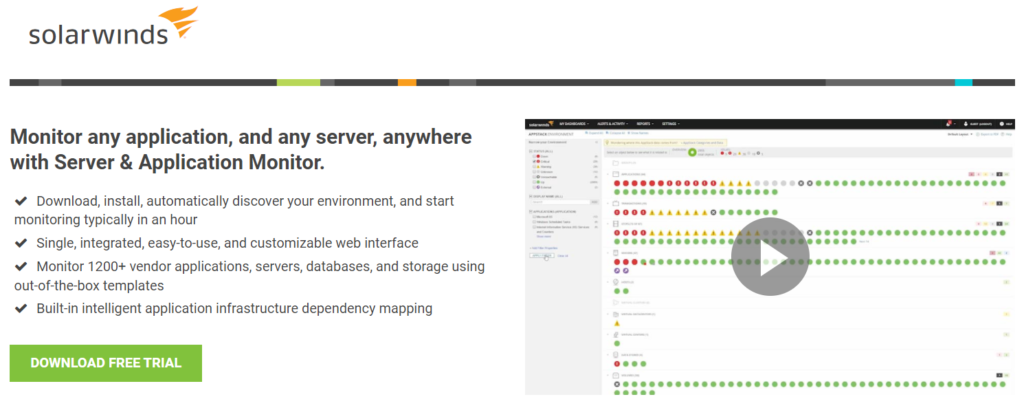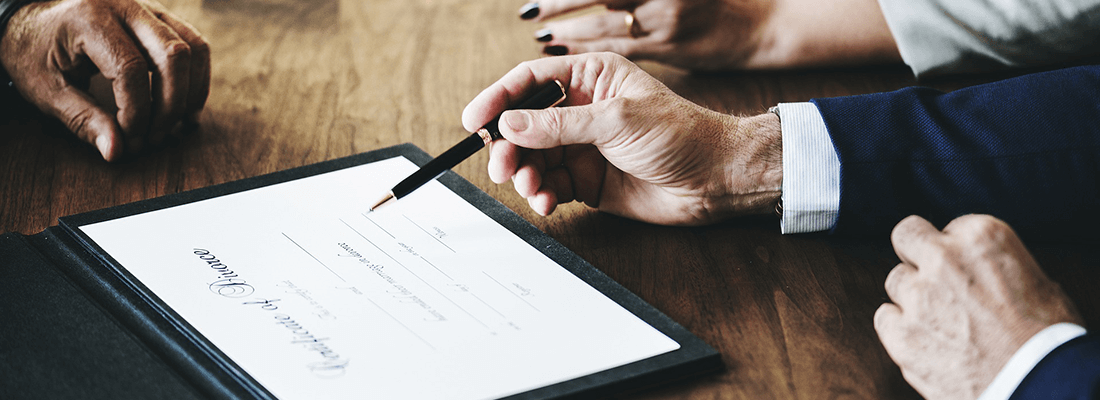Ideally, your website should meet user expectations. Slow loading times, broken links, or non-functional features can make your business look unprofessional. Furthermore, these issues can deter users and send them to your competitors.
Fortunately, Application Performance Monitoring (APM) enables you to present a polished, professional, and credible image. This program monitors your website’s ecosystem and alerts you to potential application or software problems. As such, APM can help you fix issues before your audience sees them.
In this post, we’ll discuss what APM is and why it’s beneficial to WordPress websites. Finally, we’ll discuss a few types of sites that can benefit from this tool. Let’s get started!
An Introduction to Application Performance Monitoring
An APM tool monitors your website to ensure that it’s operating efficiently for an optimal User Experience (UX). It constantly scans applications, software, and infrastructure for performance issues and bugs. Furthermore, the program alerts you to any problems so you can fix them as quickly as possible.
Depending on the APM program you choose, you will get access to different features. However, most APM tools alert you to issues related to:
- Bottlenecking
- Failed transactions
- Outages and downtime
- Error messages
For example, the SolarWinds Server and Application Monitor has an integrated dashboard with real-time monitoring and analysis for servers and applications across multiple locations:
Many APM tools detect errors in real-time, enabling you to view problems from the perspective of your users. The software can identify issues, root causes, and affected users. Additionally, APM programs can show you when your customer encountered a particular problem in an interaction or transaction.
Why Your WordPress Website Might Need Application Performance Monitoring
There are a few reasons many WordPress websites can benefit from APM. However, the primary consideration is site performance.
APM programs can identify performance issues, such as slow loading times, database problems, and inefficient processes. You can speed up your website and serve a more streamlined experience to your users by solving these problems. In turn, better UX can prevent your audience from becoming frustrated and navigating to a competitor’s website.
Moreover, APM tools can immediately identify critical errors, such as downtime. If your website goes offline, even for a few minutes, it could drive your customers away and reduce their confidence in your business. As such, it’s in your best interest to identify and solve emergencies as quickly as possible.
Furthermore, APM software can help you organize your business. You can identify usage volumes at different times and schedule maintenance tasks accordingly.
Finally, you may no longer need such a large team to oversee your website servers and general performance. Overall, your entire business can save time and energy by delegating tasks to APM software.
3 Types of Websites That Can Benefit From Application Performance Monitoring
We’ve already explored what APM is and why it can benefit websites in general. Now, let’s explore five kinds of sites that can best take advantage of this software!
1. eCommerce Sites
If you run an online store, you likely handle many transactions. This rule applies whether you sell physical or digital products (such as e-courses).
Ideally, you’ll want your checkout process to flow seamlessly. This is especially important when considering that almost 70 percent of shoppers abandon their online carts. Furthermore, many of these customers will leave because of a delayed or faulty checkout experience.
Therefore, APM tools can help you identify performance issues that interfere with conversions. Additionally, many of these programs can even pinpoint the exact weaknesses in your infrastructure that most affect your bottom line. Then you can prioritize fixing those issues.
For example, a tool such as Dynatrace can monitor a single transaction from start to finish. During the process, the program can identify the relationship between performance and revenue:
Error messages and slow response times are often the main culprits of failed transactions. Fortunately, APM tools can constantly monitor your website and server for these issues and instantly notify you.
2. High-Traffic Websites
If you run a high-traffic website, performance is essential. Typically, your server will be able to comfortably handle a specific number of visitors. Furthermore, APM software can further optimize your website to cope with spikes in traffic and sustained higher visitor numbers.
For example, Synthetic Transaction Monitoring (STM) and Real User Monitoring (RUM) can give you a simulated and real-time picture of your site’s UX. You can use this data to prepare for traffic spikes and more efficiently allocate resources during the busier periods.
Moreover, APM tools can give you location-specific data. If you have global servers, it’s unlikely that they will face the same issues simultaneously. With APM, you can identify and solve problems that affect specific customer bases globally.
Finally, you might want to implement periodic updates on your high-traffic site. By using deployment tracking in APM software, you can identify any errors or weaknesses from these changes. As such, you can resolve issues before making them public to your users.
3. Blogs
There are many reasons to create a blog. Some of these motivations might include sharing your knowledge, attracting readers to your business through content marketing, or monetizing your blog.
If your site is primarily educational or entertainment-based, you might use many media elements such as graphics and videos. These visual features can make your content more engaging:
However, videos can also slow down your website, especially if you host them on your server. The overuse of resources may even cause a bottleneck (when too many elements are simultaneously competing for resources).
Code profiling can alert you to errors causing bottlenecking or poor performance. Many APM programs use this profiling to monitor and collect data from your server and troubleshoot any performance-related issues.
Furthermore, affiliate marketing blogs can also benefit from APM software. If you run an affiliate website, you’ll likely make a significant chunk of your income from promoting products and embedding links.
You might even work with a program such as Amazon Associates:
Still, to make money from affiliate marketing, your URLs will need to lead users to the correct products. Fortunately, third-party monitoring software can track and report any issues that may cause affiliate links not to work.
RUM can test whether your application will work properly when consumers access it. It reduces the time it would take you to check your links manually.
STM can also analyze transactions, including end-user log-ins, requests, and clicks in real-time. It simulates a consumer’s experience to look for problems with load times, links, or third-party applications. As such, it can identify issues that might interfere with affiliate conversions.
Conclusion
Application Performance Monitoring (APM) software can alert you to issues with your website’s performance and efficiency. Therefore, using this tool enables you to improve your UX and satisfy your customers.
To recap, these are some of the websites that can benefit from APM:
- eCommerce sites: APM can identify performance issues that cause cart abandonment and generally poor UX.
- High-traffic websites: The software can simulate an environment to help you prepare for traffic spikes and website updates.
- Blogs: APM tools can prevent bottlenecks, troubleshoot performance issues, and ensure that your affiliate links are working correctly.
Do you have any questions about using Application Performance Monitoring (APM) on your website? Let us know in the comments section below!