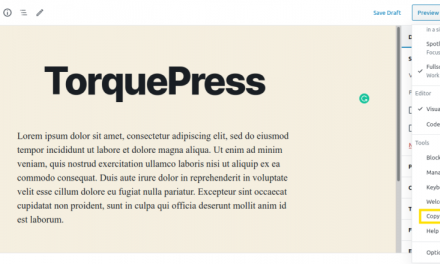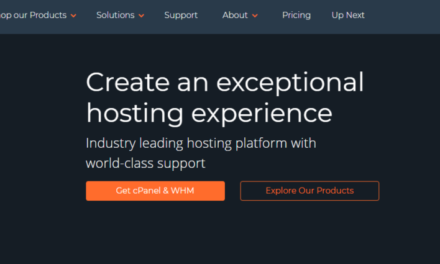With every WordPress update, the platform introduces new features and editing tools. These changes can feel overwhelming, especially if you have just familiarized yourself with the latest version. As the new WordPress 5.8 update approaches, you may be wondering what to expect from the upcoming editing overhaul.
WordPress 5.8 will introduce Full Site Editing (FSE) features, new blocks, and different block placement options. Thankfully, these new elements look set to improve the usability of the current WordPress editor, and will enable greater control over your website’s appearance and functionality.
This guide will take a detailed look at the four main editor improvements in WordPress 5.8. We’ll discuss each feature and what it could mean for your site going forward. So, let’s begin!
An Overview of the WordPress 5.8 Update
The WordPress 5.8 update is scheduled for July 20, 2021, with the second release in December 2021. It will introduce Full Site Editing (FSE) and is the second stage of the Gutenberg Editor implementation. This first stage of this project introduced the Gutenberg Block Editor, enabling users to create posts using segments called blocks. They can be used to customize page elements within posts, such as text boxes, images, code, and more.
WordPress 5.8 will take the Block Editor one step further by applying the block layout to each part of your site’s pages, not just the posts. You will be able to use FSE to customize every aspect of your website’s appearance, such as page layout and widgets. You may be familiar with some features of FSE if you already use the Gutenberg plugin:
The WordPress 5.8 update will also introduce new Block Patterns and other editing features that focus on giving users more control when customizing their sites’ designs.
These editing improvements are significant because they will enable non-developers to change layouts and site appearances quickly and easily without coding knowledge. Therefore, they may also reduce dependency on drag-and-drop page builders over time. In addition, developers may need to adapt the way they design themes and plugins in the future.
4 Editor Improvements to Expect from the WordPress 5.8 Update
WordPress 5.8 will introduce several editor improvements. These updates will enable you to change your site’s template, widget section, and overall design. Let’s look at each new feature in detail.
1. There Will Be a New Template Editor
One of the most significant new developments will be the template editor. Templates determine the layout of the pages on your site, such as your landing pages, blog posts, and blog archives. They set up the placement of headers, content sections, sidebars, and footers. However, they are usually determined by the theme you choose.
With the template editor, you will be able to create custom page layouts. You can find it within a post by navigating to Post > Template > New:
Here, you can name your new template and click on Create. This will take you to the new template editor:
In this editor, you can add any blocks to your template and rearrange them to create the layout that you want for your site. You’ll be able to create multiple templates, save them, and select them when making a new post or page. As such, this editing feature will offer significantly more visual customization options.
The template editor is designed to work with block-based themes. Therefore, it is likely that theme developers will focus on block designs moving forward.
2. You Will Be Able to Use Blocks as Widgets
Widgets are the applications that you can place around the edges of your main content. You put them in your headers, footers, and sidebars to add extra functions such as navigational tools. With the WordPress 5.8 update, you will be able to add blocks directly to your widget areas.
This development is significant because it makes customizing widgets easier for editors. The current widgets have limited functionality, and you are restricted to using specific widget types rather than general blocks. For example, you will now be able to add blocks such as headings, lists, and social media embeds to your widget areas.
You can find the block widget editor by navigating to Appearance > Widgets in the WordPress dashboard:
In this editor, you can add any of the available blocks to the different widget sections. There are no restrictions on the block types or functions, giving you full control over the layout. The editor has a simple interface that enables you to choose the widget area, such as your main sidebar or header:
You can add blocks by clicking on the drop-down arrow next to your desired widget section and selecting the plus symbol. This opens a menu with the block library, and you can choose the ones you want to insert.
3. New Blocks Will Be Introduced
WordPress 5.8 will introduce a few brand-new blocks, including:
- Page List
- Site Title
- Logo
- Tagline
- Query Loop
- Duotone
All of these blocks will help to improve the editing process for WordPress users. However, Page List, Query Loop, and Duotone are among the most useful additions.
Page List will enable users to add a link to each of your site’s pages within your post:
This block could be useful if you have long posts or pages and a static menu. When using Page List, your readers will be able to navigate easily around your site without scrolling to your bottom or top menus. Overall, it makes your website easier to navigate and more user-friendly.
Query Loop is another potentially helpful block. It enables you to display dynamic lists such as posts or pages. ‘Dynamic’ means that they update automatically, and so the block changes as your site does. You can use this feature to present different post types according to themes, and to choose layout options:
For example, you might want to group several digital marketing articles and organize them with a relevant image. You can add the block to your digital marketing posts and pages to provide a dynamic display of related content for that topic. As such, it is a more creative way for your site users to discover and navigate to your articles.
Duotone is an image editing block that enables you to apply different color effects to your photos and graphics. Once you insert an image into your post or page, you can click on Apply duotone filter and choose from the eight color options:
Once you choose your color filter, it will immediately change the image:
This feature is innovative because it enables you to change colors and designs without using an external image editor. Therefore, you can adjust your graphics to follow a particular color theme.
4. Global Styles Will Enable You to Control Site Design
Global styles is another exciting development that will come with WordPress 5.8. It will enable you to apply design changes across multiple pages or your entire site. For example, you will be able to adjust fonts, colors, and other visual elements on a large scale.
This new editor feature is exciting because it will make site design more accessible for non-developers. If you want to change style elements in the current version of WordPress, these are controlled by your theme. Therefore, you need to edit the CSS directly, and many themes do not include styling for all block types.
For non-developers, this can be a complicated and time-consuming process. Global styles involve simpler code that will look similar to this:
Business owners in particular may benefit from this new editing feature. If you choose to re-brand your company or start styling from scratch, Global styles will enable you to make site-wide changes quickly and easily. Consistency is key for your brand image, and a coherent design can influence your customers and encourage conversions.
Global styles is still in development, and we may not see full functionality until closer to the end of the year. Once it’s active, you will be able to play around with stylistic elements and transform your site’s appearance.
Conclusion
WordPress 5.8 will introduce new and exciting Full Site Editing (FSE) features. Although there will be new tools to master, they will give you greater control over your site’s design and enable you to customize its functionality.
These will be the main editor improvements in WordPress 5.8:
- The new template editor will enable you to customize your site’s layout.
- You will be able to use blocks as widgets to improve your site navigation.
- New blocks will enable you to configure your content in different ways.
- Global styles will make design changes more accessible to non-developers.
Do you have any questions about the WordPress 5.8 update? Let us know in the comments section!