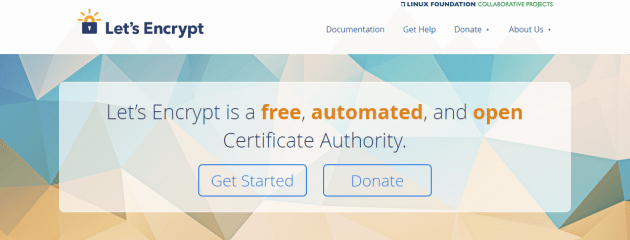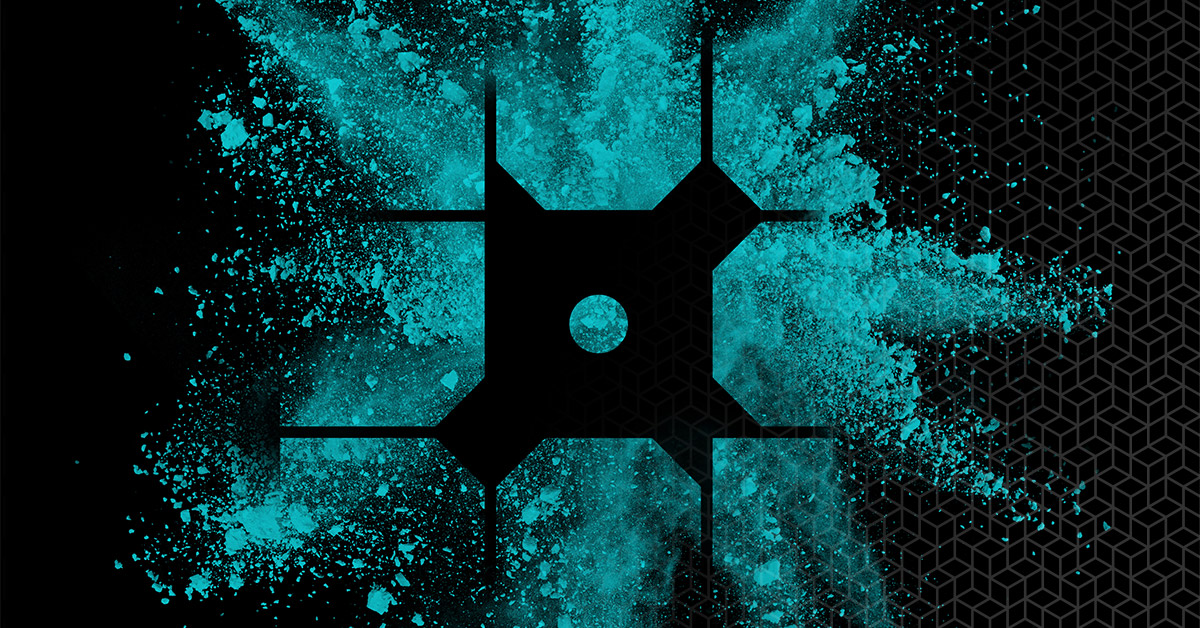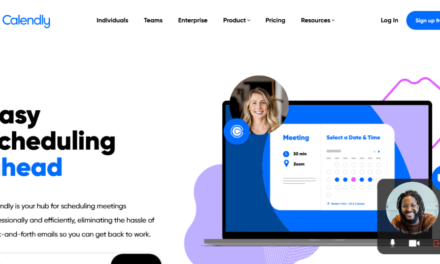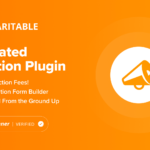There are a lot of options when it comes to WordPress hosting providers. Some cater to users on a budget, and others to agencies and freelancers. However, few options provide the features that you might need to make your work as a WordPress developer easier.
As a developer, it’s smart to use hosting solutions that provide you and your clients with the tools needed for your projects. One example is staging functionality, which lets you approach updates and deployments more safely.
In this article, we’ll discuss five features that you should look out for in your WordPress hosting provider, and explain why they’re important. Let’s get to it!
1. One-Click Secure Sockets Layer (SSL) Certificates
Getting a Secure Sockets Layer (SSL) certificate for your website has never been easier. You can obtain a free certificate that works for most sites in a matter of minutes, through authorities such as Let’s Encrypt:

There’s no excuse not to install an SSL certificate on your website and enforce HTTPS traffic. Moreover, it will come with a host of benefits, including heightened security.
As far as installation goes, you can set up your SSL certificate through the command line or your web host. Ideally, however, you want to use a WordPress web host that enables you to set up certificates through your control panel. In some cases, your host can even take care of generating the certificate and installing it for you (hence the ‘one-click’ feature).
Since you’ll want to set up SSL certificates for every single website that you work on, it makes sense to choose a web host that makes this process as easy and fast as possible. Doing so will save you both time and effort.
2. Staging Functionality
For almost every WordPress project you work on, there will come a time when you make a mistake. It might be a small issue, or the kind of error that breaks the entire website. The point is that it happens to all of us.
Considering the high stakes, we almost always recommend implementing changes or updates to your site through a staging environment. Staging environments are copies of your website where you can test changes in a safe space.
That means you can implement updates and test them before users see them. This approach also enables you to see if the changes you make cause any errors in an isolated environment.
In theory, you can use a local WordPress testing environment for staging purposes. However, having access to staging functionality through your host offers a much more streamlined approach.
Some web hosts enable you to launch staging environments with a few clicks, and then deploy them to production as needed. As a developer, that functionality is worth its weight in gold.
3. Secure Shell (SSH) Gateway Access
The Secure Shell (SSH) protocol refers to a type of connection that you can establish from your computer to the server where your website is hosted. With an SSH connection, you can execute commands on your site’s server, transfer files, and more.
If you use WP-CLI for WordPress development or are familiar with server management, you’ll want SSH access to your server. Most web hosting providers don’t enable SSH access for shared plans, though.
Before you sign up with a web host, we recommend checking to see whether they offer this option. If they do, it will typically appear within each plan’s list of features:

If you’re using Windows, you can connect to your server via SSH using a client such as PuTTy. On UNIX-based operating systems, you can establish SSH connections directly via the command line.
4. Automatic Content Delivery Network (CDN) Integration
Integrating a CDN with your website is one of the best things you can do to improve its performance. A CDN can take your website and cache it in data centers around the world. When someone tries to visit your site, your CDN will determine what data center to serve a copy from, which often results in much faster loading times.
As you may know, most of the best CDNs are premium services, which is only logical. However, thanks to strategic partnerships, some WordPress web hosts offer automatic integration with CDNs.
If you use such a WordPress hosting provider, your website’s performance should be blazing fast right from launch. That’s one fewer optimization task you need to take care of, which frees you up for more productive work.
5. Advanced Security Features
A big part of developing client-ready WordPress websites involves security. In 2019 alone, over 4.1 billion records were stolen from websites and online platforms, and that’s just one type of attack.
At some point, most WordPress websites experience some type of malicious activity. This means that, as a developer, you want to be proactive when it comes to security.
There are a lot of ways to protect WordPress websites, from application firewalls to security plugins. However, if possible, we recommend implementing security features at the server level rather than using plugins.
Some WordPress web hosts offer advanced security features to all of their users. Those features may include:
- Custom login URLs for your website
- Custom database prefixes for WordPress
- Web Application Firewalls (WAP)
- Distributed Denial of Service (DDoS) attack prevention
Choosing the right web host can drastically mitigate the impact of potential attacks on the websites you work on. That’s not to say you shouldn’t look into other ways to improve security as well, but your web host can provide you with a solid foundation.
Conclusion
As a developer, you want to use web hosting providers that make your work easier. For example, there’s no reason to waste time manually setting up SSL certificates when your WordPress web host can do it for you.
If you look for a hosting provider that provides the features you need upfront, you’ll be able to dedicate more time to actual development work. Five developer-friendly solutions to look for in a hosting provider include:
- One-click SSL certificates
- Staging functionality
- SSH gateway access
- Automatic CDN integration
- Advanced security features
As a developer, what are the features you look for when choosing a WordPress hosting provider? Share your thoughts with us in the comments section below!