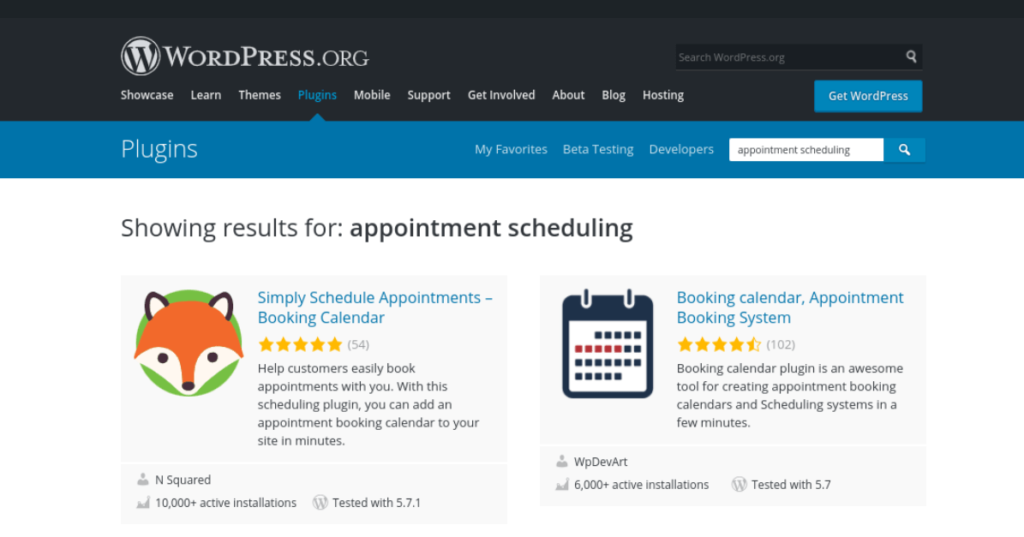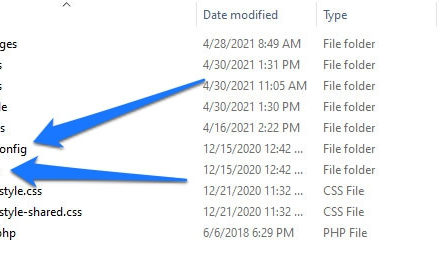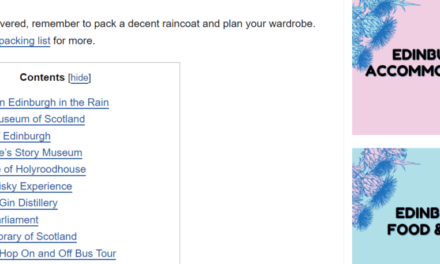Managing a business often involves juggling several responsibilities – some mundane yet essential. Tasks such as scheduling client appointments or reservations may be crucial to your bottom line. However, you could be losing valuable time managing this process manually.
Fortunately, there’s a clear-cut fix – delegating to a plugin. Although settling on a solution that suits your workflow can be a bit involved, we’ve done some research to make it easier. A WordPress scheduling plugin can help you redirect your efforts to more critical business tasks, and improve the User Experience (UX) for your customers.
In this post, we’ll discuss why you might want a dedicated scheduling plugin and what features to look for in one. Then we’ll round up five popular options, covering their key features and pricing. Let’s get to it!
The Benefits of Using a Dedicated Scheduling Plugin for Your WordPress Site
Online bookings have become an unstoppable trend, poised to grow the global appointment-scheduling software market size up to $546.31 million by 2026. They reduce the hassle associated with managing the process manually:
Some types of businesses that might derive the most benefit from a scheduling tool include:
- Rental companies
- Hotels
- Online course sites
- Event providers
- Salons and spas
- Airlines
For such ventures, appointment bookings significantly affect their bottom line. This makes it essential to ensure that the process of scheduling appointments is painless.
A dedicated scheduling plugin that you can access directly on your site delegates repetitive work, such as managing problems resulting from cancellations and emergency bookings. It also eliminates the need for back-and-forth exchanges, enabling you to focus on the most important parts of running your business.
A typical workflow for using a scheduling app involves setting your available hours so your clients can select mutually convenient times for appointments. To do this, they’ll usually only need to complete a form or select an appropriate time from a widget. Once they do so, the plugin sends notifications or emails to both parties regarding the appointment details and any future changes or cancellations.
Put simply, as more clients come to expect it by default, it’s prudent to implement an online scheduling system for your business. Not only can this uplift your productivity levels, but you’ll also improve the UX for your customers.
Features to Look for in a Dedicated Scheduling Plugin
There are many scheduling plugins to choose from, so it’s helpful to get specific about your requirements. Some common-sense criteria by which to judge plugins include:
- Powerful and customizable. A solid scheduling plugin should be customizable and adapt to different needs, such as varying professions or industries.
- Minimal setup and beginner-friendly. It should be easy to install and have an intuitive user interface.
- Ease of access. You’ll want to choose a plugin with a responsive and accessible interface, so your clients can comfortably interact with it from any device.
- Seamless integration with your existing workflow. Depending on your needs, you might want to ensure that your choice of plugin connects to tools you already use, including calendar or marketing solutions such as Google Calendar or Mailchimp.
Other features to watch out for when choosing a scheduling plugin include regular updates from the developer, stellar customer support, integration with common payment systems such as PayPal and Stripe, and more. Let’s take a look at some plugins that cover these bases.
5 Top Scheduling Plugins for Your WordPress Website
There are many ways to judge a plugin’s value, including its features, ratings, pricing, and the maintenance and support you can expect over its lifetime. Taking all of these factors into account, we’ve put together a list of five of the best scheduling plugins available.
1. Simply Schedule Appointments
Two of our criteria for choosing an online booking plugin are minimal setup and ease of use. Simply Schedule Appointments more than fits that bill. With its five-minute setup wizard and neatly-organized admin dashboard, you can get started with a more efficient scheduling workflow in no time.
A few standout features of Simply Schedule Appointments include:
- Access to unlimited appointments and appointment types in all editions (free and paid)
- Customizable confirmation emails or texts when your clients book appointments
- Ability to accept payments for appointments or meetings via PayPal and Stripe
- One-click access to 5-star rated customer support (with live support and onboarding available via Zoom to Professional and Business Edition customers)
- Integrations with Gravity Forms, Formidable Forms, Mailchimp, LifterLMS, Elementor, Divi, Beaver Builder, and more
The free edition provides basic features such as unlimited appointments, confirmation emails and drag-and-drop integrations with popular WordPress page builders. For more advanced features like custom fields, payment integrations, and class and group booking, Simply Schedule Appointments offers premium editions. The Plus Edition is priced at $99, the Professional Edition costs $199, and the Business Edition goes for $299.
2. Booking Calendar
Booking Calendar is another user-friendly scheduling plugin with a responsive support team. It’s exceptionally versatile and can be tweaked to complement your workflow, regardless of your niche or service.
The range of features available to you depends on the individual version of the plugin. Here are some functionalities you can expect:
- Unique booking ‘resources’ (such as houses or equipment) used to prevent double-booking
- Imports and exports of bookings from calendars and CSV files
- Customizable calendar designs to fit your brand image
- Use of shortcodes for inserting bookings onto pages and posts
- Multi-language support
Pricing depends on both the plugin’s version and the number of sites it will be used on. For example, a single site edition (one website) costs $47.40 under the Personal plan, $89.90 for Business Small, and so on. Note that you can start out with the free version that’s available in the WordPress Plugin Directory.
3. Easy Appointments
With Easy Appointments, managing client bookings is straightforward. The plugin is flexible, and you can expect to see many of the same features from the other tools we’ve already mentioned.
In addition, some key options available with Easy Appointments include:
- The ability to create dedicated calendars for multiple locations and services
- Custom email notifications for different booking statuses, such as pending or confirmed
- A localized date-picker available in 77 languages
- Syncing with calendars such as iCalendar, as well as integration with WooCommerce (paid feature)
A free version exists in the WordPress Plugin Directory, but it has limited functionality. To avail yourself of advanced features, you can purchase the Starter extension package for $39 and receive a year of updates. The Pro version costs $59 and comes with two years of updates.
4. BirchPress Scheduler
BirchPress Scheduler is a premium plugin that is simple to use, yet packed with functionality. It also comes with a strong customer support service.
Apart from being developer-friendly and customizable even without tinkering with the core code, here are some features that make BirchPress worth a try:
- Embeddable booking forms on posts and pages via shortcodes
- A customizable booking form that can be adapted for different types of businesses
- Support for multiple payment gateways via integration with WooCommerce
- Configurable notification emails
You can test out a demo version that’s available online. When you’ve made a decision, you have the option of purchasing one of three editions. For example, the Personal plan costs $99, while the Business Plus license costs as much as $249.
5. Bookly
The final option on our list, Bookly, is versatile and suitable for any kind of business, ranging from photography to logistics. It’s also responsive and accessible from any device.
Additionally, Bookly is designed with teams in mind. For example, clients can select a category and employee with whom to hold an appointment.
Some of the key features that you can expect from Bookly include:
- A fully-customizable booking form
- A multi-language User Interface (UI), which is available via the WordPress Multilingual (WPML) plugin
- Filterable, sortable, and searchable customer booking lists
- Instant SMS and email notifications on confirmed bookings
Bookly provides a free version that’s downloadable from the WordPress Plugin Directory. However, as your business scales, you may find it useful to upgrade to the Pro version, which costs $89. There are also paid addons that provide extra functionality, such as tax inclusion in your service price.
Conclusion
As a business owner, time can be quite a valuable resource. With the right systems in place, you can improve both your efficiency and your bottom line. Choosing the best scheduling plugin for your site can also lead to a better UX. What’s more, you can accrue customer data to use in personalized marketing outreaches.
In this article, we reviewed some of the best WordPress scheduling plugins on the market. Simply Schedule Appointments is a solid choice for enabling teams to manage individual calendars. If you’re looking for an option that will work with your existing brand image, Booking Calendar might be a solution worth considering. For a more budget-friendly tool, we recommend checking out Easy Appointments.
Do you have any questions about choosing a dedicated scheduling plugin for your WordPress site? Ask away in the comments section below!
Image credit: Pexels.