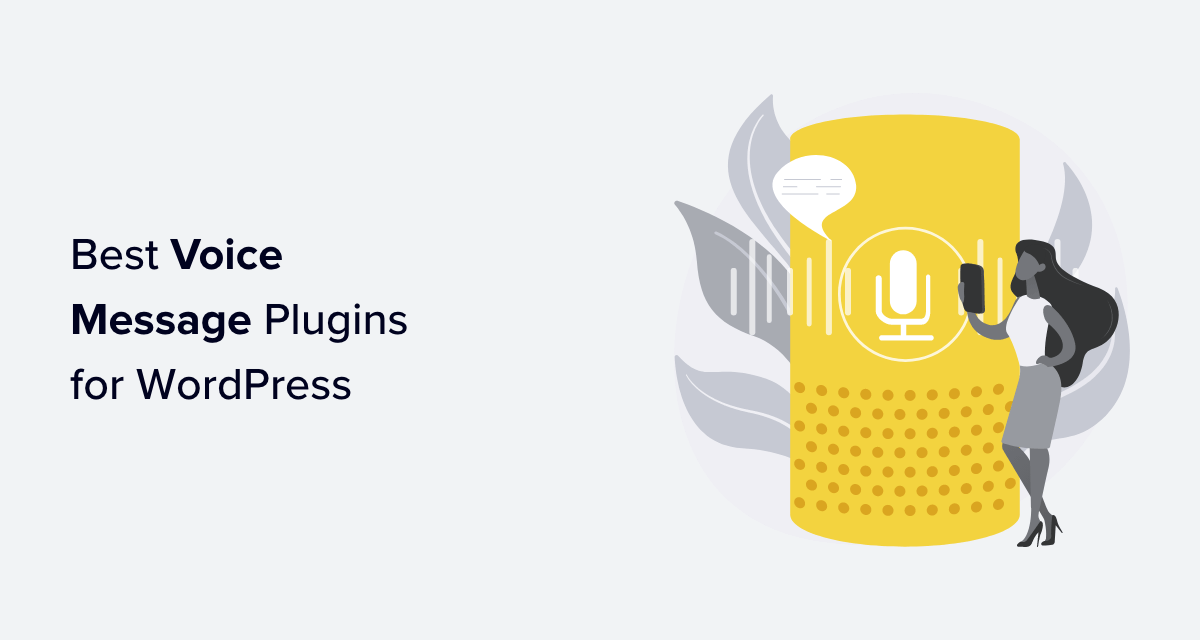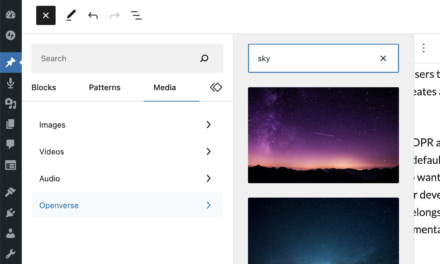Are you looking to use a voice message plugin in WordPress?
With voice messages, you can communicate with your customers in a more personal way than email and text messages. This can help boost user engagement on your website.
In this article, we have hand-picked the best voice message plugins for WordPress that you can try.
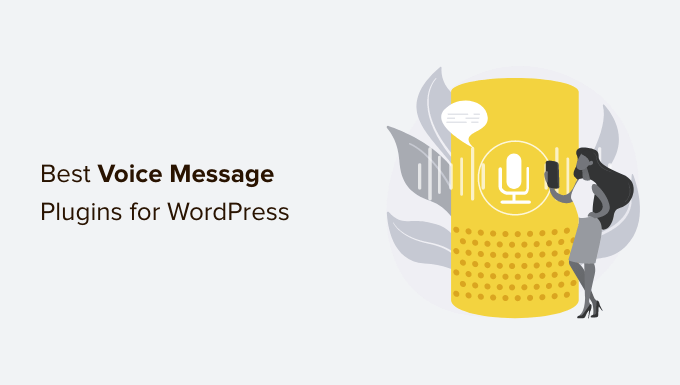
Why Use a Voice Message Plugin for WordPress?
Using voice message plugins on your WordPress website can be a great way to provide customer support to your visitors.
For example, if you have an online store, then you can provide support to your customers 24/7 by allowing them to interact with your team over voice messages.
This can help boost engagement as it is a quick and easy way to resolve an issue in your store.
Some users also have difficulty interacting over SMS or emails because these mediums are more time-consuming. However, by using voice messages, you can make interactions fun and engaging for your users.
Moreover, you can also use voice messages to get feedback on your products or collect data to build an email list.
Voice messages can also be highly interactive. Replying to reader comments with an audio message can help you build trust and rapport with your audience.
That being said, here is our list of the best WordPress voice message plugins that can help boost user engagement.
1. Joy of Text

Joy of Text is the best WordPress voice message plugin that allows you to easily send text and text-to-voice messages to your users.
The plugin allows you to create a default group where you can send voice messages to your subscribers simultaneously.
Moreover, Joy of Text even lets you create a subscription form that users can fill in if they want to be a part of your voice messaging group.
Pros
- Joy of Text easily integrates with WooCommerce, allowing you to send voice messages to your customers about order placements, payment confirmations, and more.
- It lets you customize voice messages using tags to include the customers’ names, numbers, and more.
- You can use extensions offered by the plugin to schedule your messages to be sent at a later time and date.
- Joy of Text allows you to select language preferences for text-to-voice messages.
- It lets you receive inbound SMS and MMS messages.
Cons
- Some of its features can only be unlocked in the premium version or by buying the extensions.
- You need a Twilio account and number to set up the plugin.
Why we recommend the Joy of Text plugin: We recommend this plugin because its free version has most of the features required to set up voice messaging in WordPress.
2. CometChat
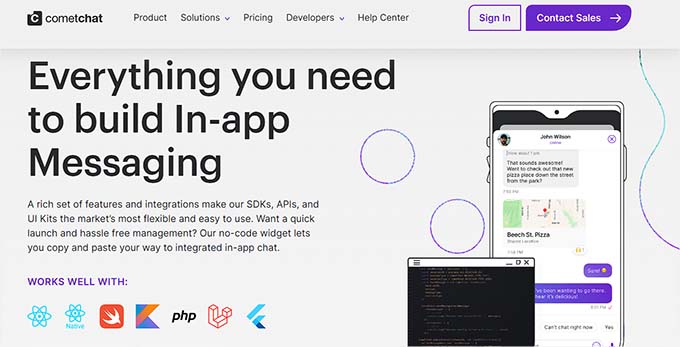
CometChat is a premium all-in-one chat plugin that comes with text chat, voice chat, and video chat features for your website.
It even allows you to display your voice, text, or video messages with customers on any WordPress page of your choice. You can easily add it to your site with a no-code widget.
Plus, the plugin is an ideal choice for a business website because it is designed to scale millions of users at a time and uses industry-standard security measures to protect user data.
Pros
- CometChat offers some amazing features like file sharing, stickers, screen sharing, real-time text messages, real-time translation, group chat, emojis, and more.
- It also comes with the Smart Replies feature, where AI helps you generate the correct response for a customer query.
- The plugin also sends you an email or SMS notification every time a user sends a text, voice, or video message to your website.
- It offers a free trial.
Cons
- The plugin does not have a free version, and the paid plan can be a bit expensive for some businesses.
- You need to know some coding to be able to fully customize CometChat.
- The plugin can feel complex to beginners.
Why we recommend CometChat: Overall, CometChat is an amazing plugin that comes with text, voice, and video chat options. If you have a business website, then this plugin is a great tool because of its comprehensive features.
3. SpeakPipe
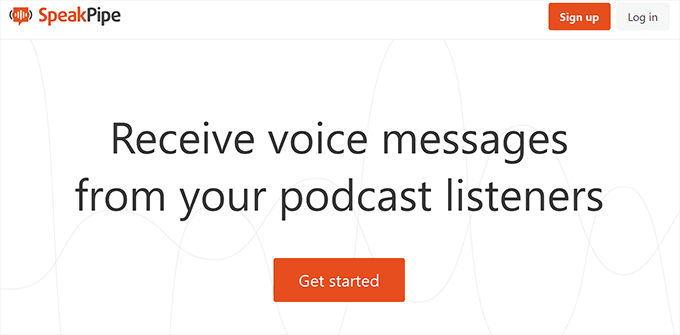
SpeakPipe is an online service designed for podcasters that allows you to easily receive voice messages from your website visitors.
To set up SpeakPipe, all you need to do is create an account on their website and then connect it to your WordPress website using their free plugin.
Once you’ve done that, your visitors will now be able to easily send you voice messages by simply clicking on the record button.
Pros
- Visitors don’t need to create an account on SpeakPipe to send voice messages.
- All the voice messages sent by the visitors are stored in your SpeakPipe account.
- The tool also sends you an email notification every time a user sends a voice message.
- It offers a free version.
Cons
- You cannot send voice messages to your users with SpeakPipe.
- The free version of the tool comes with only a 90-second duration for recording messages.
Why we recommend using SpeakPipe: SpeakPipe is the best option for podcasters and video hosts who want to gather audience questions.
If you have a podcast, then using SpeakPipe will allow you to interact with your audience using voice messages. You can even play these messages on your podcast while answering user questions, making SpeakPipe a great tool.
4. wpDiscuz + Voice Commenting Addon

wpDiscuz is a well-known WordPress comments plugin. It comes with a voice commenting addon that allows your website visitors to leave voice messages in your blog comments section. You can also respond to your readers with your own audio messages.
This can help boost user engagement as it allows users to share their reviews and feedback about your products/services over voice notes.
Other than that, the plugin also comes with ratings and an inline commenting feature that allows users to comment on specific parts of your blog posts.
Pros
- wpDiscuz allows users to leave voice notes in the comments section using their social media accounts like Facebook, Twitter, and Instagram.
- It also offers a comments statistics feature that provides you with detailed information about the comments on your website.
- It comes with a built-in notification system that alerts you every time a comment is posted.
- The wpDiscuz plugin also lets you moderate comments in WordPress and prevents spam comments on your website.
- The plugin also allows you to set a time limit for voice notes in the comments section.
Cons
- You will have to buy the premium voice commenting addon for wpDiscuz.
- The plugin requires a lot of customization and can be a bit difficult to configure.
Why we recommend wpDiscuz + Voice Commenting addon: If you are looking to add voice messages in the comments section of your website, then wpDiscuz + Voice Commenting addon provides everything you need to set it up.
5. Easy Voice Mail
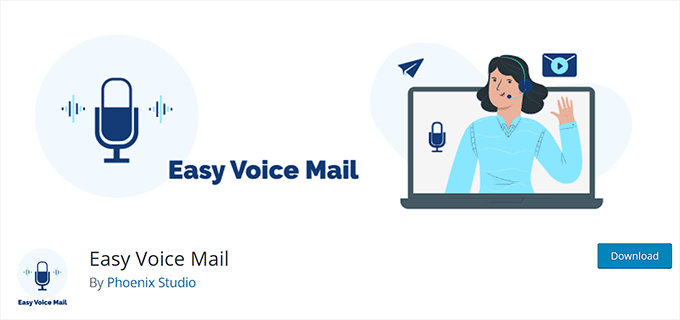
Easy Voice Mail is a simple plugin that allows your users to reach you by recording and sending voice messages.
The plugin is super beginner-friendly and can be used to provide customer support, collect data, and get feedback on your products and services.
Moreover, the Easy Voice Mail plugin does not require you or users to fill in a form or register with a third-party service to send voice messages, making it a seamless experience.
Pros
- The Easy Voice Mail plugin lets you set the voice message duration for visitors and customize a default message that will be shown to them.
- All the voice messages that you receive are stored on your WordPress site.
- It sends you an email notification every time a user submits a voice message on your website.
Cons
- The plugin does not offer any spam protection features.
- Easy Voice Mail has limited features.
- There is no mobile app for the plugin.
Why we recommend Easy Voice Mail: We recommend using this plugin because it is super beginner-friendly. If you are new to WordPress or are on a budget, then Easy Voice Mail could be a good solution for you.
6. Google Voice
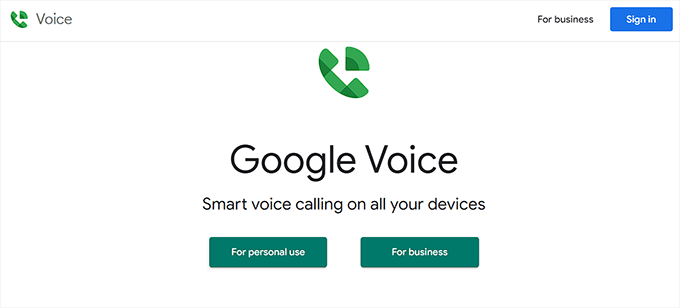
Google Voice is an amazing tool created by Google that can connect with your WordPress site and allow people to send you voice messages.
To set up Google Voice on your website, all you have to do is create a Google Voice widget using your Google account and then paste the code into any part of your website.
With this tool, you can also send and receive text messages or make voice calls to your users, making it a great choice for customer support.
Pros
- You can integrate this tool with Google Assistant to control the tools’ features, like making calls or sending text messages.
- You can make international voice calls with Google Voice.
- With Google Voice, You can also send your own voice messages to users.
Cons
- Google Voice is not available in all countries.
- Google Voice stores all calls and text messages on its servers, which can be a privacy concern for some users.
- It has limited features compared to some plugins on this list.
Why we recommend Google Voice: If you are looking for a tool that allows you to send and receive voice messages as well as phone calls and SMS, then Google Voice could be a great option.
Bonus: Nextiva
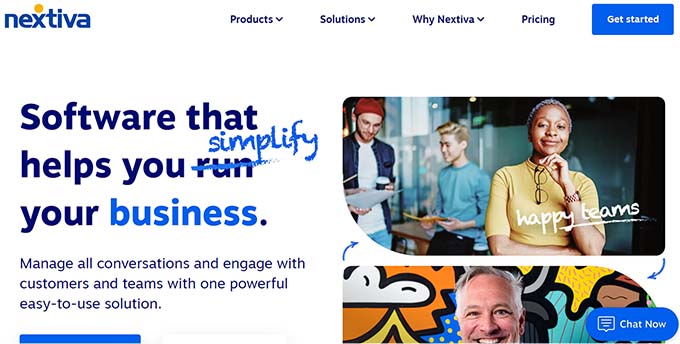
Nextiva is the best VoIP and virtual business phone service on the market. It is a cloud-based tool that comes with features like video conferencing, team messaging, CRM integration, call center tools, and more.
If you want to skip back-and-forth voice messaging with your customers and chat with them over phone calls instead, then Nextiva is the best solution.
It is the best alternative to voice message plugins and allows you to add phone call functionality to your website, record or forward calls, use voice mail transcription, and more.
Pros
- It has a free WordPress plugin.
- Nextiva offers an IVR system that allows businesses to create automated menus to route callers to the appropriate department or person.
- With Nextiva, you can use the queuing system to enable customers to wait over the phone until a team member is available.
- Nextiva also comes with unlimited free domestic calls, advanced call routing, voicemail to email and text, SMS messages, auto attendant, and online faxing.
- It offers different call analytics reports that can help businesses track their call volume, customer satisfaction, and other important metrics.
- It offers toll-free numbers, free number porting, and other call management features, including caller ID, custom greetings, and more.
Cons
- Nextiva can be expensive for some businesses.
Why we recommend using Nextiva: Nextiva is the best cloud phone system for remote teams. If you want to skip voice messaging and allow customers to call you directly, then Nextiva is your best option.
This is because it is cloud-based and has all the features you will need for setting up phone calls, text messaging, video conferencing, and more.
What Is the Best Voice Message Plugin for WordPress?
In our expert opinion, we believe that Joy of Text is the best WordPress voice messaging plugin on the market because it’s free, lets you easily send text and voice messages, integrates with WooCommerce, and even lets you create a group for your subscribers.
However, if you want users to be able to send you voice messages, then you might prefer to use the Easy Voice Mail, wpDiscuz + voice commenting addon, or CometChat plugins.
Similarly, if you run a podcast, then you can also use SpeakPipe to receive voice messages from your users.
Frequently Asked Questions About WordPress Voice Message Plugins
If you have any questions about using voice message plugins in WordPress, then we will answer them in this section.
What is a WordPress voice message plugin?
A voice message plugin allows you and your visitors to leave voice messages on your WordPress site. This lets you open a channel of communication with your customers and chat with them using voice notes.
Using voice message plugins can help boost user engagement on your website by building trust among customers and making them feel a part of your community.
What can you use a voice message plugin for?
You can use voice message plugins to receive feedback for your products or services from customers. You can also collect data from users for a survey or to build your email list.
Moreover, you can also use voice message plugins to provide customer support to your users by opening a channel of communication with them.
How do I choose the right voice message plugin for my website?
Choosing the right voice message plugin for your website depends on your needs.
For example, if you are a podcaster, then SpeakPipe is the ideal choice since it’s designed for podcasting. If you own a small business, then you should consider using Joy of Text or CometChat.
Similarly, if you have a WordPress blog and are looking to increase engagement in the comments section, then you can opt for wpDiscuz + voice commenting addon.
Best WordPress Guides for Business Communication
- Best Live Chat Software for Small Business (Compared)
- Best Business Phone Services for Small Business
- How to Buy a Vanity Phone Number for Your Website (in 5 Minutes)
- Best Virtual Business Phone Number Apps (w/ Free Options)
- How to Add a Click-to-Call Button in WordPress (Step by Step)
- How to Get SMS Text Messages From Your WordPress Forms
If you liked this article, then please subscribe to our YouTube Channel for WordPress video tutorials. You can also find us on Twitter and Facebook.
The post 6 Best Voice Message Plugins for WordPress first appeared on WPBeginner.