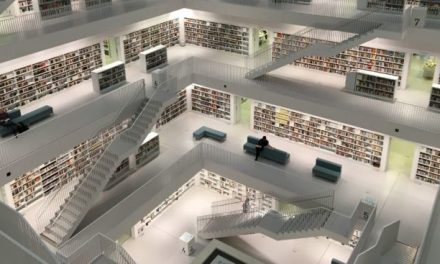Flash proposals – we’ve all sent them. You know, when a potential client wants the next steps, more details, a quote, or maybe even a proposal … and you rush to crank out an email that – you think – is all they need to hire you.
Such emails work… sometimes. For example, they could land you small projects, but for the larger projects like website, theme, or plugin development, let’s face it, they are not enough. Because clients who are making big investments in larger projects expect to know more than just how you’ll price and deliver the project.
Here’s where proper, detailed proposals help. Detailed proposals help clients understand your offering better. In a way, clients look to evaluate your overall suitability for a project through your proposal.
- Getting Started Writing a Project Proposal
- Free Proposal Templates You Can Use for Your WordPress Projects
- Premium WordPress Proposal Generator Tools to Create Beautiful, Branded Proposals
- Proposals Don’t Have to Be Fancy – Simple PDFs Will Do Too!
Getting Started Writing a Project Proposal
A WordPress site development project proposal typically takes the following format:
- Cover letter (or the cover page content)
- Goal/Objective
- Project Scope
- Timeframe
- Budget
- About
- Contract
Cover Letter
The cover letter or the cover page content simply introduces your proposal. To introduce your proposal, you could use the following message:
Hey [client name],
Thanks for your interest in working with me.
Based on the project brief and our correspondence, I’ve put together a proposal with details about the deliverables, scope, timeline, and budget.
If you have any questions, let me know.
Thanks,
[your name]
Goal/Objective
The goals section of a proposal should list the client’s needs. When you’re writing this section, simply think about the deliverables.
For instance, the objective for a responsive web development project where the design is not included would be something along the lines of:
“To develop a responsive business website using the provided PSDs”
When writing the goal section of the proposal, use words from the project brief or description. Doing so will help you steer away from jargon and show the client that you actually understand what they need. So, if they call a responsive website “responsive,” call it that. If they talk about it as “mobile-friendly,” use mobile-friendly.
You could jazz up the goals section with persuasive tactics, such as highlighting what the new responsive website could mean for the client. For example, in this case, you could point out how the responsive website could help the client gain more mobile traffic.
Project Scope
The project scope outlines what’s included in the project. For example, for a website design and development project, the scope could look like:
- Research
- Design
- Development
- CMS integration
In addition to listing what’s included in the project, the project’s scope section should also address common scope creep scenarios.
Take the revisions scope creep instance, for example. Many web developers complain when clients request what they believe is an unreasonable number of revisions. If this happens to you, you could mention in the project scope that the project entitles the client to X rounds of revisions.
Timeframe
The timeframe part of the proposal tells the client how you plan on delivering the work.
A sample timeframe:
“The live website will be deployed in ~3 weeks from the date of project commencement. Here’s a timeline outlining the different stages:
| Phase | Days |
| Frontend HTML/CSS development | 7 |
| Backend development | 7 |
| Uploading content | 1 |
| Testing and reviewing | 6 |
| Final site launch | 1 |
Budget
The budget section tells the client how much their project is going to cost. There are three interesting ways you could propose the budget:
- A fee with an itemized list with a breakdown of the costs
- A flat fee
- Packages
Developer Rachel McCollin prefers offering an itemized breakdown of the costs. According to Rachel:
“A quote with just a headline figure and no explanation of how it was arrived at feels like that figure’s been plucked out of the air.”
Most freelancers stick to itemized lists when offering project quotes. If you want to develop an itemized cost list super-fast, try this free quote generator.
So now that we’ve covered offering detailed pricing breakdown, let’s talk about what it means to offer a flat fee.
Coach Troy Dean from WP Elevation prefers the flat quote method over the itemized pricing. He once had difficulty explaining a client why he charged for a dedicated project manager.
“I once had a client question why ‘project management’ was included in my proposal. She couldn’t understand why we needed to have a dedicated project manager to make sure the project was delivered on time and within budget. So I offered to remove the project manager and add the fee to the development cost. It was a frustrating argument with an inexperienced client but it did make me realize that I had not illustrated the value well enough.
Nathan Powell, author of The Creative Professional’s Guide: How to Write Better Proposals also disapproves of the itemized pricing.Powell calls this the “Chinese menu pricing method” and says:
“… when you use the Chinese Menu method (a bit of this, a bit of that) then it becomes too easy for your client to think: `I’ll have a little bit of this, a little bit of that. I’ll cut out this; I can’t afford that…’ Not good!”
That said, Powell also recommends against using a flat fee. Instead, he suggests offering packages where the higher packages provide higher values.Powell explains that this method focuses on value (and not on the costs) and the clients can see this more easily.
So as you can tell, there’s no right or wrong way of giving quotes in proposals. In fact, you should try each method and see what works best for you. Different styles tend to do well for different developers.
About Me
Before introducing the contract, the penultimate section of the proposal should emphasize why you’re the right person for the job.
In the “About Me” section, you should include:
- Your specialization, experience, domain expertise
- Testimonials
- Links to relevant case studies (if you have any)
You might want to choose to show the “About Me” section at the beginning of your proposal, too. Some people prefer it like that. Your pick.
Contract
The contract is the last part of a proposal. It’s the final sign-off where the client agrees to your timeline, quote, and deliverables.
Stuff & Nonsense, a UK-based design agency, has open sourced its contract for designers and developers. It’s a very detailed contract and from a developer’s standpoint, it’s worth pointing out that the contract’s clauses cover browser testing (and mobile browser testing), technical support, and changes and revisions.
Also, because it has zero legal jargon, it’s easy to understand for both you and the client.
With all of the above information, you’re now ready to write a winning project proposal. If you need more help, check out templates from some premium proposal generator tools to help you write and format your proposals better.
If you’d like to start sending proposals but don’t have the time to create one from scratch, try one of the following ready-to-use templates.
Free Proposal Templates You Can Use for Your WordPress Projects
#1. Sample Website Proposal
Other than the project timeline and an about me section highlighting your expertise, this downloadable Sample Website Proposal template via TidyForms covers all of your proposal needs.
#2. Proposal Template
The Proposal Template by Nick Nikolaev is a basic one-page proposal that covers the project goal, scope, timeframe, and budget. You can duplicate it and remove sections like the ones for key stakeholders and monitoring and evaluation.
In addition to these templates, you could also signup for a free iCloud account and use the project proposal template that comes packed with Pages of OS X. It’s a basic one but will do the job.
In case you’re open to trying premium proposal solutions, here are three of the best premium proposal generator tools…
Premium WordPress Proposal Generator Tools to Create Beautiful, Branded Proposals
#1. Proposify
Proposify has 50+ proposal templates including the ones for WordPress development and support projects. Because Proposify offers customized templates for WordPress services, it’s a turnkey solution for you.
Proposify’s analytics include tracking proposal views and sections that get viewed the most. You’re notified when your proposal gets accepted (or rejected).
Plans start at $49/month on the Team plan, unlimited users & unlimited documents.
#2. Bidsketch
Bidsketch offers sample proposal content so you can create your proposal within minutes.
It also lets you create lists of current and prospective clients and add notes about each. This information can come in handy when making the proposals.
Bidsketch’s analytics include tracking proposal views and downloads.
Solo plan costs $29/month for one user.
#3. Qwilr
With about 19 templates including one for website developers, Qwilr is an impressive proposal generator tool. All the templates are gorgeous and editing is a breeze.
Qwilr monitors metrics like total views and the most viewed proposal sections among others.
Plans start at $35 for one user, unlimited proposals.
Proposals Don’t Have to Be Fancy – Simple PDFs Will Do Too!
When just starting out with creating proposals, you don’t need to spend too much time making them look pretty. Remember that your potential clients are mostly interested in their content and won’t care much about their visual appeal if the content makes sense.
So, focus on the content. The best part is that once you create a proposal that performs consistently, you can re-use it for multiple projects and refine it over time. All you’ll need to do is a little customization.
Tags: