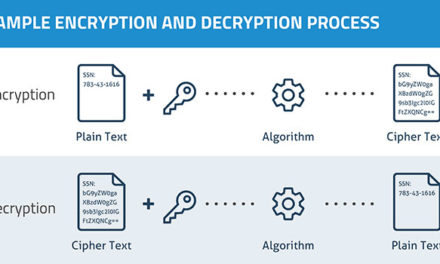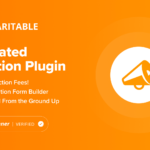This is the third in a series I’m writing on accessible web experiences. In the first article, “The ADA and Universal Design: Why Do We Develop Accessible Web Experiences?” I discussed the “why” of accessible digital design. In “The ADA and Universal Design: Building a Better Blueprint,” I discussed how to create personas, user journeys, sitemaps, and wireframes consistent with the principles of universal design. In this article, I’ll discuss techniques for making web experiences accessible for screen readers and other assistive devices.
Imagine this experience: You go to a website to search for critical information you need to do your job. Or to order a refill of an important prescription. Or to download the new album that your favorite band just dropped.
You navigate to the site, but you have to hunt for five minutes before you find the search bar. (It was buried down at the very bottom of the footer, underneath the copyright notice.) You find your way to a form that is labeled “form.” The form has a text field that’s labeled “generic” and prompts you to enter “text field.” Down at the bottom, there’s a button labeled “button.” While you’re trying to figure it all out, the page times out, and you have to start all over. (A countdown alert popped up to warn you, but you didn’t notice it.)
How’s your experience going so far? Finding what you need? Feeling like your time is well spent? Or are you getting ready to abandon the site and try somewhere else?
This is analogous to the experience of someone accessing a website with a screen reader or other assistive technology when the site hasn’t been developed according to the best practices of accessible website design.
ARIA to the Rescue
To address this growing problem, W3C created the Web Accessibility Initiative—Accessible Rich Internet Applications (WAI-ARIA, or simply ARIA). ARIA is a framework of attributes you can add to HTML elements, providing added context and alternative, text-based information. ARIA attributes make web applications more accessible to people who use screen readers, braille displays, keyboard-only navigation, and other assistive technologies.
Note that ARIA attributes only make web experiences better for those who use assistive technologies. It has been my premise in this series that accessible web design makes websites better for everyone, not only for people with disabilities. I think that’s true even here, because ARIA forces us to take a hard look at the organization and interactions of our web experiences.
As I’ll cover in my first best practice, the best solution is not to create a separate experience for users with disabilities. If you’re using ARIA to substantially alter your web experience, I urge you instead to rethink the experience you’re creating for all. Many ARIA fixes will then become unnecessary… and your websites will be better for everyone.
Best Practices for ARIA
#1: Start With Semantic HTML
Don’t throw good ARIA at bad HTML. When you develop sites using well-formed semantic HTML, you won’t need to rely heavily on ARIA attributes to make them accessible.
If your web app uses a
But why not use semantic HTML instead?
It’s more adaptable, more machine readable, and may even enhance your SEO.
There are some scenarios in which you can’t use semantic HTML:
- It’s someone else’s code, and you don’t have the authority to change it.
- It’s legacy code, and you don’t have the budget to fix it.
- Required displays and devices don’t support the semantic element.
- HTML5 doesn’t specify the semantic element you need.
In these cases, you have no choice but to fix generic elements with ARIA attributes. But whenever you have a choice, use semantic HTML instead.
#2: Design a Better DOM
You may already know how a well structured Document Object Model (DOM) can enhance SEO. This comes up most often when JavaScript manipulates the DOM, sometimes in ways that search engines struggle to crawl. But even some rudimentary SEO practices are fundamentally about the DOM.
When you string together a bunch of
Instead, organize your content logically in