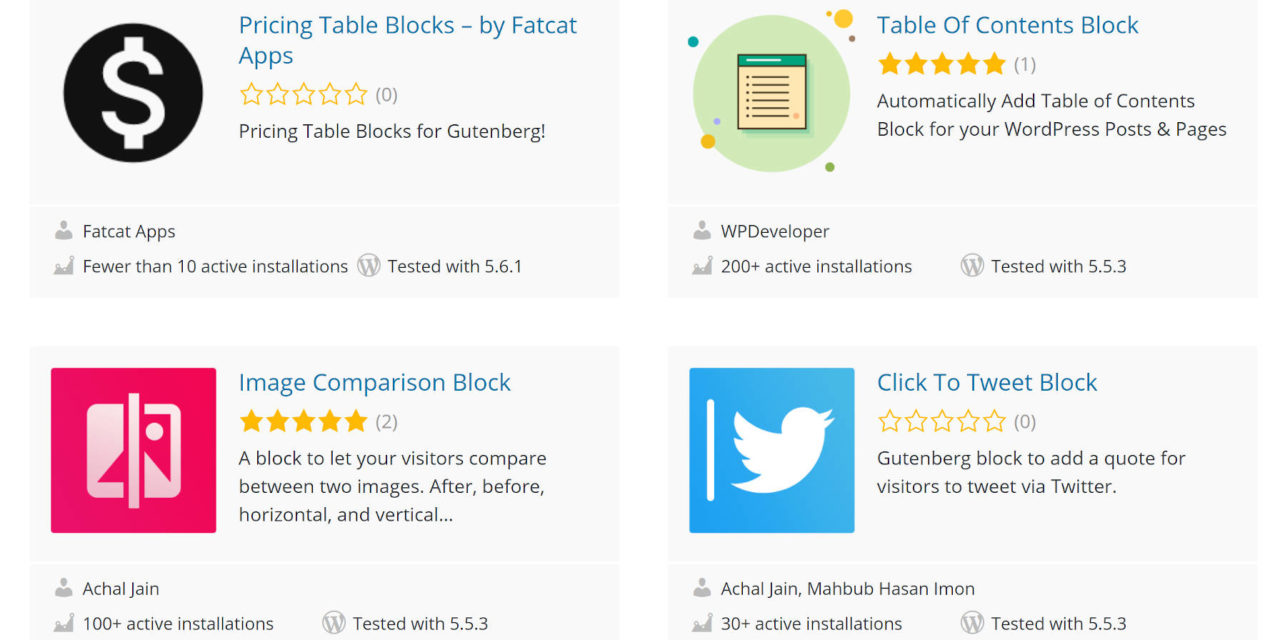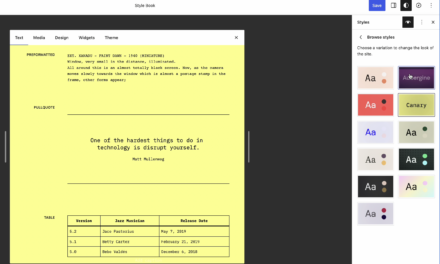Hello. I always supported the idea of a WordPress block editor as a whole, but lately, I’m a bit frustrated in that there are some blocks I need with urgency to work on a (non-visitor editable) wiki-like site (mostly a Tabs block, a Countdown block, an Accordion/Toggle block, a Table of contents block and a Footnotes block) and have not had luck finding appropriate plugins. I can name a long list of the specific problems I have with the ones available right now…
Andrés
Andrés’ question spanned another 400 words or so. The following summarizes the problems he has run into:
- Block collection plugins cover some but not all use cases.
- Seemingly suitable blocks have too few or too many options.
- Few blocks can be converted to other block types.
- Many block plugins have not been updated in a while, causing fear of abandonment.
- No way to batch convert blocks if a better plugin is found.
- Need a footnotes block.
I do not necessarily see most of these as block-related problems. It can be tough to find that sweet spot, fine-tuning your WordPress site with just the right tools.
When I first began using WordPress in 2005, I hit these same sorts of problems. And they were problems throughout my career as a developer. I would find a plugin that would do almost what I wanted. I would find another that would add way too many unnecessary features. Often, nothing seemed to exist that was perfect for my needs. This was the sole reason I jumped into development — if you want something done right, do it yourself. I wanted my WordPress site to work according to my own strict specifications. No one else would do it for me, and I was a starving college student who could not afford to hire a developer. It left me little choice other than putting in the time and effort to make it happen.
While I am not suggesting that you must go down the path that I once did, it is always an option worth exploring. Many great developers began with this same type of frustration. They had a problem and needed a fix for it.
Open-source is about giving and taking. When you cannot pay it forward in terms of code, feedback is always welcome. That is one reason I like to highlight these questions. Even when I do not have the answer, maybe someone else will. Perhaps your requests will spark an idea for one of the many developers who read WP Tavern.
I definitely do not have all the answers to this laundry-list of questions. It is a broad subject that will take a community to solve.
Many of your issues might be handled by nothing more than having a conversation with the developers behind the block collection plugins you are using. Step one is to start a dialogue with them. I bet most are willing to listen to your ideas on how they can improve their products as long as you address them constructively.
Try One-Off Block plugins

The future of using blocks is going to be far more about finding and installing individual blocks rather than collections. WordPress has done its users a disservice by not actively promoting these one-off block plugins. We are over two years into the block editor and still do not have a block directory and management screen built directly into the software. Sure, users can search via the block inserter directly from the editor, but it does not replace a full management experience.
This missing feature has helped spur massive library plugins, which have become the de facto method that most users find new blocks. Far too many plugin developers are following the Jetpack model of packaging them all together. Without full block management baked into core, this trend will only continue. At this point, it may be hard to break from the mold.
However, you can still find a listing of available single-use blocks from the block directory on WordPress.org, at least the ones that plugin authors have appropriately tagged.

I recommend testing these blocks before diving into a library-type plugin. There is always the risk of developer abandonment — there is nothing you can really do about that when it comes to any type of plugin other than supporting the authors.
The block directory’s problem is that it has only a little over 120 blocks — like I said, WordPress has not done enough to promote it. This means there is not enough competition to drive innovation and bring clear winners to the forefront. Some of the blocks are hit-or-miss projects. I know this does not breed confidence, but I can say from experience that I always loved user feedback as a developer. It is the lifeblood of any project. Give the plugins a test. Even if you do not like or use them, send your feedback over to the developers.
The following is a short, not comprehensive, list of some single-use blocks that may be appropriate for you:
- Table of Contents:
– Table of Contents Block by WPDeveloper
– Table of Contents by Achal Jain - Countdown:
– WP Countdown Block by Achal Jain
– Countdown Block by WPDeveloper - Accordion/Toggle:
– Accordion Blocks by Phil Buchanan
– Accordion Toggle by WPDeveloper
– Details Summary Block by Denis Žoljom
– Hot Accordion by HotThemes
Footnotes Block Plugin

I feel your frustration about footnotes. WordPress lacks this feature that any decent desktop-level writing software has. From past experience earning my B.A. in English, footnotes were a core part of the experience. It baffles me that the most-used CMS in the world has yet to add even a basic version of footnotes to its toolset.
Fortunately, other like-minded people want to see footnotes in WordPress. Ella van Durpe has a draft of a footnotes feature on the Gutenberg repository. This is an ongoing, three-year discussion. There is no reason to believe it will be baked into core soon, but it is reason enough to be hopeful.
The Academic Blogger’s Toolkit plugin supports footnotes. It has not been updated in a year and could be overkill for what you need. However, it would not hurt to give it a test run.
Several footnote plugins in the directory should work fine with the block editor. The standard method employed by many of them uses a ((double-parentheses)) to add footnotes from within the editor. Those notes are then parsed before being displayed on the front end.
That is not my style. I prefer the visual separation of the references and the footnotes in both the editor and the front end. The great thing about the block editor is that you can manually build footnotes without a plugin. Or, at least you can create almost-footnotes.
Cathy Meder-Dempsey, a genealogist and blogger for Opening Doors in Brick Walls, has an exhaustive tutorial on manually adding references and a footnotes section with the block editor. It is not a perfect solution and works best when you have only a few footnotes. This is because the reference links jump to the overall footnotes section rather than the individual notes. It is a quick solution in a pinch.
This post is a part of the Ask the Bartender series. If you have a question about WordPress, feel free to shoot it over. Your question could be featured next.