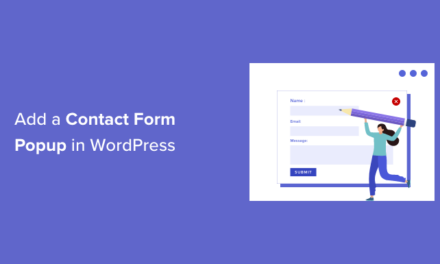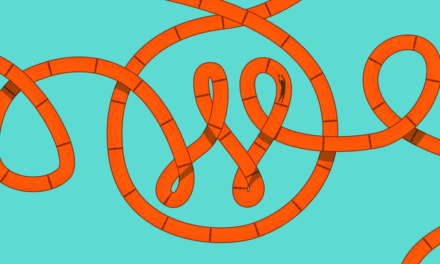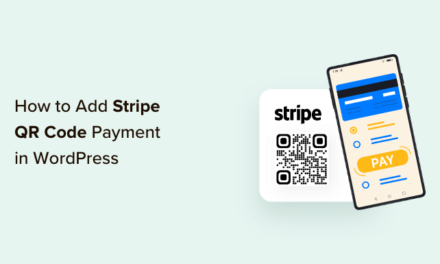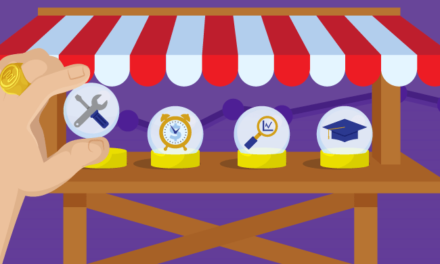You did it! Your business is now online with a kickass website and a team of experts to help you manage it. The problem is, you don’t understand what your traffic reports are telling you, so how do you know your website is kicking ass?
If you own a restaurant, all you need to do to understand what kind of traffic you’re getting is to stand in the door, smile as people walk in, observe the flow, and take mental notes. Easy!
However, if the same restaurant has a website, trying to make sense of your traffic flow, what it all means, and how you can use this information to improve your results, is not as easy.
To make this whole thing even more challenging, unless you understand the terminology used to describe this traffic, all you can do is stare at traffic reports blankly, or nod dumbly with glazed eyes when experts try to explain to you what is happening on your site.
In this post, we’re going to help you change this. By the time you’re done reading, you will be able to understand what your site’s traffic actually means. Knowing this will help you better analyze what is happening and make more informed decisions on ways to improve your site.
Here’s what we’re going to cover in this post:
- Who needs to know this (hint: it’s you!)
- What you need to do to effectively track and measure your site’s traffic.
- Types of website visitors (Human and Bots).
- Bot traffic indicators.
- How to manage bot traffic.
- How to measure incoming traffic.
Let’s dive in…
Who Needs To Know What Traffic Means?
Given the complexity of running a digital presence, it’s no wonder many businesses choose to outsource things like web hosting, web development, web management, site maintenance, installation, customizations, etc. to a webmaster or a digital agency.
It’s vitally important that webmasters have a full understanding of the traffic the site(s) they’re managing generates.
It’s also vitally important that business owners and managers understand this too if the business wants to be able to improve its results.
Otherwise, it’s like someone talking to you in a foreign language when English is all you understand.
Being able to pick out basic key metrics like the total number of visitors and your conversion rate are important. However, having a deeper insight into who comprises your traffic and whom you’re converting can significantly increase your bottom line.
So, understanding what traffic means is not just the webmaster’s responsibility. It’s also something that all business owners and managers in charge of making business and marketing decisions need to understand too.
What You Need To Set Up To Track And Measure Traffic
You can track and measure traffic in WordPress easily by adding a snippet of code to your site’s templates.
With Google Analytics, for example, you can add Google Analytics code to templates manually, or use Google Analytics plugins.
Using plugins is the faster and easier way (unless you want to code your own Google Analytics plugin, which we can also show you how to do).
If you want to skip all the hassle, however, just use a plugin like Beehive Google Analytics Dashboard. Beehive lets you easily add the Google Analytics tracking code to your site in just a few clicks.

Once your site starts to gather traffic data, all you need to do is learn how to interpret it.

Note: We’ve written a Comprehensive Guide To Google Analytics that will help you understand the metrics and terminology of using Google Analytics to interpret what your traffic means. Go through our guide and read the rest of the article below to massively shortcut the path to Web Traffic wisdom and enlightenment.
Types of Website Visitors
Website traffic refers to anyone and anything that visits your site.
Yes, anything.
Bots (computer programs) generate about 38 percent of all internet traffic — that’s a lot of traffic from something that’s not going to buy any of your products or services.
The rest of the traffic is presumably human, as there are really only two types of website visitors: bots and humans.

Human Visitors
Human visitors are (obviously) your target traffic. Unlike bots, humans can take action (like make buying decisions) and engage with your website in a meaningful, productive way.
They can write real comments, subscribe to your email list, purchase products, download an ebook, and so on.
As obvious as this may sound, humans are why you have a website in the first place.
So, why are we stating the obvious?
Well, some human traffic is not necessarily going to be useful, such as internal/employee traffic. Yes, your staff and team members are human (we hope), but they are typically not the group you want to track, as they are not potential or existing customers.
Thankfully, it’s possible to filter out the impact of certain types of human traffic on tools like Google Analytics through IP addresses.

Bot Traffic
Bot traffic refers to anything nonhuman visiting your website. Bots are software applications developed to carry out specific tasks.
In general, you don’t want bot traffic. Bot traffic can inflate your traffic numbers, mask your true conversion rates, and attack your website.
There are armies of bots that visit your site with malicious intentions. They are programmed to scrape content, launch DDoS attacks, or distribute malware, among other attempts to harm and disrupt your website.
Frustratingly, bots behave similarly to humans, making it difficult to distinguish them.
If you’re using Google Analytics to monitor website performance, bots can skew your report’s data with inaccurate or meaningless traffic.
That said, not all bots are bad. In fact, Googlebot (Google’s search engine bot that crawls websites) is vital to understanding what content is on your website so it can show up for the proper queries.
This bot traffic isn’t included in Google Analytics reports. Additionally, good bots respect the indications in your robots.txt file (which provides instructions for bots crawling the page), and generally won’t mess up your data.
Bot Traffic Indicators
So, how do you know if you’re getting malicious bot traffic on your site?
There are a number of red flags.
In general, you’re looking for sudden changes in website traffic that don’t make sense. If you’ve launched a sale, a sudden spike in traffic seems totally reasonable.
However, if you haven’t made significant changes or launched a new campaign, significant changes in traffic and behavior could be a sign your site is under attack.
Specifically, you want to watch for these trends:
- Spikes in traffic from a location without many users fluent in the native language of the site (ie: spikes in traffic from Russia on an Indonesian website).
- Abnormally high pageviews.
- An unusual amount of traffic coming from one source/medium. This is particularly worrisome if the location is tagged as (not set).
- Abnormally high bounce rate. Your bounce rate measures the number of users that visit a single page on the site and then leave before clicking anything on the page.
- Very high or low average session duration. The average session duration is the length of time users stay on a page. You should have a good idea of how long people usually spend on your site for comparison.
- Junk conversions. An increase in accounts created with spam email addresses, contact forms with fake details, and so on.
Be aware of these key indicators of malicious bot traffic so you can quickly identify problems and roll out solutions.
You can also take preventative action by installing a plugin like Defender, which can block hackers and bots at every level, stop brute force attacks, SQL injections, cross-site scripting XSS, and other WordPress vulnerabilities with ongoing malware scans, firewall, and two-factor authentication login security.
How to Manage Bot Traffic
Google Analytics has an option to exclude known bots from your site traffic, but it wasn’t built as a bot detection tool. So, you have to take a few additional steps to help weed bot traffic out of your numbers.
The first thing you can do from your Google Analytics report is to go to Admin View > choose the property > choose the view > go to View Settings and check Exclude all hits from known bots and spiders:

This ensures all bots on the Interactive Advertising Bureau’s International Spiders & Bots List will be excluded.
This solution isn’t fool-proof because only bots on the list will be detected. Besides that, the listed bots will still be present in your servers, affecting server load, and website performance.
However, once that box is checked, you can also set up a bot filter on Google Analytics.
Additionally, if you’re having issues with malicious bot traffic, you can get a bot management system.
This is a software product that blocks undesirable bot traffic while granting useful bots access to your site.
These bot managers may use JavaScript challenges (which determines whether or not a traditional web browser is being used) or CAPTCHA challenges.
They may also perform behavioral analysis to identify bots.
There is a wide selection of quality bot management systems out there, including Cloudflare, DataDome, ShieldSquare, Imperva, and Akamai.
How to Measure Incoming Traffic
As you know by now, not all website traffic is equal.
In fact, not even all of your human website traffic is equal, which can be due in part to the ways you’re promoting your content, but it requires a closer analysis to really understand which traffic sources are of the highest quality.
It’s important to look past the number of visitors and start tracking and understanding Key Performance Indicators (KPIs).
Key Performance Indicators to Watch
Some relevant KPIs to keep an eye on are:
- Average session duration (which helps you understand how long people are engaging with your site)
- Bounce rate
- Pageviews
- Top exit pages (the pages people leave on)
- Pages per session
- Page / scroll depth
- Unique visitors
- Conversion rate
Google Analytics will gather and sort all your website traffic data into key metrics. However, you can take your interpretation a step further with reports that compare related data points.
If you want to track referral traffic, you can use Urchin Tracking Module (UTM) code.
Fun fact: UTM codes were introduced by Urchin, an analytics tool that was bought by Google and eventually became Google Analytics.
This is a simple code you can attach to the end of a URL to track a source, medium, and campaign name.
It tells Google Analytics where a user came from before arriving at your site and what directed them to it.
UTMs have five parameters: source, medium, campaign, content, and term:
- Medium — channel (ie: social, organic, paid, etc).
- Source — site within the channel (i.e. social -> Facebook).
- Campaign — to differentiate campaigns in case you’re running multiple simultaneously.
- Content — optional, but useful if you have to differentiate multiple links in the same campaign.
- Term — used to track specific keywords for paid campaigns.
A normal URL without tracking looks something like: www.mywebsite.com.
However, if you’re using UTM codes, it changes to something like: www.mywebsite.com/?utm_medium=email.
The ? character tells a user’s browser that everything following it is data. The “utm_medium=email” portion is a UTM code referring to the traffic’s medium.
Measuring Traffic with Native Platform Analytics Tools & Third-Party Analytics Tools
If you want a deeper understanding of how to succeed with pay-per-click (PPC) strategies, studying for the Google Ads Academy certification is a great start.
You should also aim to get familiar with the platform’s native analytics tool: Google Ads Keyword Planner.
Additionally, take the time to become proficient in using platform-specific analytics, such as Twitter Analytics and Facebook Analytics, which measure social traffic.
Take it a step further by cross-checking your results with a third-party social analytics tool, such as Buffer.
Of course, if you’re going to get serious about measuring and understanding your website traffic, consider adopting an all-in-one SEO tool.
For example, Ahrefs is such a tool and measures organic search reach (keyword rankings), links to your website from other websites, and other traffic metrics, like Domain Rating.
Additionally, it’s possible to get nearly all the same data about your competitors’ traffic.
Finally, installing a plugin like Beehive and using a tool such as Leadfeeder will provide you with additional insights on top of Google Analytics, focusing on the demographics and businesses your website visitors represent, which is vital for B2B companies.
Final Thoughts: How to Understand What Your WordPress Traffic Actually Means
As we’ve just seen, not all website traffic is good traffic.
It’s important to filter out unwanted bot traffic before you can start to analyze the human element of your website’s visitors.
Once you have cleaner data, there are a multitude of ways to track and increase your website traffic and strategies you can apply to improve your results.
Here are some of the ways to help you get going and get growing:
- 30 Creative and Neglected Ways to Increase Traffic to Your WordPress Site
- Increase Traffic to Your Site With These Tried and Tested Blogging Tips
- Increase Traffic With Better WordPress Post Excerpts
- 10 Ways to Increase Page View and Reduce Your Bounce Rate
- Site Architecture and How it Can Boost Your WordPress Site’s SEO