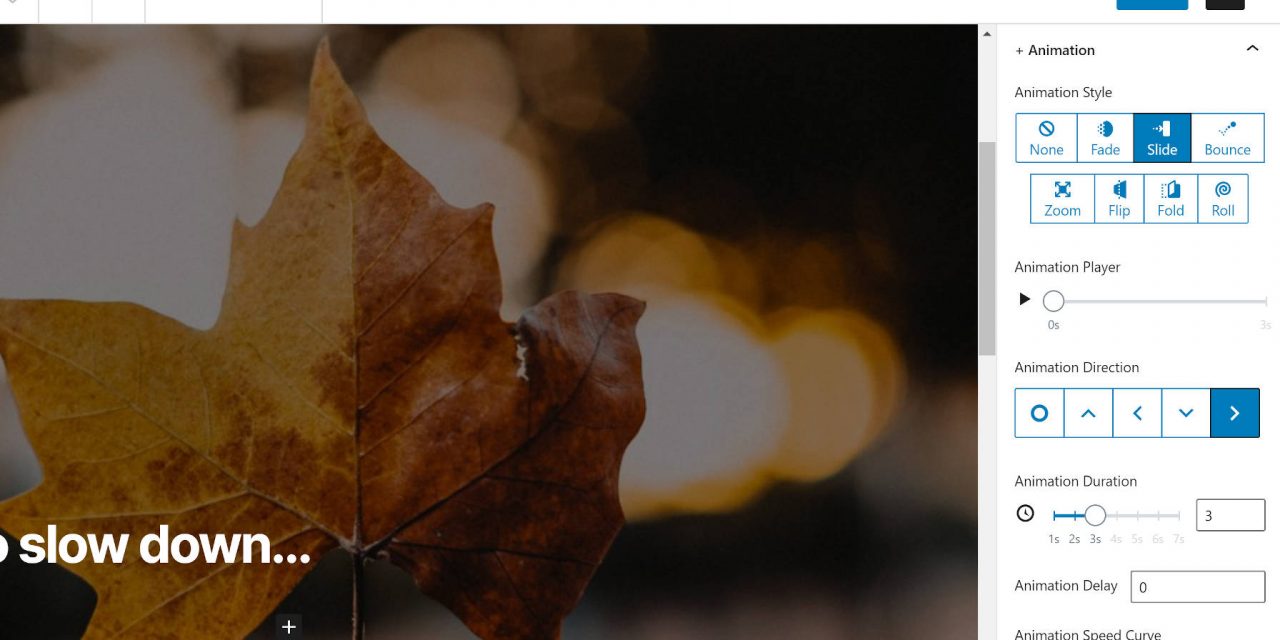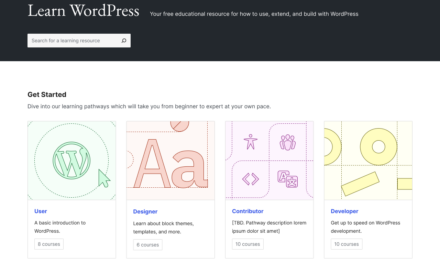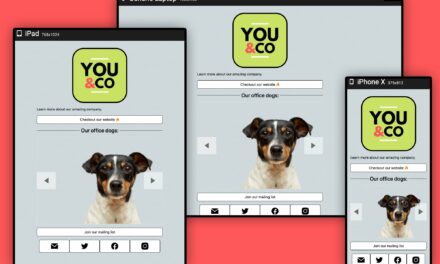Munir Kamal shows no signs of slowing down. He continues to push forward with new features for his EditorPlus plugin, which allows end-users to customize the look of the blocks in their posts and pages. He calls it the “no-code style editor for WordPress.”
The latest addition to his plugin? Animation styles for every core block.
My first thought was that this would bloat the plugin with large amounts of unnecessary CSS and JavaScript for what is essentially a few bells and whistles. However, Kamal pulled it off with minimal custom CSS.
Inspired by features from various website builders, he wanted to bring more and more of those things to the core block editor. The animations feature is just another ticked box on a seemingly never-ending checklist of features. And, so far, it’s all still free.
Since we last covered EditorPlus in June, Kamal has added the ability to insert icons via any rich-text area (e.g., paragraphs, lists, etc.). He has also added shape divider, typography, style copying, and responsive editing options for the core WordPress blocks.
How Do Animations Work?
In the version 1.9 release of EditorPlus, Kamal added “entrance” animations. These types of animations happen when a visitor sees the block for the first time on the screen. For example, users could set the Image block to fade into visibility as a reader views the block.
Currently, the plugin adds seven animations:
- Fade
- Slide
- Bounce
- Zoom
- Flip
- Fold
- Roll

Each animation has its own subset of options to control how it behaves on the page. The bounce animation, for example, allows users to select the bounce direction. Other options include duration, delay, speed curve, delay, and repeat. There are enough choices to spend an inordinate amount of time tinkering with the output.
One of the best features of this new feature is that Kamal has included an Animation Player under the block options. By clicking the play button, users can view the animation in action without previewing the post.
Watch a quick video of the Animations feature:
After testing and using each animation, everything seemed to work well. The one downside — and this is not limited to animations — is that applying styles on the block level sometimes does not make sense. In many cases, it would help users to have options to style or animate the items within the block, such as the images in the Gallery block. When I broached the subject with Kamal, he was open to the idea of finding a solution to this in the future.
What Is Next for EditorPlus?
At a certain point, too many block options can almost feel like overkill and become unwieldy. EditorPlus does allow users to disable specific features from its settings screen, which can help get rid of some unwanted options. Kamal said he would like to continue making it more modular so that users can use only the features they need.
“What I plan is to have micro-level feature control for this extension so that a user can switch off individual styling panels like, Typography, Background, etc.,” he said. “Even further, I plan to bring these controls based on the user role as well. So an admin can disable these features for the editor, author, etc.”
That may be a bit down the road though. For now, he wants to focus on adding new features that he already has planned.
“I do plan to add more animation features,” said Kamal. “I got too many ideas, such as scroll-controlled animation, hover animation, text animation, Lottie animation, background animation, animated shape dividers, and more. But, having said that, I will be careful adding only those features that don’t affect page performance much.”
Outside of extra styles and animations for existing blocks, he plans to jump on the block-building train in future releases. EditorPlus users could see accordion, toggle, slider, star rating, and other blocks in an upcoming release.