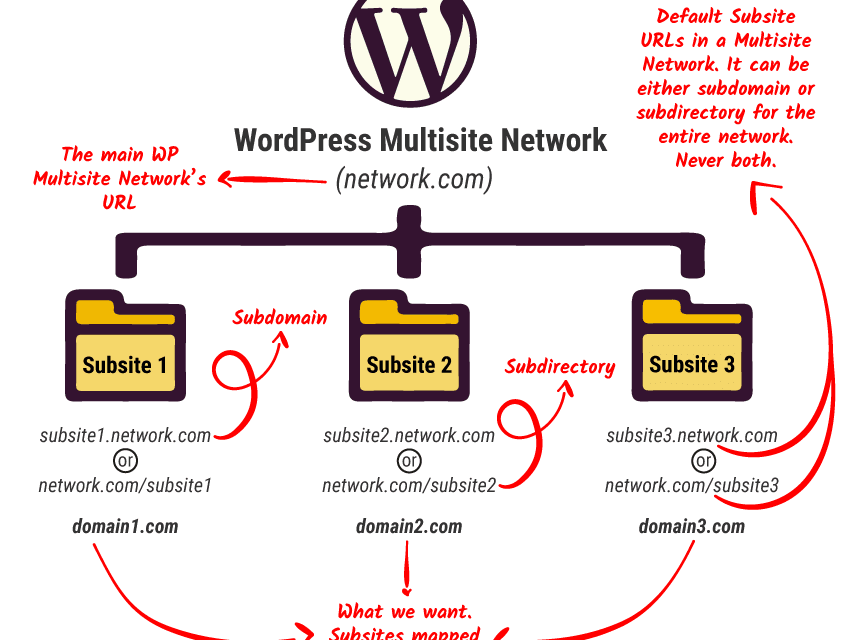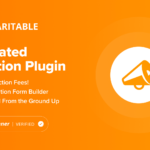Having your own domain name is crucial as a business owner. It enables you to establish your presence online.
Think of a domain as a “storefront” where visitors can browse your products or services.
Registering multiple domains makes sense from a business standpoint. But managing and setting up WordPress installations for each custom domain can be time consuming.
This is where domain mapping comes in. In this article, we’ll look at what domain mapping is and why you should care about it.
What is Domain Mapping?
Domain mapping is the process of directing visitors from one site to another. It allows you to easily point domains you own to your primary hosting account.

You can map subdomains (e.g. subsite.example.com) as well as subfolders (e.g. example.com/subsite) to a custom domain.
There are many use cases for domain mapping as we’ll see later.
Redirecting a URL vs. Domain Mapping
Redirecting allows you to point multiple domains to one website.
For example, you could redirect site.net and site.org to site.com. Visitors to the .net or .org top-level domain (TLD) will automatically be redirected to the .com TLD, which they’ll see in their browser.
Domain mapping achieves the same thing, but with a key difference.
Let’s say you have a page on your site to market a product or service and the URL is example.com/yourlatestproduct.
It’s a long domain and not that easy to remember.
Instead, you want to use yourlatestproduct.com. It’s a shorter domain and you can use it on different marketing channels.
While you can redirect yourlatestproduct.com, visitors will still see the longer URL in their browser.
Domain mapping keeps visitors on your custom domain despite the actual content residing on a different host. Setting up domain mapping can be tricky, but it offers many advantages.
Now let’s look at the different use cases of domain mapping and why it’s worth a closer look.
Allows You to Map Custom Domains to a Multisite Network
WordPress multisite is a powerful feature that’s built into WordPress. It allows you to create and manage a network of sites from a single dashboard.
If your business has multiple locations, you can create subdomains for each one. A subdomain is a domain that’s added to the front of a main domain.
Think of a subdomain as a separate entity. You can attach an ecommerce store or blog to an existing site (e.g. blog.example.com, store.example.com, etc.) with a subdomain.
Subdomains can also be used as a dedicated portal for customer support. For example, Future Kind has its product support page on a subdomain of Zendesk.

Then you have a subdirectory which exists as part of a main site (e.g., site.com/subdirectory).
LMNT and MedicalAlertBuyersGuide are both examples of subdirectory URLs. All the files are located in subfolders within the main directory!
Setting up subdirectories allows you to create a user-friendly site structure. Visitors can start on your homepage and click through your menu links to visit other pages on your site.
A WordPress multisite network assigns all subsites by default as:
- Subdomains (e.g. subsite.domain.com)
- Subdirectories (e.g. domain.com/subsite)
There’s nothing wrong with this setup. But what if you want each subsite to have their own custom domain?
Domain mapping lets you map custom domains to your subdomains or subdirectories and visitors won’t notice anything on the front-end.
Reduces Your Development Costs
Setting up a new WordPress site has never been easier. A number of hosting providers even offer 1-click installs that make getting started with WordPress effortless.
Managing one site is easy enough. But managing multiple sites can quickly turn into a huge time sink.
WordPress releases regular updates that come with additional functionality and enhanced security. To make sure your sites are on the latest version, you’d have to login to each site and update them from the dashboard.
Using WordPress multisite is a huge time-saver. You can update all your websites and even install new plugins with a single click from one dashboard.
That means you won’t have to manage separate WordPress installations. That alone cuts down on development costs significantly.
Once you set up multisite, a new tab will be added to the menu where you can view and manage the rest of your network:

Domain mapping is now a native feature in WordPress 4.5 , so you can map subdomains and subdirectories to their own custom domains. However, you need to update the DNS for your new domains and edit those subsites in WordPress with the domain you’re mapping to.
If you manage a network of sites for your business or for your clients, you can easily map them to their own unique domain.
As an example, Solitaired lets users play the game for free on the homepage. Domain mapping gives them the flexibility to create a network of sites and map them to custom domains:

So, if they were to branch out and develop other games, they can take advantage of this directly in WordPress 4.5 .
Protects Your Brand
Domain mapping is beneficial from both a branding and marketing standpoint.
For example, you likely already own the .com TLD of your brand name. But it’s a good idea to register multiple TLDs to prevent competitors from registering them.
Instead of simply parking them, you can map those domains to a subsite.
You’ll also want to register domain names for any trademarks you own. Instead of managing WordPress installations for each, you could create subsites and map custom domains to them.
For example, you could map site.com/producttrademark or producttrademark.site.com to simply producttrademark.com. Then you can use that new custom domain on marketing channels like Google Ads or Facebook.
Likewise, if you’re launching a new product, you can create a landing page on your existing site and map a custom domain to that page.
For example, Sleep Junkie has a page dedicated entirely to sleep health:

They then register a custom domain and map it to this subdirectory.
Domain mapping can increase your reach. But it’s important to have a solid grasp of your positioning strategy first.
Allows You to Create a Blog Network
WordPress multisite makes it easy to set up a blog network.
A popular example is WordPress.com where users can create their own blogs. Another is Edublogs, which boasts over 4.3 million blogs:

The downside is that users can only access their blogs on these platforms through a subdomain. They don’t have their own custom branding.
You can set up a blog network where users can create their own blogs for free and offer paid upgrades to map subdomains to custom domains.
If you’re an agency, you can build out client sites and manage those installations from one dashboard. Then you can map those sites to custom domains to give them their own branding.
How to Get Started With Domain Mapping
Domain mapping offers numerous advantages over redirecting a URL. Here’s a basic overview of how to map your domains:
- Setup WordPress multisite: Install WordPress and add define(‘WP_ALLOW_MULTISITE’, true); to your wp-config.php just above the /* That’s all, stop editing! Happy blogging. */ line. Then save and upload the file back to your server. This enables the multisite feature.
- Configure DNS for custom domains: This step assumes you’ve already purchased a custom domain. The next step is to change their name servers to point to your hosting account. Note that this can take 48 to 72 hours to propagate.
- Add the domains to your hosting: You’ll need to add your domains to your hosting account. Go to your cPanel and click the Aliases or Parked Domain icon (they’re both the same). Then simply enter your custom domain URL to add it to your account.
- Map a subsite to a custom domain: Login to your WordPress and add a new network site (Sites > Add New). You’ll need to give new sites a subdomain or subdirectory name when you first add them. From there, click the Edit link and add your custom domain to the Site Address field to map it. Then click Save Changes.
Once the process is complete, visitors to your custom domain will be taken to the subsite you mapped it to. Then it’s just a matter of repeating the steps above to map additional custom domains.
Keep in mind that even if your primary domain has an SSL certificate, you’ll need to install it on each custom domain to encrypt data transfers.
Conclusion
Utilizing WordPress multisite is a great way to manage a network of sites and lower your development costs. But if you want to give each one a unique URL, then domain mapping is the way to go.
Domain mapping enables you to map custom domains to subdomains or subdirectories. One use case is for branding purposes as you can map domains of any trademarks you own to a subsite.
Setting up domain mapping can be difficult the first time. Follow the steps outlined above or check out this domain mapping guide for more in-depth instructions.