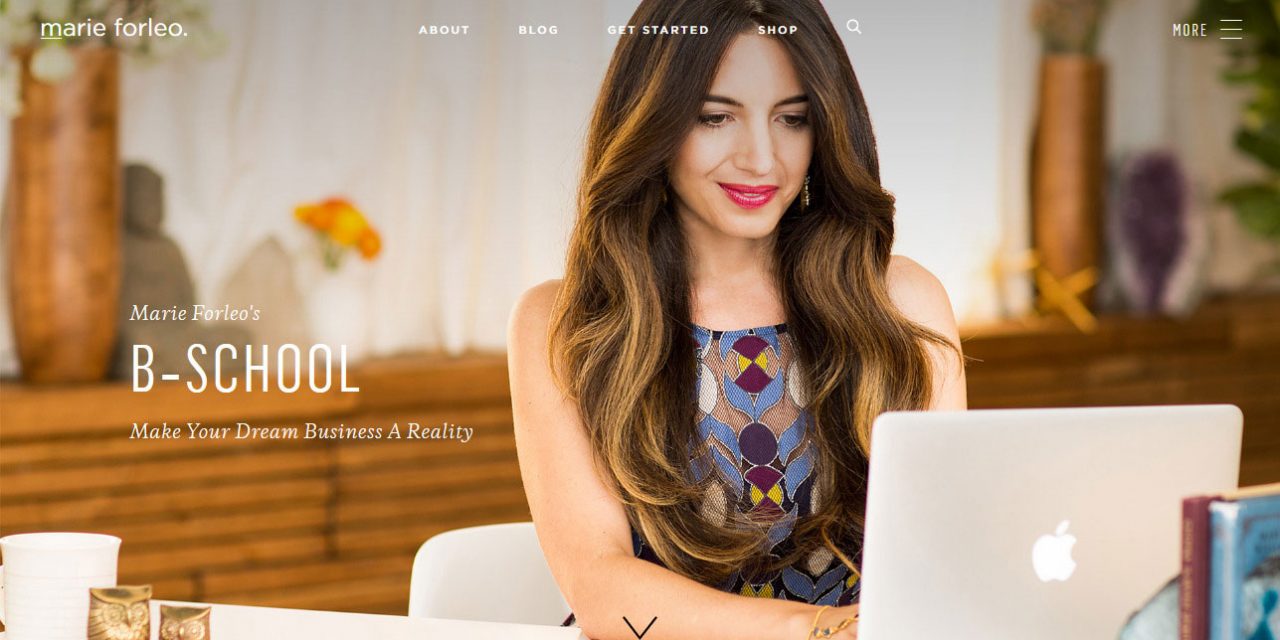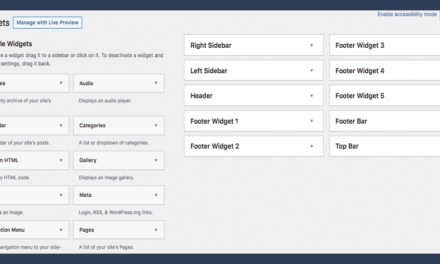As a WordPress developer, keeping up with the latest web technologies can be exhausting. While pivoting to headless WordPress development can alleviate many issues, figuring out how to get started may feel overwhelming.
At WP Buffs, we recognize the difference it can make to have comprehensive WordPress resources to guide you. Learning how to develop headless WordPress sites is a lot easier and ultimately more effective when you have the right tools and knowledge on hand.
After chatting with my friend Scott Bolinger over at AppPresser, I’ve gained some helpful insight that can make getting started with headless WordPress sites easier. Before we get into it, let’s start by looking at some reasons why headless WordPress is worthwhile.
The Advantages of Developing Headless WordPress Sites
Using WordPress as a headless Content Management System (CMS) means separating the front end (user-facing) content from the back end. WordPress wasn’t originally intended to be a headless CMS, but it’s been trending toward headless development for some time now.
For headless WordPress sites, the ‘What You See Is What You Get’ (WYSIWYG) editor is disabled and, instead, site functions are managed using the REST API. Some of the biggest benefits of this arrangement include:
- More flexibility and control. You’re not restricted to the traditional template-based system of WordPress where content is only available as HTML. Rather, the WordPress REST API returns JSON, which is understood by most web technologies. You have more control and flexibility over the type of front end you use.
- Easier multi-channel content publishing. Unlike a non-headless architecture where site functions are wrapped into themes and plugins, a headless CMS lets you manage data on the back end with no concern for the front end. This enables you to spend less time reformatting and repacking content for different platforms. You can easily migrate content and publish it to multiple channels, including mobile apps, advanced web apps, and static websites, all using the same back end.
- Better security and speed. When you separate back end content from the front end delivery, the result is less vulnerable to third-party apps that can expose it to hackers. Also, headless setups push static copies of your site, leading to faster loading times and better performance.
Put simply, if you want to build WordPress sites that are secure, scalable, and fast, few options are better than headless WordPress. Plus, you’ll be able to leverage the latest web development technologies.
3 Tools to Help You Get Started With Developing Headless WordPress Sites
The workflow for developing headless WordPress sites is definitely different from traditional WordPress and requires a bit of a learning curve. However, similar to how using the right Integrated Development Environments (IDEs) for web development can enhance your efficiency, certain tools can make it easier to transition to headless WordPress. Let’s take a look at a few.
1. GraphQL API
While the WordPress REST API is powerful and offers a lot of advantages, it does have some limitations in terms of speed and flexibility. Therefore, you might consider using the GraphQL API WordPress plugin as an alternative:

This free, open-source plugin offers a GraphQL that is extendable. It makes declarative queries and pulls all the data that’s needed from a single request.
2. GatsbyJS Framework
An important part of developing headless WordPress sites is choosing a JavaScript framework to create static sites. This will act as the foundation for displaying the front end content. There’s a variety to choose from, such as ReactJS, AngularJS, and VueJs.
An alternative that can be particularly useful when you’re first starting out is a static site generator such as GatsbyJS:

Gatsby is a free, open-source framework based on ReactJS. It relies on GraphQL for retrieving data from WordPress installations, and uses HTML, CSS, and React to create static versions of the site to display the retrieved content.
As Scott Bolinger explained during our WMRR podcast interview, switching over from a straight WordPress installation to a static Gatsby site lets you create super-fast websites without paying much for hosting. Plus, it’s incredibly secure because there’s nothing to hack.
Although Gatsby is a static site generator, it can also be used for dynamic content. For more information about using Gatsby for WordPress sites, check out this YouTube video:
3. Static Fuse Theme and Plugins
Speaking of Scott Bolinger, he’s part of a collaborative project called Static Fuse which serves as another valuable resource for getting started with headless WordPress sites:

Not only can Static Fuse help you use Gatsby to create a static site, but it can also make it easier to understand the framework and workflow for developing headless WordPress sites in general.
There are multiple tools and tutorials available via Static Fuse. One is the Gatsby Publisher theme. This is a customizable framework that streamlines and simplifies that process of creating a static site from WordPress data.
Another helpful tool is the Gatsby Toolkit plugin which handles the heavy lifting when it comes to site deployment. You can use it for triggering build hooks at Netlify, as well as many other service providers.
Conclusion
Adopting a new approach to working with WordPress doesn’t happen overnight. However, learning how to develop headless WordPress sites can go a long way toward improving your workflow efficiency and ability to leverage the latest web technologies.
As we discussed in this post, there are some key tools you can use to make your headless WordPress development journey easier, including:
- GraphQL API: This a free, open-source WordPress plugin that offers more flexibility than the REST API.
- GatsbyJS: As an alternative to traditional headless WordPress frameworks, GatsbyJS is an open-source framework based on React that can make generating static sites quick and easy.
- Static Fuse: Between the Gatsby Publisher Theme, toolkit plugin, and a variety of tutorials, Static Fuse serves as a valuable resource when you’re first starting out with headless WordPress site development.
Do you have any questions about getting started with headless WordPress? Let us know in the comments section below!