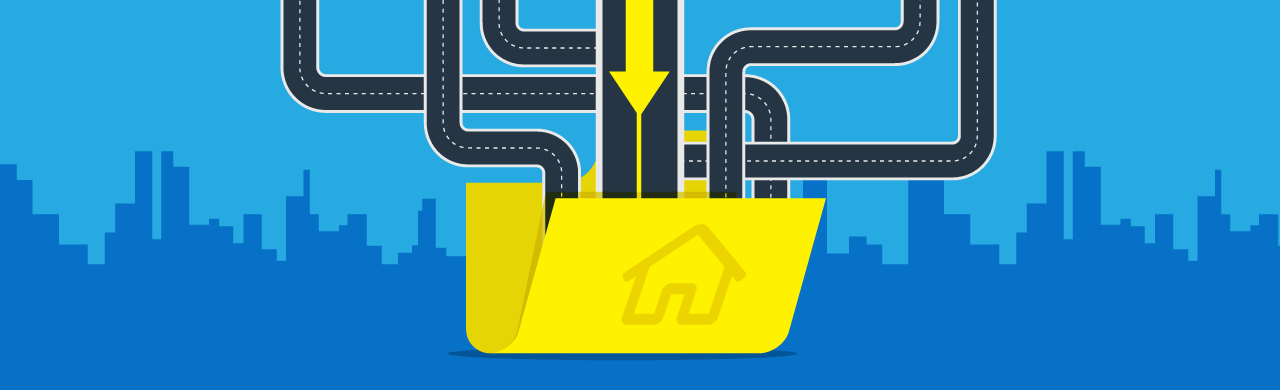There a times when working with WordPress that you may need to locate the path to your root folder. If it’s not immediately obvious to you, here’s a way that you can locate it quickly.
Step 1: Create a new file called absolutepath.php and add the following to it:
Step 2: Upload the file to the folder where you have WordPress, typically public_html or httpdocs or something similar.
Now, visit http://yoursite.com/absolutepath.php to find the information you’re looking for.
Here’s an example of the output from one of my test sites:
C:UsersPollyplummerDesktopDevSiteswww.playground.dev
Now you have the absolute path to your root directory. Make sure to delete the file once you’re done using it.