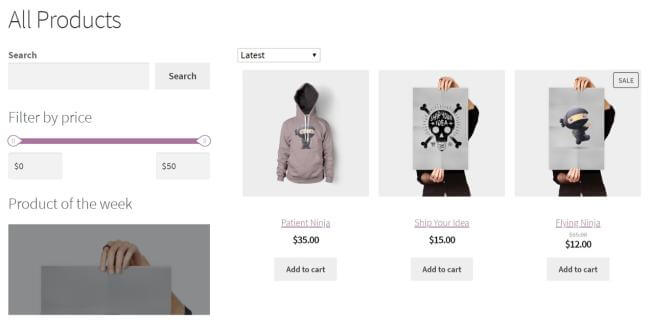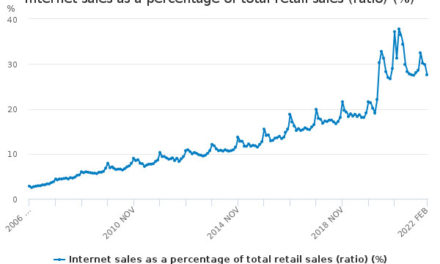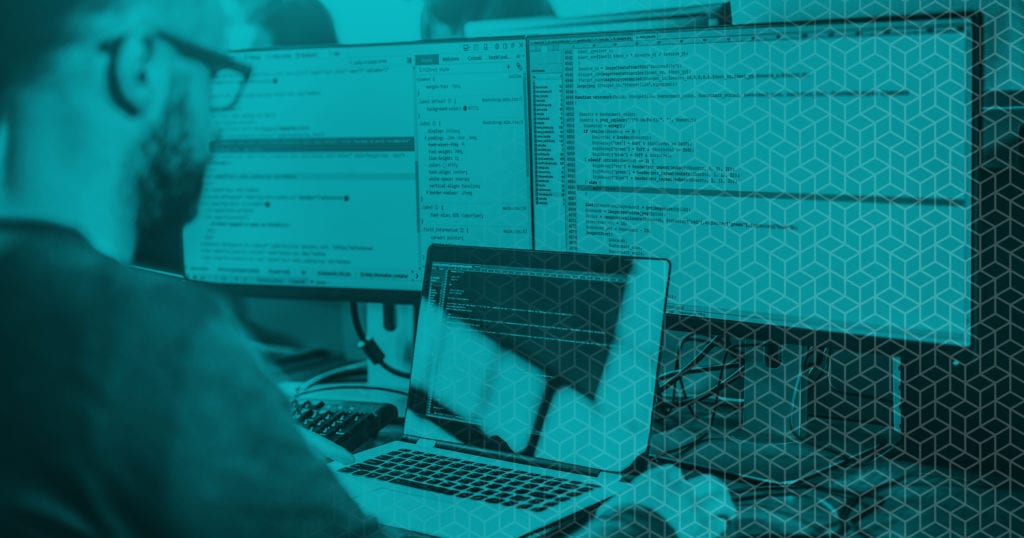WordPress’ built-in search engine has definitely improved a lot over the years. And for the vast majority of smaller sites, it works well enough.
But when your site starts to grow in sheer volume of posts and pages, or you start using plugins like WooCommerce and Advanced Custom Fields, you may find that the default search engine is no longer doing its job.
The built-in system also struggles with very large sites and databases. Consequently, it might not be the fast and efficient search engine your visitors need.
If you’ve found yourself dissatisfied with WordPress search, there are plenty of plugins out there that can improve the default search engine or even replace it entirely. And in this post, we will talk about them.
The Importance of Fast Website Search
For some websites, a fast and efficient internal search engine can be one of your most key features. The more content you have, the harder it gets for people to discover old pages. And for certain niches such as eCommerce sites, it can be extremely important to keep eyes on all your content.
30% of visitors use internal search, and for ecommerce sites in particular those visitors are more likely to make a purchase once they’ve performed an on-site search. With such a high percentage, it’s imperative that you optimize their experience.
It doesn’t need to have a ton of bells and whistles. However, making sure it loads the results page quickly is important, and some extras like a filtering system can go a long way.
That said, the default search is fairly adequate for small personal blogs and websites. It can handle a handful of pages and sites that don’t have huge databases or much need for a complex filtering system. If that’s you, there’s no need to overhaul everything for a feature no one’s going to use.
But once your site begins to grow and become more complex, you may begin to notice the flaws in WordPress’ internal search engine.
The Problem With WordPress Search
So what exactly is the issue with WordPress search that we need to improve upon? Why switch off the built-in system?
In the past, WordPress’ search engine was super simple. It only scanned a few areas like post title and content and then sorted the results chronologically. After a huge update it now sorts results by relevance, ranking them higher if they match all or parts of the query.

For instance, if you use a plugin like Advanced Custom Fields, WordPress search won’t scan any content in most of those fields. Plugins that add new custom post types and taxonomies may not show up in search at all either.
There’s also the issue of lack of filtering. There’s no way to filter by category, custom post type, or much of anything else. This is especially a problem for online shops. Even if your WooCommerce products do show up in search, there’s no way to restrict the search to only products (excluding blog posts and the like), much less filter by product type, pricing, and other parameters.
Finally, there’s one simple problem with search: it’s slow, especially on larger sites. That doesn’t necessarily mean huge websites with thousands of visitors per day; a personal blog that has a few hundred or thousand posts can also make it slow down. The bigger your database, the worse it gets. If you start to notice a slowdown, it’s time for an upgrade.
6 Ways to Improve Search on Your WordPress Site
When WordPress’ default search engine isn’t doing the job, you need a different solution. Here are a few ways you can spruce up the search on your site and make your visitors much happier.
1. Install a New Theme
If you prefer to keep your number of plugins light, there are many themes out there that implement their own custom search engine.
Some simply add advanced filtering tools to the default WordPress search, which may be good enough for your purposes. Others add their own custom search engine, or may even implement one of the plugins listed below.
As plugins are theme-agnostic, there’s no need to switch from your current theme if you don’t want to. But if you’re in the market for a new theme already, the theme repository and sites like ThemeForest offer ones that add new search features.
Examples of themes with advanced search built in include Avada, the most popular premium theme, XStore, and Basel. There are hundreds more out there too.

2. Try a Plugin
Plugins are a good choice if you want to easily overhaul your search engine. They work with almost any theme or website setup. In addition, many of these require very little configuration and immediately take effect after installation.
The following plugins merely improve on the default WordPress search, adding more options or making it faster and more efficient. These won’t completely replace the search engine with a new one, but improve on what’s already there.
- WP Extended Search — If your main gripe with WordPress search is that it can’t narrow it down to certain categories, tags, or other parameters, then this is the plugin for you. You can also create custom search forms and drop them onto your site with a shortcode or widget. It’s also very well supported at the moment and free of any ads.
- Advanced Woo Search — Default WordPress search doesn’t work all that well with WooCommerce products. Advanced Woo Search fills in those gaps. It lets you search in certain metadata like ID, SKU, or product excerpt. The premium version offers even more features like custom fields and taxonomies search and filters.
- Ivory Search — Ivory Search allows you to create and configure new search forms on your site that are a lot more powerful than what WordPress has to offer. Besides letting you search in far more categories and exclude specific categories from search, it also implements analytics and, optionally, AJAX search.
- Search & Filter — This is a simple but effective plugin that mainly focuses on adding a functional filtering system to your site. Search by all sorts of specific categories and use checkboxes, radio buttons, or dropdowns to refine it.
- ACF: Better Search — Tired of super slow search results pages and lack of support for Advanced Custom Fields? This plugin has you covered. It’s super fast and requires no setup; just install it and you’re good to go.
3. Relevanssi

Like the above list, Relevanssi is a free plugin you can install from the repository. The difference is in the sheer scope of its overhaul. It replaces your default search engine with a far superior one.
This upgrades the way the search results work. It includes matching partial queries, allowing you to search for all or some of the words, and using quotes for exact match results. And of course it includes support for custom fields and filtering.
There’s also a premium version of the plugin that comes with several advanced features. It gives you a lot more control over weighting for categories. You can also index a few more things like user profiles and even PDFs or other attachments. It also lets you search across multiple sites if you’re on a multisite network!
This plugin is a lot heavier than similar ones due to how much it changes and how it indexes pages. Therefore, it may need up to hundreds of megabytes of database space. If you’re using low-end hosting, then Relevanssi may not work correctly.
Besides that, it works pretty well on most sites and can really upgrade your search results.
4. Google Custom Search

If you’ve ever been on a site and its search bar redirected you to a Google page, that’s the result of Programmable Search Engine, also known as Google Custom Search. It replaces all internal search on your site, routing it through Google’s servers instead.
On one hand, this has the benefit of taking the load off your own server. On the other hand, unless you design it to match your theme, being redirected to a Google page can be jarring for visitors. It’s also only free if you allow Adsense ads to show on the page.
If this seems like the right solution for you, you can either add it manually or use a plugin. Either way, you’ll need to head to the PSE site and enter your URL, then set up the search engine so it works the way you want.
If you want to add it manually, you’ll be given a code you can insert into your theme. Or you can use the WP Google Search plugin which will handle this step for you.
5. Ajax
You’ve likely seen plugins mention Ajax search even if you don’t know what it is. Basically, Ajax is a web technology that allows a webpage to update with new information without needing to reload.
In other words, an Ajax search engine shows search results live without a refresh, possibly even as the user types. This is a lot more convenient for the user than having to type out a query and then be taken to a separate page or wait for a reload.
You could code an Ajax search engine yourself, but it’s a lot easier to implement it with a plugin. Several of these exist, but one popular example is Ajax Search Lite. This includes filtering, Google autocomplete and search suggestions, as well as custom field and post type support.

There’s also a pro version that searches in plugins like BuddyPress forums and WooCommerce products. It also comes with caching to speed things up a little.
A second option is SearchWP Live Ajax Search, which connects with the premium SearchWP plugin (though it doesn’t require it) and includes a ton of customization options. At the same time, it’s also fairly lightweight and designed to stay out of your way, requiring minimal setup and maintenance.
6. Elasticsearch
Elasticsearch is an extremely powerful and surprisingly fast search engine widely used across the web and in apps. If you want the best of the best when it comes to search, this is a good place to start.
It’s possible to manually implement Elasticsearch, either yourself or with a developer (it is free and open source), or using the managed and paid Elastic Cloud service. The latter will also require some manual setup to get it working on your site.
There’s also the option of using the ElasticPress plugin. It makes the implementation process much easier and is also designed to work with WordPress-specific technology like WooCommerce products, comments, and custom fields.

Note that you’ll still need to either purchase Elastic Cloud or ElasticPress hosting to get this plugin working. This definitely isn’t a cheap option, but it’s worth it if you want reliable and fast search results even on large websites.
Bigger Sites Need Better Search
While WordPress search is much better now, for some websites, the default solutions may leave a lot to improve upon. The fact that it doesn’t always play well with custom fields and post types, and can be slow once your database grows very large, means that you may need to seek out another solution.
Luckily, there are themes, plugins, and entire search engine overhauls to enhance or replace WordPress search. Getting these set up usually only takes a few clicks, so it’s just a matter of picking the one that has the features you need.
Installing a plugin is usually the simplest option, but it also may not solve all your problems. Switching to a custom search engine like Relevanssi, Elasticsearch, or even just replacing the default search with Ajax can be much more effective. Even if it is more expensive and difficult to set up.
Which solution did you go with to improve WordPress search? Leave a comment and let us know which one you prefer!