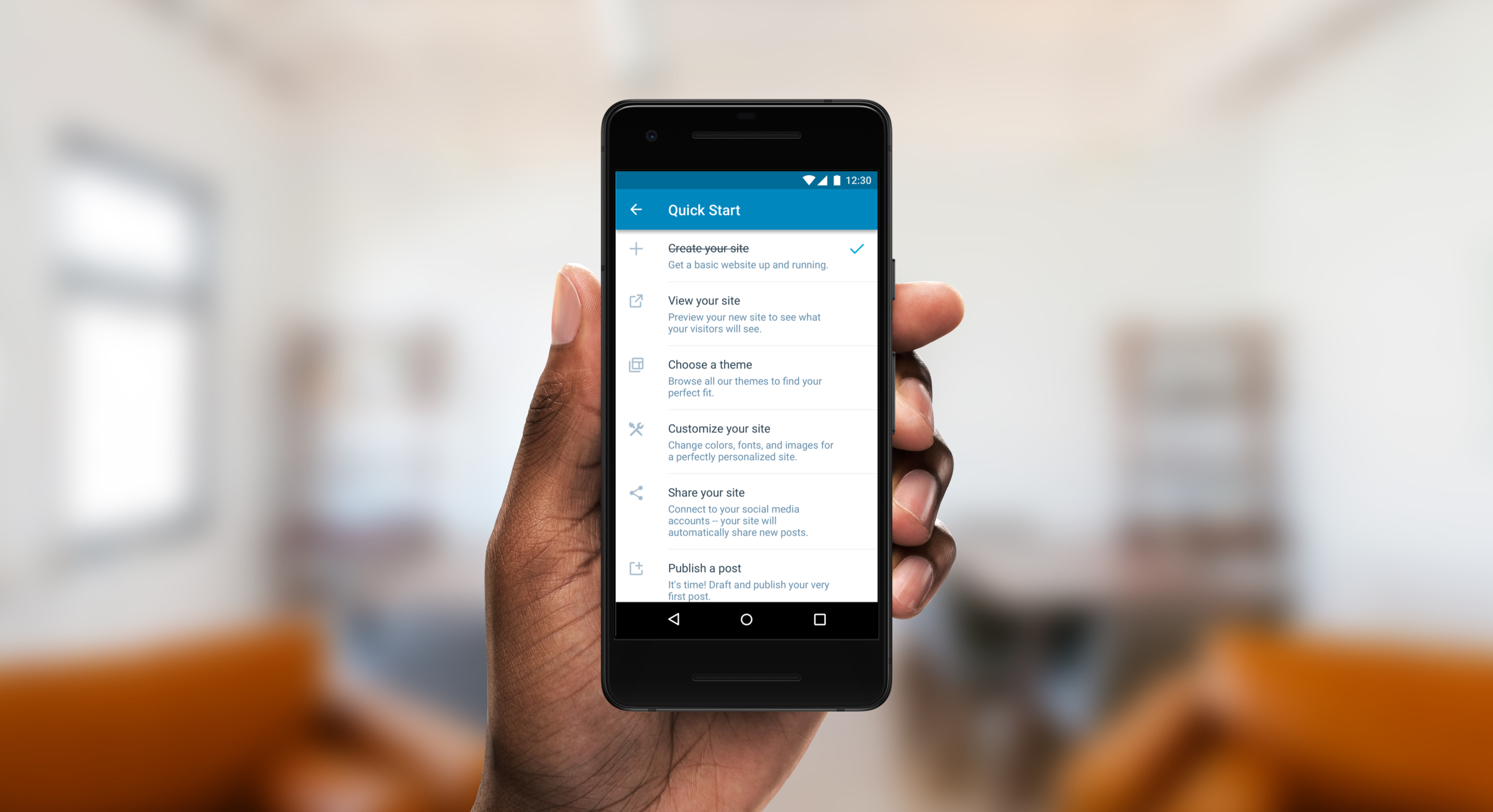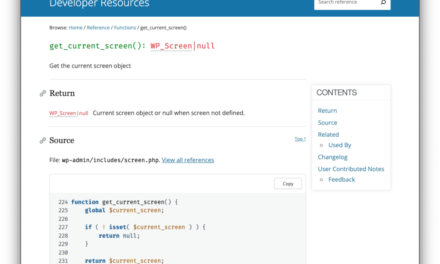How do you price your WordPress development services? How do you avoid pricing yourself out of business? We surveyed our working web developer members to get the scoop and help you overcome the common dilemma of pricing.
Should you charge by the hour or per project? How do you come up with a quote? Maybe you offered a client an estimate and didn’t hear back?
Whether you’re a freelancer or starting your own web development business, if clients have ever found you overpriced, you’ve probably heard the following when asking around for advice:
“There’s no such thing as a market rate. Only you can decide what you’re worth.”
Or, maybe you don’t know how to price your services and decide that “bartering” is a great way to start your business…
“When I started this (WordPress) business, I exchanged a website for a 6′ fence around my property. The value of the fence was $3,000, so that’s what I got in exchange for their website.” – Phil, WPMU DEV Member
Yes, it’s all true, but it doesn’t generally apply to absolute beginner or intermediate-level freelancers or web developers running their own business.
Of course, if you have a shiny portfolio, or if your calendar is booked out for months in advance (because you’re that good) then sure, you don’t have to think about the going rates or what other people are charging.
The bottom line is, no one wants to work for peanuts. There’s a lot to consider when constructing your pricing model.
Fortunately, we have access to a 50k+ member community of web developers and we have gathered the information presented in this article through surveys and discussions.
Rather than talking about specific pricing and what to charge (which we cover in other articles – see links at the end of this article), in this article, we’ll go deep into how to set up pricing for your services so you can apply these ideas and come up with a pricing model that works for your business.
And so in this post:
- We’ll show you a surefire way to price your projects so you’re never underpaid.
- If you aren’t sure what your hourly rate should be, we’ll look at feedback we got from our web developer members, as well as looking at crowdsourced data and the going rates on popular freelance marketplaces.
- We’ll also see some tools to help you validate your project estimate and ensure that it’s not way off the mark.
- And in the end, we’ll see how you can meet your annual monetary targets using some cool freelance rate calculators.
Note: This guide is not for you if you’ve reached a point in your career where you can charge what you want. This guide is for you if you’re a freelance web developer or starting your own web development business.
Continue reading, or jump ahead using these links:
- Fixed vs Adjustable Pricing
- Hourly Rates
- Beyond the Hourly Vs. the Flat Fee Debate: Bottom-Up Estimating
- Clueless About Your Fair Hourly Rate?
- Does Bottom-up Estimating Look like an Hourly Pricing Model to You?
- How to Confirm That You Aren’t Underquoting
- Calculating Your Pricing – What The Experts Say
- Quoting Software
- Some Pricing Questions That You Might Still Have
- Choosing Pricing Based on Your Income Goals
- Raising Your Rates
Fixed vs Adjustable Pricing
We recently approached our web developer audience and asked the question: How do you currently charge your web development clients?
It’s not cut and dry. Responses revealed some interesting results and patterns.
Fixed vs. adjustable? Is it best to have a set price, so you’ll know what you’ll make? Or, do you adjust accordingly – making the end payment vary?
Here are some insights that will help clear things up…
First, a positive factor of a fixed price is it’s straightforward for you and the client to understand.
There won’t be any guesses on how much the project will cost at the end of the day. Whereas an adjustable price – or hourly rate – may have sticker shock.
Or, the opposite of that might be severely undercharging.
“If you break down exactly what you do and how much time you spend on it, you will probably realize that you really do spend a lot of time on long-term clients, for which you must be compensated. If not, you’re doomed to that joy of the initial sale and payment, a nice dinner, and rent money, followed by the remorse of having demanding clients and overdue bills.” WPMU DEV Member – Tony G.
A scenario of a fixed amount would be if a developer charged a minimum of $740 for a blog-based website and $1000 for an eCommerce.
However, the client goes beyond the fixed amount, so the developer charges for add-ons (e.g., Google Search Console, maintenance, security, etc.).
Or several members mentioned it depends on the complexity of the project. It could range from $1,000 to $10,000. This is where you get into quoting (which we’ll get into next).
Whether you go with a fixed or adjustable price, make sure it makes financial sense, and you’re comfortable with your decision.
After all, there’s nothing worse than doing a development project when you feel like you’re being severely underpaid.
This takes us to another pricing structure, which is…
Hourly Rates
Hourly Rates ensure you’re getting paid for any time you put into your work. This includes everything from correspondence to actual work on a WordPress site.
A benefit is that you’ll capitalize on your time if a project takes longer than expected. That being said, a disadvantage of an hourly rate is if a task takes less time, you won’t earn as much as you originally anticipated.
Here are a few thoughts on this…
“For most projects, I do per-project, value-based pricing. I only use hourly for small things or ongoing maintenance work. Usually, it just ends up being what I feel makes sense – thinking about things like what’s the value, how much I need to be paid in order to care enough about it, how much are they able to afford, how much am I willing to simplify if they can’t afford much, will it contribute anything to my portfolio, do they even need what I offer, would it lead to more work, would I like working with them and will it be an enjoyable project, are there enough quality assets (photography, good copy, a usable logo, etc) available or am I going to have to lecture them about why we need better assets, what tools will I be able to use to build it and how much custom coding will I need to do, etc., etc. Eventually, I just pull a number out of thin air that I feel makes sense. Obviously, I know it’s not super scientific, but if we both feel the price is manageable and fair, then it doesn’t matter how much it is.” WPMU DEV Member – Greg
“Setting a price up front is great but be careful with this line of thinking: if your client asks you to justify your costs and you tell them your hourly wage is $20 because that’s what your up-front billing works out to, that’s all you’ll ever be able to charge them.” WPMU DEV Member – Phil
You can also include several services at once as a bundle. Packages are a great way to charge a higher rate and not chase after additional add-ons down the road.
Some great examples of bundled packages can be found in our additional services article.
There’s a way to incorporate fixed, variable, and hourly rates into the website of your service. The main point is it’s clear to your client what they’re looking for when it comes to costs.
Beyond the Hourly Vs. the Flat Fee Debate: Bottom-Up Estimating
Next let’s look at a helpful project estimating technique that applies seamlessly to all kinds of WordPress projects – “bottom-up estimating.”
What is it exactly?
Dick Billows from 4 pm explains:
“When the estimates of the amount of work, duration and cost are set at the task level, you can aggregate them upward into estimates of higher-level deliverables and the project as a whole.”
Basically, in bottom-up estimating, you list out all the tasks you expect to do as part of the project delivery and estimate individually for each of these tasks.
Next, you roll up these numbers to get the final project quote.
For example, for a WordPress site development project, the typical stages include:
- Planning
- Implementation
- Testing
- Review
- Client training
- Content upload
- Soft launch (and launch)
- Post-launch support and maintenance
If we had to apply the bottom-up estimating technique to this, we’d further break down these stages into the actual tasks for each.
At the task level, here’s what this project could look like:
Planning
- Plan IA
- Sketch out a sitemap
- Determine the technology stack
- Understand the functionality to custom code
- Understand the functionality to prove via plugins (with or without the customization)
Implementation
- Build the website
- Install and fine-tune plugins
Testing
- Check overall functionality
- Check for broken links
- Check sitemap
- Check for access
- Check performance metrics
Review
- Showing the site to the client
- Do one round of revision
- Submit for re-review
Client Training
- Show the client the way around the site
- Explain updates and ways of uploading content
And so on.
Once you’ve broken down a project like this into individual tasks, the estimating begins.
And because this estimation technique takes into account every task of the project, it ensures that you’ve paid for all the work you do. Simple.
To apply the bottom-up estimating technique to calculate your project quotes, follow this simple three-step process:
Step #1: List each task you’ll have to perform as part of the project
Don’t skip even the smallest of all tasks. You’ll be surprised to realize how much work you actually put in.
Step #2: Determine how long each of these tasks will take
Don’t club any of the tasks together; add a time tag to each.
As you can tell, determining the right amount of time for the different tasks is critical to making this technique succeeds, which means that this technique will only work if you know how long you take to do the different steps.
But what if you don’t know how much time you take for the different project tasks?
Well, if this is the case, all you can do is guess the time requirements for all the tasks. And create an estimate based on the guesses.
When you make such “guesstimates,” it’s possible to be over-ambitious. You may think that you’ll choose the technology stack in five hours, but you might end up taking a full day.
So don’t go with your first estimate. Consider these three things:
- The best-case estimate (a)
- The most likely estimate (m)
- The worst-case estimate (b)
And your final estimate (E) becomes: (a + m + b) / 3.
(This is a type of three-point estimation.)
Remember: tasks will always take longer than you think!
Also, this whole guesstimation process will work for you for now, but if you want to give estimates that never fail, you need to know how much work you can get done in a period of time.
To find this out, use a time tracking tool. Toggl is a great option to consider.
It has apps for all major platforms, so you can track time even when you’re working locally. You can also set Toggl to launch when you start your laptop.
This way, you won’t forget to log your work hours. Also, with unlimited clients and projects, Toggl’s free plan will cover you fully.
Step #3 : Add up all the time estimates and multiply with your hourly rate
The result is your project estimate. Add to this estimate the time that goes into communicating and collaborating with your client – don’t discount this time because it can add up fast if it’s a big project that will involve a lot of discussions.
Some freelancers also recommend padding such an estimate out with a few extra hours, just in case.
So if you can only make nearly accurate time calculations and set the right hourly rate, the bottom-up pricing technique will never leave you underpaid.
Clueless About Your Fair Hourly Rate?
If you have no idea of what a fair rate will be with the skills and experience you have, try using Bonsai’s web developer hourly rate calculator.

The Bonsai rate calculator uses insights from more than 30,000 contracts to offer suggestive hourly rates for developers based on their roles, skills, experience, and location.
Bonsai states:
“Many factors go into pricing, and this [the rate calculator] should be one of several you use. It can be helpful as a directional indicator: are you above, below, or within the average? The data can also be used to justify your rates to clients.”
Keep in mind the calculator is just a tool – you will be the best person to determine what a fair rate is for your services.
Does Bottom-up Estimating Look like an Hourly Pricing Model to You?
Maybe you’ll argue that the pricing technique we saw above is, in fact, an hourly pricing module. And, of course, you’re not wrong or alone in thinking so.
A few WordPress developers don’t like this method of estimating. They recommend offering a flat rate for a project based on factors like:
- The ROI the client will get from hiring your services – For instance, how hiring you will get the client an additional $XX each month).
- The market or niche of the client – For example, “adjusting” the cost based on the client by considering if the client is a solopreneur or a C-level executive in a top company. Essentially, the same service will be quoted at two prices.
- Availability – This means charging higher if you’re booked out, occasionally discounting if in need of work).
All this stuff is great, but as I mentioned earlier in this article it hardly applies to beginner or intermediate freelancers — especially those who haven’t yet developed the knack of pricing.
How to Confirm That You Aren’t Underquoting
The following tools will help somewhat validate your project quote. They aren’t 100% accurate, but if you’re grossly undercharging these tools should indicate that.
#1: Project Quote Calculator from WebPageFX

The Project Quote Calculator suggests rates based on a site’s specifications like the number of pages, features like responsiveness, functionality and more.
If you offer additional services like design, development, copywriting, and SEO packages, this tool will give you a reasonable idea of what to charge for your different packages.
#2: Crew’s Budgeting Tool

Calculating Your Pricing – What The Experts Say
When calculating prices to charge clients, there’s a lot to contemplate. Everything from your time, complexities, tools, and more comes into play.
“If the project doesn’t call for any special skills, I’ll bid it at $50 per hour. But if it will require 3d or video, or some kind of custom javascript, then I’ll charge between $75 and $100 per hour. I also consider who the client is, what they can afford, and how annoying they might be to deal with.” WPMU DEV Member – Kahnfusion
Any client with no clue about the timeline or complexities might be anxious about hiring a developer hourly. After all, as far as they know, a project could take thousands of hours and be way beyond their budget.
“Here’s how I sell my projects: I am quoting your website project at $6,000. I quote my projects in lump sum costs because I’m meticulous and regularly spend over 100 hours when building a website, making sure all details are accounted for. At my hourly rate of $100, it just wouldn’t be very fair to you to charge by the hour, which is why I’m quoting a lump sum cost for the website. Any additional extras or customization you’d like to do afterward will be charged hourly. This way, I just told them I am potentially going to spend 100 hours on their project, and at an hourly rate of $100 that’s a $10,000 value they’re getting for a lump sum of $6,000. Hopefully, they see the value in this, and it also prepares them to pay $100/hour for extras going forward.” WPMU DEV Member – Phil
A good rule of thumb is to get a good estimation of your client’s needs. Get as many details as possible before starting the project. Narrow down your quote and include a general time estimate on your website.
Here’s an excellent example from Upwork:
Our best pro WP tools in one bundle

Our members mentioned a handful of things to consider when quoting.
- Be conscious of the costs on your end: internet, phone bill, hosting, domain, WPMU DEV, subscriptions, outsourcing, and person-hours.
- Quote a bit lower ($5-8K instead of $18.5K) so your agency can make more money on going from upgrades, maintenance, etc.
- Compare the cost of a basic install (WordPress, plugins, etc) to a new business site with a completely custom template and integrated features.
- Set the price for the project up front by calculating the hours it will take.
- Base a lot of the quotes on the size of the company. Larger companies get charged more.
- Consider the number of pages or number of products for eCommerce websites
Once you have a nice idea about the scope of a project, it’s just a matter of adding up the numbers and figuring out how much to quote.
One of our members, Ed, from GETSET2G, put together an excellent spreadsheet for calculating costs on Google Sheets. You can change currencies, add information, and more.

Quickly and easily develop a spreadsheet – or similar method using Google Docs, Microsoft Excel, or another spreadsheet source. It’s a very simplistic way to accurately figure out a quote.
But, let’s say you want to jazz things up a bit. Luckily, there’s…
Quoting Software
Beyond spreadsheets, there is software that can help with quotes. Some companies can help organize and implement quotes for you and your clients.
Of course, we have our Clients and Billing tool. It makes it easy to set up and bill a client, then have them pay online. We’ve talked about it in previous articles, such as How To Get the Most Out of Client Billing.
That being said, these companies are a bit different where they focus on quotes and billing. For example, they help focus on the actual presentation of the quote and the “wow” factor.
Here’s a quick rundown of three quoting services. (And please note, these companies are in no way affiliated with WPMU DEV. They have solid reputations, established, and we feel they make for good options.)
Scoro

Scoro is unique in several ways. They have predesigned templates for quotes, where you can quickly turn that quote into a purchase order, contract, or invoice.

Other aspects include tracking results in real-time, partial payment options, and organizing by teams.
There is no live demo on their website, but you can quickly request a demo with your email address.
Qwilr

Qwilr is all about impressing your potential client with their proposal templates. They have options for embedded images, videos, websites, and more to show your potential client(s).

Plus, they have interactive quotes. This allows you to show your client what costs would be when additional services or projects are added.
They have an example template that’s available to view. It shows all the details and professionalism you can include in your proposal to make you stand out.
Nusii

Nusii is another option that can make you stand out from the competition. It has templates that can be modified in a few clicks, proposal notifications, and a save & insert option for your content, so you can eliminate rewriting.

It also features integrations with companies like Zapier, Slack, HubSpot, Stripe, and more.
Check out their example template, and you’ll see how eye-popping your proposal can be with their help.
Some Pricing Questions That You Might Still Have…
1. “How much does the average WordPress developer charge per hour for their services?”
Or: “What’s the going hourly rate for WordPress developers?”
Most WordPress developers don’t display their hourly rates on their portfolios. However, here’s some information on the going rate for the best talents on the different freelance marketplaces. All hourly rates quoted below are in USD:
- The top-rated Upwork web developers charge anywhere between $20-$100.
- On Freelancer.com the most hired developers charge within the range of $15 and $49.
- On PPH , the best talents charge between $15-$60.
- Guru has its highest-rated developers charging anything from $15 to $35.
- Hourly rates for developers on Codeable range from $70-$120.
3. “How much should I charge to develop a WordPress site?”
Take the bottom-up approach, which we outlined above. If you aren’t sure about the time, guess. If you’re clueless about a feasible hourly rate, use Bonsai’s hourly rate calculator to get an idea.
4. Additional pricing information
In other articles, we cover pricing for services like:
Choosing Pricing Based on Your Income Goals
Now, you didn’t become a freelancer or start a web development business to live on a project-to-project or month-to-month basis.
You did so to lead a life of freedom! Which needs financial security. And you can easily get this if you charge your services in a way that supports your income goals.
Check out this freelance rate calculator. It will help you determine what your rates should be to meet your desired annual income target.
Just input your desired annual salary and details of what you’re currently charging. The freelance rate calculator will then give you an analysis of how you can meet your target.
Raising Your Rates
Unlike a typical 9-5, which ensures a regular pay check, what you bring in is determined by the rates you set.
And speaking of a regular job, would you want to work somewhere where your pay never goes up? The same goes for working as a developer.
You should raise your rates as your value increases with your clients and time goes by.
After all, your clients know that replacing you wouldn’t be great (and a pain), and you need to be paid what you’re worth.
Your clients “get” you, and you get them. It’s natural to raise rates, and you might find it surprising that it usually won’t scare clients (and they’ll happily pay you the new amount).
We’ll review how to do this – with insights from WPMU DEV members and more information from other sources.
How to Raise Your Rates
So, how is it done?
There’s a fine art to raising your rates. You can’t just send an invoice with an increased rate and expect your clients to pay without hesitation.
You can do a few things to ensure a smooth transition to a higher rate.
Allow for Plenty of Time
To start with, allowing time for the client to adjust to a higher rate is the most important thing you can do. Clients wouldn’t respond too positively to surprise rate increases.
Ensure that your rate increase is in writing. You can add the upcoming rate increase to a recent invoice (highlighted, if possible) and a separate email.
A subject line of “Notification of Rate Increase” or “Rate Changes” should suffice.
There’s no precise timeline, but a good 2-4 month notice is a good amount of time to let your clients know. This gives them months to adjust their budget and prepare. If you can let them know even sooner (e.g. 6-8 months out), that’s never a problem. The sooner the better so that a rate increase isn’t sprung on them.
Also, when you get a new client, let them know that you may (or will) increase your rates periodically. This way, it’s not surprising when a rate increase notification heads its way in the future.
Plus, do not increase new client rates too soon. A good practice is to keep them at the same rate for a year rather than increasing the rate – even if the rate is upped for existing clients.
A good working relationship with your clients is important before upping the price. Being as transparent as possible with your rate increases trust in your business – and you as an individual.
Limit Increase Amount
A big question is: how much should I raise my rates?
It’s a good question to ask yourself because there’s a lot on the line. You don’t want to raise them too high because then your clients might leave (e.g. more than 50%).
So, is there a magic number?
Limiting rate increases between 5% and 10% is a good rule of thumb. That’s not a huge percentage; however, it can add up quickly and won’t put an enormous financial burden on your clients.
How to Answer Your Clients on Why You’re Raising Rates
This is the part that can bring some anxiety and nervousness. It’s not easy to send an email mentioning a price increase. And the reality is that you might lose clients after raising your rates.
However, clients who trust you and know your worth will be okay with a price increase when you explain why it’s happening.
A common factor that pops up that justifies a rate increase is hidden costs. Things that you, as the developer, have to pay for DOES often change over time.
For example, you may need to pay for hosting or outsourcing your design work. Maybe it’s something as simple as you need a new computer system to handle the workload because your old system is outdated. Or, hosting costs went up, and you have to pay for covering the increase.
At the end of the day, you may still have an unhappy client. At that point, you can reflect on the work itself.
Are they happy with what you’ve done up to this point? If so, is it worth it for them to continue working with you? Ask them these questions.
As we mentioned, most good clients will accept and stay by your side if you follow what we’ve discussed (e.g. not upping the rate dramatically on short notice).
You may lose some clients or have a few clients hesitant to pay, but chances are, they will be the clients that aren’t the most valuable to you – and they’ll be few and far between.
How to Tell Clients About Increasing Rates
A simple email can do the trick. Or a phone call. Whatever is easiest for you and your clients. You know best how you communicate well with specific clients.
If you go the email route, here’s an example of what you can include:
Hello (Client Name):
When we started working with you, I mentioned raising my rates annually. I do this to cover increasing costs and to ensure I can fully provide you with the best service possible.
On (Date) I will be increasing my rates by 5%. This will be reflected in upcoming invoices.
I can’t thank you enough for your continued business. I enjoy the work I do with you and look forward to providing you with the best service in the future.
If you have any questions or concerns, please feel free to contact me at any time.
Of course, this can be edited accordingly. However, in a nutshell, a brief explanation of why you’re increasing your rates, how much it will be when it occurs, and “thank you” is best to include.
How Other Developers Increase Their Rates
Here are some quotes from other developers (members) on how they handle increasing their rates:
“If any of my cost of Goods sold increases, I need to constantly adjust my pricing. And when I learn a new skill or gain more expertise, I raise my minimum project starting cost to new customers but marginally will increase it to the existing customer by winning the fact that I am upgrading their technology and their user experience and make them feel I am constantly updating them.” Rajiv – WPMU DEV Member
“Times demand changes in prices, and as we get better, we tend to charge better.” Fabio – WPMU DEV Member
“Market rises and dips? No. My own constantly improving skills & experience level? 1000000000% This is the primary and only reason why I increase my rates. I only do this to earn extra funds, so I invest in doing quality work every time and leverage that to increase my rates going forward.” Phil – WPMU DEV Member
“We have not adjusted prices due to changing skills. We were an established and experienced firm when we acquired the website group. We have increased prices over the years in response to the current market trends in our area and the fair salaries and benefits we provide our professional employees. Our current hourly rate for doing modification work on an established site is $102 / hour.” Jim W – WPMU DEV Member
“As my business has grown and I’ve become more sought out, I have been increasing the dollar value of my proposals. I haven’t had any pushback. I have also increased monthly hosting fees for a few of my early clients by $10/month, with no reaction whatsoever.” Brad – WPMU DEV Member
“The rate has always increased commensurate with value, and always lagging behind the market. We always try to keep existing clients at the same rate and just start new clients with the new rates. They appreciate this and it’s a part of the “endearing” long-term commitment that we have with one-another. When we have raised the rate for an existing client it was done with significant advance notice that gives them a chance to shop for different resources for the next project. They recognize that we give them that opportunity, again, because we are partnered with them to help keep their costs down while still using quality solutions. Since we continue to provide the quality solutions, they don’t feel a need to look elsewhere. It works for everyone.” Tony G – WPMU DEV Member
“I slowly raised my rates until I started getting pushbacks as I got started. I wanted to get to the point where I could charge what I need and deserve, while also being within my target clients’ budgets and can provide the value they need. I’ve also raised my rates as I built for my specific niche. What I have done is offer deferred payments to loyal clients who hit a rough month or with extraordinary circumstances. I’ve also offered split-payment plans for projects with higher investments. This helps the client get what they need and it helps me with recurring income over several months, which I prefer over a lump sum followed by little or no income.” Keith – WPMU DEV Member
The Price Is Right: Crunching Your Numbers
Knowing how to price feels nice!
Hopefully, this article has given you ideas on how to set your WordPress development business pricing so you don’t undersell your services and charge clients what you’re worth.
We’ve looked at quite a few numbers in this post, from hourly rates to project quotes to theme/plugin prices. Remember that they’re all subjective because pricing differs from project to project and from business to business.
For additional resources that will help you advance your web development business success, be sure to read our articles on eight ways to get new clients and our guide on the secrets to getting freelance work.
And if you’re not a WPMU DEV member yet, try our risk-free plan to implement these pricing ideas into your business with our complete all-in-one WordPress platform.