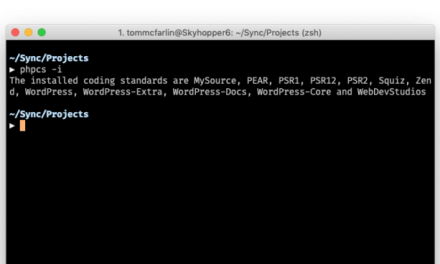Since we released The Hub 2.0 in March, we’ve been working hard to improve the experience, and we think you’re gonna love the new look and functionality we’re releasing for you today.
In a nutshell, we’ve refreshed the design and functionality of your Security, Performance, SEO, and Overview tabs to give you, and your users, a much more elegant and improved experience.
So, let me quickly take you through the new look and features and ask for your feedback…
Or better yet, you can jump right in and experience the new Hub tabs for yourself (let us know how you go!)
A Better Overview
Our old overview gave you plenty of information… but our new one gives you plenty more!
Old vs new Overview tabs.
For example, the performance panel now tells you vastly more about how your site is running (as well as letting you switch between mobile and desktop and run a scan) and Uptime is now – well – actually there.
You can see not only that you need updates but which ones specifically, and also how Automate is configured as well as reviewing your security and analytics.
Also, if you’re using our hosting you can get a quick snapshot of your key metrics and if you’re not using our hosting (you really should give it a go though), it can be easily hidden.
And we’re not done yet with this section yet…
We have plans for even more accessible analytics and more valuable ‘one look’ information still, as well as further customization.
So, if you think we’re missing something here, or you’d like something further improved, let us know in the comments!
Supercharging Security
This was the tab we started with and we’re hoping it makes both securing and maintaining your site security a bunch easier for you and your users.
Old vs new Security tabs.
As you can see in my example, the site has been largely secured and is being happily monitored by Defender and our in-built tools.
In addition to any security tweaks you need to make, if you are not using our hosting (and you should give our included WAF a go, it’s really, really good) you’ll get a breakdown of the plugin managed Firewall rules and results from Defender.
We also let you know a bit of information about your PHP and WP version, as well as whether you have email notifications turned on or not for malware scanning (I really should turn mine on!)
There’s more information about your Blocklist status and audit logging too, not to mention two-factor authentication, advanced tools, and scheduled reports.
Not Just Pretty Performance
I have to take the blame here, we’ve been so focused on how the plugin experience rolls for Smush and Hummingbird that this area has been overlooked to some extent.
My bad. I hope this makes amends.
Old vs new Performance tabs.
As with all the other tabs the new design has enabled us to fit in a bunch more useful information, especially (and happily) directly relating to how your site is working in real-time – see the response time area (the average response time graph line is going to be improved relative to the time period you’ve selected shortly too).
Further to that, you can now get a live view of how your image compression is working and, a bit down the page, how much you are saving with our asset optimization.
We’ve really gone to town on this new tab and we’re aiming to take it even further forward as we enhance our Compression suite, so you can certainly expect even more improvements, which you can discuss with us in the comments.
Getting Serious About SEO
It’s hard to find a better comparison of how the new design and panel structure works than in the SEO tab.
Old vs new SEO tabs.
Gone is your big list of items you can checkup on (and I admit, I have not been especially great at curating my local football team’s site recently… our season being canceled because of COVID didn’t help that) and instead you can find a useful summary of how many things you need to work on that will take you to the correct place in SmartCrawl.
Alongside that, we’ve introduced some live content analysis (also not my finest hour, but it’s good to know I can improve it when the 2021 season is – maybe – going to kick off) alongside a great deal of other extremely useful SEO Tools including MozRank, automatic linking, schema and OpenGraph for your social media.
So, please do feel free to give it a whirl now and, you guessed it, let us know what you think in the comments 🙂
We’re Somewhat Done Here
As I may have mentioned (once or twice), this is a work in progress and realistically this next stage – where we take on your feedback and also see how the tabs are used in the wild – is going to be even more important than all the work we’ve done behind the scenes leading up to this.
However, you can expect stability going forward in terms of the overall aesthetic and design, so you won’t and don’t need to re-introduce any of your users or clients to the environment all over again.
In fact, our aim is that their experience is both seamless and self-explanatory, and that all future improvements will simply seem like enhancements to the platform as a whole, rather than the somewhat radical reconceptualization you’re seeing here.
So… we very much hope that you enjoy the new look and functionality (don’t forget to give the new Hub tabs a whirl for yourself!), hope that it hasn’t created or introduced any problems for you, and look forward to your feedback and suggestions for how you’d like The Hub to be further enhanced.