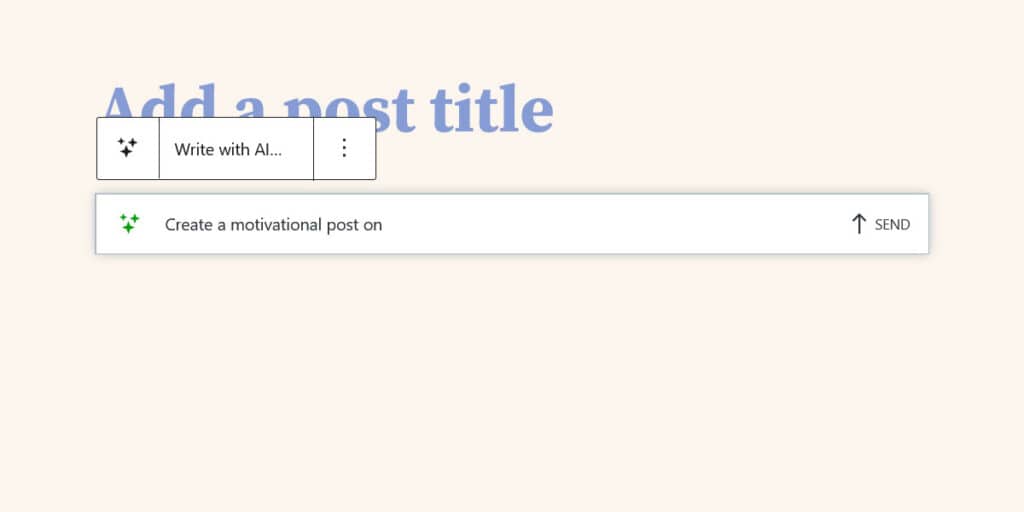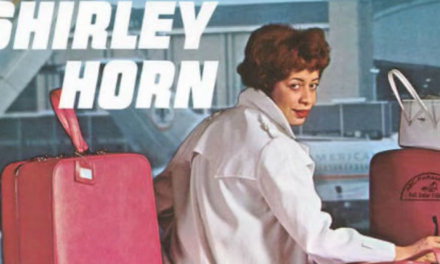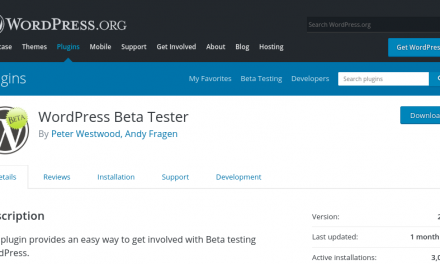It seems like half the articles I write these days are about artificial intelligence. This one is no exception as I am about to try out and review Jetpack AI Assistant, a new generative AI tool recently unveiled by WordPress.com.
It promises to bring ChatGPT-like features to WordPress and help you write blog posts, headlines, and calls to action. It can also improve your writing, change its tone, and even provide translations — all more quickly than doing it manually. Jetpack AI Assistant is available to all WordPress.com users but, as the name suggests, you can also use it on your self-hosted WordPress site via the Jetpack plugin.
To see what it’s all about, in this post we will take a deep dive into what this AI system can do. We’ll explain what it is, how you can get it on your site, what it can do for you, and examine its performance. In the end, we want you to understand if this is a good option to use to improve your website workflow.
What is Jetpack AI Assistant?

Jetpack AI Assistant was unveiled by WordPress.com on June 6, 2023 and promises to help users create and improve their written content. Currently, it is included in WordPress.com plans for free for up to 20 prompts per month. If you want to use Jetpack AI on your self-hosted site, you have to purchase AI Assistant for $12/month and also have the latest version of the Jetpack plugin installed (more on that soon).
If you think that that’s unfair, the wording on WordPress.com suggests that Jetpack AI is not going to stay free forever for their customers either. They are offering it right now for testing and to gather feedback. It looks to be an entirely paid feature later and they are also planning to introduce more capabilities down the line.
How to Install Jetpack AI
As mentioned, if you have a website hosted by WordPress.com, the AI assistant is automatically available to you. If you want to use it on a self-hosted website, you need to install the Jetpack plugin.
For that, go to Plugins > Add New and search for it by name (it also usually shows up in the Featured section by itself).

Once you have found it, click on Install Now and activate it when the download has finished.
Once on your site and active, you need to connect the plugin to WordPress.com. You will automatically receive a prompt for that after the installation but can also find it in the Jetpack menu in the WordPress dashboard. Here, click the big Set up Jetpack button.

It will ask you to log in to/create a WordPress.com account in order to connect to their servers.
Once all that is in place, you can also use the features that Jetpack AI Assistant offers (given you have purchased it).
Feature Overview: What Can Jetpack AI Do?
So, what exactly do you get when you add Jetpack AI to your site? Let’s go over that in detail.
The Prompt Block Helps You Create Content
The first main feature that will find is the prompt block. You can add it in the WordPress editor in the usual ways, via the Block Inserter (the plus sign in the upper left corner), the Add block button in the editing area, or through slash commands.

It works pretty much like ChatGPT and other generative AI. You tell it what you want it to write and it spits out your desired content, from article sections over headings to tables and lists.

At the same time, Jetpack AI also gives you prompts to start with. When you click on Write with AI…, it offers you the following options:
- Post
- Informative article
- Step-by-step tutorial
- Motivational post

When you pick any of them, the block pre-fills the prompt line with what you chose and you only need to input the topic that you are looking to create content about.

So, in the end, this feature is just a help for prompt design.
Furthermore, if you place the prompt block at the end of already existing content, it also gives you the option to Continue writing so you can flesh out ideas further.

Propose a Post Title
Another thing that the AI assistant can do is give you a title for your post. If you have finished your article but are unsure what to call it, you can place the prompt block its top and have the AI come up with ideas.

If you don’t like the first try, click Try again and then repeat the process until you get a title that you are satisfied with. When you accept, it will automatically be placed in the post title area.

Of course, you can also use something the AI proposes as a jump-off point and modify it to your liking.
Grammar and Spell Check
Besides creating content, the new feature can also help you improve what’s already on the page. With Jetpack AI active on your site, you find a new button in the settings bar of any written content with a number of options in it.

One of them is to correct spelling and grammar for that particular piece of content. When you click it, AI rewrites the heading or paragraph(s) in question to be error-free and grammatically correct.
This is very useful to maintain professional standards since spelling and grammar mistakes are one of the factors that undermine trust.
Simplify, Summarize, and Expand
Three other options in the AI menu are to simplify, summarize, and expand content. What do each of these do?
- Simplify — Gives a shortened version of the information inside your selected block(s) that is more to the point. It helps sharpen the information, which is great if you tend to be a bit verbose.
- Summarize — A more enhanced version of simplifying. It summarizes the entire content on the page, not just singular passages. I could imagine using this to get a summary of copied and pasted external content instead of condensing it yourself.
- Expand — The opposite of simplifying and summarizing. This option adds more information to the piece of content you apply it to.
These tools help improve individual sections of text. They make it easy to add more information or cut down parts that have become too long. I could also imagine that you can post external content in the editor and then ask the AI to summarize its information so you don’t have to do it manually.
Change the Tone of Your Writing
Another feature that Jetpack AI comes with is the ability to rewrite text in different tones. If you click on the respective option in the settings bar, it gives you ten different sentiments to choose from. They range from formal and informal over humorous, serious, and skeptical to empathetic, confident, and passionate.

A click on any of them prompts the AI to rewrite the selected text section in the chosen tone. This can help you match the language with your audience or make sure that you adhere to the tonality you were going for. In the screenshot below, the second paragraph has been rewritten in the “provocative” tone.

Do Automatic Translation
Finally, Jetpack AI has the ability to translate content into other languages, which you find under the respective option.

Currently, if offers the following languages:
- English
- Spanish
- French
- German
- Italian
- Portuguese
- Russian
- Chinese
- Japanese
- Arabic
- Hindi
- Korean
So, if you want to make your website multilingual, you no longer have to produce the translation yourself. Instead, you can have AI do it for you.
Jetpack AI Assistant Review: How Good Is It?
So, now that we know what functionality the AI offers, does it do a good job? What is my impression after playing around with it for a while?
Here’s What I Like
Let’s start with the positive and the things that I thought were done well.
The Post Title Generation is Useful
The ability to generate post titles is something I especially liked. That might be due to the fact that this is something I sometimes struggle with. It’s easy to get stuck in the same formulas and having proposals from an AI can help you find another angle.

While not every suggestion was perfect, they do provide good input for ideas and using the AI in the WordPress editor is much easier than copying and pasting an entire post into ChatGPT and asking it for title suggestions there.
The only caveat is that Jetpack AI does not automatically optimize titles for search engines. The headlines can get too long and the generation also doesn’t take keywords into account. That’s where you need to come in and polish it by hand.
Translations Are Pretty Good
As far as I could tell, the translation quality was quite good. In my test, it manages to produce flawless German from English and the other way around. In the image below, the original text had first been translated into German and then back into English.

Unfortunately, none of my other foreign languages are good enough to judge the translation quality for more complex texts. I could imagine that it’s not as good as Google Translate or DeepL, who specialize in this area, but for the purpose of quickly generating content in another language, I didn’t run into any problems.
Shortcomings and Room for Improvement
Naturally, it wasn’t all cotton candy and bubble gum. There is also some stuff that could be better.
Some Usability Challenges
At times, I found the prompt block a bit hard to use. Some of its instructions were a bit unclear, for example, simple things such as how to get out of the AI prompt when you want to start over. Or the fact that, when you click Try again, it just resets the block instead of giving you another possibility as I would have expected.
The block also didn’t show the changes it made during spellchecking and correcting grammar even though the announcement on WordPress.com says that it would give you suggestions that you can accept or discard. So, I couldn’t really say what it had actually corrected. There are better solutions for that out there, such as Grammarly.

Finally, I often couldn’t process several selected blocks at once if they were of different kinds, such as headings together with paragraphs. However, Jetpack AI can deal with several paragraphs at the same time, which is useful.
Come With Common AI Issues
Funny enough, I ran into similar problems as when I first tried to outsource my job to ChatGPT. When I wanted to check if Jetpack AI could write an entire 2,000-word article, it got stuck after a few hundred words.
That is no surprise since ChatGPT is almost certainly the thing that’s powering Jetpack AI Assistant. While WordPress.com doesn’t explicitly say anything about that, if you have used ChatGPT before, the experience is pretty familiar.
For example, I got the familiar “Sure! Here’s some additional information about…” line when expanding on a paragraph (they seem to have fixed this in between my research and taking screenshots). In addition, the demo on WordPress.com shows Jetpack AI producing exchange rates from August 2021, which is famously the cut-off date for ChatGPT’s training data.
Because of the source of the AI, any problems that apply to ChatGPT are likely present in Jetpack AI. That means, it’s good for relatively thin, surface-level content but not so suitable for in-depth stuff. In addition, there is no guarantee that the information is accurate, unbiased, and non-plagiarized, so always proceed with caution.
Is Jetpack AI Worth It?
Jetpack AI Assistant is an interesting case study of how AI will make its way into WordPress. Using it for content creation and improvement is an obvious use case for its capabilities.
Overall, I’d say it’s well implemented, mostly intuitive to use, and a fun feature. In its current form, I can see it as a great tool to quickly create relatively general content with all the shortcomings and caveats that ChatGPT and other LLMs come with. I don’t really see it as a tool to create award-winning blog content by itself at this point but it’s definitely fun for research, inspiration, and playing around. The fact that it happens directly in WordPress also eliminates having to copy, paste, and format any content.
As AI gets better, I can definitely see the value of it and I assume one of the next steps will be to offer AI image generation inside WordPress. So, while right now I think its value is mostly in novelty, Jetpack AI is definitely a sign of things to come.
What are your thoughts on Jetpack AI Assistant? Are you excited? Worried? Indifferent? Let us know in the comments below!