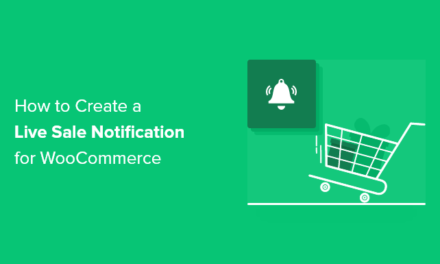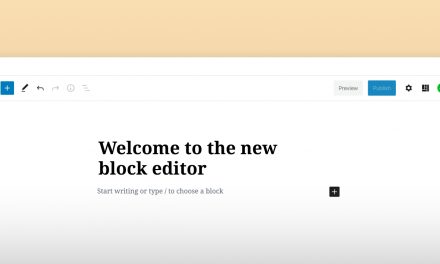Does your agency offer website services? Boost your web development and reseller business with WPMU DEV’s modern and beautiful website templates.
WPMU DEV’s Reseller gives you everything you need to build a profitable reseller business and generate recurring income — from reselling white label hosting and site management tools, to Pro plugins, integrated client billing and management, branded client portal, reseller support … and over 100+ professional website templates covering a wide range of niches and industries!
Build websites faster with a choice of 100+ beautiful and modern premium templates.
This guide shows you how to boost and automate your reseller business using our growing library of professionally-designed website templates and how to sell your own website templates using our enhanced templates feature.
We’ll cover the following areas:
- 100+ Beautiful Modern Website Templates
- Website Templates for Popular Page Builders and Themes
- Fast and Easy Deployment with One-Click Templates
- Templates to Use and Resell
- Adding Templates to Reseller Products
Let’s jump in…
100+ Beautiful Modern Website Templates
Website templates are a game-changer for digital resellers. Templates reduce development time and offer an affordable alternative to custom development by providing clients with accessible high-quality web design.
Templates can also transform how agencies approach web development where the need for fast and cost-effective solutions is key to attracting and keeping clients.
A WPMU DEV membership includes access to a vast template library with over 100 professionally-designed website templates catering to different niches and industries (e.g. corporate, creative, healthcare, e-commerce, and more).
Use these templates to reduce your project costs, speed up your web design process, and provide your clients with an on-brand finished product … automatically!
To access the template library, go to The Hub > Site Templates.

In the Site Templates screen, you’ll find two tabs:
- WPMU DEV Templates – This is where all of our pre-configured templates are stored.
- My Templates – This section lets you create and manage your own custom site templates.
Click on the WPMU DEV Templates tab to access all of our pre-configured templates.

We’ve designed our templates page to help you find templates suitable for your next project quickly and easily.
For example, to select a range of templates, use the Sort (by Recently Added, A-Z, Z-A), filter (by category, themes, or builders), and search features located at the top of the page.
Filtering templates by Category, Themes, or Builders is especially handy if you are building a site for a specific industry or niche, or have a favorite theme or page builder that you prefer working with.

Filter templates by clicking on items to select or deselect categories, themes, or page builders. To clear all filters just click the link at the bottom of the Filter Templates by panel.

You can also tag your favorite templates by clicking on the star icon to have them listed at the very top of the page. Just make sure to enable Pin favorites to top in the Recently Added feature menu.

Website Templates for Popular Page Builders and Themes
The versatile themes available in the Templates section are built with various popular page builders and themes.

These templates provide a wealth of options, features, and functionalities unique to specific industries, a broad selection of modern and beautiful designs to ensure that you can meet the needs and requirements of your clients, and integrate seamlessly with popular page builders and themes including:
- Gutenberg
- Elementor
- Brizy
- Colibri
- Astra
- Neve
- Kadence WP
- Beaver Builder
- Zakra
If you’re unsure which page builder or theme was used to create the template, refer to the icons below the thumbnail.

Note: To save custom templates created with a paid or licensed page builder or theme, use the My Templates section.
FREE EBOOK
Your step-by-step roadmap to a profitable web dev business. From landing more clients to scaling like crazy.
FREE EBOOK
Plan, build, and launch your next WP site without a hitch. Our checklist makes the process easy and repeatable.
Fast and Easy Deployment with One-Click Templates
To quickly create a new site using a specific template (or just preview how the template looks), hover over the template’s thumbnail and click on the Preview Template and Create Site buttons.

All of our hosting plans include rapid one-click template deployment to simplify the process of setting up websites. Simply select a template when creating a new site and these will automatically be set up for you or your clients in minutes.

Templates to Use and Resell
Templates are available to members on all plans and are included with WPMU DEV’s Reseller platform, so you can use them in your own projects to build client sites or resell them.
Note: To resell custom or built-in templates with Reseller to clients as part of your web development and digital service offerings requires being on the Agency plan.
Adding Templates To Reseller Products
Including templates with Reseller is easy.
Go to The Hub and click on the Reseller tab …

Create a new hosting reseller product or edit an existing one and navigate to the Reseller Configurations screen …

Choose whether to allow clients to choose a template when purchasing hosting or specify a selected template when new sites are created.

Select all the templates you want to make available to clients using the “Templates Available to Clients” dropdown menu and search feature.
You can build a gallery of templates to offer your clients using any WPMU DEV template and your own custom templates.

For more information on how to create and save custom-built templates, see our custom templates documentation or check out this article on how to create and sell your own site templates.
If you want clients to use a specific template when creating a new site, make sure to select the “Force selected template on new sites” option.

Only the templates you have selected for your reseller products will display to clients purchasing your products.
For full details on creating reseller products with templates, see our Step-by-Step Guide to Setting Up Reseller.
Transform Your Business with Website Templates
Website templates can revolutionize and transform your business by streamlining the web development process and boosting efficiency, ensuring client satisfaction, an additional revenue source, and business growth through automation.
Whether you are a newcomer to the industry seeking an easy start to web development or an experienced developer looking to fast track projects by focusing on customization and advanced features, having over 100 one-click templates at your disposal can be especially useful for urgent projects, clients with small budgets, and an indispensable asset to boosting your reselling business.
Our diverse template library caters to various client needs and will ensure quicker website launches, eliminate the need for extensive coding and design, expedite project completion, and provide your clients with a cost-friendly alternative to custom development.
Ongoing updates, instant website creation, easy setup and customization, easy replication of saved customized designs, and rapid deployment with any of our hosting plans are just some of the many benefits to bundling templates with your website building services.
If you’re not a WPMU DEV member yet, sign up today for our all inclusive Agency membership and start reselling services like hosting, templates, plugins, domains, and more under your own brand. It’s 100% risk-free and the best business decision you’ll make.