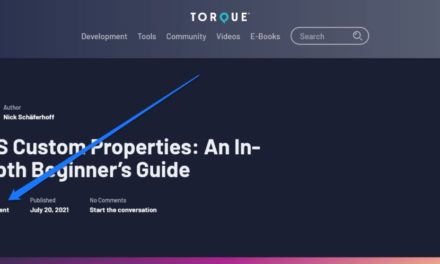Welcome to Press This, the WordPress community podcast from WMR. Each episode features guests from around the community and discussions of the largest issues facing WordPress developers. The following is a transcription of the original recording.
Powered by RedCircle
Doc Pop: You’re listening to Press This, a WordPress Community Podcast on WMR. Each week we spotlight members of the WordPress community. I’m your host, Doc Pop. I support the WordPress community through my role at WP Engine, and my contributions over on TorqueMag.Io where I get to do podcasts and draw cartoons and tutorial videos. Check that out.
You can subscribe to Press This on Red Circle, iTunes, Spotify, or you can download episodes directly at wmr.fm.
WordPress 6.1 is out now and features a bunch of new stuff; fluid typography, new site health checks, improved template systems, and much more.
It also features a new theme, the Twenty Twenty Three theme, which I dug around in this weekend as I was doing my own site redesign. To be honest, this was my first time actually diving into a full block based theme with style variations. So, I’m really excited today to be talking to Anne McCarthy, Product Liaison at Automattic, who is also a Core Editor Triage Lead on 6.1 with Nick Diego.
So we are gonna be talking about Site Editing. What’s new in 6.1 and what’s coming to 6.2 and beyond. Anne, thank you so much for joining me today. I wanna start off by just asking you what is your WordPress origin story?
Anne McCarthy: Thank you so much for having me as well, this is really exciting to be on your podcast and yeah, my WordPress origin story, I feel very thankful.
I landed at UNC Chapel Hill as a student. And so I got my start basically being, I think it was called an instructional technologist. So I helped students and teachers use WordPress and this guy Jeff VanDrimmelen and basically took a risk on me. I was not a computer science major, but I had used Blogger for about six or seven years prior.
And he was looking for someone who could teach folks how to use the software, and he basically taught me everything I know. UNC had a multi-site that happened to be a client of the VIP team of Automattic. And so somewhere along the line I heard about Automattic and, three years in, learned about the wider world WordPress.
So my first couple years were pretty narrow, where I just thought it was just the software that UNC was using and I didn’t know the richness of the open source tradition and just the community. So it’s been really fun in the subsequent years to dive into that.
DP: That’s awesome. I was a Blogger user as well, and switched over to WordPress in 2007.
And like I was saying earlier, I was just kind of working on my site redesign. I’ve only done four in the past 15 years, I guess. And this was my first time using the Site Editor and I wanna get started talking about some of the terminology here.
Cause actually it was a little easier for me to be like, I’m looking for a Full Site Editing theme.
AM: Mm-hmm.
DP: Cause that just seemed like a thing. And it’s weird when I say I’m looking for a Site Editing theme or a theme with a Site Editor. That doesn’t quite sound like the new thing.
I’m trying to get my terminology right. I know we’re switching to Site Editor, but what do we call the current system of how sites are gonna work for WordPress?
AM: I love this question because there’s both like the short term “How do we explain this to folks?” And then there’s the long term, right?
Like the long, long term is probably just, “I’m using the WordPress Editor to build my site.” You won’t need to know if you’re using the template or the site Editor. And this is something in the FSE Outreach Program, which is a program I run about these features which has the FSE title in it, which is under a debate right now. Whether to update and how best to update.
We talk about this a lot cause there are block themers there, there are agencies there, there are users there and it’s like, what’s the terminology, what do we call this? For themes in particular, we use Block Theme. That is what I would say is the official term.
And then all of what you’re describing of the functionality can get kind of messy because there’s different types of themes that can adopt different parts of these features. I personally, and this is my personal opinion, and I’ve commented about this publicly on these Make posts, I think that using the term Full Site Editing is not the end of the world. I think where we need to get better about is being more nuanced when we’re talking about a specific feature, and that’s where things get muddied.
Is when someone’s talking about the Site Editor, but they’re like, “Oh yeah, I was using Full Site Editing. It’s like, well, what do you mean? What were you using exactly? Were you using the Styles interface? Were you using a theme block? Were you using the Crew Loop block? You can kind of get into the granularity there.
But yeah, in general, I would say right now, I think the community’s trying on Site Editor. We’re probably gonna find limitations and have to work through that from there. But yeah, a theme that uses the Site Editor typically we call a Block Theme. And I could get into so many details around the different types of themes as well, but hopefully that clears it up.
DP: I think that actually does. So I clumsily say a block-based theme or whatever, but I think what I was looking for with my redesign is I wanted to experience the block theme and in doing so, if I’m gonna go for a block theme, I might as well go for THE block theme.
So I did the WordPress Twenty Twenty Three theme, and then we also have these style variations in there, which I was explaining to my boss this morning and kind of clumsily kind of going like, is that like a sub theme? I mean style variation probably is the term we’re gonna use, but it does sort of feel like you’ve got a theme and you’ve also got a sub theme that’s gonna change little bits about your themes.
But style variation is the term we use there, right?
AM: Yeah. Style variation is what we use there. And what’s interesting is you’re touching on something really, again, both in the short term and long term. Like short term, we’re calling it style variations. But imagine in the long term you’re creating a WordPress site and you’re like, oh man, that site has really cool styles.
I really like the fonts and the colors that are going on here. Ooh, that theme has really cool patterns, like I kind of wanna use both. And then that other theme has like a template that I really wanna use for that specific 404 page. Like that’s the kind of thing that in the future you could mix and match.
And so themes for a long time have provided the level of functionality. And now with block themes, you’re kind of neutralizing the functionality and bringing to the forefront the design tools. In a way that can allow for this mixing and matching in the long run. And so kind of what you’re describing, like is this multiple themes in one?
Yeah. It kind of is. The way the block themes work, it does allow you to change the look and feel without switching your theme. And it’s neat and very powerful.
There’s a block theme developer who’s done some really neat stuff around having one theme that has like four niches in it. And part of how she allows for these different niches is to have different style variations along with different block patterns that go with each. So maybe you have a bunch of patterns that are related to a yoga studio and then a bunch of patterns related to a blog. You can have all of that within a single theme.
So it’s really powerful and flexible. But of course there’s rough edges around this. “Wait, when do I use these Style Variations and can I import them? Can I snag it from this right now?” And those are things that we’re figuring out.
DP: So all, all of this kind of ties into, I think, WordPress 6.1, which the Site Editor and block themes have been around, but I think 6.1 is probably gonna be the most full featured yet because that’s gonna happen every release. Can you tell us what else is new in WordPress 6.1?
AM: Yeah, so there’s a ton of stuff I could go over, you touched on some of it, like fluid typography is definitely a big feature.
We’ve long heard feedback around folks wanting more responsiveness and a lot of work is being done to have some intrinsic responsiveness. Certainly relying on break points, having a more intuitive system that automatically works.
One of the other things that I think is like a bit hidden in this release that I think is really cool is there’s a lot of improvements around the navigation block fallbacks. So different setup states. It’s like how do we make sure someone’s having to not start from scratch or figure it out themselves. How do we make it where it automatically works and someone’s not having to think about it at all, whether they’re switching a theme or starting a new site, how can we make that super easy?
And a ton of work went into that to improve that experience, which is huge. Navigation is so important for a site obviously. So it’s a huge lift, but it’s kind of invisible cause it’s related to fallback. So I always like to call that out.
In terms of everyday tooling and just everyday writing experience, I’d be remiss to not mention the updated quote and list blocks, which now allow for nested blocks, which is really exciting.
So for example, you can have a list block inside a quote block, which sounds really simple, but it’s quite difficult to actually accomplish and is available with 6.1.
Also really neat for folks who are more on the agency side, I’m trying to cut across different audiences. Like on the agency side, there’s a really neat, I think Rich Tabor came up with this term of Content Only Editing. So imagine you’re using a pattern. You place a pattern, which is a collection of blocks onto a post or page and it has a header, some paragraphs, an image. And imagine you can’t actually rearrange how they each are set.
So the design is set. You can’t change where the image is, but you can replace it. So basically it allows for this Content Only Editing where it preserves the design, but you still have creative control. And I think this is great for a number of use cases. I actually am helping a nonprofit with the site right now and I’m probably gonna implement some of this for them.
Because sometimes they need more curation options. They need to have the editor be a bit more contained and this allows for that which is very neat. And it’s obviously opt in. It’s not something that’s gonna be out of the box.
Another one that I think is, I wrote a post about this, but the number of design tools across blocks, the consistency is profound in 6.1.
The work is not even all the way done, but a huge, huge amount of work was done to both standardize and just basically propagate, for lack of a better word, these design tools to more and more blocks so that you’re not using one block going, “Wait, I have margin and padding control in this block. Why don’t I have it in this other one?”
A lot of that has been addressed, which is really exciting and also opens up a lot of cool creative options. One of my side projects is this Block Art Museum. And whenever I saw these design tools coming out, I think it’s gonna be so neat to see the level of art folks can create with the Block Editor with 6.1 because of just how many tools.
And the last thing I’ll mention is I just wanted to call out that Twenty Twenty Three, and actually Twenty Twenty Two, are both, as of this release, marked as accessibility ready. And they both mark the first block themes to have that tag, which I think is really exciting, or default themes to have that tag. And that was a lot of work done by a number of people to review those things and get fixes in place.
And obviously accessibility is always an ongoing task, but personally speaking, it was really important to see that work done. And so I like to call that out as well.
DP: I think that’s a good spot for us to take a quick break and when we come back, we’re gonna talk to Anne McCarthy about what’s coming in 6.2, so stay tuned.
DP: You’re listening to Press This, a WordPress Community Podcast on WMR. This week we’ve got Anne McCarthy talking about what is in 6.1, which is currently the version of WordPress that’s available. And now we’re gonna switch gears a little bit and talk about long term. I wanna talk about what is the future of Site Editing, but we’re gonna start with just 6.2. Anne, do you have any details you can give us in terms of timelines and what to expect in 6.2?
AM: Yes. I cannot necessarily speak to timelines cause that’s always a mystery to me in some ways. Like that happens in different conversations.
But I can talk about the work that’s being done. Basically before even 6.1 wrapped up, a huge amount of effort was done by Matías, who’s the project architect of Gutenberg to really gather a set of issues that could help wrap up Phase Two. And Phase Two is all about Site Editing and block themes and all that sort of stuff.
But if we were to try and wrap this up in 6.2, what would be the key functionality and features and refinements that we would need to get in place to start looking at Phase Three and customization, which is really exciting. I know it makes a lot of people nervous.
And so there’s actually a GitHub issue right now. I’m gonna list the number. It’s 33094. It’s in the Gutenberg repo. It’s 33094. I should get it tattooed on me at this point cause I look at it so much. But it basically is a list of tasks and it’s being updated regularly. I myself and another contributor are providing weekly updates as well, so people who just wanna follow along can look at that issue, and see what’s being done, which I think is really exciting. It’s a new way of managing the work that’s being done, but I think thus far has been really helpful to get some early feedback in place.
And part of that, just to kind of address it directly, we’ve heard a lot of feedback about the Navigation Block UX. It feeling frustrating. Some of the stuff I talked about with fallback with 6.1, there’s still work to be done there. A huge part of the current work around wrapping up Phase Two in this issue is around improving the Navigation Block UX, and that’s through basically what we’re calling List Editing. So you can imagine rather than just directly only being able to edit the navigation block in the editor itself this is exploring what it might look like to have a mini list view where you can actually edit the order of things and add new things and rename things in the block setting sidebar.
So that’s like an interesting one to call out specifically just cause I know the Navigation Block gets brought up a lot.
Tied to this, there’s a lot of stuff around pattern categorization and experience. So for example, we have a category of patterns called Query, which is fine if you’re kind of a nerd, but what if you’re brand new to WordPress? What the heck is Query? How do we improve both those labels and what’s categorized within them?
And then also bringing in patterns into the content experience. So imagine you have three blocks. One’s a heading, one’s a column, and one’s a paragraph. Imagine if there was a way for you to, while you’re editing that content, see other patterns that match the same content blocks. And you could switch through them and switch around your content without losing your content. But keeping the different format of those blocks in place.
There’s also work to be done around unifying the different editors. So kind of like we were talking before, like what do we call this thing? How do we bring back content editing into the site editors? You’re not having to switch between the different modes. How can we make it really cohesive and obvious that what you’re doing is editing the entire site versus editing just this template or just this post or page. So it’s a combination of unification and distinction, for lack of a better word.
And some of that’s gonna be done through things like colorizing template parts. So whenever you click into a template part, you get a notice that you’re, you know, hitting something that’s global across the site. Some of it is just pure exposure, so bringing back, through like information architecture, it’s like what does this look like when we’re navigating between these different items and using the different items.
There’s also some fun stuff around managing font sets. A pathway to migrate widgets to block themes. Some cool stuff around style switching. But that whole issue, if you really get into it, there’s a ton there. I also have to mention on the broader Core side the initiatives around performance and theme experience and I always get this almost wrong page, PHP 8.2, compatibility.
Some site health improvements, REST API improvements, rollback improvements, like all of those are continuing on as well. I always feel like it’s easy not to mention that stuff and it’s so important. So I wanna call that out too.
There’s a ton of work being done. Right now, there is not yet a roadmap for 6.2, but I expect that to come in the new year, probably in January at some point Matías usually writes those. And I imagine by then too, we’ll have a sense of when the release might be.
DP: You started off this conversation about 6.2 as an interesting note. A probable goal for 6.2 is to try to wrap up, as best as possible, cause this is always gonna be something they’re gonna be working on. But just try to wrap up Gutenberg Phase Two. And I’m just gonna go through kind of a recap of the Gutenberg phases. There’s four of them.
Phase One, it was the Block Editor just for posts, just for writing posts and having just basic blocks. Phase Two was what they called Full Site Editing customization options, which is basically bringing that Block Editor to everywhere on your site, like the way that you do any customization to your site. And then I think the order of the next two have changed. I’m not sure which one’s next, but I think the next one’s gonna be Phase Three I think is gonna be multilingual website support.
Followed by Phase Four, multi-author collaboration, which is the one that I’m super excited about. Although I totally get multilingual is very important for something that’s running 40% of the web.
AM: It’s actually still gonna be three is gonna be customization and four is multilingual.
DP: Oh.
AM: I know people have lots of feelings about that cause it’s like we should do multilingual first and it’s actually customization’s next. So your thing is up next. I can tell you that. Which is exciting.
DP: You’re talking about multi-author collaboration will be next?
AM: Yes. Mm-hmm.
DP: Oh Wow.
AM: That’ll be Phase Three. So that’s what’s gonna be underway for Phase Three, which is gonna be really interesting. I think it’s really easy to just get stuck on kind of like the Google Doc style of editing, but it also includes things like editing workflows and notifications and comments and all sorts of stuff that we don’t necessarily think about when we think about collaborative editing.
DP: So back to something you mentioned also in 6.1 and something that might be kind of tweaked in the future. You mentioned that for new users to Site Editing, they may not quite be sure what they’re editing or what’s editable. I’ll just kind of say with my personal experience over this weekend, I’m not ashamed to admit the frustrations that I ran into were customizing my front page.
You’re obviously gonna start with your front page on your redesign, and then when I got to posts, I just didn’t know what to do. In the previous versions of the customizer, WordPress customizer, you could kind of click on a post link in the customizer and it would open up that, and I feel like you could kind of explore your site and customize sort of through this window of the customizer.
Where here, it took me a long time to figure this out, and I’m still not sure I got it. But here I kind of feel like it’s starting you with the default kind of front page template. But then if you want to, there’s gonna be a list of templates; templates for pages, templates for your about page, templates for your privacy page maybe, or stuff like that.
And so you have to kind of learn how to navigate, un-intuitively for me, learn to navigate to these other things. To even know that that’s how I edited it, that I just was not there. Is that kind of how I should be thinking? Is that if I want to change how my posts look, that was the thing that was frustrating me, they all have this gray color on the image as an overlay. I needed to go to templates and I guess go to posts? Is that kind of the new flow for this?
AM: Right now, that is correct. And I think one of the things that’s what you’re touching on is actually something I didn’t mention with the phase two customization issue, but it’s something that we’re actively testing right now in the outreach program.
So there’s a current FSE exploration I’m calling an exploration because it is that early. But it all ties into some of these issues I was talking about with wrapping up phase two. And it’s called Browse Mode. So that experience of what you’re describing, of clicking through your site and seeing how the different pieces look and how you make changes and how it impacts those, that’s exactly what Browse Mode is trying to address.
So imagine you enter the Editor and you can click on your site in that way. You enter your Editor and on the left hand side you would see a navigation. The list of your templates, template parts, content editing, like that kind of stuff in the sidebar.
So stuff around styles, would all be in a sidebar and open by default. And then from there you can click around your site. Kind of similar to the customizer experience that I think people have gotten used to to address this exact problem that you’re describing. Cause right now when you open the site and you’re just dropped into your home page content, it’s confusing. And so how do we unify both the content editing and also allow people to see changes across their site?
And this comes into play with style variations as well. If you’re switching out style variations, you wanna know like, is this just impacting this on this template or is this impacting everything?
So this is part of the design challenges that are in place right now and that are being attempted to solve. And I’m really glad I was about to ask how your experience was, cause you’re touching on a lot of things like the global versus local. How do I even interact with templates? What do I need to know?
And the burden to know a lot about templates is also something that has come up. Because the average user doesn’t understand the template hierarchy, for example.
DP: Yeah. Well, I think that’s exciting. I’m glad that y’all are thinking about folks like me who admittedly are coming from the old version.
So we’re not necessarily a new user, we’re just kind of used to doing things a certain way. I’m glad that that’s being taken into consideration, but I imagine that’ll help, you know, any user with that navigation. I think if anybody was trying to figure out how to edit a post, I don’t know how they would find that without Googling it.
And then once you know where it is, I think once I’ve gone through that process, now I know where to look for something else. Maybe that’s in the same spot as this. So we’re gonna take a quick break here and we’re gonna come back and wrap up this interview with Anne McCarthy about 6.2 and the future of Site Editing.
Stay tuned. We’ll see you soon.
DP: Welcome back to Press This a WordPress Community Podcast here on WMR. My name is Doc. I am chatting with Anne McCarthy, a Product Liaison at Automatic, and we just got done talking about what’s coming into the future of Gutenberg Phase Two wrapping up, and 6.2 coming out sometime next year. You know, I think I want to just ask a couple more kind of general questions that I think you’ve had some experience with.
One is, before the show started, you and I were talking about an experimental program that you’re running on Slack. Can you tell us about what that is?
AM: Yeah, so the FSE Outreach program started as a reaction to basically how the Block Editor was introduced. So how could we learn from that experience of bringing the community more with us, doing more intentional outreach and getting earlier feedback.
And so the whole intent of the program is to help people, explore, be educated about, be aware of what’s coming with Full Site Editing, and actually give direct feedback in a way that influences the direction of the product, which is really exciting. It is for everyone. There is no necessarily like set level you need to be in with experience because we do need feedback from everyone.
Whether you’re a block theme or a plugin author, an agency, a brand new user, if you’re in higher ed, if you’re an accessibility expert, like we need all of it. And so it’s a neat program that basically I do a combination of product feedback. So doing calls for testing these explorations.
I’ll do some stuff around surveys. So surveying theme authors around what they need or end users around what they’re experiencing. And then some educational stuff around, hallway hangouts. They’re basically just really casual collaborative conversations that folks can have around what’s coming up.
I typically host them and some other folks have hosted them. And they’re just meant to kind of have like a more IRL kind of high bandwidth conversation about these important topics. But yeah, it’s a place where if folks just wanna lurk. You can lurk. I share every two weeks a roundup of issues that have captured my attention on GitHub as well as posts that are important.
And try to just have it be a place where people can, can stay up to date, ask questions, and embrace being new to this stuff and have a place to share their feedback.
DP: That actually brings me to another question. I was wondering what are some of the features that you would like more visibility given to from folks in the community?
AM: Ooh, interesting. Like that are already in place?
DP: Yeah, I mean, like if you could help put a spotlight on some things in WordPress that you would like people to work on, what would be those areas or specific things you would like to see some folks working on?
AM: I would say one of the big things that keeps coming up for me. I’ll say a couple of different things and hopefully this is answering your question.
I wanna see some more interesting plugin experiments around Site Editing. I think for example, there’s a bunch of curation options that you can have that expose or hide different design tools and different options. I think it’d be really neat to have a plugin that helps you like choose your level of complexity
You could maybe kind of like, if you’re playing a video game, it’s like, what’s your difficulty level? It’s kind of like, I want a version of that for the Site Editor. That’s like a big thing is just like experimenting with that kind of stuff.
In terms of features that I wish were talked about more or emphasized more, it kind of is related to the same thing. I think there’s some stuff around just curation options, like the stuff you can do with pattern locking or template locking, or even just block locking. And having different ways that folks can be creative and still have design control and creative control, but within certain guardrails, I think is one of the most exciting things that’s happening with the Site Editor, like everyone. Basically is like, oh, this is looking up too much control. This is too overwhelming. Um, and actually a ton of work has been done to allow for curation and to make the experience more manageable especially for folks in an agency realm who might wanna do that for their clients. And it’s just something that I feel like it repeatedly needs to be discussed.
And then more broadly, one of the things that I really, really, really feel pretty vigilant about is accessibility. So making sure folks are doing accessibility testing when we are creating these features and also bringing the accessibility team into this stuff.
And the accessibility team always needs more contributors. So if you’re looking to get involved in that way I think that that’s a huge way to get involved and something we have to think about when we’re creating the future of things. Does that answer your question?
DP: I think so, yes.
Anne, we need to wrap up here. I really appreciate your time. If people want to reach out to you or ask you questions as a follow up, I think we were saying, uh, to find you on the WordPress Slack. Is that correct?
AM: Yes, that’s correct. I’m @Annezazu. And then I also have the site nomad.blog. And I have a contact form there and I truly do welcome folks to reach out.
DP: You can follow my adventures with Torque magazine over on Twitter @thetorquemag or you can go to torquemag.io where we contribute tutorials and videos and interviews like this every day. So check out torquemag.io or follow us on Twitter. You can subscribe to Press This on Red Circle, iTunes, Spotify, or you can download it directly at wmr.fm each week. I’m your host Doctor Popular I support the WordPress community through my role at WP Engine. And I love to spotlight members of the community each and every week on Press This.