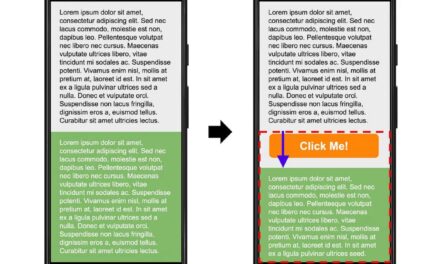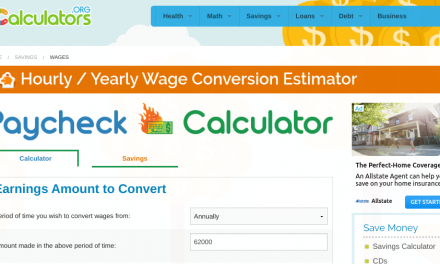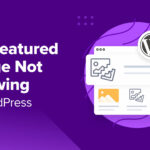Welcome to Press This, the WordPress community podcast from WMR. Each episode features guests from around the community and discussions of the largest issues facing WordPress developers. The following is a transcription of the original recording.
Powered by RedCircle
Doc Pop: You’re listening to Press This, a WordPress community podcast on WMR. Each week, we spotlight members of the WordPress community. I’m your host, Doc Pop, I support the WordPress community through my role at WP Engine and my contributions over on TorqueMag.io. You can subscribe to Press This on Red Circle, iTunes, Spotify, or you can download episodes directly at wmr.fm.
On this episode of Press This, we’re bringing back an older segment called Word Around the Campfire. So, kind of imagine it’s nighttime or dawn, and we are all grouped together by the fire and talking about what’s happening with our WordPress friends, what’s happening in the community, and I guess just kind of sharing some gossip and news along the way.
So joining me this week is Emily Schiola, the Editor of TorqueMag.io. Emily, how are you doing today?
Emily Schiola: I am doing great. How are you, Doc?
DP: I’m good. I’m doing really well. I’m excited to be here. You know, when I first appeared on Press This before I was kinda hosting it, it was always on the Word Around the Campfire episode. So Emily, what I’m saying is, this could be you in three years. You could be where I am.
ES: Wow. That’s dreaming big. I appreciate that, Doc.
DP: And joining us also is Sam Munoz, a Developer Advocate at WP Engine. Sam, how are you doing today?
Sam Munoz: I’m doing super well. Very excited to be here and I would ask you how you’re doing, but you know, you already told us.
DP: I’m doing well. I first appeared on the show, this could be you three years. Yeah.
SM: Yeah. There we go.
DP: So we’ve got a lot of community stuff to talk about, and I’m really excited about it.
I think one of the biggest things that’s kind of come up recently is the launch of WordPress 6.1. Emily, why don’t you tell us a little bit about that.
ES: Yeah, I’d be delighted too. So 6.1 came out last week. Our jazz artist for it is, I’ve been practicing this name and I still dunno if I’m gonna get it., Mikhail “Misha” Alperin. He is a Soviet Norwegian jazz pianist, which is very cool. That’s one of my favorite things is learning about the jazz artist every time. So yeah, big things.
This was sort of our first big update that is going toward Site Editing. No longer Full Site Editing, it is just called Site Editing. So a lot of features that people can use to design their sites without needing a theme, without needing to code, that kind of thing. So we’re definitely getting more into the drag and drop kind of approach to things.
One of the cool things is the 2023 theme, which Matt talked about at his State of the Word at WordCamp US this summer, but they asked designers around the community to send in what they’re calling variations. So you’ll have the base theme, and then there’s 10 of these community designed variations that all you have to do is click a button and it auto lays it over and it’s a new color, theme, palette. WP Engine actually got two in there, Sherbet and Whisper.
One is a sherbety color, one is a gray. You can kind of figure that out. But yeah, lots of cool little design bits. I can go into more, Doc. I don’t know if you have any questions yet.
DP: This may be a little technical, Emily, but I was wondering, can you describe the difference between sherbet and sorbet?
ES: I’d love to. One is commonly mispronounced as sherbert and one is not.
DP: [Laughter] Okay.
ES: Was that helpful?
DP: Very helpful. Very helpful. Okay. So WordPress 6.1 came out, on time. It was the last big release of the year. Do you know any news about when 6.2 will come out?
ES: I’m not sure, actually, I haven’t looked. It’s kind of funny because a few years ago, at a State of the Word Matt mentioned that we’re not gonna stick to a quarterly release schedule.
It’s gonna be more fluid. When we have stuff to release, we’ll release it. But it’s actually kind of turned out that we have done a quarterly release more or less. I think this is the third of this year, so it’s kind of three to four a year. I think people sort of take the end of December off a little bit, and then maybe jumping back in in January, so maybe see one in Spring.
I will definitely look into that and let everyone know when I know.
DP: Sam, there was some new Gutenberg and Site Editing features in 6.1, and just kind of in general. Can you tell us a little bit about what’s new with, previously Full Site Editor and I’m still trying to get used to just calling it Site Editor.
SM: I know it’s such a hard transition. I feel like everything I was throwing FSE on, but now we have to call it site Editor, which it does make sense. It’s way more applicable to what you’re actually doing. But, it is a name shift.
I think the biggest thing is the new template option. So being able to create a Custom template and you can still edit the header and footer of all of those things, but instead of just being presented with like the front page and the page, you can now make your own custom template for posts and pages, which is pretty cool to be able to do that in the core of WordPress.
I’m very excited about what the future holds for that. I remember doing that with code and things before and in the spirit of No Code, this is moving us in the right direction.
And I do have to say, I wanna circle back really quick to the style variations. The two people that were selected for that from WP Engine happened to be on my team, Damon Cook and Brian Gardner. So, shoutout to them because their work was really beautiful, and I’m excited that they got included in the 2023 Theme.
DP: Yeah, the 2023 Theme, that came out before 6.2 did, right? Or that something that’s finally out now?
SM: It came out with 6.1, I believe.
DP: And this is that new idea of a very modular theme. I mean, I guess all the themes are, “modular” right? Like you can change colors and things like that, but this theme itself is almost more of like an exploration of the way that patterns work and how themes might ship in the future. Is that a fair way to put it?
I’m hoping, Sam, you have maybe a better way of describing what’s kind of unique about this year’s theme.
SM: Well, that’s how I would describe it. If you take 2023 right outta the box and don’t do anything with it, which is what I just did recently. I opened it up and it was basically all black and white, which is fine, but pretty basic looking. And the power really lies in the style variations and some of the other things that are included in the theme.
It’s honestly like a really nice base that doesn’t have a lot of, as some people say, opinionation to it. Like you can change it to really be what you want, which I think is cool and different than other default themes.
In the past, I didn’t really see before block themes became something that we were using. I didn’t really see a lot of people using the WordPress default themes. But I could actually see people going out and using like the 2023 theme on their website moving forward, whether it be with the style variations or adding their own block patterns and styles and different things to it.
And this is also the one tagged as accessibility ready, which we’ll see how the community at large responds to that idea. But it has been deemed as such.
DP: So with the 2023 theme, and with the style variations, I’m kind of curious, is it like you activate that theme and those variations are all kind of already in your WordPress install somewhere and you kind of switch around?
Or is it you activate the theme and then there’s like a directory for these style variations for that theme? Such as the Sherbet variation.
SM: Yeah, so within the Site Editor, I believe that’s where you go and you just see all the different variations available to you right there, and you can click them and you can kind of toggle between them.
I think that the whole idea of style variations is very cool. You can kind of start with one. So let’s say you like the Sherbert one, but you know, you’re like, the color isn’t exactly what I wanted. You can change one of the colors and then make it something more like what you’re looking for. But yeah, it’s all built into the theme.
If you go to the Style Editor and then you click on styles, you can click on browse styles, and then you’re presented with all of the different options. And it doesn’t change the layout, it just changes the look and feel. It’s like a skin. That’s how I see it. It’s like a skin for your website.
DP: Well, I definitely want a Winamp style for my 2023 theme. So if that’s not out there, if there’s not like a classic Winamp Visualizer Theme, then I’m gonna try to make that.
And there’s also the change that we keep talking about Full Site Editing being renamed to Site Editor. This was announced by Josepha recently and it’s really not a big deal.
Obviously Site Editor was already in the name. The Polyglots team had been saying that Full Site Editing was a little clumsy to translate where Site Editor was a little easier. So that was one of the reasons for the change.
And also for whatever reason we were kind of default calling it FSE. Sam said it a couple times and I said it a couple times, and it’s not that Full Site Editor is too much longer, but I think FSE just has some scary vibe to it. Maybe that they’re trying to just call it Site Editor and just call it the Block Editor instead of the Gutenberg Editor. And it’s just a little more user friendly and less intimidating. Sam, do you kind of agree with that?
SM: I certainly think so. I think coalescing around the names is really important at this time, especially with all of the updates, The more we can start using the right words. There was this whole article I read, I can’t remember who wrote it, but it was about like, stop saying the word Gutenberg because it’s not even Gutenberg anymore.
Gutenberg is this like experimental plugin for playing with WordPress and all the new features. That’s basically how I see it anyway. And it’s really just the Editor, the Block Editor. It’s really hard for people who’ve been in WordPress for such a long time, right? To think back and say, Okay, well that was the Classic Editor and this is the new Editor, which sometimes was called Gutenberg.
So there’s a lot of history there, but the more we can all use the same language, I think the better.
DP: Well, on that note, I think it’s time for a quick break and we will come back and talk about upcoming WordCamps, and some other news in the WordPress space. Stay tuned.
DP: Welcome back to Press This, a WordPress community podcast. This episode is the “Word Around The Campfire” episode. And we have Sam and Emily joining me to talk about what’s happening in the WordPress space. Before the break, we were talking about themes and it just got me thinking a little bit on a recent episode of the Torque Social Hour that I did with Roy Sivan and James Tryon.
They talked about Block Styles for WordPress, which is a sort of expander module for Site Editor. Something that adds not just like better margin control, but the ability to have negative margins and all sorts of useful text.
The thing that really kind of stuck out to me is one of the things that they’re doing to kind of showcase their Block Styles for WordPress is they’re releasing their own theme that is the most minimal theme I think that has ever been shipped. I like the look of Medium or I like the look of Ghost so I’m always kind of looking for minimal themes. And every time I find a minimal theme on WordPress, it’s not even minimal enough for me.
I still kind of have to go through and kind of delete a lot of stuff. Their new theme that Roy Sivan and James Tryon are shipping, it’s called Gesso, and it is literally a blank page. I just think that’s so funny. Maybe it won’t get approved for some reason it’s going through the accessibility review.
But I love that they’re just saying, look, this is how sites work now. This theme is a blank canvas and you can go through and add stuff with the Site Editor, or use patterns and things like that. But this is the quickest way, if you don’t want to have to start up something and just go deleting half the stuff, this is a way to just kind of get started rolling.
Sam, do you have any thoughts on the Gesso theme?
SM: I love that idea actually. So I’m assuming that this theme also includes patterns that they’ve created for you to work with, or is that not the right assumption?
DP: So the way Block Styles works, it’s almost like a third column on the right when you’re in the Site Editor. And so I think when you’re in there, you’ll have access to Block Styles Patterns. I don’t know if it comes shipped in there and if it does come shipped, I don’t know if it comes shipped the same way that patterns usually do come shipped.
It’s more like, Hey, you can get anything else you need from our library over here.
SM: Got it. Well, that’s cool. I mean, sometimes when you’re presented with a design, like yes, you can delete everything and start with a blank canvas. I think that there’s kind of different ways to approach building a website. I think it can be kind of limiting if you have all of these options. So sometimes it’s best to start with nothing.
But also if you’re looking for inspiration, sometimes those other themes that have something to work with might be a better jumping off point. It is definitely a different approach to a theme to have it be completely blank, open-ended, open canvas.
DP: I’m definitely a fan of that blank canvas metaphor with the name Gesso, it’s just perfect.
Let’s switch over to upcoming WordCamps. We’re at the end of 2022. I had to actually look at a calendar for that for some reason. Nine, no 11 months in. I still don’t know what year it is or month, boy.
So we’re at the end of 2022 and WordCamps did kind of come back in the US this year, but it seems like they’re happening more overseas. Emily, can you kind of give us an idea of what the landscape’s looking like for upcoming WordCamps in 2023?
ES: Yeah, for sure. So, actually this weekend, today and tomorrow, is WordCamp Italia in Milan. Unfortunately you missed this by the time that goes up, but I didn’t realize that there was a WordCamp Italia so that’s very fun.
One more from this year I wanna point out is WordCamp Sao Paulo on November 26th, which for us Americans will be the Saturday after Thanksgiving. But that is an online event, so if anyone wants to get WordCampy in that weekend, check that one out. Obviously check time zones and stuff like that, but it might be a nice one to just attend over the long weekend.
And then starting in 2023, we have WP Y’all in Birmingham, Alabama, which is the Little Engine That Could. This poor WordCamp has been canceled and rescheduled, I think twice at this point. So February 4th and 5th, we will have WordCamp Y’all, everyone’s fingers crossed. I think that’s gonna be a really good time.
And then of course another resilient WordCamp, WordCamp Asia, February 17th and 19th. And that’ll be in Bangkok. That’ll be in the same place it was supposed to be in 2020.
You know, Doc, we’ve talked about how you were all set to go to that camp and that was kind of the first very big cancellation in our little lives due to the virus. So I’m really happy for them that they get to put it on and I think it’s gonna be a very cool event.
And then, back to WordCamp Phoenix in March 24th and 25th. That’s another big one. Very highly attended. So we’re kind of getting back into our 2019 cadence, hopefully.
DP: Are you getting vibes that will see less virtual events in 2023?
ES: Yeah, that’s a question I have been continually asking because people wanna know, can I attend WP Y’all from my couch? I think a lot of these are going to be hybrid. I think that the switch that was made to totally virtual, all of that infrastructure is kind of still there. And even before 2020, WordCamps like WordCamp Europe were live streaming everything.
So they were already on the cutting edge of that. If you couldn’t travel all the way to Europe, you could watch it from your home. So, I get the vibe that we’re gonna be hybrid. I think an in person component is going to be a lot bigger than it obviously has been.
I think a lot of the virtual only conferences might not be as popular. But hopefully we continue to see the hybrid so that people that can’t travel or don’t want to, frankly, can still participate.
DP: Sam, you’re, you’re an active WordPress Contributor. First off, thanks for your service. And second, I’m just kind of curious what’s happening with Contributor Days at these events in the next year and just kind of Contributor Days in general?
SM: So I have to be honest, I actually have never been to a WordCamp. So hopefully maybe in 2023 or 2024, I’ll be able to attend one myself. And I have never actually contributed during an official WordPress Contributor Day either. I have participated in the WP Engine Internal Contributor days that we’ve been doing, which I’ve been super exciting.
If you wanna hear about those, I can tell you about that because Nick Diego on my team has been spearheading that. I normally just spend my time writing for the docs team, sharing new documentation as WordPress is evolving, which is fun and exciting, and it feels like every day there’s a new thing to write about and share that has changed in WordPress.
DP: You know, same. I wouldn’t mind hearing a little bit about the WP Engine Contributor Days that you are doing. If possible though, I’d kind of like to hear an example of just like how some companies contribute to Five for the Future, what we’re doing, and maybe if you know of any other companies that might be doing something similar, I’d like to hear about that too.
SM: Yeah, absolutely. Okay. I know WebDev Studios also does Contributor Days. The thing I think is really cool about this idea is it can be small agencies, it can be large companies that put some effort and time into giving back to WordPress.
I think that so many of us have businesses or we work with organizations that have businesses that are built on WordPress. Without WordPress, WP Engine wouldn’t exist. And so giving time and energy, resources, money back to the project, I think is so valuable. And so I’m really excited that we do this now at WP Engine and we host these days. Basically, once a month we show up and we’re on Slack and various people from the organization come ready to work on some part of WordPress.
There’s so many different teams. If you’re listening to this and you’ve never contributed to WordPress, you can check out Make.WordPress, and see what all the teams are. There’s like a design team, accessibility, docs, core. So if you’re way more into the tech stuff, you can look at one of those.
If you’re like, I wanna test things, I just wanna play with the user interface as things are changing, there’s just so many ways to give back. And again, if our businesses and our livelihoods are kind of built on this open source project, what better way to make sure that it continues to get better and better than by giving back through contribution.
So like I said, we’ve done four so far this year at WP Engine, and then we’re gonna host two more later this year. And in total, our team has contributed about 150 hours almost to the various teams, which I think is really awesome.
Automatic and GoDaddy and those larger companies do Contributor Days. But I’ve seen the smaller ones too. Like I said, WebDevStudio stands out to me because they almost always happen to do their Contributor Day the same day as ours. So we’re going on and sharing about it, and they are too. And it’s this nice energy of just everybody giving back to WordPress.
DP: Well, I appreciate that, Sam, we are gonna take one more quick break and when we come back we are gonna wrap up this week’s episode of Press This Word Around the Campfire edition where we talk about WordPress news and events. Stay tuned.
DP: Welcome back to Press This, the Word Around The Campfire edition where we’re talking about WordPress news and events with Emily Schiola and Sam Munoz. This episode’s been a lot of fun and you know, earlier I had mentioned something, I do a Torque Social Hour every Wednesday with TorqueMag.Io and those go live on YouTube every Wednesday from 3:00 to 4:00 PM Pacific Standard time, Pacific Daylight Time, or whatever we’re on.
And I’ve had a bunch of really fun episodes. Earlier I mentioned James and Roy talking about Block Styles. Another thing that’s kind of come up a little bit that I thought was pretty interesting, I was hoping we could talk about it a little bit at the end of the show here, is that I’ve seen plugin developers kind of doing interesting stuff where they’re making plugins for WordPress that kind of makes sense as WordPress plugins, but they also function as like better interfaces for apps than they could have made without WordPress.
So a couple examples. There was Imajinn, where on the show that’s Josh Dailey, from Infinite Uploads, talking about text to image AI generation.
This is one of those things like Midjourney or Dall-e where you can go in and type text and it’ll create an image based on whatever you type. And currently the interfaces for these are not super great, especially Midjourney, where you have to sign up to a Discord server. And they built it into a bot integration, so you write a DM to a bot and the bot kind of sends you stuff back.
Well, what these guys did was basically used WordPress to make a Gutenberg block that gives you all sorts of control, all this granular control, like what aspect ratio do you want, what style do you want it in? Write in your keywords here and feed in an image or URL here to help train the thing. It’s super cool and like I was saying it’s built using WordPress to kind of power an app.
And just one more example, remove backgrounds. If you go to Photoshop and you upload an image into Photoshop, you can kind of like select the background and it uses AI to kind of remove that background and give you like a transparent background. There’s other apps that do it too. None of them are super smooth. Even the Photoshop one. So recently, Enable Media Replace actually built a Gutenberg block that has this functionality.
So if you have something already on your server, if you just wanna upload an image that you need the transparency for, you can do that and in WordPress you can kind of do all this interface.
And I just think that’s super cool. I don’t know if this is like, if there’s a word for this, Sam, I’m maybe kind of looking in your direction. Is this a trend that you think we’re seeing in WordPress?
SM: I don’t know if there’s a specific word for it, but, I co-host a live chat with community members called Build Mode with Brian Gardner. And honestly, all of the things that you just mentioned were brought up today. So it’s really interesting just to see different ways people are using WordPress, different extensions of WordPress.
We were talking about what are features that should be in the core of WordPress. Essential things versus extensions of it. Things that make it better both from a user perspective, but then also from a product creator perspective. Like if there’s something that would make it easier for developers to go out and build something, like you said, background remover and stuff like that.
So nothing to say other than I benefit as well from all of the things that you mentioned as someone that builds websites.
DP: Well, I know that Matt Mullenweg always refers to WordPress aspirationally, as the software that powers the web. And I don’t know that that’s what’s happening here.
It’s a little bit more like WordPress is the custom user interface that powers these plugins or something. It’s like all this hard work’s already put in, so these people are just kind of using this interface to power their thing.
But you know, as I’m looking at Mastodon and ActivityPub and this kind of federated web that may or may not be coming, I’m also kind of seeing the possibility that WordPress, in terms of being software that could power stuff. It seems WordPress actually might be in a good spot if someone wants to set up a Mastodon server or have some sort of fediverse related thing. Like uploading their videos and sharing them on the fediverse or uploading images and sharing them on the fediverse.
It seems like WordPress might actually kind of have a head start in helping people with that. So as far as the software side of things that’s an example. And as far as like all that hard work people did to make the Block Editor so much more powerful and so much more usable and accessible that’s paying off by these people who are building their plugins within the Block Editor and having just really good stepping stones kind of in place for them so they can build around that.
We’re gonna be wrapping up soon. There was a couple things I wanted to mention. First off, the WP Awards, which is put out by a newsletter called WP Weekly. They are happening right now. You can go vote, I think voting ends on November 28th, the website is thewpweekly.com/awards. I’m sure if you just go to WP weekly, you’ll find it there.
And they have things you can vote on, like best page builder, best block add-ons, best Elementor add-ons, like all sorts of like kind of granular, different aspects of WordPress that you can kind of vote and support. So that’s happening.
And I guess on that note, Emily, do you have anything to say about the Plugin Madness 2023 that might be happening?
ES: Oh my gosh. I would love to talk about Plugin Madness. So, for those that don’t know every year Torque hosts a bracket style competition that pits 64 plugins against each other for six weeks. There’s voting, there’s trash talk.
So it’s happening again in 2023. And the thing to take note of is nominations will begin on February 6th. So if you have a plugin that you love, that you think needs more recognition, please come to the nominations. We’ll send all that information out when we get closer, like how to do it and all of that stuff.
But always excited to be beginning our kickoff for that competition.
DP: Absolutely. Well, I appreciate having both of you on the episode. We’ll put links to your Twitter handles or how people kind of follow you in the show description. I wanna say thanks for listening to Press This, a WordPress Community podcast on WMR.
Upcoming episodes of Press This we’re going to be talking to Nev Harris next week to talk about how to recession proof your WordPress agency. Thanks for listening to Press This WordPress community podcast on WMR. You can follow my adventures with Torque magazine over on Twitter @thetorquemag or you can go to torquemag.io where we contribute tutorials and videos and interviews like this every day. So check out torquemag.io or follow us on Twitter. You can subscribe to Press This on Red Circle, iTunes, Spotify, or you can download it directly at wmr.fm each week. I’m your host Doctor Popular I support the WordPress community through my role at WP Engine. And I love to spotlight members of the community each and every week on Press This.