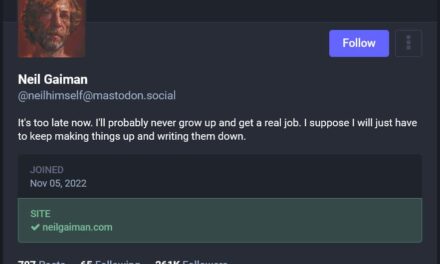Welcome to Press This, the WordPress community podcast from WMR. Each episode features guests from around the community and discussions of the largest issues facing WordPress developers. The following is a transcription of the original recording.
Powered by RedCircle
Doc Pop: You’re listening to Press This, a WordPress community podcast on WMR. Each week, we spotlight members of the WordPress community. I’m your host, Doc Pop, I support the WordPress community through my role at WP Engine and my contributions over on TorqueMag.io. You can subscribe to Press This on Red Circle, iTunes, Spotify, or you can download episodes directly at wmr.fm.
WordPress is a tool that helped democratize the web by making it easier than ever for people or businesses to publish a site to the web. And along with that came the rise of WordPress plugins, which provide easy solutions for website developers to build around. One of these plugins, GiveWP, was specifically designed with a problem of solving how can nonprofits collect donations online? Joining me today is Matt Cromwell, the marketing and operations manager at Stellar WP and a co-founder of GiveWP. We’re gonna talk about how plugins like GiveWP and WordPress can help nonprofits.
Matt, just to get us started, you’ve been in the WordPress game for a long time. Can you tell us how you got into WordPress?
Matt Cromwell: Yeah, a long time. That’s right. I have to think back a little bit. I got into web stuff mostly because I was really interested in helping out higher education, and faith-based organizations to get on the Internet, and start using it better. I jumped into things mostly with Notepad++ just doing a lot of html and CSS stuff. And I thought it was amazing. But then I realized that like, man, every time I have to update a page, I gotta go and up do the same header and the same footer and the same menu. And that’s just so boring. I want to figure out how to do this better.
And so that got me looking into different CMSs and whatnot. I was also dabbling in a big open source platform called Moodle, which still exists today. It does a great job with online learning. You know about Moodle?
DP: No, that sounds great. I have not heard of Moodle.
MC: You should look it up. They actually did a big revamp just recently, or I think they’re in the middle of it. But it’s a great open source platform for online learning. And I found this random CMS called WebsiteBaker, and I was playing with that for a while.
But then I stumbled on this theme called Kubrick and I was like, man, that’s what I want to be doing. That looks so slick and I still love that blogging theme. And that was the default theme of WordPress back when I was digging around and when was that? Would’ve been 2006 or so.
So it piqued my interest, but I didn’t jump head first until, about five years later, I had a lot going on, had a kid, and moving around the country, around the world really. And I needed to build websites and I was trying to fund some higher education of my own. And somebody was like, “Hey, I know you build websites. Can you do it with WordPress?” And I said, not today, but I can do it tomorrow. And jumped head first in and they gave me some projects, a trial by fire kind of thing. And they dumped me into the Advanced WordPress Facebook group early on. We had like a hundred people at that time.
That was also a big learning curve for me and everybody was really generous with their time and helped me get going. It’s a long story. How much do you wanna hear?
DP: Well, can you repeat that year one more time the year that you joined the Facebook group?
MC: That was 2012. That’s when it launched actually. I had just gotten into WordPress like the year previous, 2011.
DP: So you’d been asked to help a nonprofit with their website, and you learned WordPress, you already had been using other tools, but you learned WordPress for this.
So this website was already on WordPress and they were just kind of hoping you could customize it for them?
MC: It was a small local agency that just wanted me to work with them and serve their client needs and they were building out new websites for nonprofits, for faith-based communities.
So I got to build out some new sites. It was really fun at the time and tons of challenges that I had no idea how to figure out.
DP: So you are working with several nonprofits that seem to be a specialty at this agency. And I can imagine that’s what gave birth to GiveWP? Or how did GiveWP get started?
MC: Yeah, slightly.
I think through the Advanced WordPress Facebook group. That group sprung out of the San Diego WordPress meetup. And that’s where I was based at that time was San Diego, California. And I, of course, knew the folks there and one person that I always wanted to work with but never had an opportunity to was Devon Walker.
And he and I at one stage just said, “Hey, you know, we should partner up and try to build some big things in WordPress and solve some awesome stuff cause we can do that.”
And we went to the very last WordCamp San Francisco. That was 2014. And after the first day we went out to dinner and we just sat down. He had done a lot of nonprofit sites too, and we both were like, what could we do that would just make lives better for folks like us who are building WordPress websites? Like what is the biggest pain point? And we both were immediately like, donations. Donations on WordPress suck at the moment.
But it was intimidating cause we had never built a big eCommerce powered solution before. So it took a quite a bit of planning and thinking and determining that we actually wanted to do it before we actually pulled the trigger.
DP: WordCamp San Francisco. That was amazing. I was there for those last few years.
It felt great. And so this was, it sounded like 2014, and I’m thinking that there was WooCommerce. Could you use WooCommerce in any way to help with nonprofit donations?
MC: Yeah, I mean that’s often what we did when they said, we wanna do online donations. We basically were like, you can use something like Gravity Forms, honestly, with a payment gateway plugged into it.
Especially at that time, they didn’t have a lot of ways to really see the donors. It was just like form entries, right? And then you could use WooCommerce also. But then you’re sending your donation through a cart, which is weird, and everything is with taxes and shipping and customers which is not what donors and donations are.
So we’re like, not forking WooCommerce, but constantly having to use filters and whatnot to make it feel like a donation instead of a product. And it just didn’t feel right, that experience. So, we were between forms that don’t really help with donor management and eCommerce platforms that feel more like products. We were like, there’s gotta be a better way to do this.
DP: I mentioned this at the top of the show. I love that there’s always a niche plugin or theme for anything. And obviously nonprofits that goes beyond niche. That’s a very large sector, with a lot of websites and stuff like that.
But it’s super cool that someone could start up a WordPress site and with very little knowledge, find a theme designed specifically for whatever their nonprofit is doing. Probably find something catered towards them and find a tool like GiveWP.
So y’all were like solving a lot of the, obviously the tax issues, you’re not shipping anything. There’s not an inventory management system, probably. Plus, being able to display names, it sounds like, was kind of a thing. Sort of like we see on GoFundMe, a list that encourages other people to get involved because they see the social pressure of seeing other people’s names there.
Is that correct?
MC: Yep. We call that donor wall and, also nonprofits really care a lot about keeping good contact with their donors and everything.
So, lots of different aspects and features like that that are unique to the nonprofit experience or the fundraising experience. That’s not the same as an eCommerce store.
DP: Well, that’s really interesting. And I think we’re gonna take a break here. We’ve talked about the history of GiveWP.
I wanna talk about what’s next for GiveWP and also talk about #GivingTuesday, which is coming up soon. So stay tuned after this break for more with Matt Cromwell, co-founder of GiveWP.
DP: Welcome back to Press This, a WordPress Community podcast. My name is Doc and I’m here with Matt Cromwell, the co-founder of GiveWP, a WordPress plugin that makes it easy for nonprofits to accept donations both offline and online. It’s a really cool tool. And we just talked about the history of GiveWP.
I wanna talk about GiveWP 3.0. Matt, I’ve heard you refer to this as the next generation of WordPress donation forms. Is GiveWP 3.0 gonna be a major overhaul? Is it gonna be unrecognizable or is it just gonna be building upon GiveWP.
MC: It’s actually building upon but in a kind of radical way and it’s not everything about Give, it’s really focused primarily on the donation form itself. There’s a lot to Give at this stage. The way that you manage your donors, the way you can do donor dashboards and donor walls, and all those types of things, reports and things like that. But the donation form experience of creating your donation form is really important for fundraising professionals, especially because they want it to look a certain way.
The way WordPress has worked for so long is that you have a screen full of settings that you configure to the way that you think makes the most sense. And then you hit publish and then you look at what you’d created and you have no idea along the way what it’s supposed to look like until you finally publish or at least put it as draft or whatnot. And that’s the way Give works as well to date.
But Gutenberg, the Block Editor, has really changed the way people interact with the WordPress admin area a ton. And we’ve wanted for forever to be able to give our users a visual donation form building experience.
But being able to do that is really complex. It takes a lot of engineering. It takes tons of code. It takes tons of practice and trial and error and figuring things out. Even just building an intuitive drag and drop interface is really challenging. Fortunately at this stage with Gutenberg, there’s all of that code that’s there and available and ready to be used. And it’s battle tested across millions of websites now as well.
So we decided that it’d be a lot more beneficial, quicker, and more stable for us to leverage that instead of building our own from scratch. So we’re really excited about it. It’s the next generation because it’s really a visual form building experience.
And it’s really making that whole donation form creation process come into our modern times and no longer just configuring settings and whatnot.
DP: As an operator of a for-profit WooCommerce site, I know that pain of dealing with forms and not seeing something kind of displayed as you’re doing it.
And it is cool to see Block Editor and these Gutenberg blocks are really powering much more advanced feeling, more natural feeling interfaces. Where I’m seeing all sorts of stuff being built into Gutenberg blocks. That’s almost as good as a standalone app or something. It doesn’t feel like you’re sort of building something within something else. And you go to an advanced menu somewhere else and change some forms and add fields and then come back to your template.
It feels like everything’s just there and it feels really great. At the same time, I’m kind of curious, just cause you brought up the manpower. As much as these forms are making it better for the users, I’m just kind of curious, can you talk about what was developing like for the block?
You were saying it’s maybe a little harder than it was developing before.
MC: Well, I mean, what we’re doing with our form builder is not quite the same as a series of blocks. And we actually have several different articles that we’ve published describing what we’re doing.
Gutenberg itself, the code base is architected in a way that’s very modular and you can actually use bits and pieces of it as you like, You don’t have to use the whole entire thing. And that’s also what’s really exciting to us, is that we get to inherit the user experience of Gutenberg, but in a way that makes a lot of sense for our forms themselves.
So there are major pieces of it that are a hundred percent Gutenberg. There’s other parts of it that are a hundred percent us. So just like what you were saying is there’s ways in which it feels like an app within WordPress, but it actually still has that feeling of WordPress.
That’s exactly what we’re trying to build. You’re not actually building your donation form in the Block Editor itself necessarily. We’re just using pieces of it in order to create this new interface that’s going to feel natural and native to WordPress.
That’s what I’m so excited about. But that approach has tons of benefits and it does definitely bring us to market a lot quicker. But it’s still a pretty complex process. So it’s taking time for sure.
DP: Staying on blocks. I saw that you mentioned new features such as donation form blocks for Stripe.
Can you tell us about your Stripe integration?
MC: Yeah. A cool thing that WordPress has been doing for a little bit is offering this kind of new block directory where if you’re a single block plugin, then you get listed in the block directory.
And the block directory works where whenever you’re in the Block Editor and you want to insert a new block onto your page or your post, you can go and search for existing blocks you have in your site already. But if you search for a term that you don’t have a block for, Then you’re gonna end up searching the block directory. And then you’ll have an interface where you can actually install that block on your site right there while you’re in the Block Editor without ever leaving the Block Editor.
It’s a really powerful idea that WordPress core shipped a while back and we wanted to try it out and see what it looks like. And so we came up with this idea of a really trimmed down super basic donation form block that is powered by Stripe.
So it’s just one block. It really just does exactly what it says. It creates a donation form for you. You get to authenticate your Stripe connection right there in the Block Editor. You upload an image and set some parameters for what types of amounts you wanna have on there and then you’re good to go.
Devon did that from start to finish and he did it honestly as an experiment himself to just really see what it’s like to build blocks, especially blocks that are a little bit more complex in nature. And he really did get it done relatively quickly. I wanna say for, I mean, you know, he’s got lots of responsibilities in general. But I think, I feel like he got it done mostly in about four to six weeks. Besides also doing all of his regular general manager work as well.
So it was relatively quick and now that plugin, we launched it earlier this calendar year and it already has over 500 active installs. So it’s doing really well.
DP: That’s great. And kind of thinking about other changes that have happened to GiveWP throughout the years. I believe it started off around single time donation.
MC: Mhmm.
DP: And later recurring donations were added. What other types of donations are y’all considering in the future that don’t fit within those two paradigms?
MC: One request that we had often was sometimes folks have several different types of funds that they’re trying to fund on their website, and donors often want to give to multiple funds, not just one fund.
And so they want the ability. Ironically, it’s almost like a cart system, like add multiple donations to a cart in one form or another. We don’t think that a cart is the best solution for that but we have a plugin now, a Give add-on, called Funds and Designations that lets you choose a single fund.
We’re working on a pitch right now for allowing that to enable folks to do multiple funds in one donation. And I think that’ll be really powerful.
The biggest one that we’ve done since recurring donation is of course, peer-to-peer fundraising. And, for those not totally familiar, there’s a lot of terms around the fundraising world.
But peer to peer, you wanna think of something analogous to what peer-to-peer is. It’s like those big marathon fundraisers, Boston Marathon types, where you sponsor a runner. They have a team, they recruit other people, but they’re all recruiting funding to go to their team for how many miles they run and whatnot.
And all of the funds to the individual players and the whole team, they’re all trying to get to a certain number and be the best fundraisers. And all of that funding goes to the one central organization that’s running that marathon. That’s peer-to-peer fundraising, and that’s a huge type of fundraising that in the past when I was just starting out building out websites for nonprofits, that was a six figure type of fundraiser.
You really had to have massive software and massive teams to run those kinds of things and for us to be able to, our tagline is to democratize generosity, to be able to bring this type of peer-to-peer fundraising to the masses in a way that’s affordable and still robust. We’re really proud of that.
So that one’s been out there for about a year and we’re still working on it all the time, making it better all the time, but it’s really powerful as well.
Our current focus really is on that 3.0 as much as possible. And that’s actually going to enable us to do a lot more with our forms themselves. So once that’s actually out, you’re gonna see a lot more coming from us in different types of forms and different ways that forms can be styled, ways that they can be implemented on your website and all kinds of things like that.
DP: We’re gonna take another quick break and when we come back, we’re gonna wrap up our conversation with Matt Cromwell, the co-founder of GiveWP.
We’re gonna talk about #GivingTuesday and how important that is for the community. So stay tuned.
DP: Welcome back to Press This. Today we were talking with Matt Cromwell, the co-founder of GiveWP about donation plugins for WordPress. And we talked about this at the beginning of the show, but there’s this thing called #GivingTuesday, which happens each year on the Tuesday after Thanksgiving. This year’s #GivingTuesday falls on November 29th.
Matt, can you tell us more. Is this a big deal for the nonprofit community?
MC: Yeah, it absolutely is. It’s a really cool initiative. It started, I’m trying to remember, quite a while ago at least 10 years ago, I believe. It was started by an organization called the 92nd Street Y. But now it’s grown into its own organization, it’s a 501c3 itself now.
The idea was that the Black Friday to Cyber Monday phase is very commercial and very consumer oriented. And so there was a bunch of folks who said at this time of year, we really should be thinking more about how we could be generous and giving. So on the tail end of all of that commercialism, let’s have a day just for being generous. And so it kind of took off from there.
It was called #GivingTuesday in contrast to Black Friday and Cyber Monday and it became a rallying cry for a lot of nonprofits to focus on this one day where they’re really encouraging all of their donors to give on that one day in one form or another.
There are lots of types of ways that people give now on #GivingTuesday with their time, with their money, of course, with their efforts and it often is used as kind of the first day of the end of year giving campaign for a lot of nonprofits as well.
But it’s become a global thing. People all over the world are participating and #GivingTuesday now, and it’s really exciting.
DP: We talked earlier about WordPress offering flexibility obviously with plugins. What are some other tools that WordPress can provide for nonprofits?
MC: Well on a nonprofit website, they also need all kinds of things, just like donations they also need ways to be able to interact with their donors or their volunteers. I really have been amazed with the rise in CRMs, customer relationship management, solutions in WordPress.
When we first kicked off Give people were saying, oh, you can’t use WordPress as a CRM. It’s just too much. But WordPress has grown a lot and people have gotten really good at leveraging it right. And you can have a full fledged CRM now built into your WordPress website. And those are really powerful and useful. Great way to make sure you know what’s going on in your donors and great way to communicate with them. That’s a really great one.
Of course, nonprofits are also very concerned about SEO, just like any other online business. They’re paying attention to those things as well. They need their volunteers or their potential donors to be able to find them online.
So all of those types of tools are really useful as well. When it comes to nonprofits, their needs are very similar to your typical brick and mortar shop or online store. Just a lot more targeted at donors and volunteers and board members and things like that.
DP: Well, I really appreciate your time today Matt. It’s been great having you on. And if people wanna learn more about what you’re working on MattCromwell.com probably rather than sending ’em to Twitter or what are you sending people to now these days?
MC: Yeah, let’s not talk about Twitter, right? Yeah. Mattcromwell.com works. GiveWP.com works. That’s a good question. Yeah. I mean, I am @learnwithMattC Twitter if it still exists by the time people hear this.
DP: I’m sure it will. We’re all like covering our bases trying to navigate the Twitter situation right now.
Well, Matt, it’s been great having you on. If you like this episode of Press This, you can stay tuned. Next week we’re gonna have a conversation with Jason Bahl and Chris Weigman about GraphQL, Faust.js, and headless WordPress. Thank you so much for listening to Press This, a WordPress Community podcast on WMR.
You can follow my adventures with Torque magazine over on Twitter @thetorquemag or you can go to torquemag.io where we contribute tutorials and videos and interviews like this every day. So check out torquemag.io or follow us on Twitter. You can subscribe to Press This on Red Circle, iTunes, Spotify, or you can download it directly at wmr.fm each week. I’m your host Doctor Popular I support the WordPress community through my role at WP Engine. And I love to spotlight members of the community each and every week on Press This.