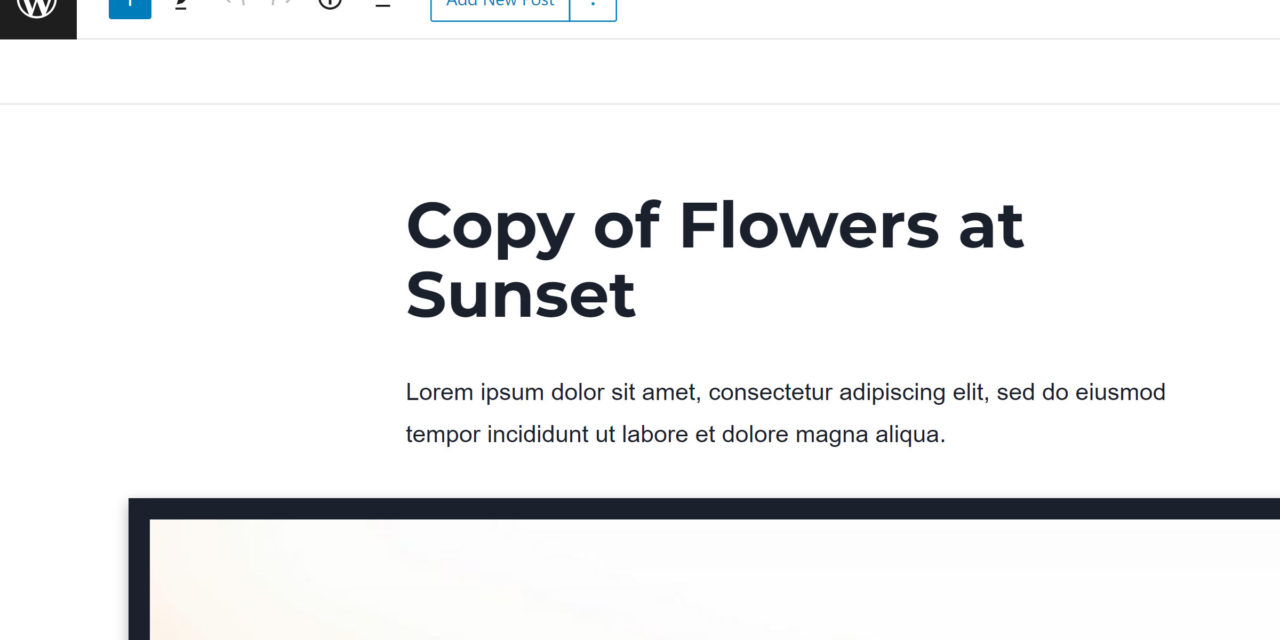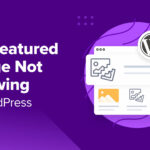There is not much I miss about the classic editor. It was dead to me when the block system became the new normal. However, there might be a feature or two that I miss.
The biggest of those features? The “Add New” button at the top of the post editor.
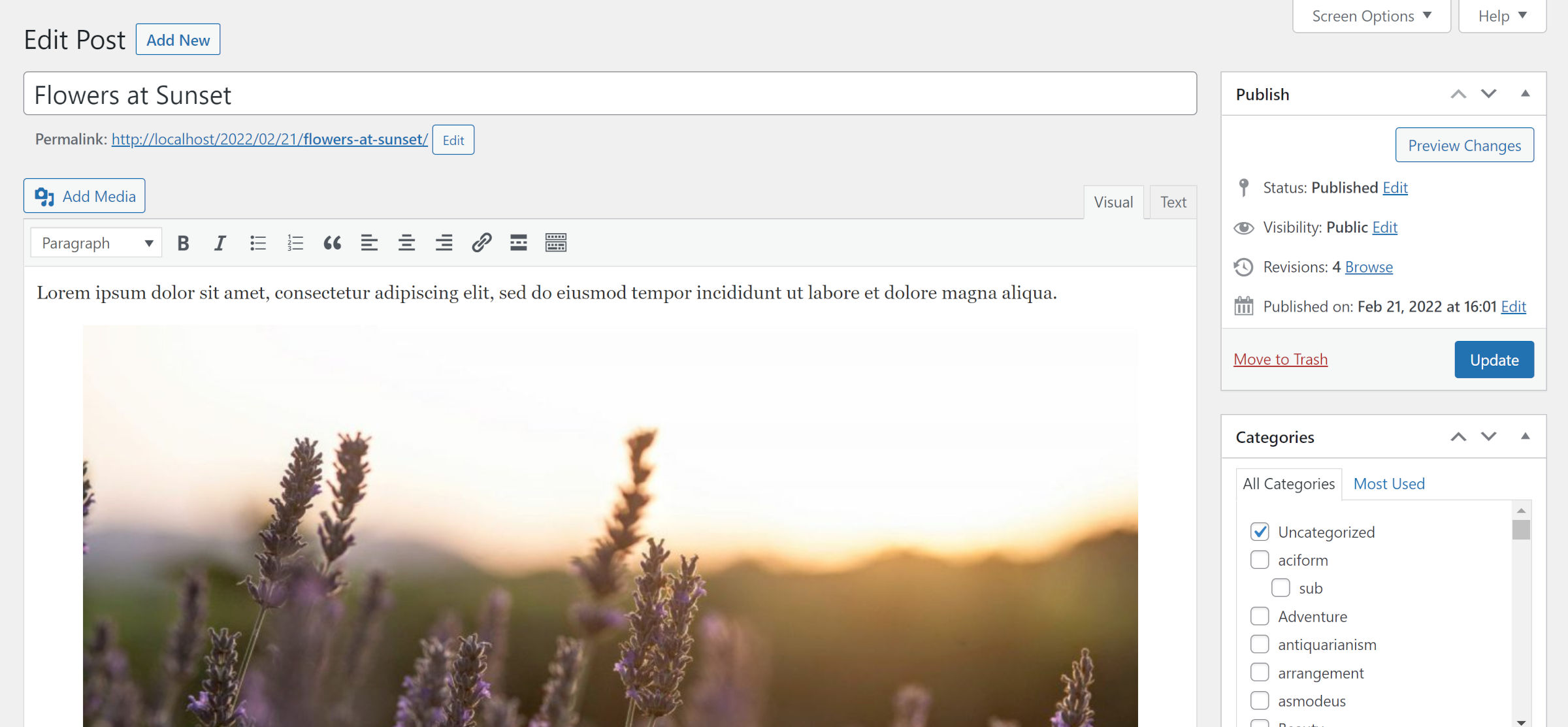
So, when Aurooba Ahmed mentioned that she was building a plugin to address this very problem on Twitter, I took note, eagerly awaiting the day of its release. Losing the button for adding a new post was a user experience regression, and her QuickPost plugin rights one of the wrongs with the block editor that has long gone unfixed.
This is particularly true for fullscreen users. They have no quick access to the Add New links available via the toolbar or admin menu. Neither are shown in fullscreen mode.
The plugin works right out of the box. There are no settings to configure. Just install, activate, and look for the Add New button to appear when editing a post.
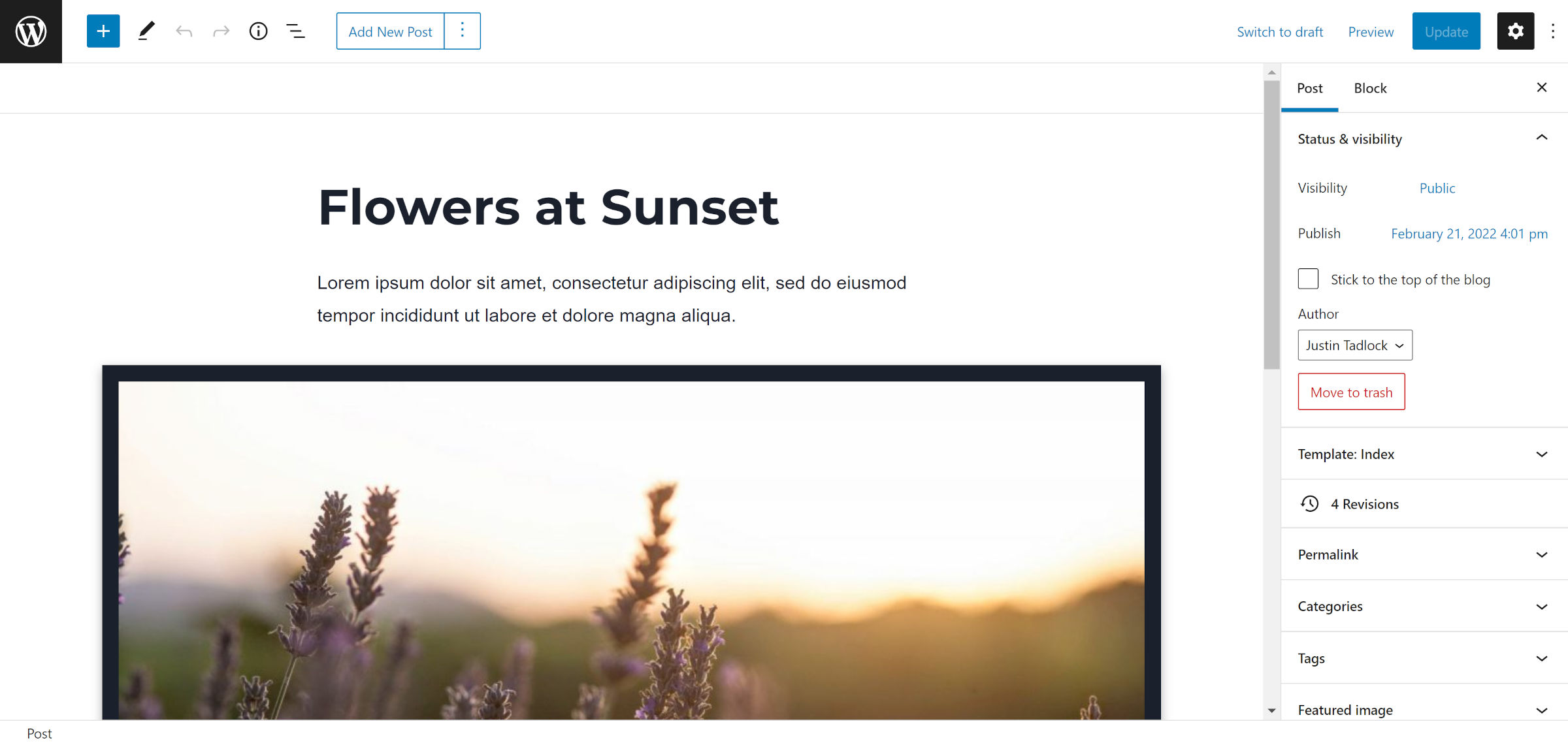
The button also comes with an extra option for duplicating posts. It is available by clicking the vertical ellipsis icon on the side of the button.
Ahmed argues in her announcement post that the duplicate-post feature is a fundamental part of content publishing:
This functionality is core to anything that provides a content creation experience (excluding social media). Can you imagine Microsoft Word without the “Save As..” feature, that essentially serves as a way to duplicate documents? Or the “Open a copy” feature they later introduced?
I agree. It has long been needed as a core feature and the active install numbers from plugins that offer it back it up.
To copy a post, users need to only click the “Duplicate Post” button. The plugin will create the copy and transfer the user over to the editing screen for it:

The plugin automatically copies the post data and metadata. It only changes the title of the duplicate post to “Copy of Post Title.” Ahmed noted in the announcement that she might add a feature for customizing this in the future.
She also said she is thinking of other features to improve the plugin. The ideas include batch duplication, a new post keyboard shortcut, and more UI improvements.
For my own workflow where I might be working on multiple pieces of content at once, QuickPost feels like it is mere inches away from perfection. One of the downsides of the plugin’s “Add New” button is that it is literally a element. This means that users cannot right-click on it and open a new post editor in another browser tab/window. For that functionality, the button would need to be a link () element. This is also the difference between the plugin and the classic editor.
QuickPost is also a quick answer for a more in-depth issue around navigating content. Ahmed recently opened a ticket for adding a sidebar while in fullscreen mode, which would house links to Posts, Add New Post, and Duplicate Post. The proposal would create a UI that could look like the following:
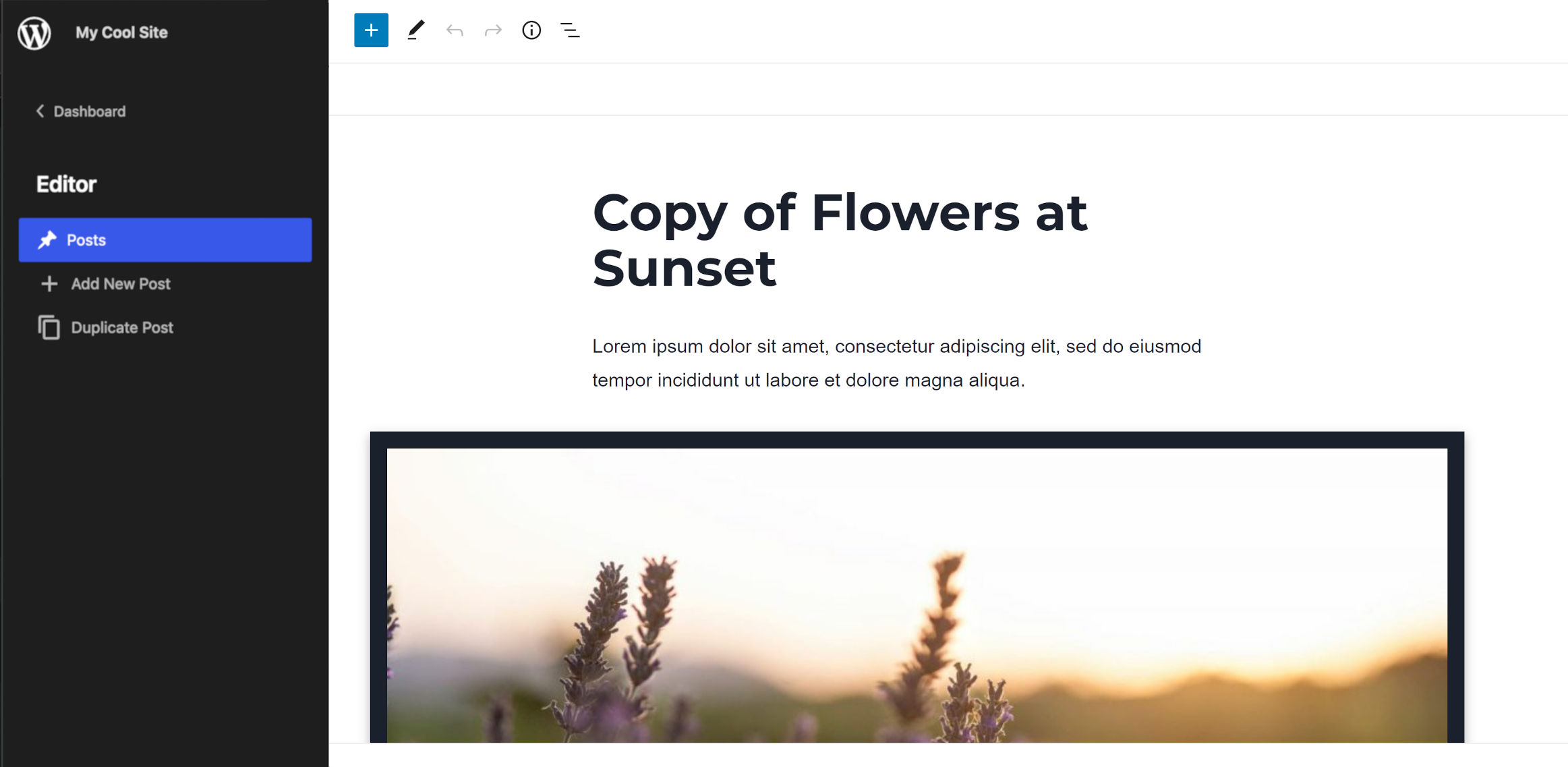
Do not expect this to land in WordPress any time soon. A browse mode for the site editor is on the 6.0 roadmap, but bringing such a navigation element to the content editor will have to wait.
There is a ton of discussion to unpack in Ahmed’s ticket, and it is probably deserving of its own post here at the Tavern. For now, at least some users have access to much-needed features via the QuickPost plugin.