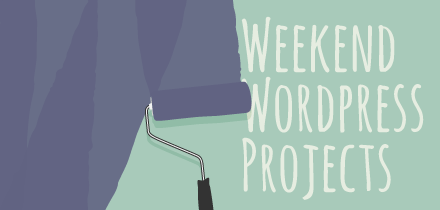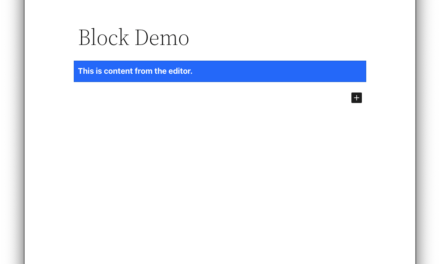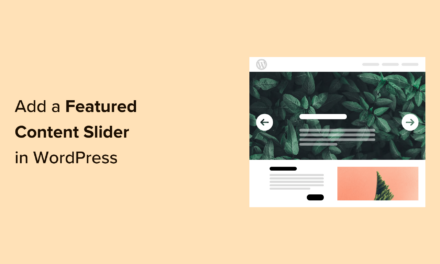So you’ve bagged the perfect URL, got tons of ideas for your new site, and you’re eager to get started. You’ve always gone for the cheapest hosting in the past, but this site’s gonna be big. It’s definitely time to check out your options…
There’s more to consider when choosing a method of hosting than just cost.
To put it into perspective – if your page load time increases from 1 to 3 seconds, your bounce rate can shoot up as high as 32%.
You need to choose a hosting method capable of ensuring your site operates at peak performance.
While WordPress technically works with all hosting methods, some are better than others, especially when you have a specific project in mind.
Since hosting comes in a variety of forms, this article will explain the difference between them, their pros and cons, how much “WordPress” different hosting types can handle, and how to choose the hosting option that’s right for you.
Here are the hosting options we’ll be covering:
Free WordPress Hosting
Shared WordPress Hosting
WordPress Dedicated Server Hosting
Virtual Private Server (VPS) Hosting
Cloud WordPress Hosting
Colocation Hosting
Managed WordPress Hosting
Serverless (Headless) WordPress Hosting
WPMU DEV WordPress Hosting
WordPress Hosting Options Summary
But first…
Why WordPress Hosting?
You know about WordPress CMS, WordPress plugins, WordPress themes, and you’ve probably heard about the WordPress support community.
But WordPress hosting? When did this become a thing?
Well, consider this …
WordPress powers over one-third of the world’s CMS websites. WordPress is free (if you didn’t know this, check out this liberating article: Why is WordPress Free?).
Additionally, WordPress is open-source software used to build millions of websites designed to suit all kinds of purposes.
WordPress even makes tens of thousands of free plugins and themes available to users in its repositories and directories.
WordPress is not only free, open, and available, but WordPress is just PHP, MySQL, and JavaScript.
So technically speaking, any LAMP (Linux, Apache, MySQL, PHP) stack can be used to host a WordPress site.
The first question is, why does WordPress need WordPress hosting? Why not just any kind of hosting?
Well, as the popularity of WordPress increased, people began using WordPress to create sites for kinds of purposes — not just blogs and websites – but eCommerce, membership sites, directories, multisite installations, etc.
Also, WordPress has unique requirements when it comes to things like performance optimization, improving page loading speed, web security, maintenance, and updates.
So, more and more hosting providers realized there is a need to provide a web hosting environment specifically optimized for running WordPress sites.
WordPress hosting allows web hosts to provide WordPress users with many custom features like management dashboards, marketplace integration of plugins and themes, SFTP access, automatic WordPress backups, WordPress file update versioning, and so on.
So, that’s why WordPress hosting exists.
Now that we know this, let’s dive in, and find out which hosting option is right for you.
Starting with the basics…
Free WordPress Hosting
I’m only mentioning this option for the sake of being comprehensive.
If all you plan to do is start a blog, then get yourself a free WordPress.com site. It’s basically free hosting for a WordPress blog.
Unless it’s part of a marketing strategy to sell you a paid upgrade (e.g. offering a free trial), choosing to host your site with companies that offer WordPress hosting for free can have serious drawbacks.
The main downside of free web hosting is lack of support, especially when you need it the most. If you plan to build a real business, you need a real online presence with great hosting support.
As the old saying goes, “the only free cheese is in the mousetrap.” Free always comes at a price (except WordPress, of course. WordPress really is free!)

What is Shared Hosting?
Shared hosting is basically what it says on the tin – you share your hosting space with other websites.

The main benefit of shared hosting is reduced cost. You share the burden of the server maintenance with other site owners, which means you can get some pretty cheap deals.
But, with a reduction in cost, comes an increase in risk.
As you’re sharing resources, one site’s surge in traffic could be your site’s bad day. An influx of visitors to your neighbor’s site means that the server could crash or restart, resulting in downtime for your own site.
A small business or a beginner to WordPress would usually suit a shared hosting plan, but if you have big ideas for your business, be prepared to outgrow it.
If you’re averaging more than a couple of hundred visitors a day, it may be time to consider other hosting options.
Shared Hosting Pros:
- Very cost-effective – It’s the most affordable choice, often as little as $5 per month or less.
- More than enough for a blog – A good solution for small site owners or bloggers who want a simple experience.
- It’s useful if you’re a back-end beginner – Server security and maintenance is all managed for you by the host.
- It comes with almost everything you’ll need – Most tools are already installed for you (e.g. cPanel)
- A beginner-friendly option – It’s quick to get started and easier to use than the other options.
If you ever run into troubles on a shared hosting plan, you can contact your hosting company’s support team and they can handle just about any issue you have.
Therefore you don’t need to worry about being technically proficient enough to take on the role of a site or system admin.
Shared Hosting Cons:
- Security is not guaranteed – Since you don’t know your server neighbors, they may not be taking the same security measures as you. If one site is compromised, there’s a potential that other sites on the server could have their data stolen or be infected with malicious code, including your site too. Also, if you don’t have a dedicated IP address, your site could be blacklisted because of something that someone else has done on a different site on the server sharing the same IP address.
- Support may not be as responsive – One of the key differences between shared hosting and the other types described below is the level of dedicated support you can expect to receive. With shared hosting, it can take longer to get support or answers from your host.
- You have limited access to settings – With shared hosting, you often don’t have root access, some files are hidden from view and you may not be able to access advanced settings. For example, if you run out of PHP memory or you want to stress test your site to be prepared for traffic spikes, you won’t be able to resolve this on your own. Also, many shared hosting services don’t allow you to install certain plugins or applications.
- Your site shares important resources – Since you’re sharing the server with others, you’re also sharing server resources such as bandwidth. If many sites on the server suddenly get tons of traffic, it creates a bottleneck and since there’s not enough bandwidth to go around, your site may become unavailable to your visitors intermittently. So there is more chance of your site experiencing performance issues or downtime.
- It’s not unlimited – Many hosting companies have “unlimited” shared hosting plans which sounds like they don’t put a cap on the resources you can use, but if you check their terms of service, this is definitely not the case. When the hosting company decides you’re using too many resources on the server, they could shut down your site.
Who Does This Hosting Option Fit Best?
While the cons to shared WordPress hosting may be enough to make you want to steer clear, it may be the best fit for you if you’re just getting started and don’t expect loads of traffic yet, or if your (or your client’s) site only needs a couple of plugins installed and a few pages with the occasional new post.
What is Dedicated Hosting?
Dedicated hosting refers to a hosting service that provides one server for each website.

You have the run of the whole server so you’ll benefit from its full resources and capabilities.
This should result in a reliable and fast site, but obviously, this comes at a price.
This type of hosting is typically more costly than others, but for sites seeing large volumes of traffic, it can be a necessity.
With no neighboring sites, your site is as secure as you make it.
You don’t have to worry about another site’s breach affecting your security, so if you ensure your site is well protected, you’ll have a sturdy, secure website.
And to make it even easier, a plugin like Defender can quickly take care of protection for you.
Dedicated Hosting Pros:
- You’re not sharing the server – All the resources are yours – you’re not sharing with anyone. You’re free to soak up all those server resources and can allow only the people you want to be server admins. Or you can create a reseller account and allow others to host their sites on your server if you want.
- Access to all settings – Nothing’s held back. You have full control over your site and server including root access and all the otherwise hidden files and advanced settings. You can make just about any change to your server that you want.
- A bit more secure – While security can never be fully guaranteed, as you’re the only user on your server (or the one controlling the server if you plan to allow other users on your server), you don’t have to worry about your site being compromised because of other users’ actions. You can implement all the necessary security measures you want to harden your server with less fear of being compromised by external influences you can’t control. No neighbors means no chance of other sites causing issues for yours.
Dedicated Hosting Cons:
- You’re solely responsible for your server – If something goes wrong, it’s on you and it’s up to you to fix it (although to be fair, most companies offering dedicated managed hosting are usually very helpful and will handle most server issues for you).
- It’s not scalable – The resources you get can’t be changed unless you migrate to a bigger server. You can’t suddenly create more space, bandwidth or other resources.
- Cost, cost and…cost! – Everyone would have their own server if it was cheap, but unfortunately, if you want the whole server – you’re going to have to pay for it. Dedicated servers aren’t as affordable as VPS. Be prepared to spend $100 per month or more, and up to $300 – $700 per month for larger servers.
Who This Hosting Option Suits Best
Dedicated servers are a better option for complex sites that require better security, custom applications, and complete control of their hosting environment.
It’s also a good option for running a large eCommerce, social media, directory, or membership site. You can also run a Multisite network with ease, even if there are many sites on the network.
Ultimately, it depends on the size of your server, but in most cases, dedicated servers are fairly large, unless you’re paying for the lower end of the scale, in which case, your hosting may be similar to a VPS in terms of resources.
The main thing to consider with dedicated WordPress hosting is that you won’t be able to add more resources if your site suddenly becomes popular and begins to experience consistent growth in traffic.
If you don’t have enough server resources, you can find your server falling down intermittently, which will render your site out of action until things are restored or you upgrade to the next level.
Still, dedicated servers can be great for developers or agencies looking to host client sites and companies whose sites have outgrown their VPS hosting capabilities.
It’s also a great option for hosting hundreds of thousands of blogs using Multisite or loads of interactive users and members if you run an eCommerce, membership or social media site.
What Is Virtual Private Server (VPS) Hosting?
Here’s what I like to call a happy medium.
A VPS is a nice compromise between shared and dedicated hosting.

You may not get the complete peace of mind security-wise which comes with dedicated hosting, however, it’s a big step up from shared.
There is a virtual barrier between your site and the other ones on the server, which aims to prevent any form of exploitation from spreading.
It also means you get to use all the resources of the virtual server, and with many plans, these can be customized to suit your needs.
With a VPS, you can often choose your dedicated memory, bandwidth, and storage – with many providers allowing room for scaling.
This means if your site begins to attract more traffic, the server will have the facility to cope, and your visitors won’t be left high and dry.
Different providers will have different plans for events such as these, ranging from charging you extra should you exceed your allocated bandwidth, or simply contacting you to let you know it may be time for an upgrade.
Whilst having the extra resources your site might need ready and on standby is a definite plus of VPS hosting, if sites are left unchecked to exceed their bandwidth, this is when they start to become a nuisance to their neighbors.
If there is a large, unexpected peak in traffic, it can cause the server to restart or crash, which can affect other sites on the server.
VPS Hosting Pros:
- It’s more cost-effective than renting a dedicated server – VPS hosting is generally a lot cheaper than dedicated hosting.
- You have more control – Having your own virtual server gives you administrative access. In most cases, you will have root access, be able to view all hidden files and have access to all settings. This allows you to install and configure any software or script you want, customize your server configuration settings, and more.
- You have more flexibility – You can customize your plan to suit your needs, and your site gets to take full advantage of available resources. Unlike shared hosting, if there’s something you don’t have access to or want installed on your site, your hosting company is more likely to accommodate your needs.
- It’s scalable – The option to scale and add more resources when required means your site can always run at optimum performance. VPS hosting typically provides instant deployment, low startup costs, allows you to pay only for services that you use, and easy upgrades. Most of the time, you can upgrade your plan if you need more resources without having to migrate your site to a new server, as opposed to shared hosting, which typically has a set limit to how far you can grow.
- More allocated resources – Unlike shared hosting, VPS has dedicated resources (RAM and CPU) and can be run independently of all other websites on the server. Since you’re renting a larger portion of the server, you get access to a lot more of the server’s resources than shared hosting. VPS hosting can also handle a lot more traffic than shared hosting plans. Some plans are uncapped, meaning you don’t have to worry about unexpected surges in traffic to your site (it should be something to celebrate, after all!)
- Better security – Sites hosted on a VPS server are more secure than they would be on a shared server.
- It can be more profitable if running many websites – If you plan to manage many WordPress sites, a single VPS hosting plan can be cheaper than paying for multiple shared hosting plans. Also, as already mentioned, a VPS lets you manage your own hosting account. If your hosting environment uses cPanel, for example, you get access to both cPanel and WHM, which gives you the ability to create multiple cPanel accounts for different websites or even resell hosting services.
VPS Hosting Cons:
- Cost – VPS hosting is a big step up from shared hosting and not within everyone’s budget. While the average cost of most VPS hosting plans has come down over time, you can still expect to pay between $20 – $80 per month, whereas many shared hosting plans start as low as $3.95 per month.
- Security is still not guaranteed –You still won’t be invincible to threats brought on by neighboring sites. Your site may still be affected by what other people on the server do, especially if they get hacked. A lot of the onus is on the service provider to ensure you’re sufficiently protected from outside threats.
- Server is still being shared – Even though you’re sharing with far less people, you’re still sharing. This means that resources may not be equally distributed among all users, so you may not have access to all the resources you need when you need it, such as bandwidth.
- Technical skills are required – Even though it’s a virtual server, managing it still requires more technical expertise than shared hosting. You may not get as much help from technical support, especially if you choose an unmanaged plan, where you are responsible for maintenance, software updates, security, etc.
Who This Hosting Option Suits Best
WordPress VPS hosting suits traffic-intensive sites like small to medium-sized enterprises and popular blogs that are getting thousands of visits per day.
If you plan to run one or more sites where each site needs multiple different plugins installed, a VPS is usually a good solution.
Also, if you’re expecting thousands of site visitors each month, then VPS hosting is also a good fit. It’s also roomy enough to run Multisite well.
Here are a few examples of the types of WordPress site you could set up with VPS hosting:
- A new company that requires a complex site but doesn’t expect to grow too quickly.
- A photography site or blog planning to post tons of photos or other media types (e.g. videos) on a regular basis.
- A site that needs to run custom scripts and plugins.
When choosing a WordPress VPS hosting solution, consider the balance of features, pricing, and performance.
And if you’re interested in the flexibility of VPS hosting, but don’t want to manage all the technical details like software installation and maintenance updates, then consider the next option below.
What is Cloud Hosting?
The word ‘cloud’ gets thrown around so much these days that it should come as no surprise that Cloud Hosting exists.

With cloud hosting, a network or ‘cluster’ of servers are the host.
Your site can take what it needs, when it needs it, as there are enough resources spread between the servers to cope with demand.
Most other methods of hosting share a common problem – if your server encounters an issue, your site will be affected.
This isn’t the case with cloud hosting.
Since there’s a network of servers all working together, if one goes down, the rest are ready to pick up the slack.
This means your site should have virtually no downtime!

Before you start getting excited, cloud hosting is best suited to sites with very high volumes of traffic, so unless you’re running a popular site with a steady stream of visitors, it’s probably a bit overkill.
This improved reliability and capacity to tap into virtually unlimited resources obviously comes at a price.
Cloud hosting is generally more expensive than any other type of third party hosting, and is usually billed slightly differently.
If your website has a surge in visitors and requires more bandwidth, it’s easy for the cluster of servers to provide that, but it means you’ll be charged accordingly.
It’s easy to think of it as an extra utility bill – you pay for what you use.
Cloud Hosting Pros:
- Super reliable – Other servers in the cluster can pick up the slack of any which encounter issues. Plans also come equipped with better security features than shared hosting.
- Highly scalable –It’s easy to scale your plan based on demand. If you suddenly need more resources or access to more bandwidth, you can automatically get it.
- Flexible pricing – With cloud hosting you pay only for what you actually use. Many CDN companies offer similar plans.
- Redundancy & rapid deployment – Your sites load faster and since your site can automatically resize when more resources are needed, your site is a lot less likely to go down. With cloud hosting, you also get the feature of redundancy, allowing your site to be cloned on other environments to further reduce downtime. Multiple servers means resources can be directed straight to where they’re needed, ensuring peak performance for your site.
- Innovate faster – the cloud gives you fast and easy access to a broad range of technologies, allowing you to innovate faster.
Additional pros of cloud hosting can include complete ownership of all software and data, full access to most of the server settings you need (this depends on the hosting company and plan you choose), and better user experience as the hosting company maintains all the infrastracture and can deliver blazing fast speeds.
Also, many CDN solutions offer firewall and other security features including SSL certificates to increase overall security.
Cloud Hosting Cons:
- Cost – Cloud hosting is typically more expensive than other types of hosting.
- Security & privacy not guaranteed – By leveraging a remote cloud-based infrastructure, you are basically outsourcing everything and depending entirely on external security and privacy protocols. Also, as you’re still sharing resources, your site may be affected by what happens to other sites using cloud hosting.
- CDNs only display static sites – Most WordPress sites are dynamic so in most cases, a CDN won’t do much when it comes to speeding up your site’s front end (but it can improve and speed up the back end significantly.)
- Platform dependency – depending on the platform you choose, you can end up becoming ‘locked into’ the applications used to make your site run, making it difficult to reconfigure applications, migrate from one cloud hosting platform to another, or expose your data to additional security and privacy vulnerabilities.
- Learning curve – Cloud hosting isn’t an easy solution to set up and can often be difficult even for technically-minded developers. It’s not impossible, but it’s also not for beginners. CDNs, on the other hand, are often incredibly easy to set up, but navigating the options may be a bit more challenging when it comes to getting the right balance for dynamic WordPress sites.
Who This Hosting Option Suits Best
Huge companies and institutions such as Netflix, Airbnb and NASDAQ use cloud hosting. If your site is as big as any of these, then you should consider cloud hosting as your best option.
In fact, we’ve even written a tutorial on how to install WordPress on Amazon Web Services (AWS) if you want to set up WordPress on the cloud and manage your own WordPress cloud hosting service.
Almost any WordPress site can benefit from a CDN other than simple sites with a small audience.
You can also check out our CloudFlare review for more details about their free CDN service as well as some of the benefits and drawbacks of using a CDN.
You can also check out some of our other articles for more details about cloud hosting and CDNs: Moving WordPress Media To The Cloud With Amazon S3 and CDN77 Review: A User-Friendly CDN for WordPress Faster Than Amazon CloudFront.
What is Colocation Hosting?
Colocation hosting definitely isn’t the most common form of hosting – in fact, it’s best suited to experienced developers.

It’s the concept of buying or renting your own server and then having it housed in a data centre.
The benefit of this is that it’s your server so you can configure it however you like, meaning you have full control of your security and applications.
It’s a good alternative to hosting it on a server in your own house or business. The data centre’s environment is optimized for server storage, with cooling systems and climate control.
They also have the bonus of ‘industrial strength’ bandwidth which you can take advantage of – one of the only things you’ll need to negotiate when you rent server space is how much bandwidth you’ll need.
Colocation may not be for everyone, but there’s no harm in knowing what it entails.
What is Managed Hosting?
If you’re a small business wanting to launch your first site, it’s one thing putting in the time and effort to learn how to use WordPress and create an attractive, functioning site.
It’s another to have the time and resources to invest into learning how to take care of a server.
This is why managed hosting exists.
It’s a great solution for companies with small IT departments, or that don’t have the technical knowledge needed in order to manage a server.
One of the biggest perks of this is that you’ll always have access to support, which means that if your website does ever go down, you have a team ready and waiting to help you get it back up.
The provider will usually take care of updates, management of the resources, configuring the infrastructure, and identifying and fixing issues.
You’re then free to concentrate on the front-end stuff, knowing that the rest is all in good hands.
Who This Hosting Option Suits Best
As your small business or digital presence grows into a high-traffic website, you may need to scale things up and this is where choosing managed WordPress hosting for your site makes sense.
Scaling things to the next level, however, presents many challenges. To learn more about the benefits and pros and cons, or whether this option is even right for you, we’ve written a comprehensive guide on managed WordPress hosting.
What is Serverless Hosting?
Serverless hosting, headless, static – these are a few words that are getting a bit of buzz recently.
Though they all mean the same thing, they’re not technically a type of hosting per se… rather a method of managing WordPress.
With standard WordPress, you log into your account and make changes to your site using the dashboard. This amends the files which are stored on the host’s server elsewhere.
Headless WordPress is the concept of separating the front and back end of WordPress. This means that your admin dashboard will be detached from your files.
The files that contain the elements of a webpage, i.e. the HTML, CSS and JS, are then hosted on a server. The dashboard side of WordPress can either be on a separate server, or run locally from your computer.
As the data isn’t having to be passed back and forth between the website and the database, static sites are usually faster.
The code can easily be sent directly to the web browser, ready to display on the viewer’s screen.
It does mean, however, that since the files are static, you forfeit the use of most plugins that require any form of interactivity such as form builders or eCommerce – as the data is only being passed one way between the viewer and server.
On a good note, there’s less chance of any form of cyber attack, as all that is hosted on the server are your static code files.
If you host WordPress on your own PC, your admin dashboard and most of your data is only accessible from your own computer – so it’s fully protected from intruders.
I know – this all sounds great!
The only problem is that it’s really suitable only for experienced developers. The average WordPress user wouldn’t have the technical knowledge to separate WordPress in this way, and in general, it takes a lot of effort.
But if you’re an advanced user looking for a new challenge and new ways to flex your skills, headless WordPress seems to be the way forward – take a look at a tutorial and see what you think.
What is WPMU DEV WordPress Hosting?
Ok… this is going to sound like we’re tooting our own horn but here at WPMU DEV, we really do offer a unique hybrid and better type of hosting for WordPress that is in a category all of its own.
We are using hosting technology so advanced that it would be inaccurate to describe it using any of the above definitions.
You see, every single site we host sits in its own fully compartmentalized, isolated, dedicated, and managed ‘droplet’. Your site gets allocated resources that are not shared or dependent on anyone else’s site.
Each site is set up inside its own secure, virtualized machine that sits atop secure, virtualized hardware, in a hosting environment that has been expertly configured and is being managed and supported 24/7 by our technical team to make sure that your site performs at optimal levels, operates at blazing fast speeds, and is fully backed up in a globally distributed network of redundant servers should anything ever happen.
You are able to choose from (at the time of writing) 8 different geographical locations and your site comes complete with IPv6, object caching, and more.
WordPress Hosting Options Summary
The table below provides a quick summary of the different types of hosting available for WordPress, which types we recommend using depending on your level of traffic, and the pros and cons of each option.
Unless you want to build a small site that is going to stay small, the best option for most startups and small businesses is usually WordPress VPS hosting or managed WordPress hosting.
For larger companies, networks, and eCommerce or social media sites that get a lot of traffic and user interaction, a WordPress dedicated server or cloud hosting is a better fit.
The cost of hosting is always important, but if you’re just starting, thinking too small could limit your growth and require upgrading later to a new server.
On the other hand, if you think too big too soon, you could be stuck with a hefty bill for resources that you’re not going to need or use for quite some time.
No matter what your choice of hosting is, think with the end goal in mind and plan a route for scalability.
This way, as your site grows, you will have a plan that will allow you to easily upgrade your resources and transition to a new hosting environment much more easily with minimal disruptions or downtime.
It’s also important to note that all hosting companies have their own preferred hosting environments and hosting plans, so make sure you know what you need and check with them to find out exactly what you’re getting before you sign up.
And last but not least, no matter which company, hosting type or plan you choose, remember that no hosting provider is immune to service outages.
Anything that is hardware-based can fail or fall over, and anything that depends on an internet connection can leave you without access.
So now that we’ve visited all the main types of hosting, you still have the problem of picking a provider…
Have You Tried Our Hosting Yet?
We launched our own hosting back in September 2019 – WPMU DEV members get enough credit to host not one, not two, but THREE websites – at no extra cost!
And with the imminent launch of Hub 2.0, they’ll soon be even more of a dream to manage.
You get a ton of resources for each site, but you can always upgrade if you need more.

You can add more sites or resources to your plan as and when needed, and you have complete peace of mind knowing we won’t ever punish or cap you for exceeding your bandwidth.
Scaling is super easy, so if you find your site is getting a lot more traffic than usual, we’ll work with you to ensure you have the right resources for your site’s traffic.
We also take the pain out of managing your server – our hosting team are behind you to handle the routine maintenance, allowing you to focus on your site itself.
All of this is included with your WPMU DEV membership, so on top of this you get access to our fantastic suite of plugins and awesome 24/7 WordPress support.
PSA… We’ve labeled April #HostingMonth, and To Celebrate We’re Giving Away $10K !
Subscribe to our blog using the form below this article (you can’t miss it!) to automatically get yourself in the draw – and check out our announcement post for more about our giveaways.
We’re also offering new members 3-month FREE WPMU DEV trials. Giving you plenty of time to test out our hosting, and everything else a membership has to offer.
*Unlock your 3 month free trial coupon here.
WIN a Share of $5K
This #HostingMonth!
Subscribe to our blog this #hostingmonth for a chance to win one of 5 prizes of $1,000 WPMU Dev credit! Learn More.
Tags: