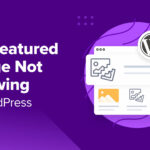As a business owner, you probably know how effective email marketing can be. Almost every online marketer swears by its effectiveness, so it’s a channel you simply can’t afford to ignore.
Here’s the rub: 99% of all email users check their inboxes daily. That’s a staggering figure, and perfectly highlights the importance of using an email opt-in plugin. More importantly, 59% of respondents to a HubSpot survey stated that marketing emails profoundly impact their purchasing decisions.
However, finding the right email opt-in plugin can be a bit confusing. The sheer number of options can become a bit overwhelming for most people. Therefore we made this extensive comparison that makes it easier for you to find the best plugin depending on your needs.
Why Use Email Opt-in Plugins for WordPress?
An email opt-in plugin allows you to collect email addresses on your website, and send newsletters to them to nurture and grow your list. It’s a simple way of designing an email subscription form and testing it.
Many of the email opt-in plugins today come with A/B testing tools that you can use to gauge the impact of your email subscription forms and tweak them as necessary.
You don’t need any coding experience, since you can drag and drop elements to change the design of your form. Then, you should know that many of these email opt-in plugins come with an array of features that allow you to customize the forms too.
They don’t just have to “pop-in”, for instance. You can have a signup form slide into a webpage, it can be placed in a sidebar, or in a post. Many plugins also come with extensive support for analyzing the content of your emails as well, such as:
- Open rates
- Spam
- Heatmap tracking
- Unopened rates
It goes without saying that if you are serious about building an email list, you need to use a decent plugin.
The Top 10 Best Email Opt-in Plugins for WordPress
In this article, we have listed the 10 best email opt-in plugins for WordPress. We’ve tried to cover each end of the spectrum, from lightweight plugins to those that are chock-full of features like A/B testing and comprehensive triggers.
Let’s get started!
1. MailOptin
MailOptin is one of the best plugins for people who want to simplify their email list management. It offers email marketing automation and lead generation tools and has five different optin form types that you can customize according to your needs.
It also has an exit-intent feature built into it and offers comprehensive A/B testing data and analytical reports that you can use to gauge your email marketing impact. And on top of that, it uses the WordPress Customizer, which is a core component of WordPress itself.
With more than 30,000 active installations, MailOptin is an excellent choice for seasoned email marketers, as well as those who are just getting started.
Notable Features:
- Lots of templates to choose from.
- More than 30 CSS3 animations are built right in.
- Has an A/B split testing tool to simplify decision-making.
- A host of display triggers to choose from, including page views, exit intent, scrolling, Adblock, and many more.
Pros
- Live demo available
- Fantastic drag and drop capabilities
- Excellent analytical reporting
Cons
- No phone support
- No free plan (lite version available with limited features)
2. Popup Maker
Popup Maker is a fantastic plugin that allows you to create any kind of email opt-in form you want with relative ease. Like MailOptin, Popup Maker also features simple drag and drop functionality, and has 26 different elements that you can use to target content on your WordPress website.
You can also control the cookies to change how frequently popups appear on the platform. It has fantastic popup editing tools and four different triggers that you can choose from.
Notable Features:
- Control over cookies
- Accurate targeting through defining conditions
- Excellent WordPress integrations
Pros
- Relatively easy to use
- Lots of features to customize your popups
Cons
- Reports claim that Popup Maker slows website loading times
3. Thrive Leads
Thrive Leads is a household name in the opt-in plugin category and is especially loved by developers. It supports different types of popups, including lightbox, slide-ins, screen fillers, sidebar positioning, and many others.
It also has a fantastic A/B testing suite that gives you analytical data about how your campaigns are doing. Above all, it is packed with several mobile-responsive templates so creating opt-in forms is considerably easy. If you need an all-in-one solution, you can’t go wrong with Thrive Leads!
Notable Features
- Pre-designed templates
- Integrations with other email service providers
- Comprehensive stats and reports
Pros
- It’s quite affordable as a part of the Thrive Suite
- Fantastic support
Cons
- The UI may seem a bit cluttered to new users.
4. Bloom
Next up, we have Bloom. Built by Elegant Themes, Bloom gives you 6 different options for creating a unique email opt-in form. There are also over a 100 different templates, and you can even add an opt-in form manually through a shortcode.
If you are using any of their other products, such as Divi, on your website, Bloom will integrate nicely. Bloom is highly customizable, so each form you create can be personalized to match with the branding and color theme of your website.
Notable Features
- Integrates easily with other email service providers
- Detailed statistics and conversion reports
- A centralized dashboard for managing and measuring performance.
Pros
- Support by Elegant Themes
- Intuitive interface
- Lots of customization options
Cons
- No exit intent trigger
- You can’t buy it separately (available as part of the Thrive Suite)
5. Convert Pro
Convert Pro is quite popular amongst WordPress aficionados, and for good reason: it has everything that you could ask for. There are plenty of opt-in form types to choose from, as well as simple drag and drop customization and advanced trigger settings for accurate, pinpoint targeting.
There’s also an A/B testing tool that you can use to compare multiple opt-in forms and select the one that performs the best. It’s very similar to a page builder and gives you complete control of virtually everything.
Notable Features
- 2-step opt-ins
- Support for major ESPs like MailChimp, Campaign Monitor, and many others
- Mobile-responsive
Pros
- Fast loading times
- Excellent A/B testing
- Integrates very well with other technologies
Cons
- Has a unique interface that may take some getting used to.
6. OptinMonster
OptinMonster is a behemoth in the world of opt-in plugins. With more than 1 million active installations, it’s ideal for eCommerce store owners, bloggers, and content creators. Its versatility makes it an ideal choice for people who want a viable solution for growing their email list.
A bunch of smart features help optimize collecting conversions, such as geo-location traffic targeting and intent triggers. On top of that, you can easily create and test your plugins through extensive A/B testing.
Notable Features
- 7 different types of opt-in forms
- Lots of triggers
- Advanced targeting options including referring URL, geolocation targeting, and cookie targeting.
Pros
- Excellent community with lots of support options
- Setting up campaigns is quite easy
- Lots of pre-designed templates
Cons
- You can’t turn off campaigns automatically
- Certain integrations are not available, such as for Salesforce or Kartra
7. WP Subscribe
If you are looking for a simple, lightweight email opt-in plugin that helps you create decent forms, look no further than WP Subscribe. Sure, it doesn’t have as many features as other plugins on this list, but if you are just starting out, this is as good an option as any.
WP Subscribe is one of the simplest tools for creating opt-in plugins. It takes a no-frills approach for creating mobile-responsive opt-in forms that are fast, but with limited customizability.
Notable Features
- Integrates with ESPs like MailChimp and AWeber
- Mobile-responsive templates
- Very shallow learning curve
Pros
- It’s free!
- WP Subscribe Pro plan available with additional features and integrations
Cons
- Limited functionality and customization
- Not as many integrations as other plugins
8. MailChimp for WP
Let’s get one thing out of the way: MailChimp is not just an email opt-in plugin. The company has grown to become an all-inclusive platform that allows you to launch your business, grow it, and get detailed analytics and insights.
However, its opt-in form features are some of the best in this category. MailChimp for WP only works if you are already using MailChimp for managing email lists and leads.
It allows users to subscribe when they use your WooCommerce checkout page, or you can add a checkmark on a comment form so users are automatically subscribed to lists when they leave a comment on your blog.
Notable Features
- Basic integrations
- Easy to use
- Page-level targeting
Pros
- It’s free to use
- A Pro version is available with additional features
Cons
- Extremely limited functionality
- Minimal customization options
9. HelloBar
HelloBar is a fantastic opt-in plugin designed for WordPress users. It’s rich in features and allows you to create an opt-in form that runs along the top of your website. You can add a call to action button and customize it by adding a social sharing button for example.
This email opt-in plugin is great for webshops or for promoting brands. You can easily grow your email list with this tool, provided you are good with writing CTAs.
Notable Features
- Dedicated dashboard
- A/B testing
- Social media sharing buttons
Pros
- Analytical data
- Improved targeting
Cons
- Paid version has all the features; free one is barebones
- You’ll need Zapier to configure it with platforms like Ontraport
10. Sumo
And finally, there’s Sumo. Used by almost a million websites, Sumo is an excellent, free email capture tool that you can use to create opt-in forms. It’s got a series of excellent features like a heat map tracker, social sharing buttons, and a customizable subscription form.
Previously known as SumoMe, this is great if you are just starting out with email marketing and want to start building your list quickly.
Notable Features
- The Sumo suite of tools is great for lead generation
- Numerous pre-made templates
Pros
- Suitable for beginners and professionals alike
- There’s a free version
Cons
- Free version has limited features
- The interface is a bit cluttered
The Bottom Line
With so many different email opt-in plugins to choose from, it can be a bit difficult to make the right choice. You might want to list down a few features that you want, and then test the plugin through a free trial or a hosted demo.
It’s best to try out the plugin first, either through a hosted demo or via a trial version, before you decide to buy one. But remember, it’s not just the plugin that will get you more sign-ups for your newsletter; you also need to optimize the content for the best results!